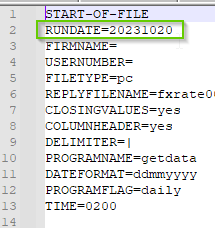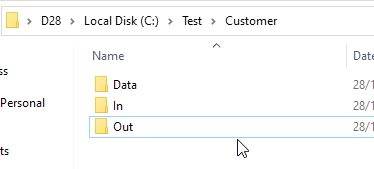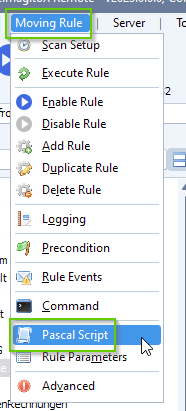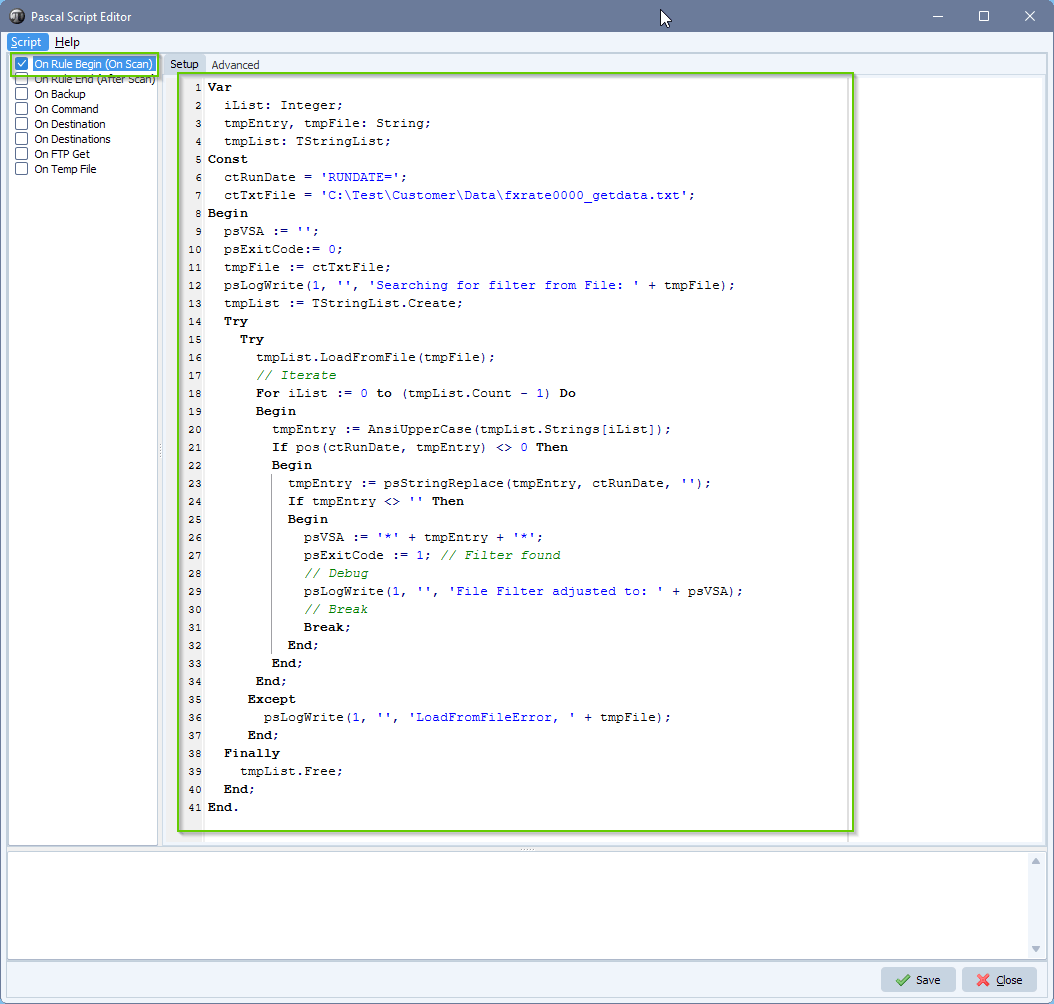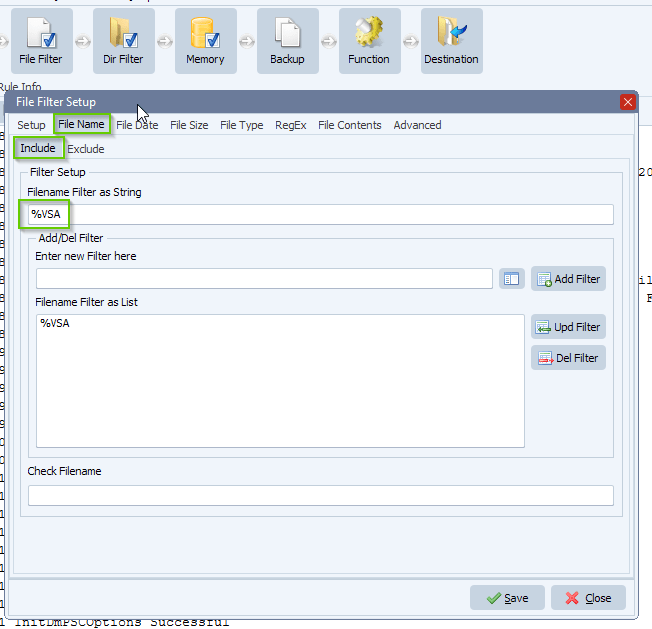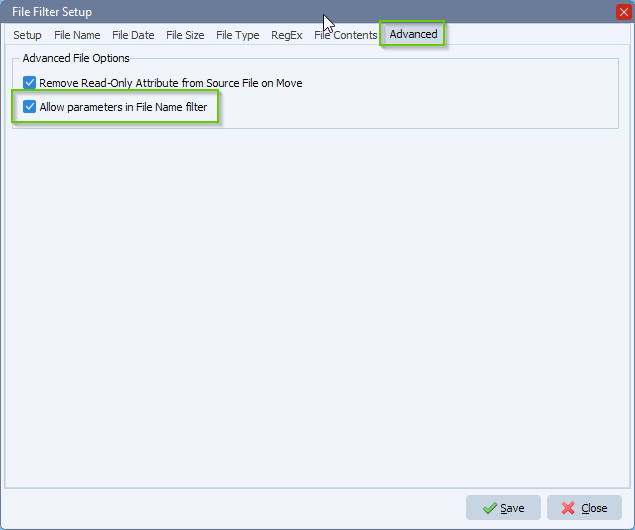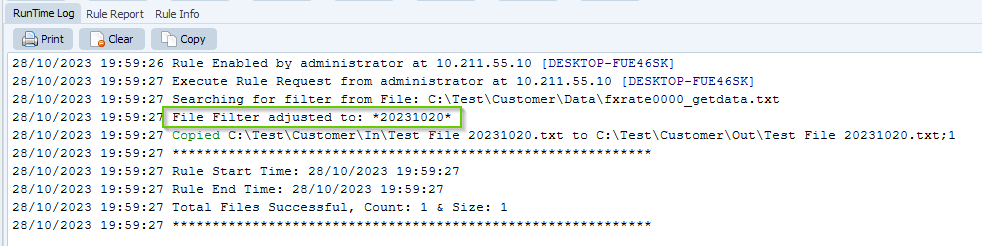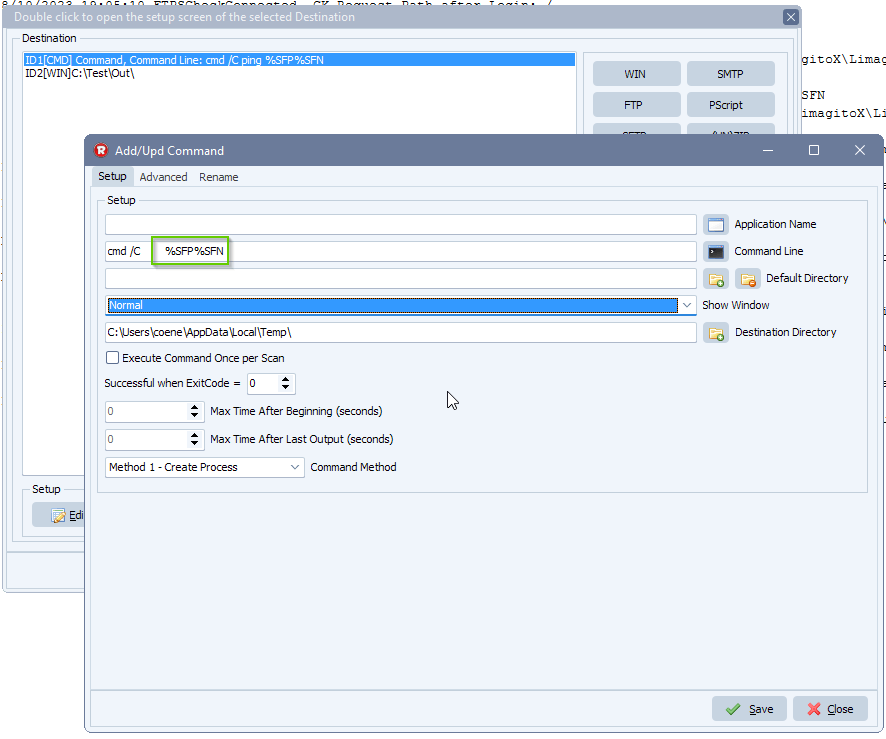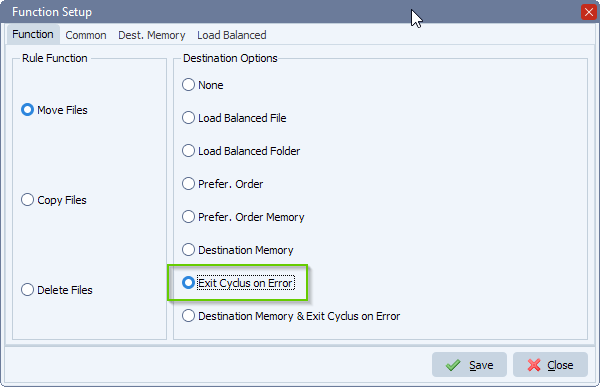Email list of filenames after pdf split
Q: I was wondering if there was a way to add the file names from a pdf split to VSA, much like you can when unzipping.
I’d like to send an email confirmation on completion when pdfs are sent through this workflow. The PDF’s will vary in page counts, and the recipients are non-technical users.
Below is a log file, from which I’d like to send an email like:
“the following files have been sent:
cmg_tabloid_NT_SP1_20231026_001_S.pdf
cmg_tabloid_NT_SP1_20231026_002_S.pdf
cmg_tabloid_NT_SP1_20231026_003_S.pdf
cmg_tabloid_NT_SP1_20231026_004_S.pdf
cmg_tabloid_NT_SP1_20231026_005_S.pdf
cmg_tabloid_NT_SP1_20231026_006_S.pdf
cmg_tabloid_NT_SP1_20231026_007_S.pdf
cmg_tabloid_NT_SP1_20231026_008_S.pdf”
Can I add a destination variable like %VSA
—
A: We added a new option in our ‘PDF as Destination’ to achieve this, available since version v2023.10.29.0 (29th of October 2023).
Open (or add) your PDF as Destination:
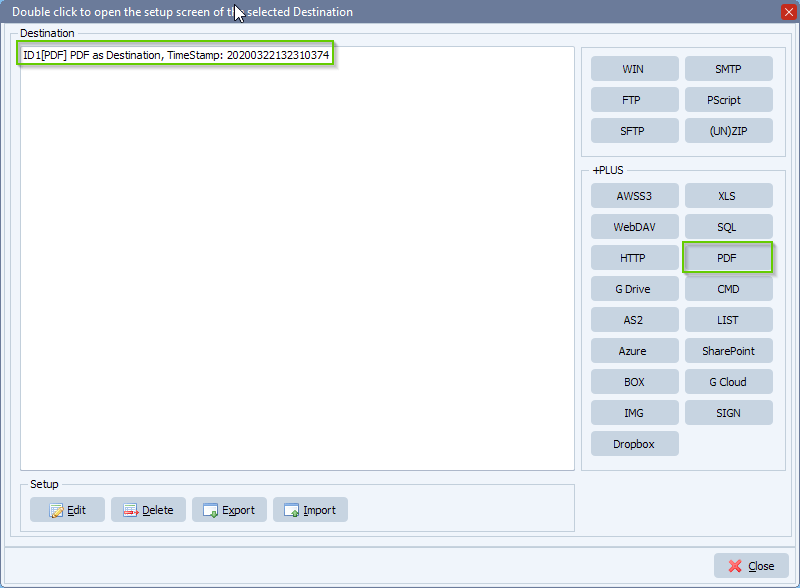
The new option is available after you add a ‘Output PDF File’ Action:
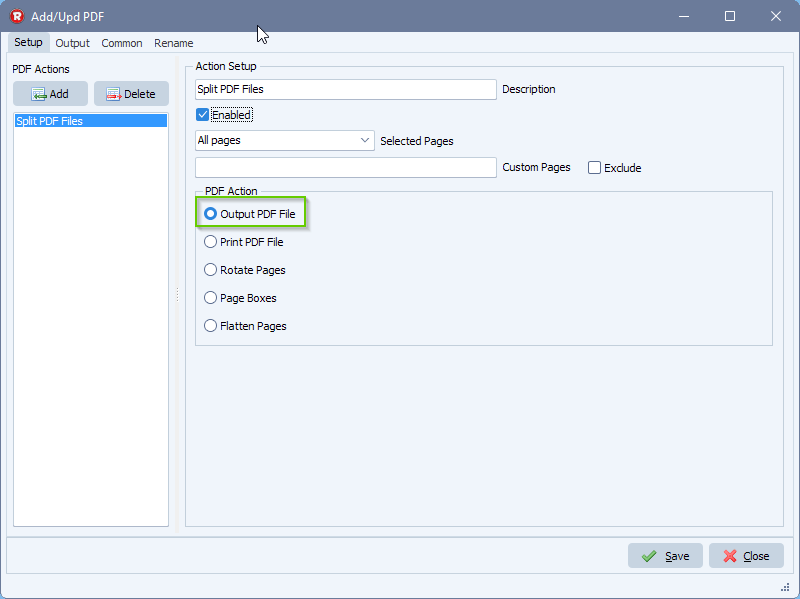
We enabled ‘Split Pages’ and selected ‘Filename(s)’ as ‘Output successful files to %VSA var’.
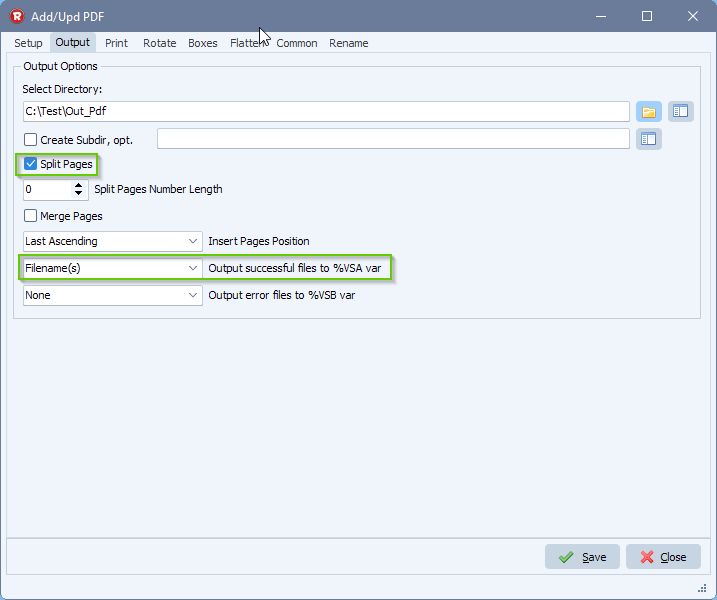
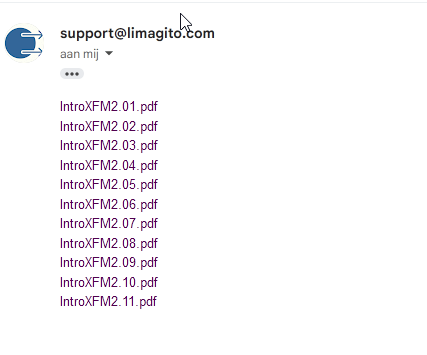
Thank you for this. The speed that you knock out feature request is unparalleled.
#pdf #filetransfer #filemanagement #filehandling
If you need any help with this ‘list of filenames after pdf split’ option, please let us know.
Best Regards,
Limagito Team