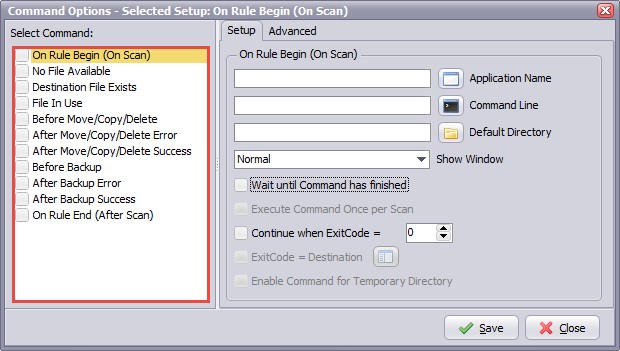
Command
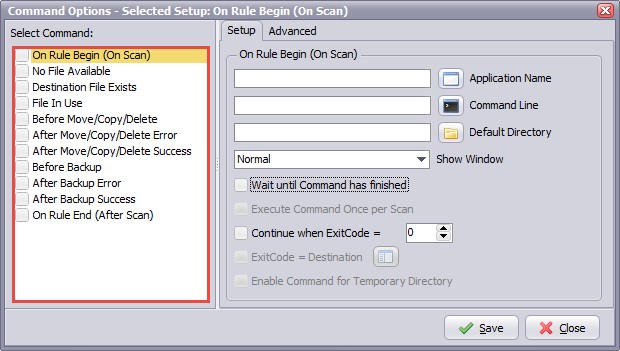
Use the Command option to execute an external (command line) application at different application events (marked red). Important, each event will use its own Command setup. So select the event on the left and change the setup of the Command on the right. You need to repeat this for every enabled event.
Current supported events:
1. Setup
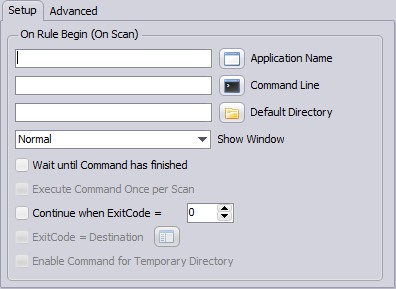
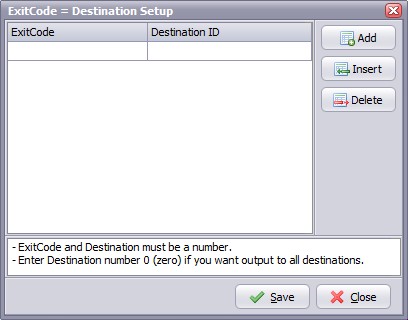
2. Advanced
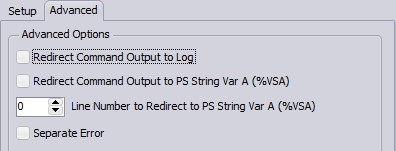
3. Examples
3.1 First example
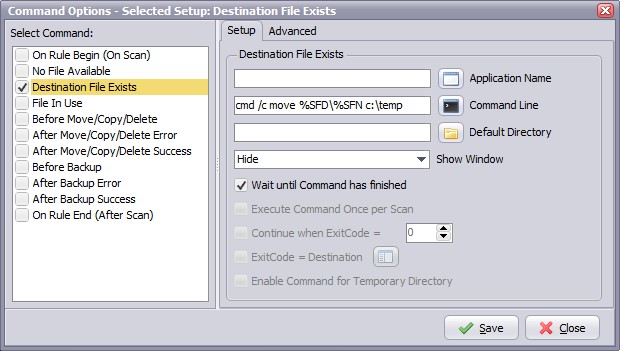
In the first example we're going to move the source file to a temp directory if this file exists in the destination directory. We are using the 'Destination File Exists' command option. The 'Application name' is empty. This depends on what you are going to execute. We are using a command line instruction.
Command: cmd /c move %SFD\%SFN c:\temp
cmd /c Carries out the command and then terminates
move Moves files and renames files and directories.
%SFD\%SFN Source (Source file directory + filename)
c:\temp Destination
3.2 Second example
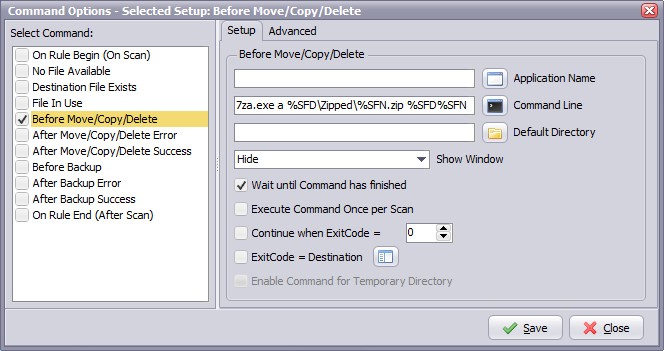
In this example we're going to zip the source file using the command line version of 7zip. (7za.exe download at http://www.7-zip.org). We are going to use the 'Before Move/Copy/Delete' command option. The 'Application Name' is empty. This depends on what you are going to execute. We are using a command line application.
Command: 7za.exe a %SFD\Zipped\%SFN.zip %SFD%SFN
7za.exe 7Zip Command line exe file
a 7Zip archive command
%SFD\Zipped\%SFN.zip Destination, Zipped filename (Destination directory + filename)
%SFD%SFN Source, Unzipped filename (Source directory + filename)
Input files are zipped into the subfolder ‘zipped’. The extention .zip is added to the original filename.
Copyright © 2007-2016, www.limagito.com