We received the following information from Joe, a new Limagito vXI user.
Your program copies from sources longer than 256 characters, and destinations longer than 256 characters.
Just have to put \\?\ at the beginning of the path for local drives and \\?\UNC\ for network drives.
Some examples:
- Local Drive folder
- C:\PathThatIsVeryLong\ => \\?\C:\PathThatIsVeryLong\
- Network Drive Folder:
- \\ServerName\PathThatIsVeryLong\ => \\?\UNC\ServerName\PathThatIsVeryLong\
- For a share folder (\\ServerName\PathThatIsVeryLong\), we could use \\?\UNC\ServerName\PathThatIsVeryLong\ where “ServerName” is the name of the computer and “PathThatIsVeryLong” is the name of the shared folder.
More information: msdn.microsoft.com
For more recent OS versions we found the following:
How to make windows accept file paths over 260 characters
Regards,
Limagito Team