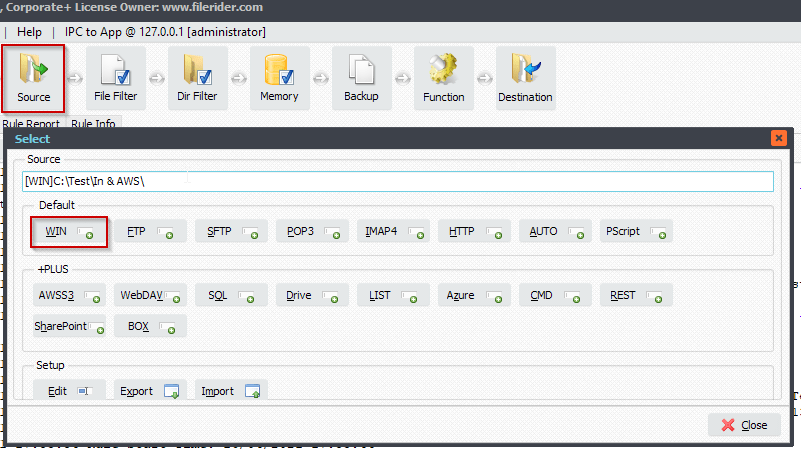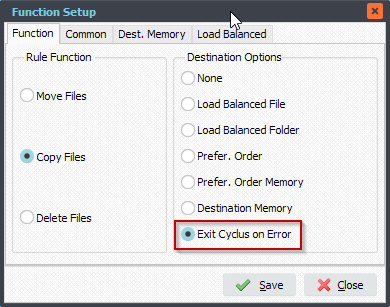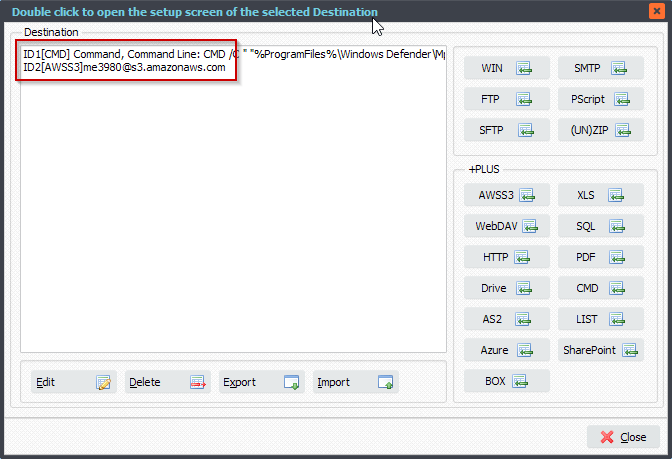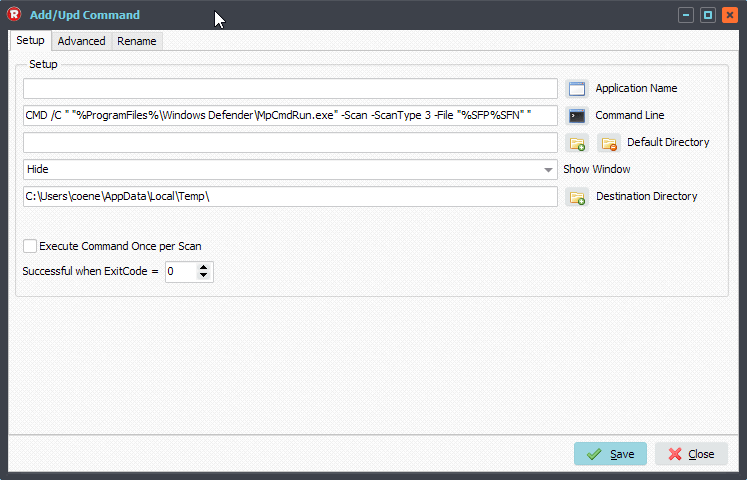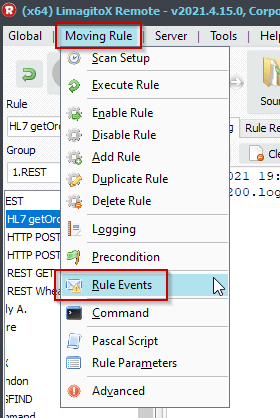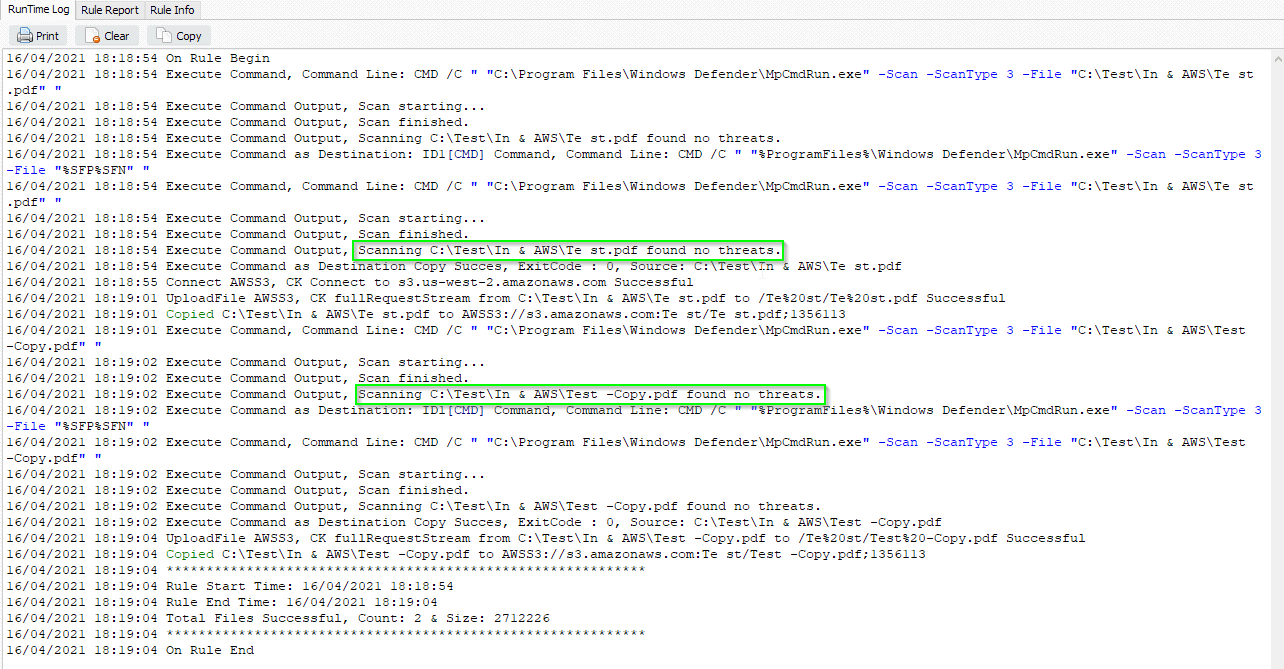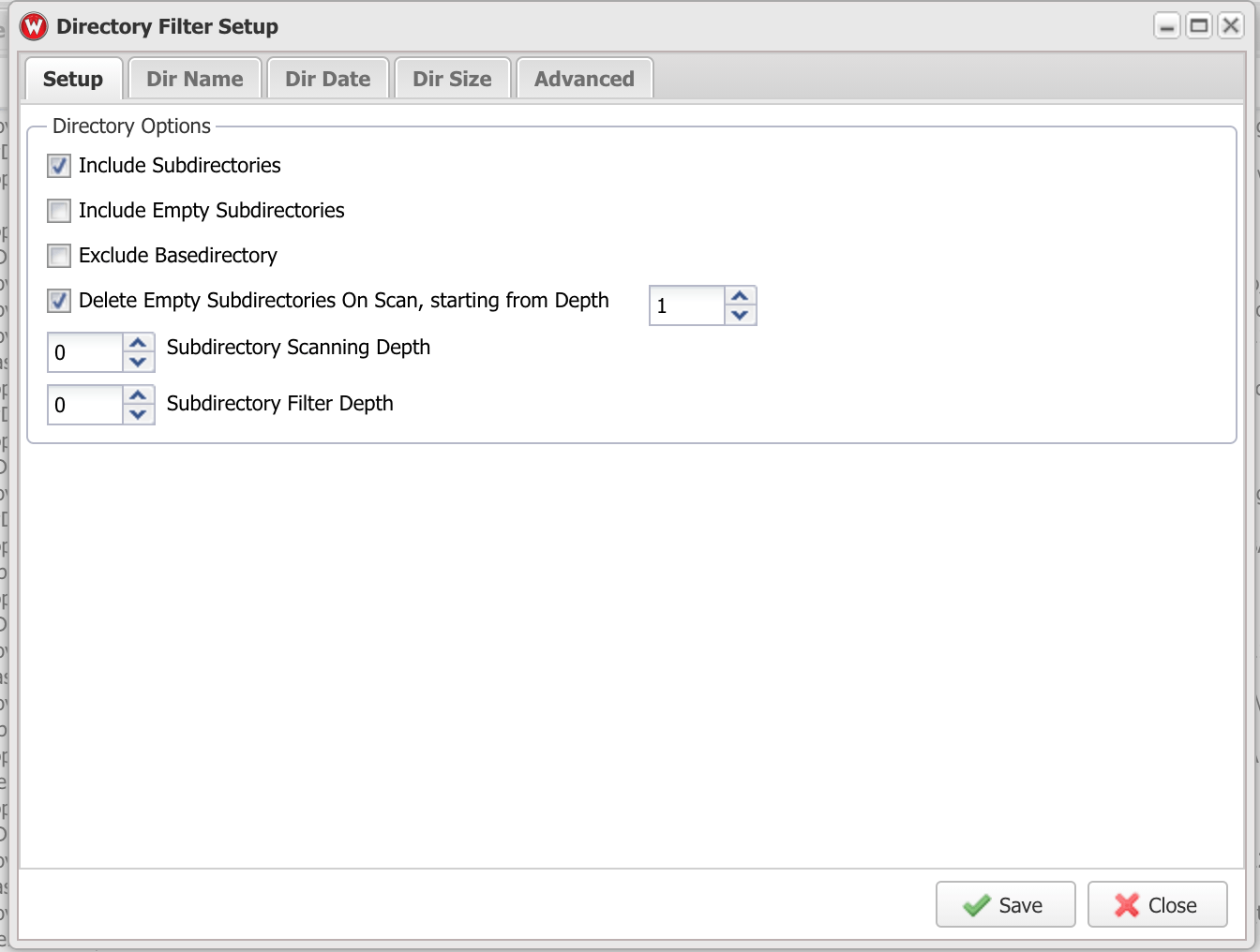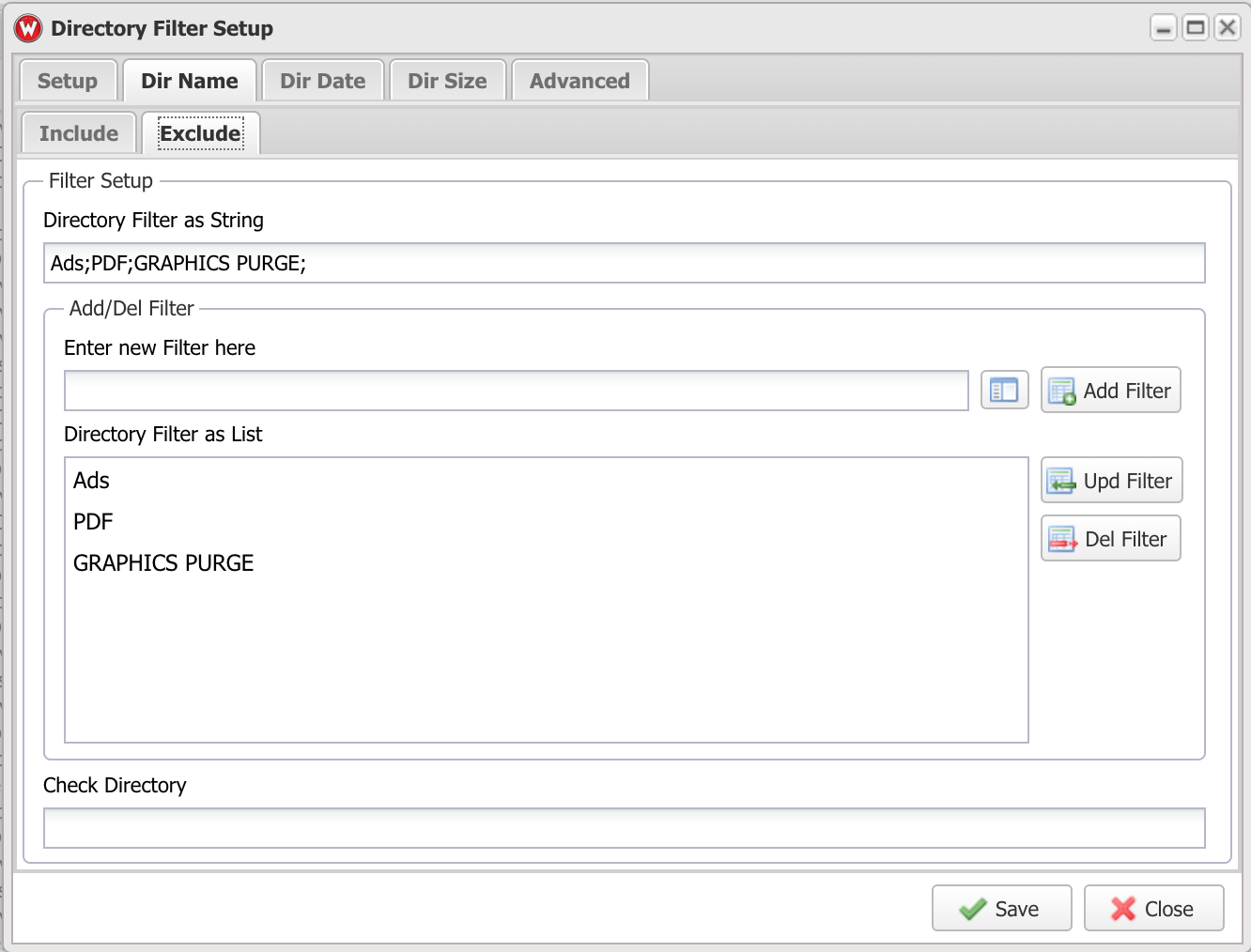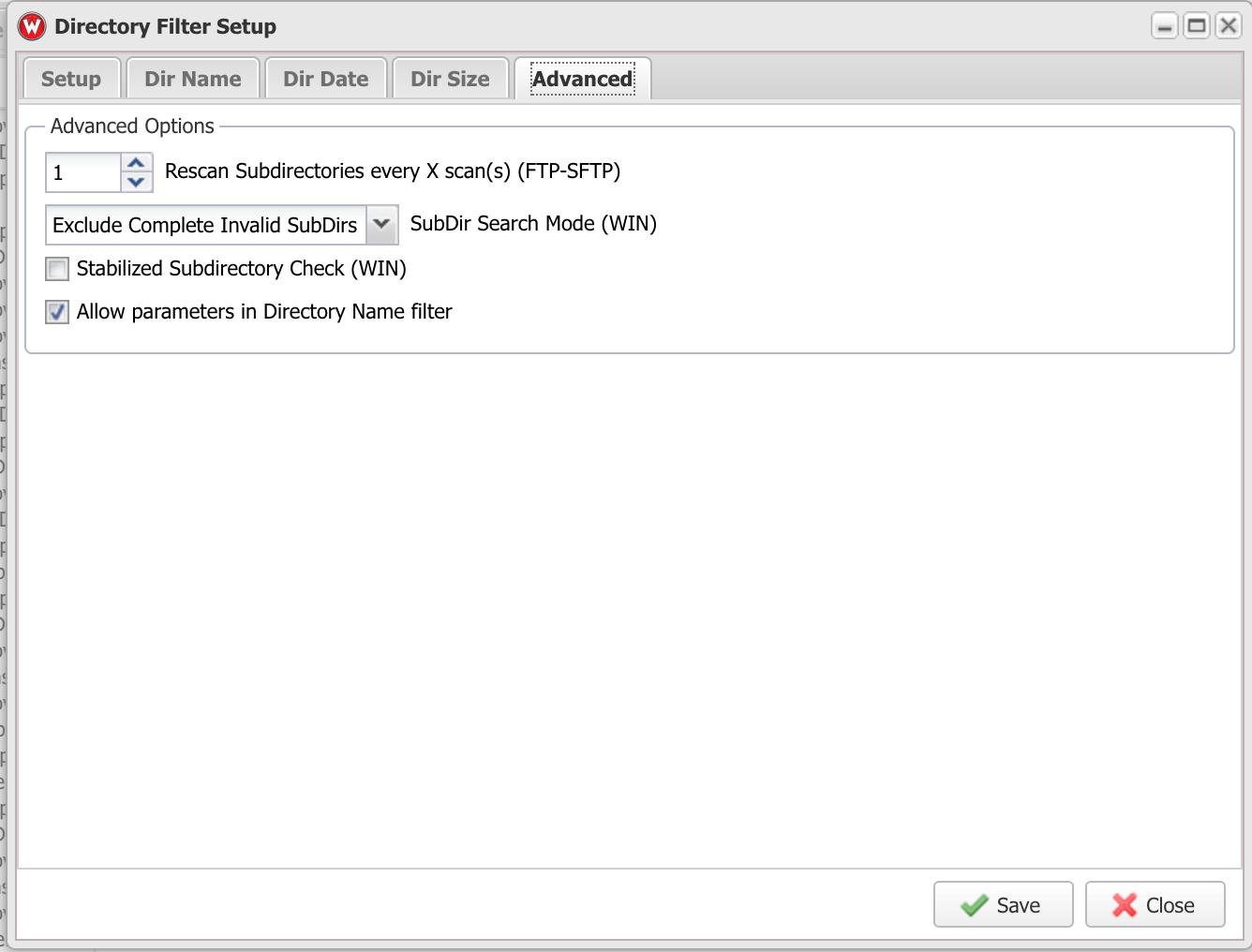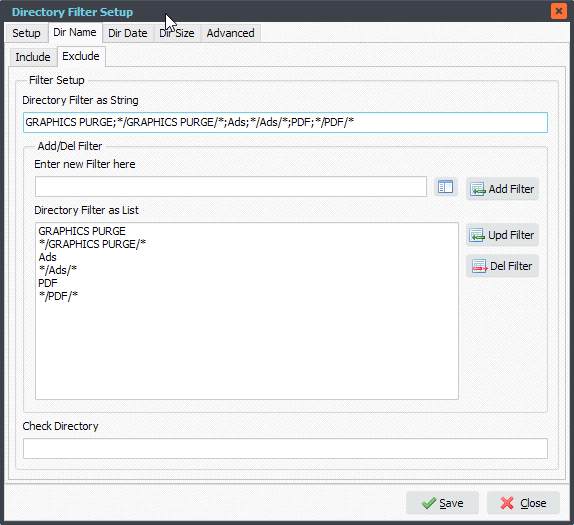Q: Backup source file only when copy or move to destination is successful. At this moment we are using the Backup option to create a backup of the source file. This is working fine but it seems to create a backup before the file is copied or moved to its destination. So when the destination fails due to some reason then the file still will be available in the backup folder. This is something we don’t want. It should only create a backup when copy or move to destination is successful.
A: Yes this is possible but you need to do this a bit differently.
In version v2021.4.21.0 we added a new Function Option: ‘Destination Memory & Exit Cyclus on Error’ which will be used in the setup.
In the following example we are moving pdf Files from a WIN source to a WIN Destination. Our goal is to create a backup of the source file but only when the move to the destination succeeds.
1.We are using a WIN folder as source, but will also work with all other Source types.
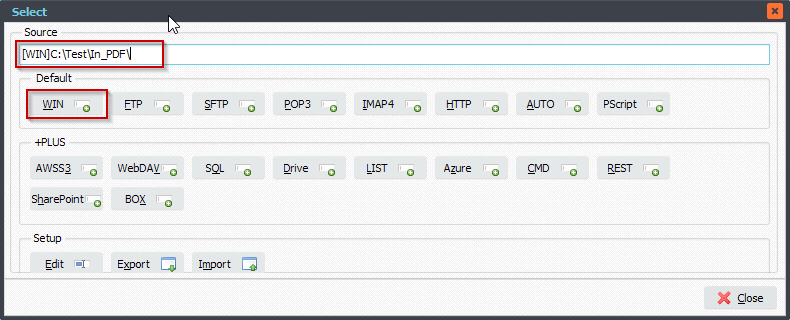
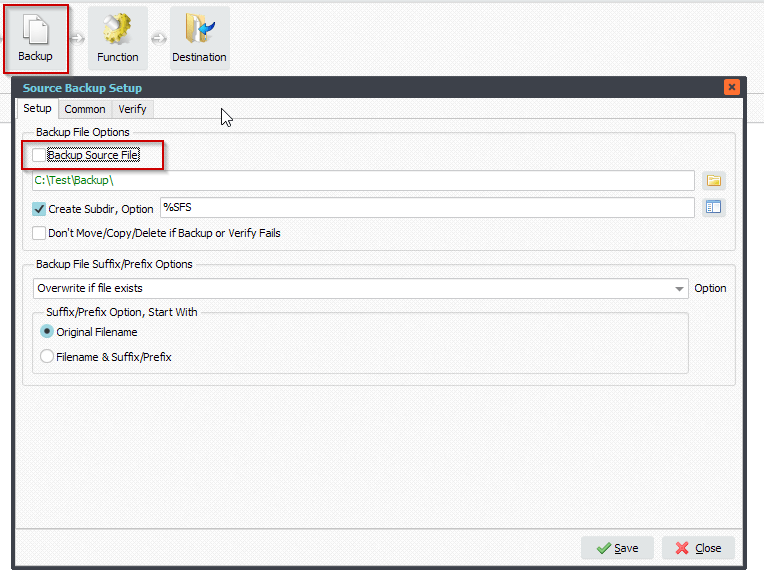
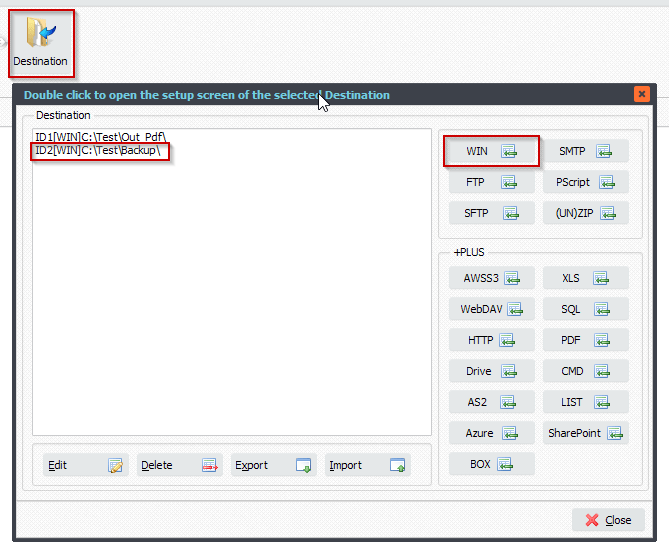
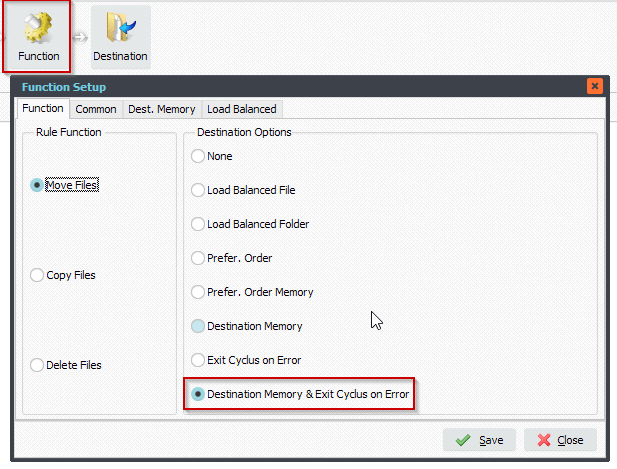
- when the first Destination fails, it will exit and not copy the file to the second, aka ‘Backup’, Destination.
- when the first Destination succeeds but a move to the second, aka ‘Backup’, destination fails:
- It remembers the move to the first Destination which was succesful and will not move the same source file to this first Destination during the next scan.
- When the second Destination is available again, it will move the source file to this Destination only.
Best regards,
Limagito Team