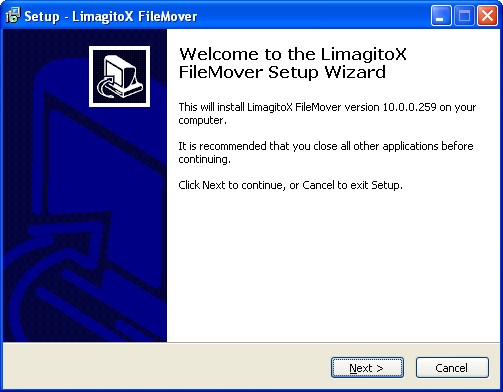
Execute the setup after download. In the first setup screen you'll see the version of our FileMover.
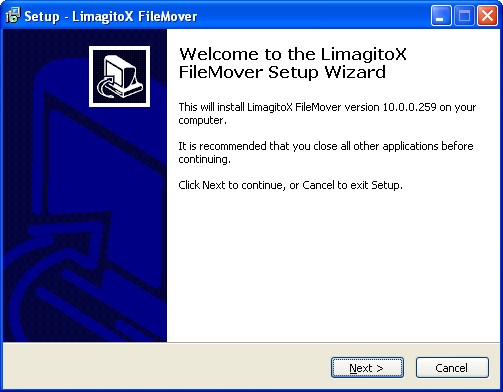
In the second screen you'll need to accept our license agreement, otherwise it isn't possible to continue with the installation.
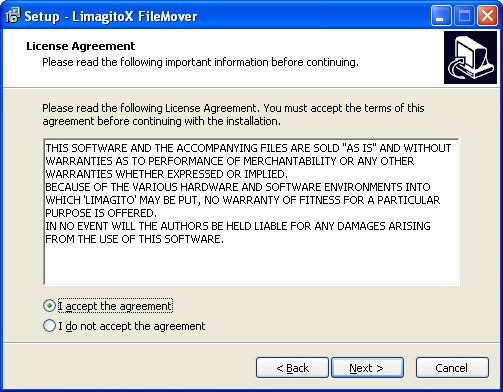
In the third screen you can choose the installation directory (default directory = 'Program Files').
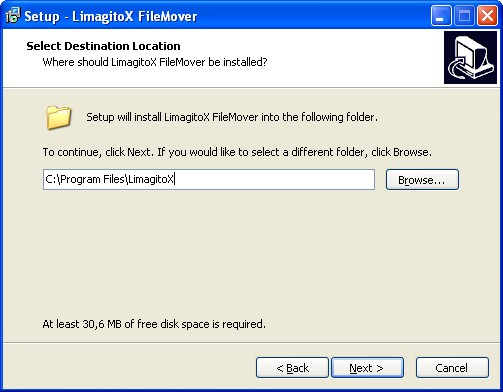
In the fourth screen you can choose the name of the start menu folder (default = LimagitoX)
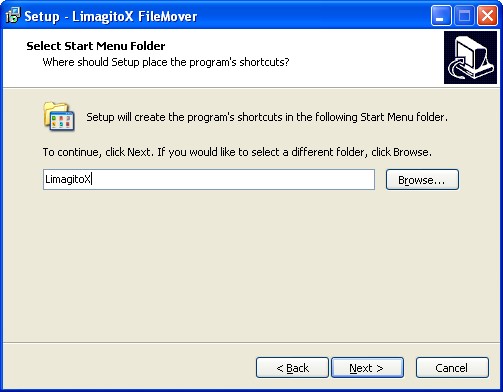
Now you can select if the installer needs to create a desktop icon an/or a shortcut in the quick launch toolbar.
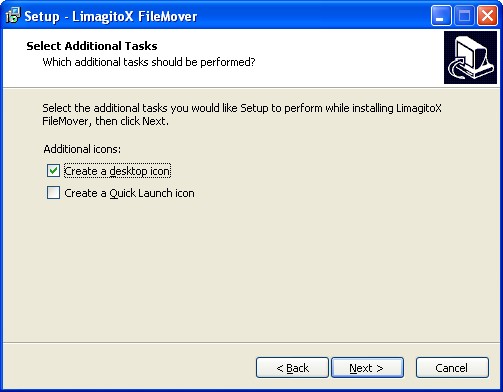
The ready to install screen. Click "Install" to continue.

Install in progress ..
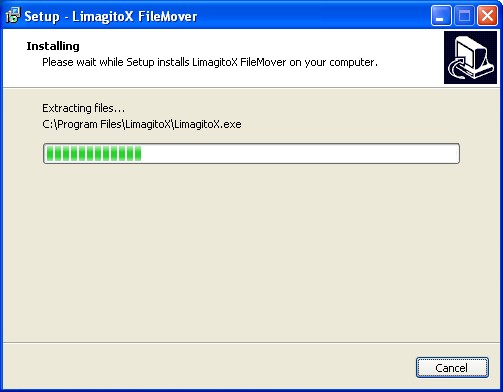
The necessary license text and run LimagitoX.exe.
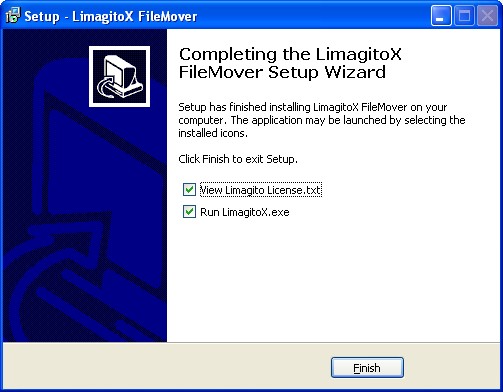
Done!
Copyright © 2013, www.limagito.com