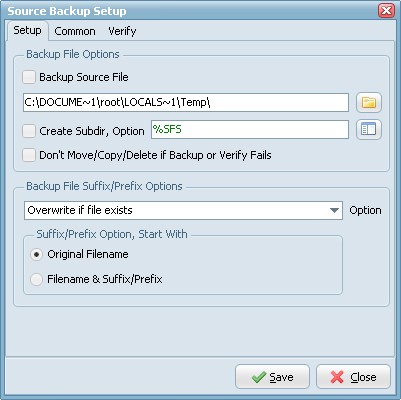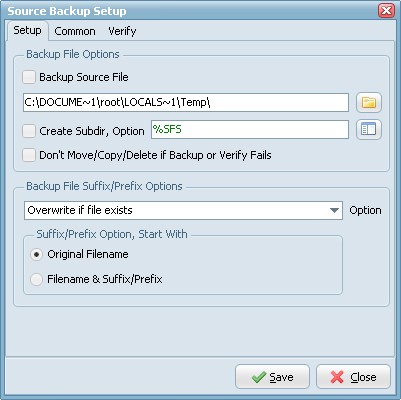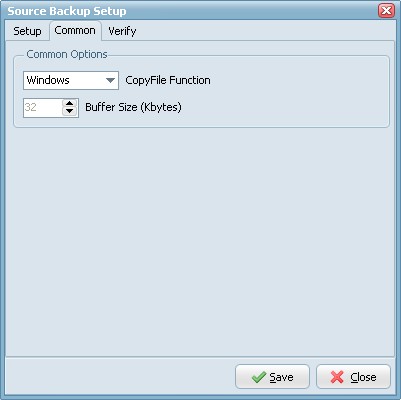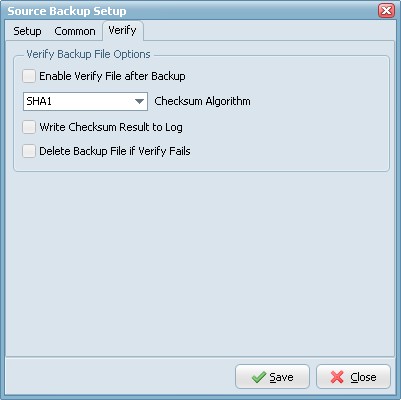Backup
Source Backup Setup
Setup Options
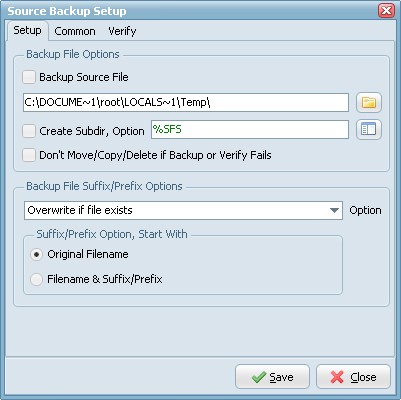
- Backup Source File: Enable this to backup the original source file before doing the actual function.
- Don't Move/Copy/Del if Backup or Verify Fails: No move/copy/delete to destination in case of backup or verify error. The actual function won't be triggered.
Backup File Suffix/Prefix Options
- Overwrite if file exists: Backup file will be overwritten.
- Only Newer Files: Only newer files will be backed up.
- Skip if file exists: Skip backup if backup file already exists.
- Fail if file exists: Error if backup file already exists.
- Add version number suffix if file exists: Version number suffix will be added if backup file already exists (i.e. "filename.txt.1").
- Add version number (pre-ext) suffix if file exists: Version number (pre-ext) suffix will be added if backup file already exists (i.e. "filename.1.txt").
- Add version number prefix if file exists: Version number prefix will be added if backup file already exists (i.e. "1.filename.txt").
- Add date time sufffix if file exists: Date time suffix will be added if backup file already exists (i.e. "filename.txt.20131116114801"). Format date time used: "YYYYMMDDHHNNSS".
- Add date time (pre-ext) suffix if file exists: Date time (pre-ext) suffix will be added if backup file already exists (i.e. "filename.20131116114801.txt"). Format date time used: "YYYYMMDDHHNNSS".
- Add date time prefix if file exists: Date time prefix will be added if backup file already exists (i.e. "20131116114801.filename.txt"). Format date time used: "YYYYMMDDHHNNSS".
- Suffix/Prefix Option, Start With
- Original Filename: First backup will be the original filename when suffix/prefix option in chosen (i.e. "filename.txt").
- Filename & Suffix/Prefix: First backup will be the original filename & suffix/prefix when suffix/prefix option in chosen (i.e. "filename.txt.1").
Common Options
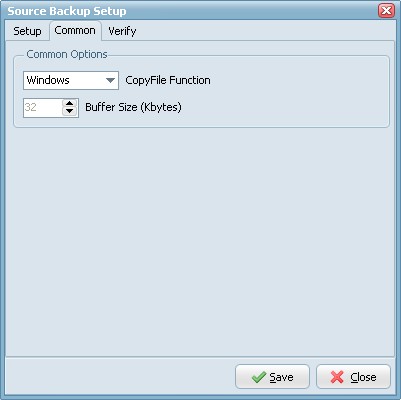
- Windows (default): use the windows CopyFile API.
- Chunks: copy the file in chunks. With chunks you can terminate the copy/move process anytime you like. The progressbar will only work with the Chunks CopyFile Function.
- Buffer Size: Size chunks in Kbytes (Default value is 32 Kbytes).
Verify Options
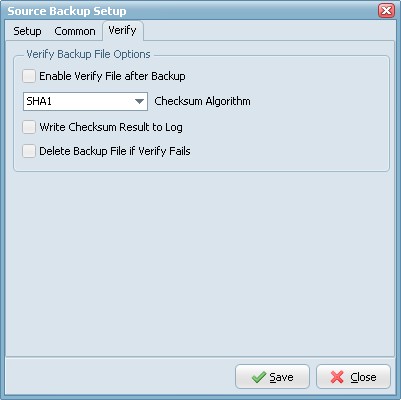
- Enable Verify File after Backup: Compares source and backup files for verified transfer integrity.
- Checksum Algorithm: Checksum Algorithm used for verified WIN transfer integrity (SHA1, MD5, …).
- Write Checksum Result to Log: The Checksum result will be written to the log file.
- Delete Backup File if Verify Fail: The backup file will be deleted if verification fails.
Copyright © 2007-2013, www.limagito.com