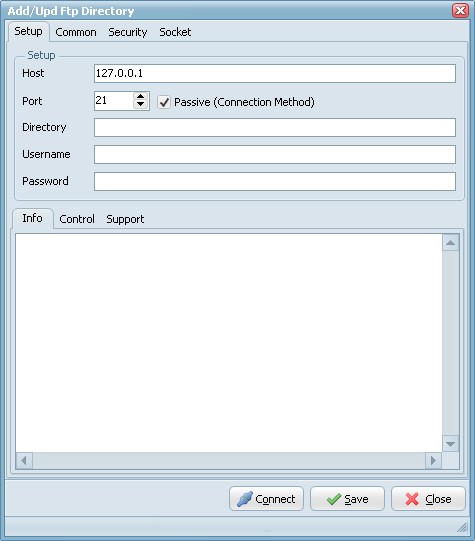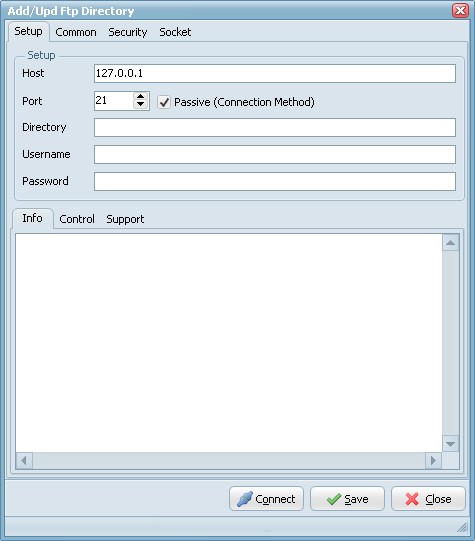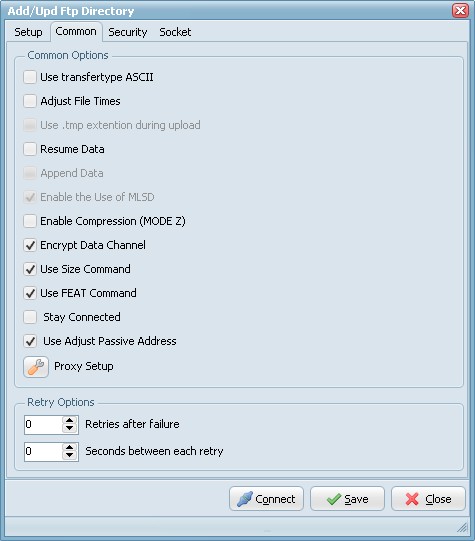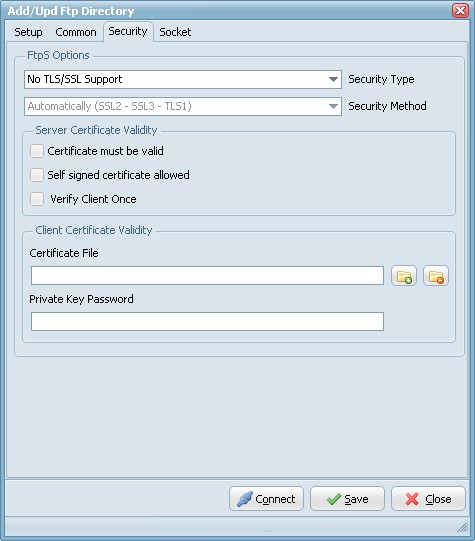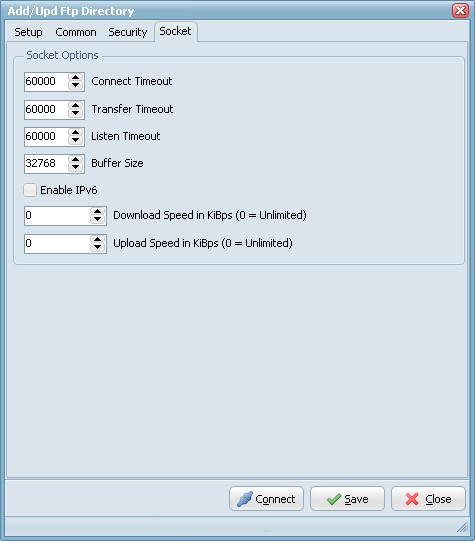FTP Source
FTP (FTP & FTPS) Source Setup
Add / Update Ftp Source Directory.
Setup Options
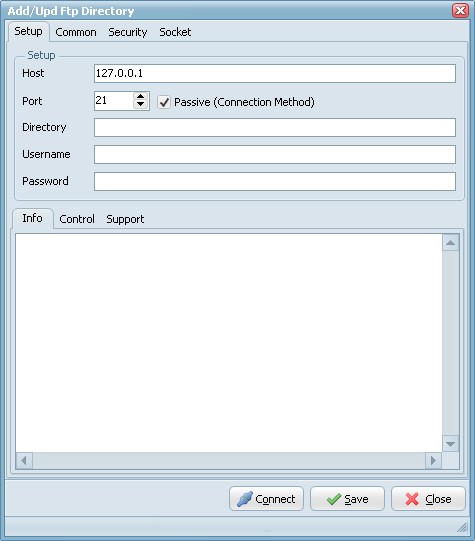
- Host: Host name or IP address of FTP server.
- Port: Port number of FTP server (default 21).
- Passive: Active connections (or when Passive is disabled) indicates that the FTP server will open the connection for the data channel. In other words, the FTP client will listen for the server to open a connection for the data channel.
- Directory: Directory on the FTP server file system.
- Username: Authentication identity used when logging in to the FTP server (example: Anonymous).
- Password: Authentication credentials used when logging into the FTP server.
- Connect: Check FTP connection setup.
- Save: Save FTP Directory settings.
Common Options
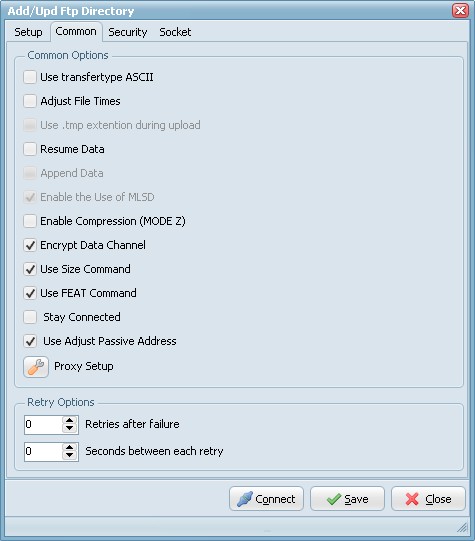
- Resume Data: Indicates if the server implements the FTP REST command (default disabled).
- Enable Compression (MODE Z): Enable FTP MODE Z Compression.
Security Options
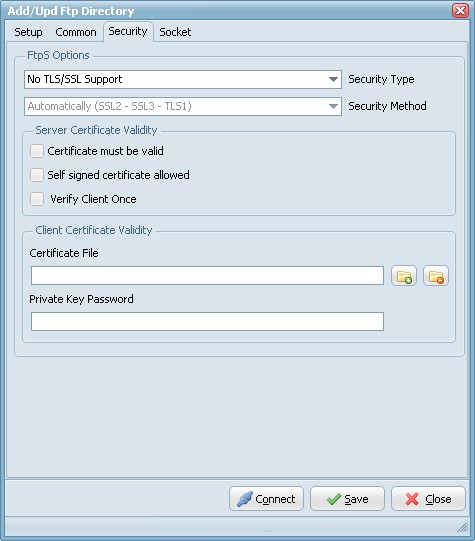
FTPS (also known as FTP Secure and FTP-SSL) is an extension to the commonly used File Transfer Protocol (FTP) that adds support for the Transport Layer Security (TLS) and the Secure Sockets Layer (SSL) cryptographic protocols.
FTPS should not be confused with the SSH File Transfer Protocol (SFTP), an incompatible secure file transfer subsystem for the Secure Shell (SSH) protocol. It is also different from Secure FTP, the practice of tunneling FTP through an SSH connection.
Security Type:
- Use Implicit TLS/SSL Support: Negotiation is not allowed with implicit FTPS configurations. A client is immediately expected to challenge the FTPS server with a TLS/SSL ClientHello message. If such a message is not received by the FTPS server, the server should drop the connection.
- Use Explicit TLS/SSL Support: In explicit mode (also known as FTPES), an FTPS client must "explicitly request" security from an FTPS server and then step-up to a mutually agreed encryption method. If a client does not request security, the FTPS server can either allow the client to continue insecure or refuse/limit the connection.
Security Method:
- Secure Sockets Layer SSLv2
- Secure Sockets Layer SSLv23
- Secure Sockets Layer SSLv3
- Transport Layer Security TLSv1
Socket Options
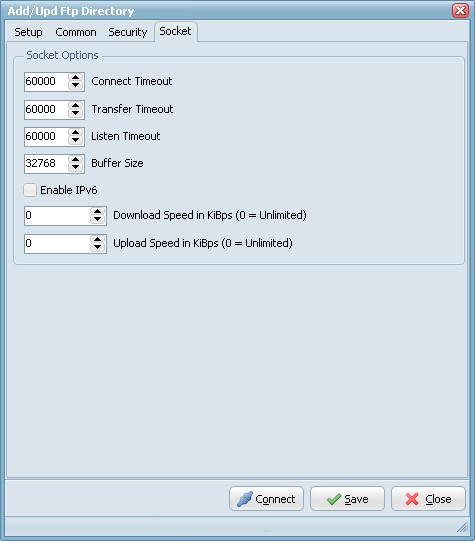
- Connect Timeout: Milliseconds to wait for successful completion of a connection attempt (default 60000).
- Listen Timeout: Number of milliseconds to wait for an FTP protocol response (default 60000).
- Transfer Timeout: Timeout value for read operations on the data channel for the FTP client (default 60000).
- Listen Timeout: Ftp Listen Timeout in milliseconds (default 60000).
- Buffer Size: The size of the data buffer, in bytes (default 32768).
Copyright © 2007-2013, www.limagito.com