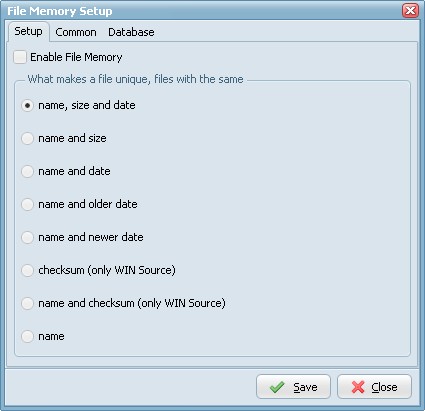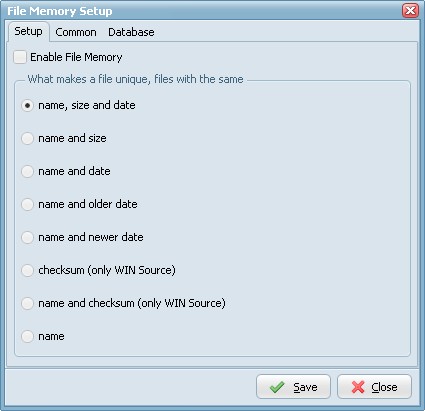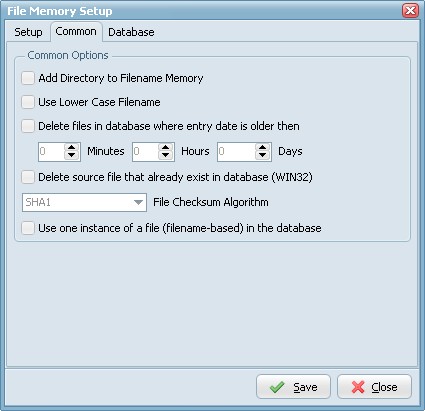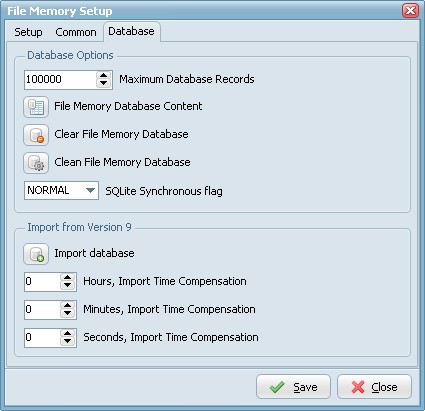Memory
Memory Setup
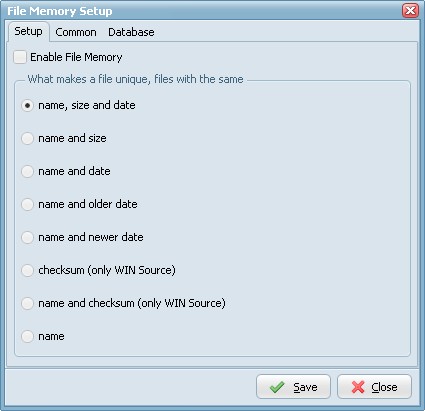
- Enable File Memory: Mostly used with 'Copy File' as Rule Function to create a one way sync rule.
- What makes a file unique, files with the same:
- name, size and date => files with the same name, size and date will be moved/copied/deleted once.
- name and size => files with the same name and size will be moved/copied/deleted once.
- name and date => files with the same name and date will be moved/copied/deleted once.
- name and older date => Only older files will be moved/copied/deleted.
- name and newer date => Only newer files will be moved/copied/deleted.
- checksum (WIN as Source) => files with the same checksum will be moved/copied/deleted once.
- name and checksum (WIN as Source) => files with the same name and checksum will be moved/copied/deleted once.
- name => files with the same name will be moved/copied/deleted once.
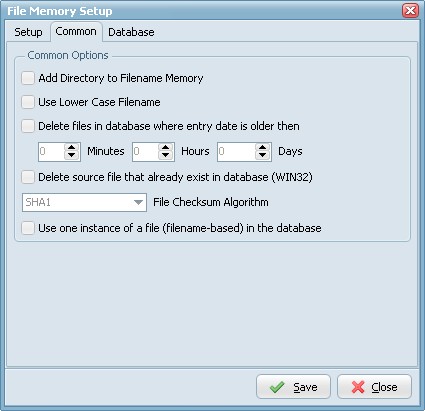
- Add Directory to Filename Memory: Add Directory to Filename Memory Field (Default value is False).
- Use Lower Case Filename: Use Lower Case in Filename Memory Field (Default value is False).
- Delete files in database where entry date is older then: This will delete all files in the file memory database where the entry data (data when file was added to this database) is older then.
- Delete source file that already exist in database: Source file will be delete if the file is already available in the file memory database (WIN as Source Only).
- File Checksum Algorithm: Checksum algorithm used for file checksum.
- Use one instance of a file (filename-based) in the database: Use one instance of a file (filename-based) in the database (Default False).
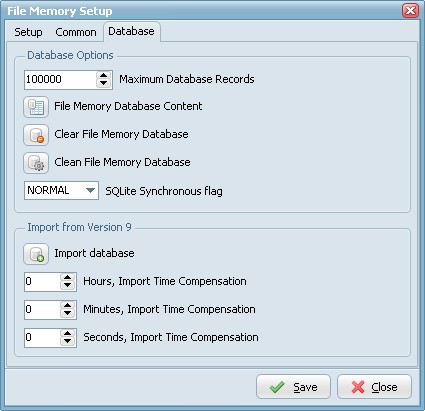
- File Memory Database Content: Shows the files already copied, moved or deleted by LimagitoX.
- Clear File Memory Database: Clear all information in the file Memory.
- Clean File Memory Database: This cleans the file memory database by copying its contents to a temporary database file and reloading the original database file from the copy. This eliminates free pages, aligns table data to be contiguous, and otherwise cleans up the database file structure.
- SQLite Synchronous flag: When synchronous is FULL (2), the SQLite database engine will pause at critical moments to make sure that data has actually been written to the disk surface before continuing. This ensures that if the operating system crashes or if there is a power failure, the database will be uncorrupted after rebooting. FULL synchronous is very safe, but it is also slower. When synchronous is NORMAL (1), the SQLite database engine will still pause at the most critical moments, but less often than in FULL mode. There is a very small (though non-zero) chance that a power failure at just the wrong time could corrupt the database in NORMAL mode. But in practice, you are more likely to suffer a catastrophic disk failure or some other unrecoverable hardware fault. With synchronous OFF (0), SQLite continues without pausing as soon as it has handed data off to the operating system. If the application running SQLite crashes, the data will be safe, but the database might become corrupted if the operating system crashes or the computer loses power before that data has been written to the disk surface. On the other hand, some operations are as much as 50 or more times faster with synchronous OFF.
Copyright © 2007-2013, www.limagito.com