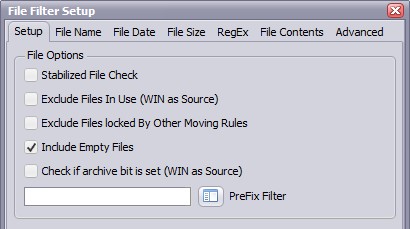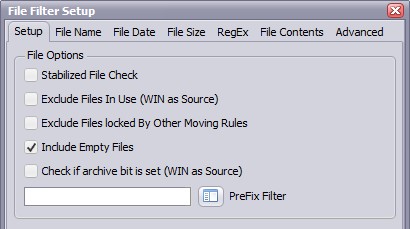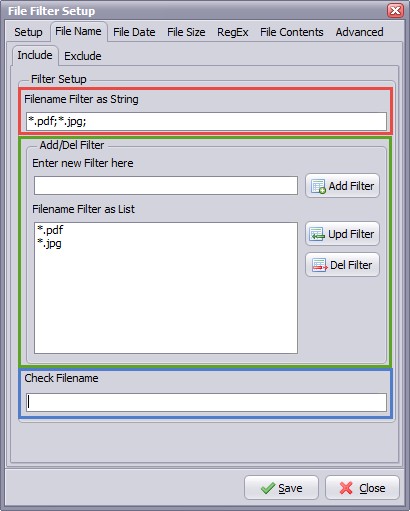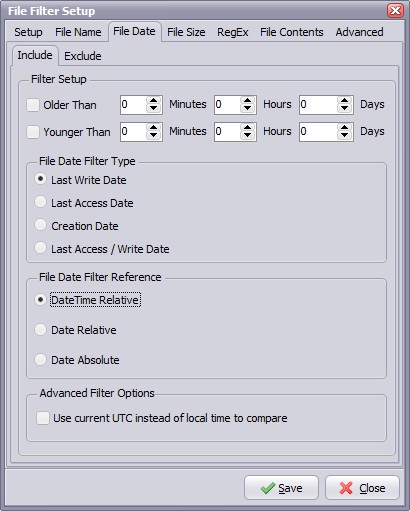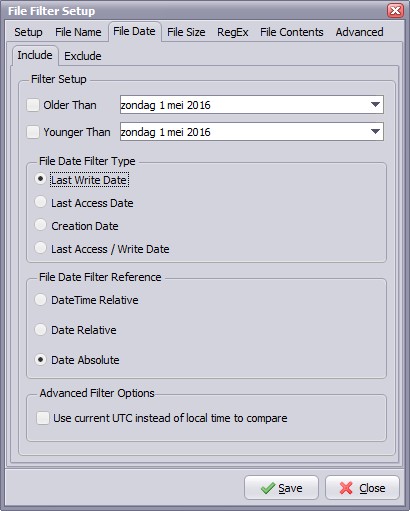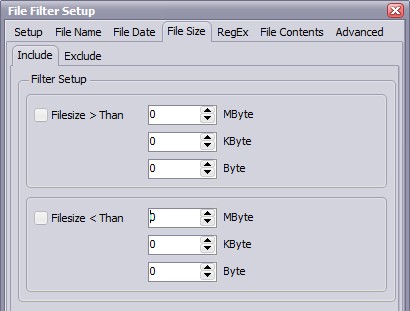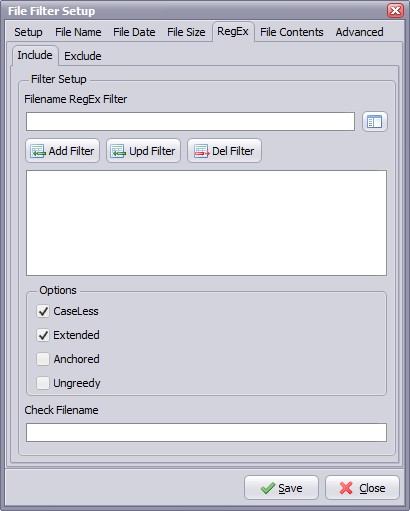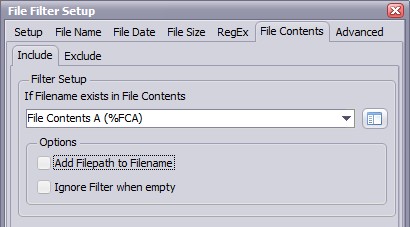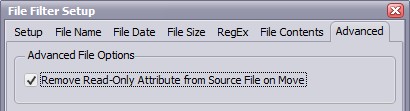File Filter
File Filter Setup
Add / Update File Filter. For each filter type we have an include and exclude setup available. Exclude priority is higher than include.
Setup Options
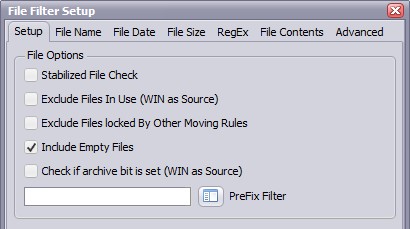
- Stabilize File: Scan will wait until the file is stabilized (not growing). An extra scan is needed to if the file is still growing. This will double the actual scan time.
- Exclude Files in Use: Do not copy/move/delete files that are locked by another process (WIN source only).
- Exclude Files locked by other moving rules. Only enable this option if multiple rules are scanning the same directory. Enable this option in all the rules the are scanning this same source.
- Include Empty Files: Scan will also pick up empty files (0 bytes).
- Check if archive bit is set (WIN as Source): On Windows when a file is created or modified, the archive bit is set, and when the file has been backed up, the archive bit is cleared. It is by use of the archive bit that incremental backups are implemented.
- File PreFix Filter: Scan will only pick up files starting with this prefix.
File Name Options
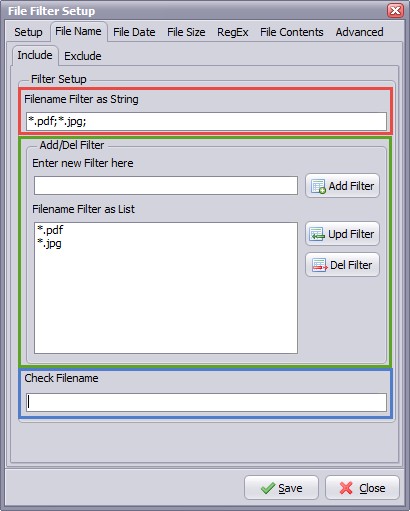
- Filename Include Filter: Scan will only pick up files which filenames are validated by this filter.
- Filename Exclude Filter: Scan will not pick up files which filenames are validated by this filter.
Filters can be added in two ways:
- Adding filters directly (red marked box). Separate each filter with a ';'
- Using the Add/Del Filter option. Enter a new filter and click the < Add Filter > button. Filters can also update or delete filters.
In both cases the result will be visible in the 'Filename Filter as List' field.
File Date Options
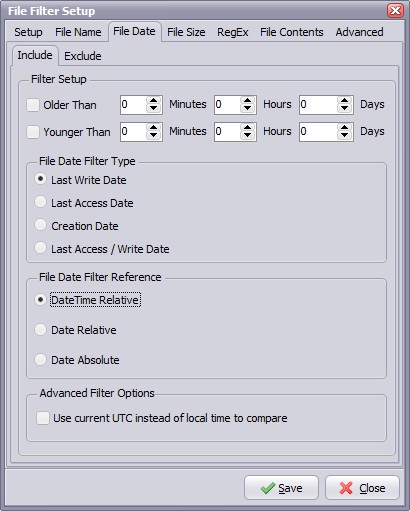
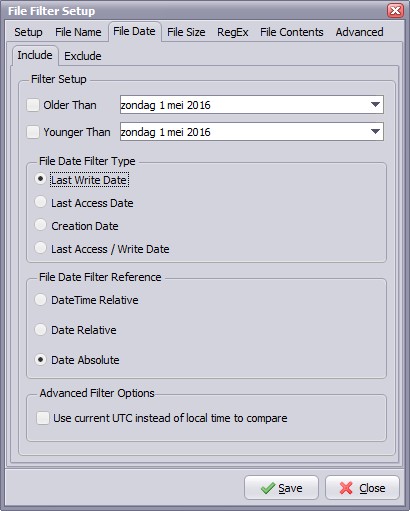
- File Date Include Filter: Scan will only pick up files which file dates are validated by this filter.
- File Date Exclude Filter: Scan will not pick up files which file dates are validated by this filter.
File Size Options
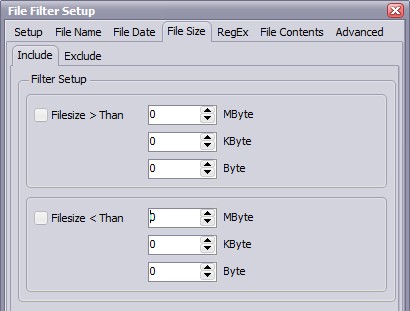
- Filesize Include Filter: Scan will only pick up files which file size are validated by this filter.
- Filesize Exclude Filter: Scan will not pick up files which file size are validated by this filter.
RegEx Options
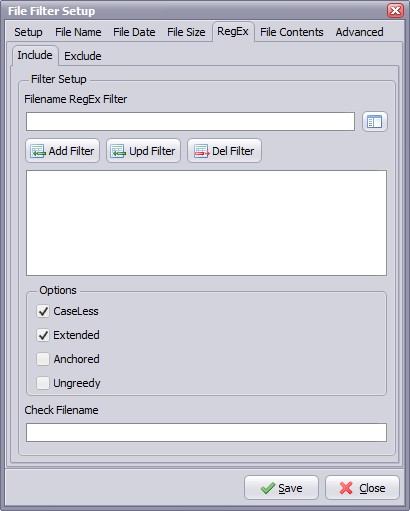
- Filename RegEx Include Filter: Scan will only pick up files using this RegEx filter(s).
- Filename RegEx Exclude Filter: Scan will not pick up files using this RegEx filter(s).
File Contents Options
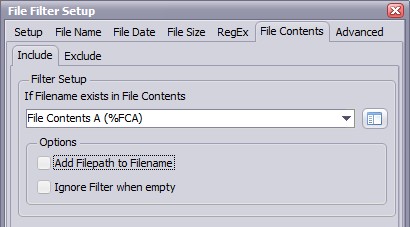
- File Contents Include Filter: Scan will only pick up files which exists in the selected File Contents.
- File Contents Exclude Filter: Scan will not pick up files which exists in the selected File Contents.
This filter is used together with the File Contents parameters. Please check the Rule Parameters option.
- Add File Path to Filename: Add source path to filename when checking the selected File Contents.
- Ignore Filter when empty: Filter will be ignored when the selected File Contents is empty.
Advanced Options
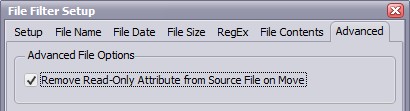
- Remove Read-Only Attribute from Source File on Move: Default setting is to remove the read-only attribute of the source file when the function is set to Move and Source is WIN.
Copyright © 2007-2016, www.limagito.com