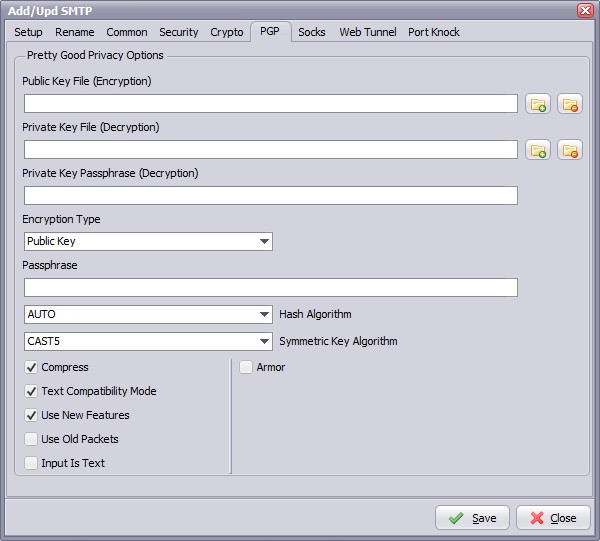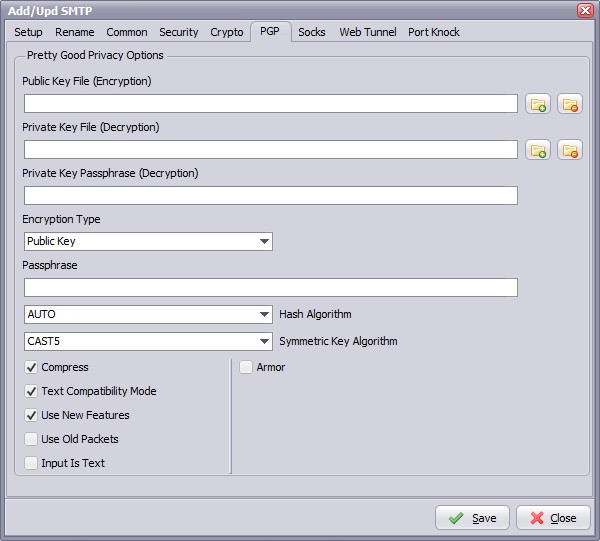PGP Option
PGP Destination Option
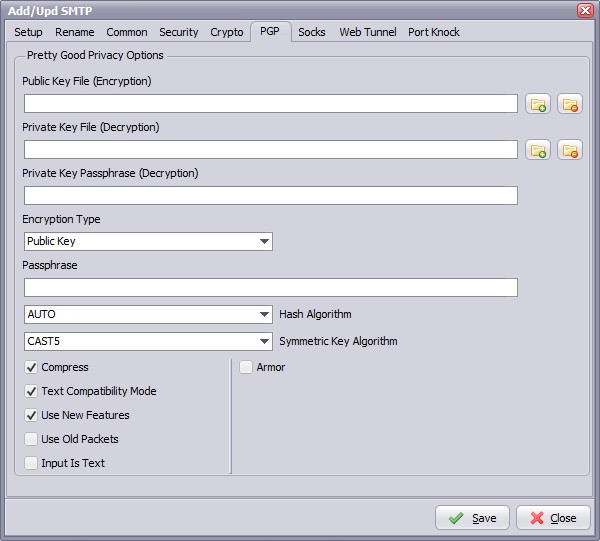
To enable PGP you need to set the Encryption Algorithm to PGP (check the Crypto Tab).
- Public Key File: Use this option to set the keyring with keys for data encryption.
- Private Key File: Use this option to determine keyring with keys for decryption.
- Private Key Passphrase: This option specifies password that will be used when trying to decrypt the private (secret) key used for file encryption.
- Encryption Type:
- Both: both public key and password will be used for encryption. It implies, that decryption can be performed by either the password or the private (secret) key.
- Passphrase: This property specifies the password that will be tried to use when decrypting the file, which was previously encrypted using symmetric algorithm (not with a public key).
- Hash Algorithm: Use this option to set algorithm that will be used for hash calculation.
- Symmetric Key Algorithm: Specifies the symmetric algorithm for data encryption.
- Compress: Data will be compressed before encryption.
- Text Compatibility Mode: Several versions of PGP have bug in their implementations that results in creation of incorrect text signatures. The following paragraph is taken from RFC 2440: «PGP 2.6.X and 5.0 do not trim trailing whitespace from a "canonical text" signature. They only remove it from cleartext signatures. These signatures are not OpenPGP compliant -- OpenPGP requires trimming the whitespace. If you wish to interoperate with PGP 2.6.X or PGP 5, you may wish to accept these non-compliant signatures.» One can say that this bug also exists in PGP6.5 and PGP8.0 implementations. It is a good idea to enable this property if you want to interoperate with those versions of PGP. Disable this option if you need to create OpenPGP-compliant messages.
- Use New Features: Use this optiony for compatibility with old versions of PGP-compatible software. If this option is enabled, then newer and stronger algorithms will be used. In this case ClearTextSign andSign will be compatible with PGP 2.6.x, while Encrypt and EncryptAndSign will not. If the option is disabled, then the result will be compatible with PGP 2.6.x, while the keys are compatible (i.e. don't use features not supported by PGP 2.6.x).
- Use Old Packets: If this option is enabled only packets of old format will be used in order for compatibility with PGP 2.6.x.
- Input Is Text: Use this option when you want to specify that input data must be interpreted as text.
- Armor: Use this option to determine if resulting data should be armored, i.e. wrapped into base64-cover. ASCII armor is a binary-to-textual encoding converter. ASCII armor is a feature of a type of encryption called pretty good privacy (PGP). ASCII armor involves encasing encrypted messaging in ASCII so that they can be sent in a standard messaging format such as email.
Copyright © 2007-2016, www.limagito.com