Q: I want to export Chinese Text data from an SQL server database to a CSV file. Setting up the Limagito rule was simple: SQL input and an output directory. I am actually using an SQL Select because the data that I want to export results from a join. Unfortunately the exported file is in ANSI encoding. Since my SQL Server source has nvarchar fields, some of them with Chinese text in them, I cannot use the CSV. Is there any way to tell Limagito to output CSV from an SQL Server source as UTF-8?
A: We had to add some new options in version v2020.12.4 to achieve this.
We added a basic example to get you started:
Added SQL as Source
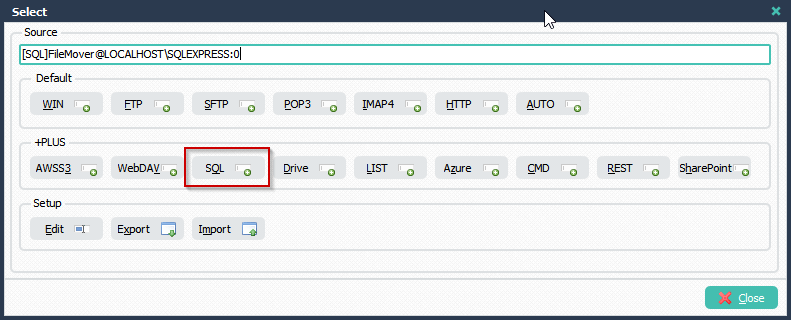
We’ll be using a simple QRY to get all the date from a database table:
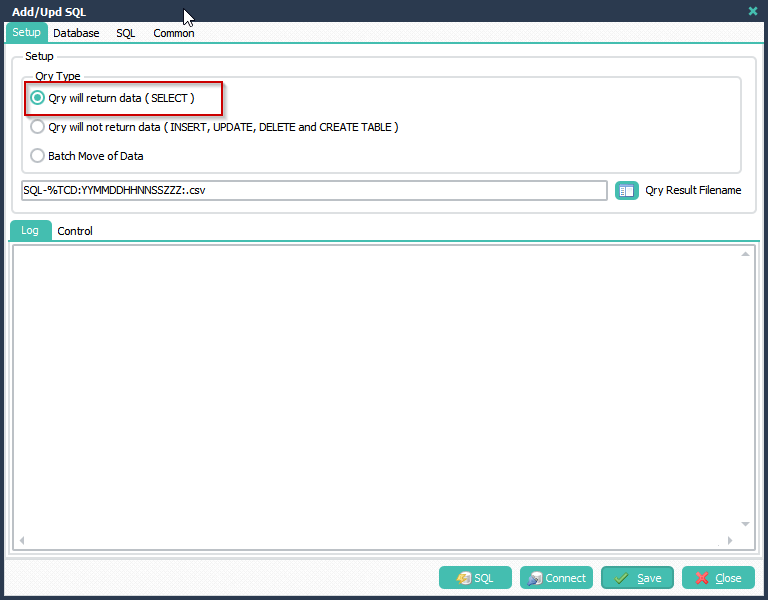
We are using a MS SQL Database, connection Setup:
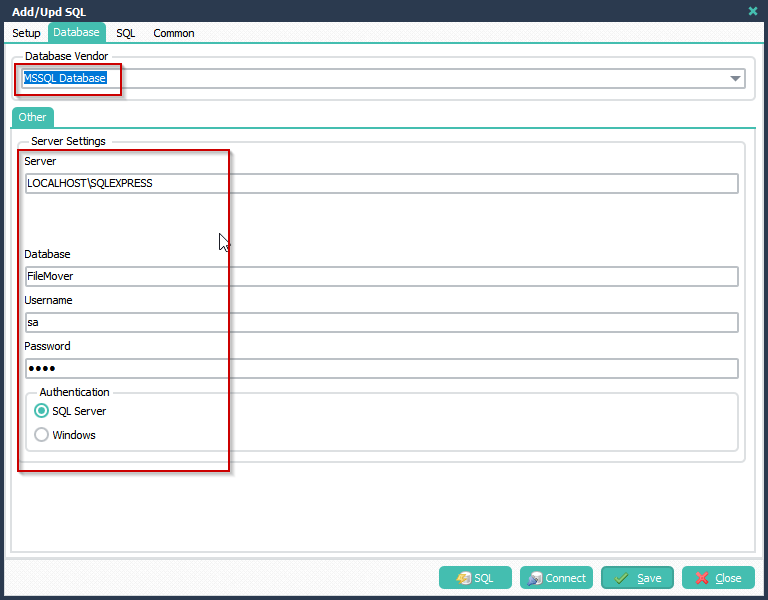
Some info about the Database table (Demo_10
) we’ll be using:
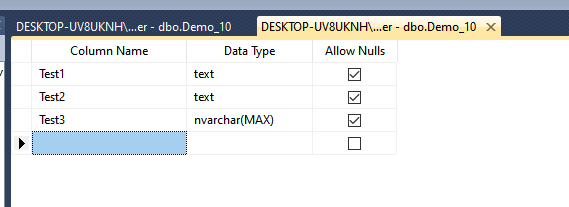
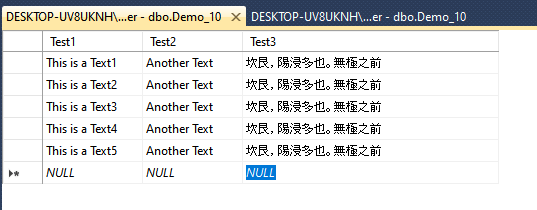
Add the query, simple seclect all statement:
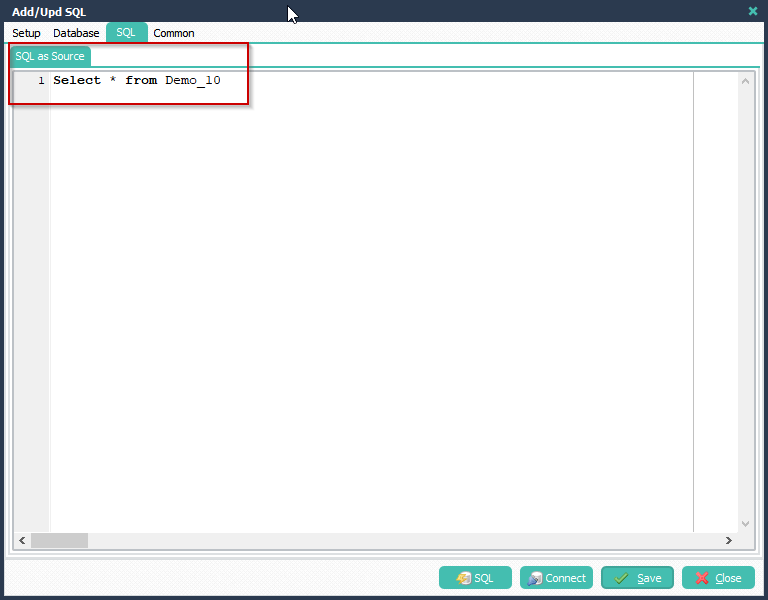
Important, Add the encoding you need. In this example we added UTF-8.
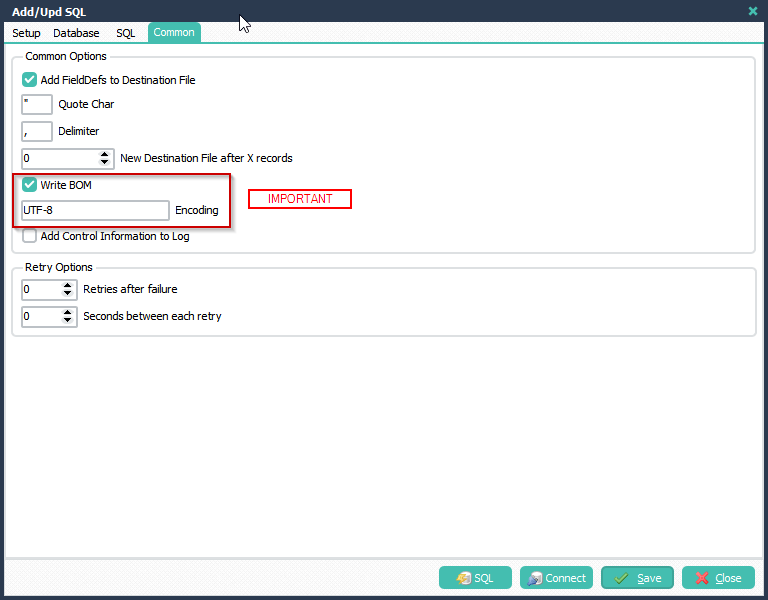
Destination Setup, WIN as Destination:
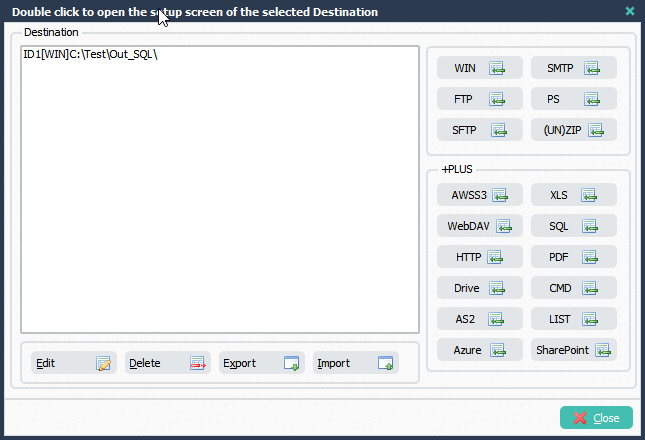
Destination File Result:
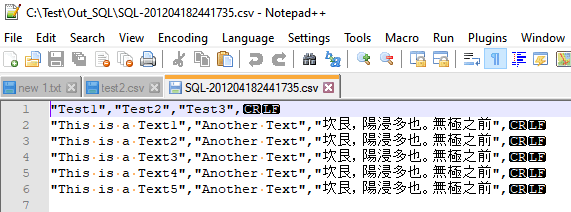
RunTime Log Result:
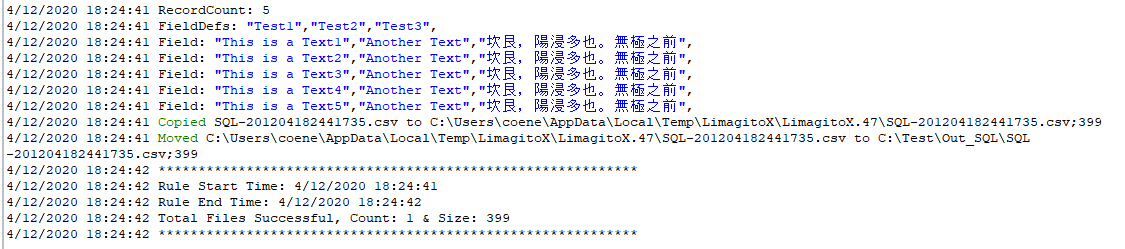
If you need any help with this ‘Export Chinese Text Data’ question, please let us know.
Best Regards,
Limagito Team
