Dear Users,
We’ve added SSL (HTTPS) to our Web Remote Server. To enable SSL you need to provide 3 certificate files:
- (Public) Certificate File: This file contains the certificate public key part.
So everything between and including these two statements:
—–BEGIN CERTIFICATE—–
—–END CERTIFICATE—– - (Private) Key File: This file contains the private key part.
So everything between and including these two statements:
—–BEGIN PRIVATE KEY—–
—–END PRIVATE KEY—– - (Public) Root Certificate File: The final file that SSL requires is the Certificate Authority certificate file.
You can obtain this from the Internet Explorer in Trusted Root Certificate Authority dialog.
Select the Authority that issued your certificate and export it in Base64 (cer) format.
This format is also the same as PEM format so after export simply rename the file to root.pem
The type of certificates we need are .pem files. The PEM extension is used for Base-64 encoded X.509 certificates. They contain ASCII armored data between “—– BEGIN …” and “—–END …” lines. Sometimes the certificates come in a single pem file. In this case, you need to open it with a text editor and save the individual certificates in separate pem files.
Certificates can be obtained from a trusted certificate authority. You can also generate your own but the browser will not trust this and will display a warning.
If you have a certificate in .pfx format, you’ll have to convert it first. In this case we need a utility called openssl.exe. First, download and install the OpenSSL Windows binaries from here (at you own risk).
- Start a command prompt with administrative privileges
- At command prompt issue the following command:
- openssl.exe pkcs12 –in <your file>.pfx –out <your file>.pem
Openssl.exe will ask you for the password of the pfx file. Leave it blank if you did not specify one. It will also ask you for a new password for the .pem file (= optional). The certificates are converted to single pem file. You need to open the converted pem file with a text editor and save the individual certificates in separate pem files.
Also online certificate conversions are available:
Web Remote Setup is available in our LimagitoX Config Tool.
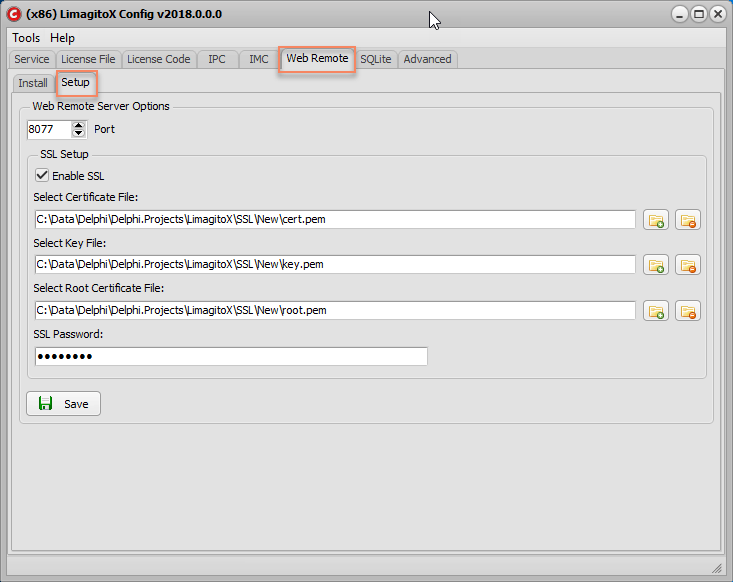
Regards,
Limagito Team
