How to map a network drive in limagito filemover
In case you need to access shared network folders, you can use our ‘Network Drive Mapping’ option. When you are using our file mover engine as a service, then by default our tool will use the ‘logon as’ user account of the file mover service to access shared network folders. If this account is not allowed to access these folders, then you can use different credentials in the ‘Network Drive Mapping’ option. Multiple mappings to different network folders can be added.
It is a good idea to set the ‘Recheck every x minutes’ option. This way drive mappings will be check every x minutes. This is helpful in case a network drive is lost for example due to a reboot of a server on your network. The recheck will restore the mapping within x minutes after the server is online again.
GUI update since version v2023.3.21.0
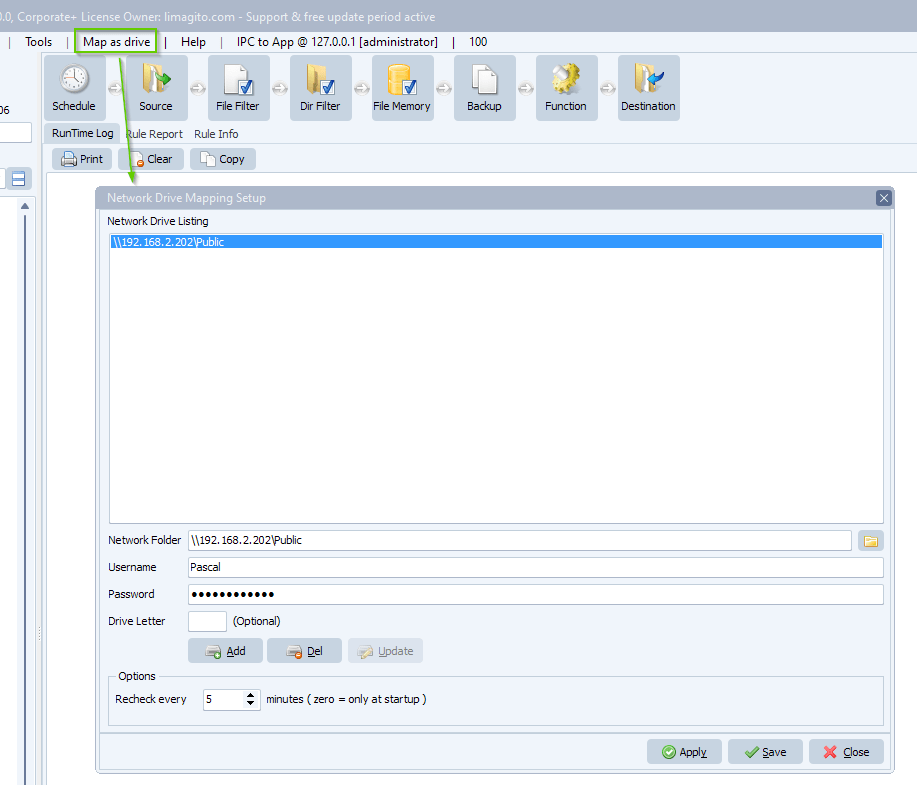
If you need any help with our ‘map a network drive’ option, please let us know.
Best Regards,
Limagito Team
#networkdrive #managedfiletransfer #filetransfer #filemanagement
