In this video we’ll explain how to install LimagitoX File Mover as a Service.
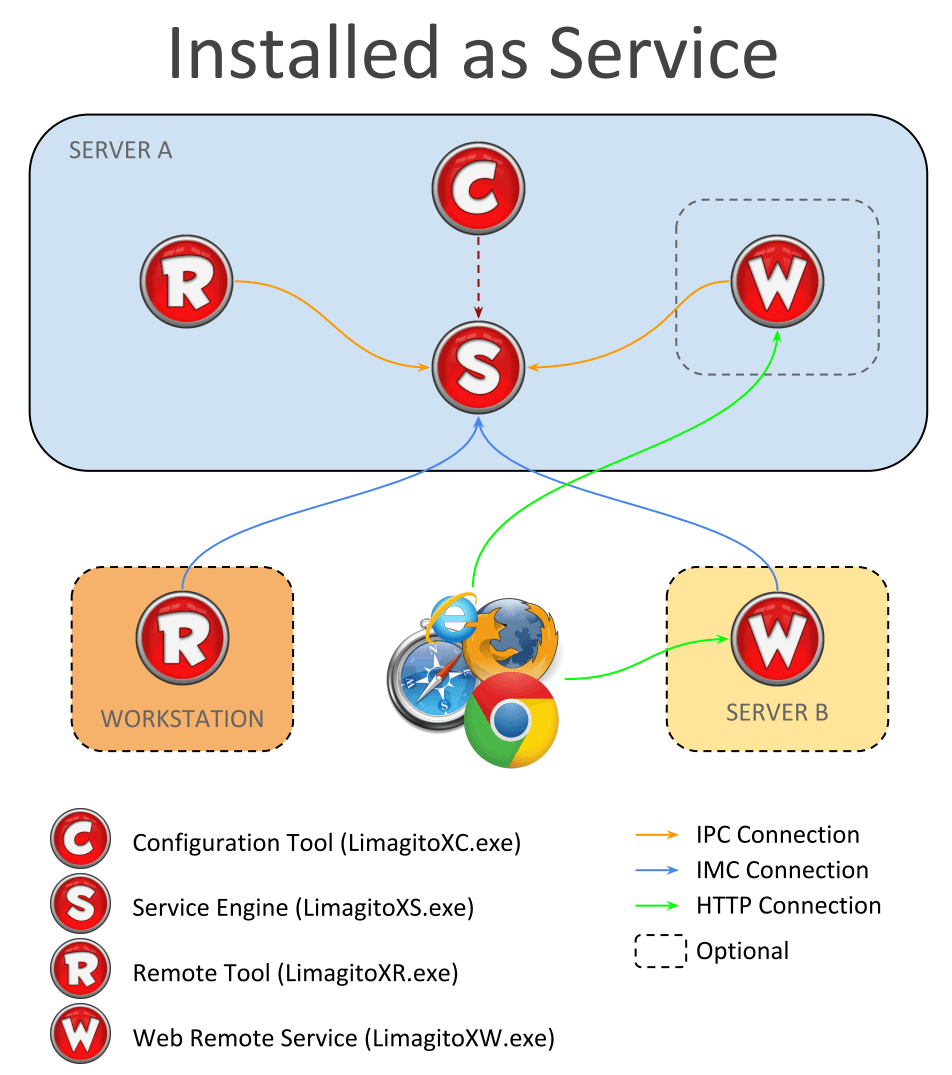
If you need any help, please let us know.
Regards,
Limagito Team
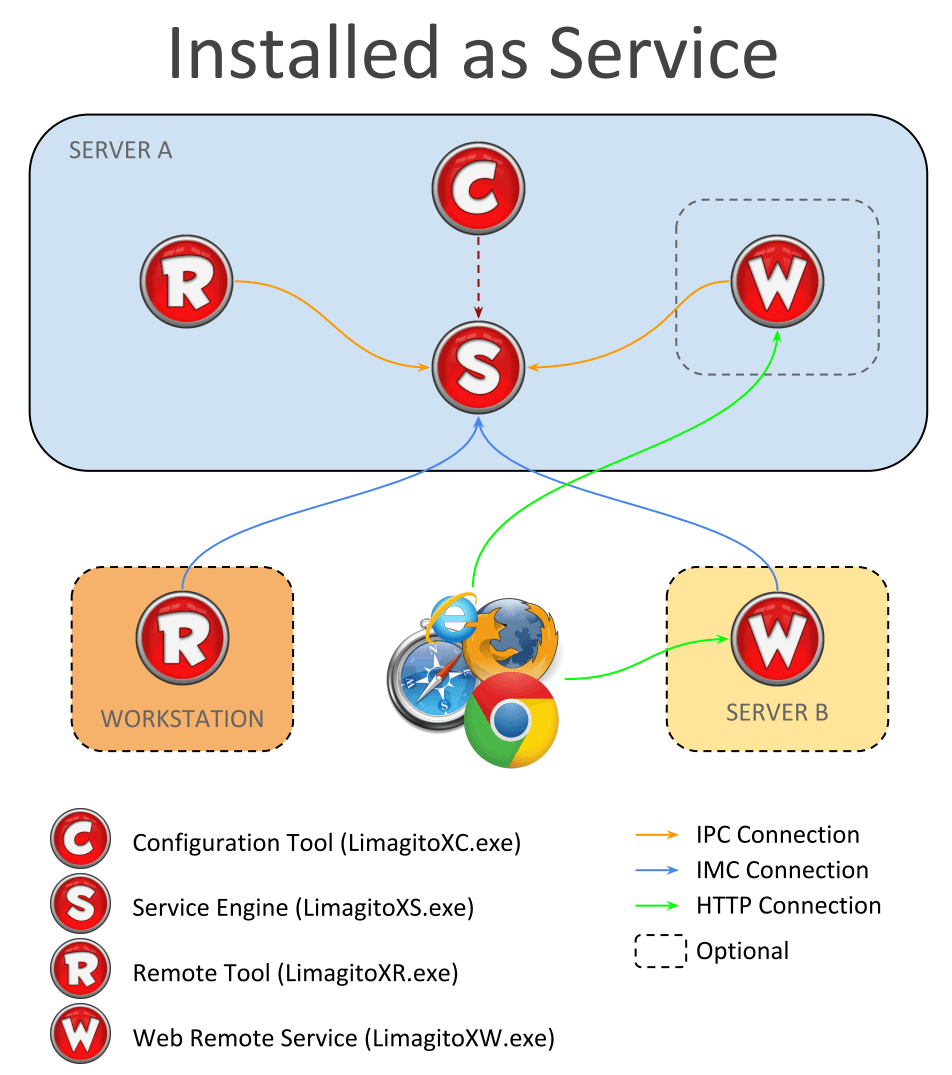
We often get an email that the service isn’t moving any files. After asking some more feedback about the issue we often get the following reply.
‘I am attempting to move files from a mapped network drive to another mapped network drive. Both are mapped with a drive letter on my local machine.’
Yes and we understand why it isn’t working. Let us explain. The LimagitoX service does not know about the mapped drive letters that you are using as a logged on (desktop) user. Even when the logon as user for the LimagitoX service is the same as the one you are logged on with (they are both using a different session). If you want to use drive letters with the LimagitoX service then you need to add them using our Network Drive option (Tools menu => Network Drive). First unmap them in Windows then map them again using this option. The service will then also map the drive letters at startup in it’s own session.
Best Regards,