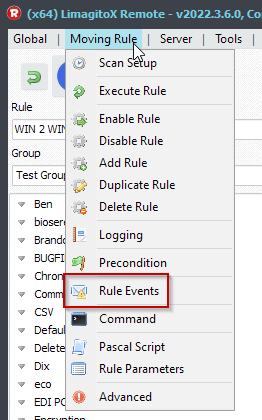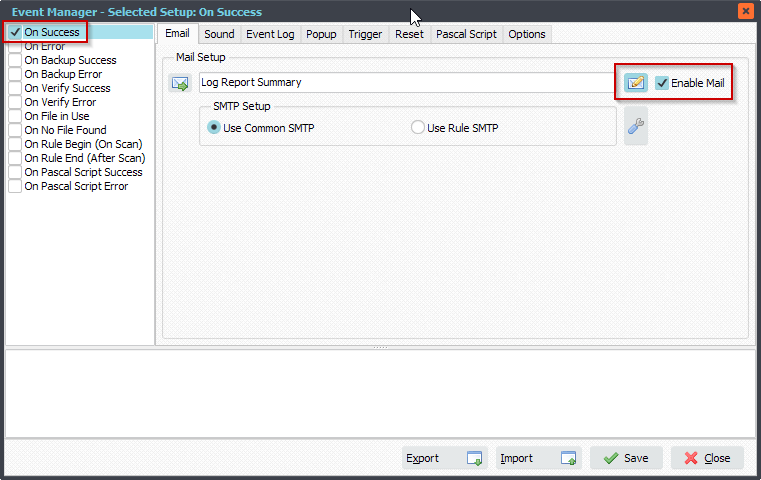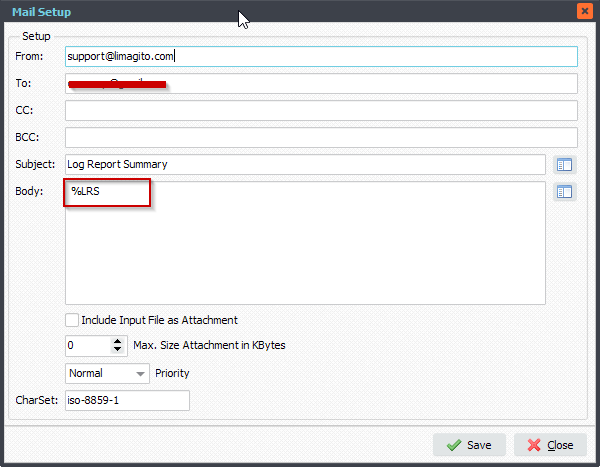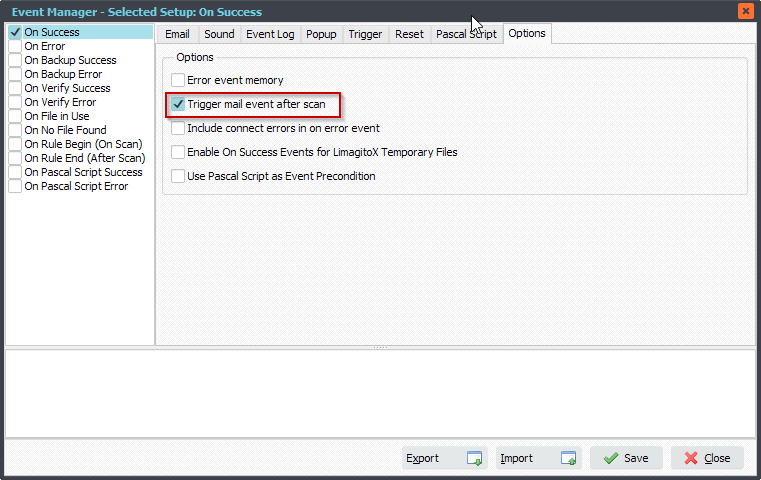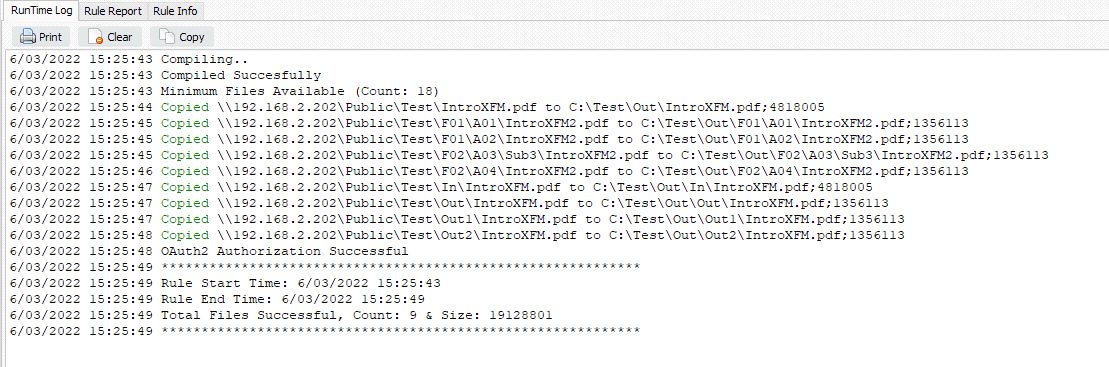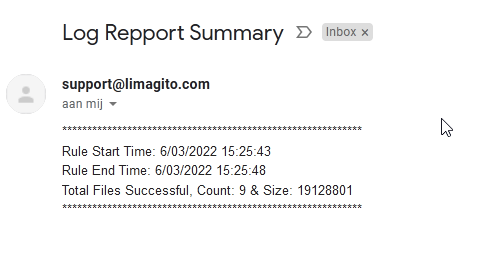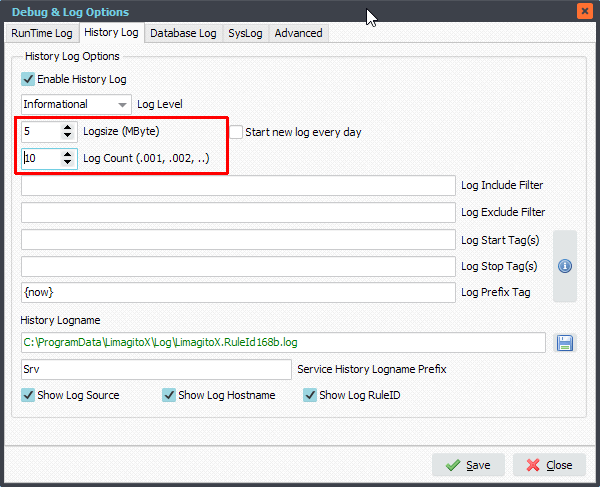Q: We had an issue with the system receiving the file Limagito moves, I want to check the Limagito logs but the rule runtime log doesn’t go back far enough. Are the runtime logs written out to a permanent log somewhere? Do we have to enable logging in anyway?
A: The RunTime log was not created for this. It is just a ‘short’ visual log about what the File Mover is doing at the moment you use the Remote Tool.
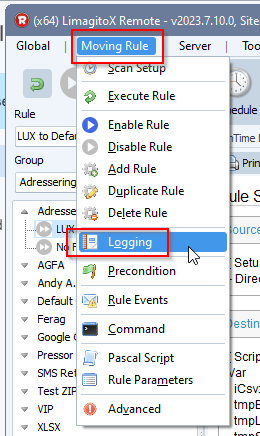
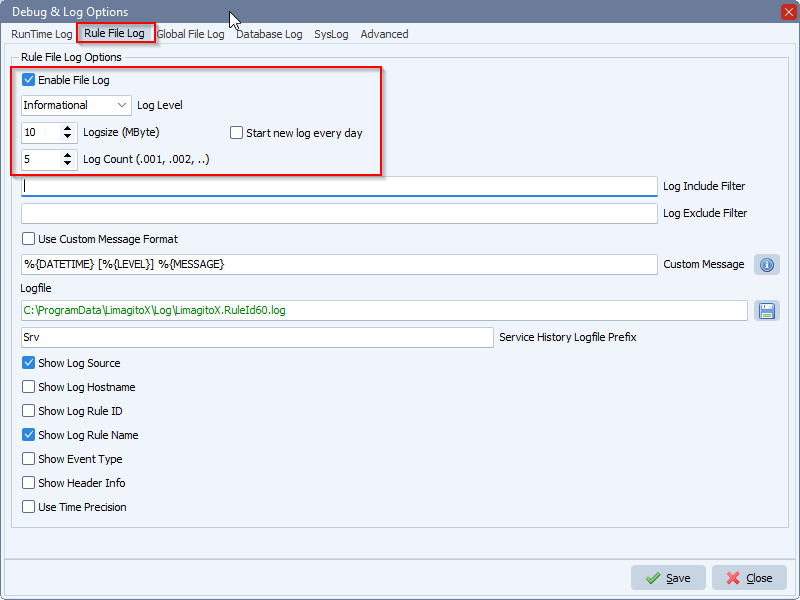
#mft #filetransfer #filemanagement
If you need any info about this ‘Rule runtime log’ question, please let us know.
Best regards,
Limagito Team