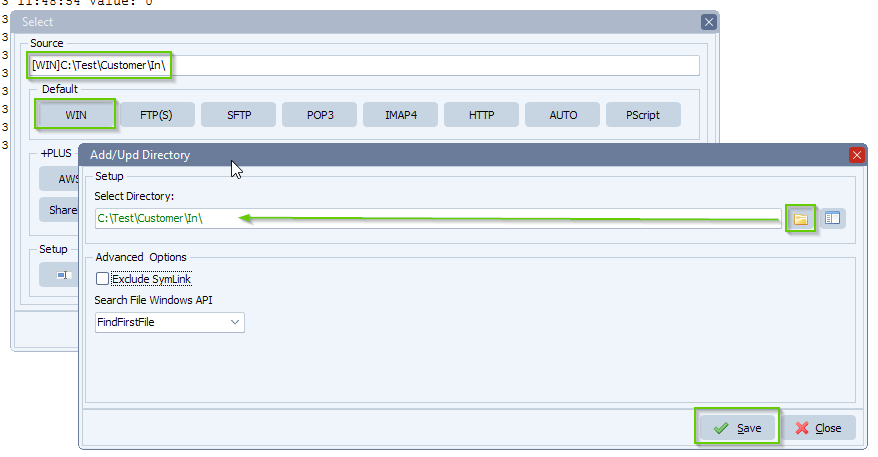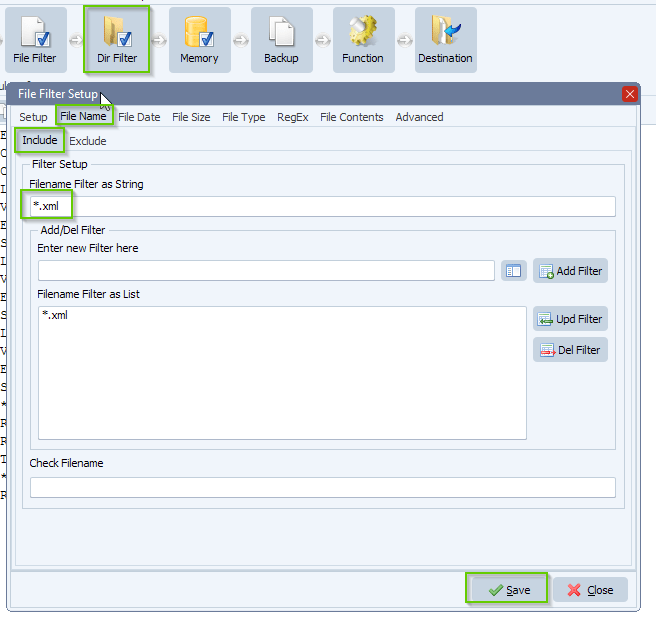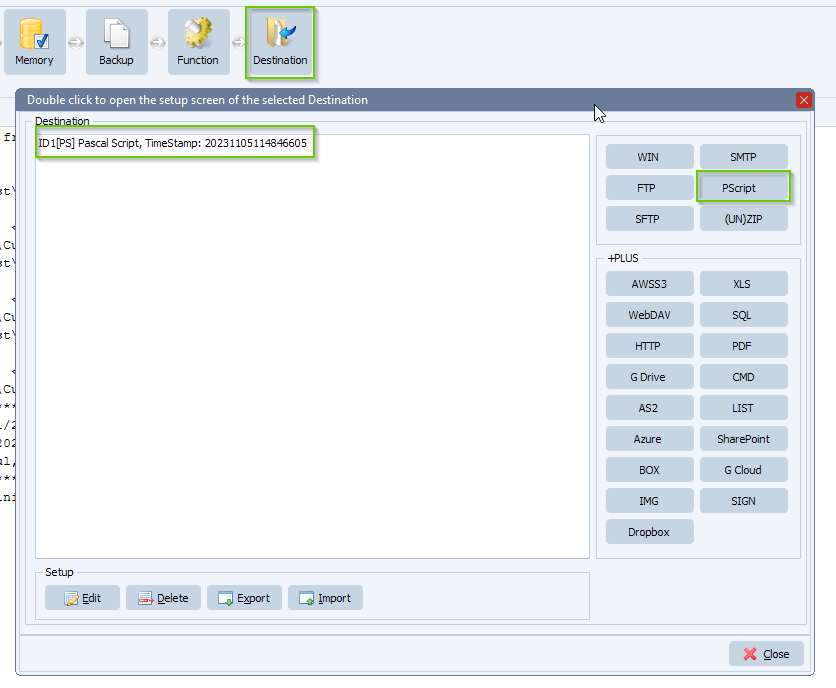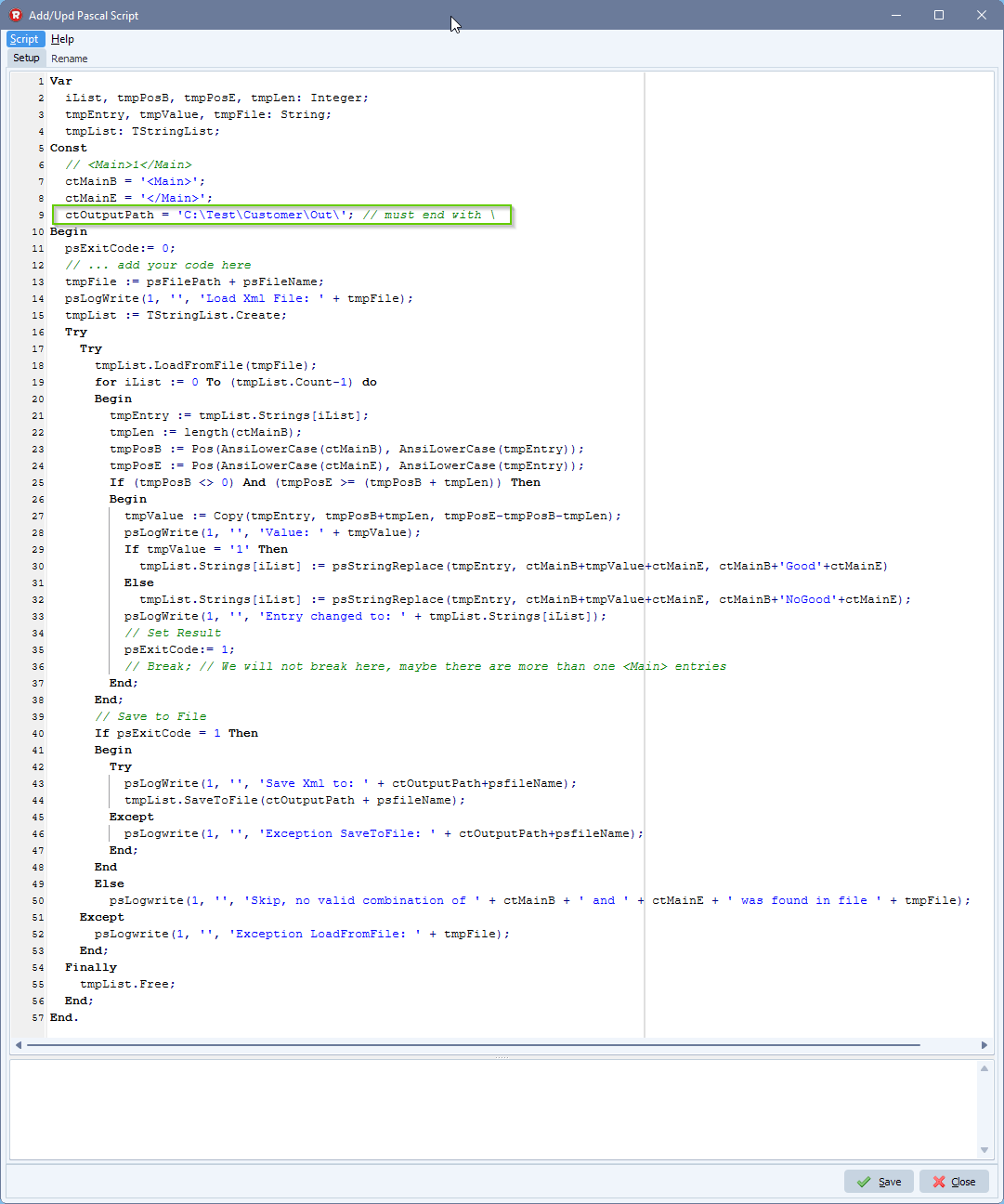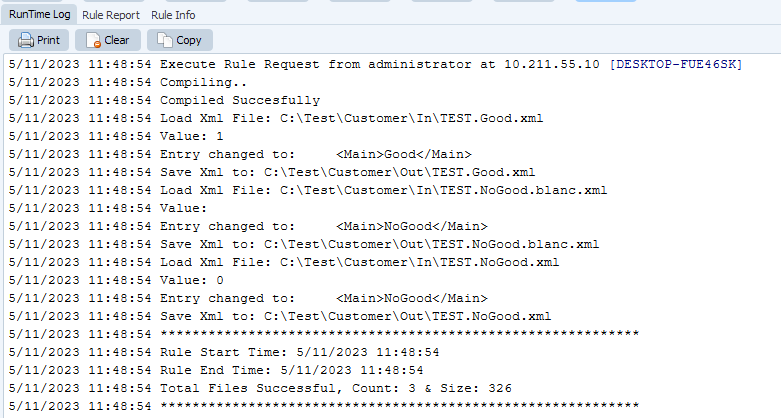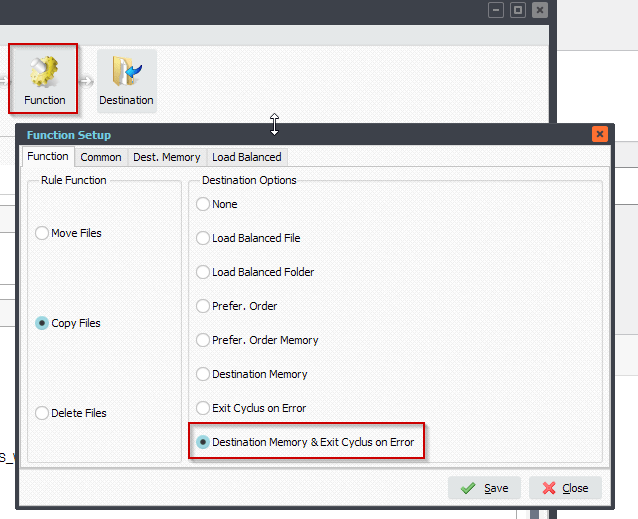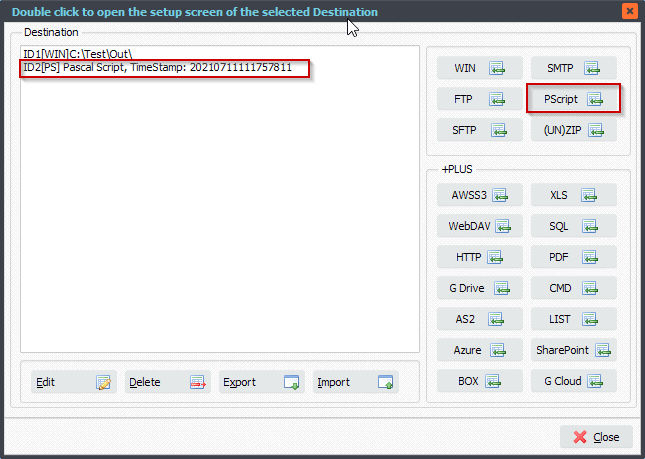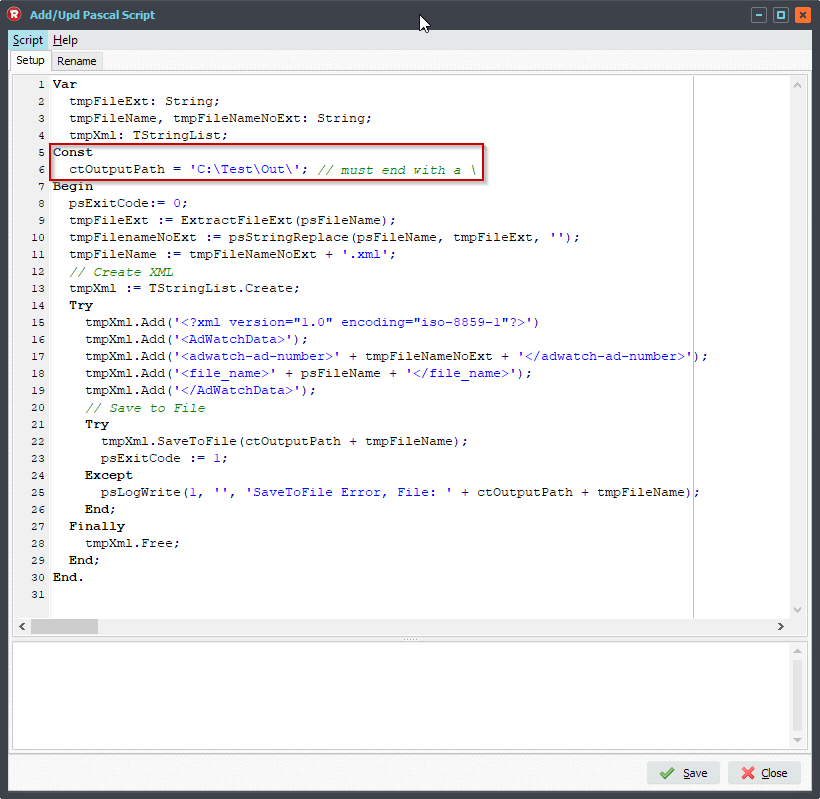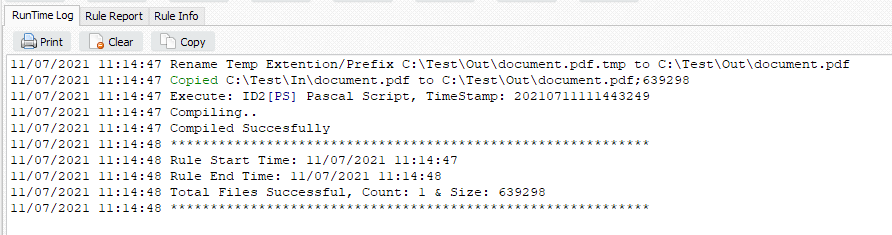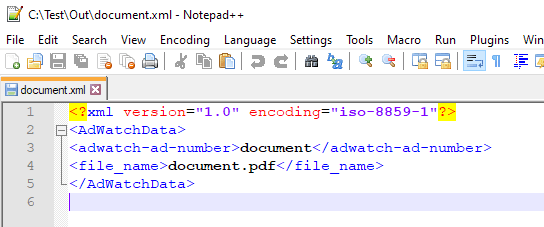Q: We would like to count the number of occurrences of point X in a xml file and update the file name with that value. Kindly refer the code and validate with sample file attached . Let us know if any details required from us.
- Input file Name: 12345678.3959-2024.04.25-08.20.30-WIT-signed.xml
- Generated Output file Name : 12345678.3959-2024.04.25-08.20.30-WIT-signed.79.xml
Content example xml file:
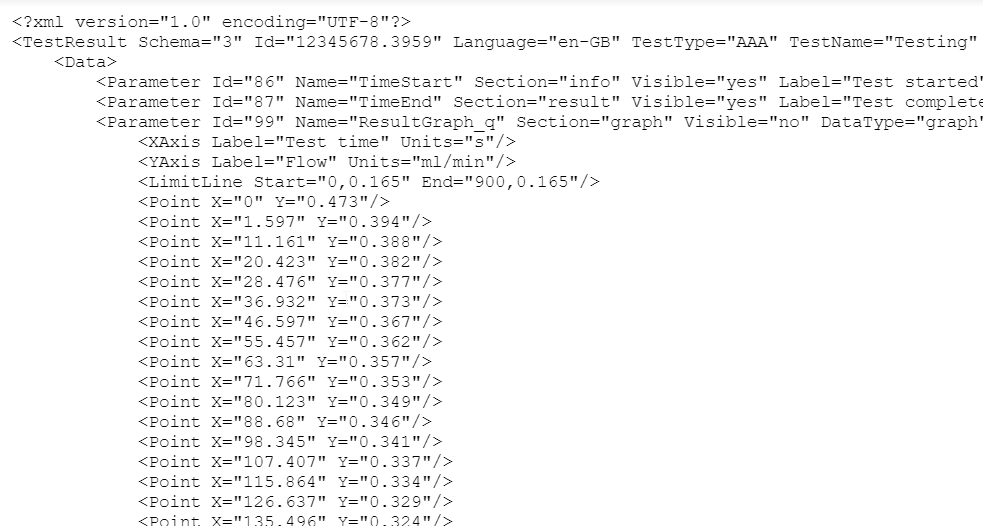
A: Please have a look at the following screenshots:
- We added the floowing WIN as Source:
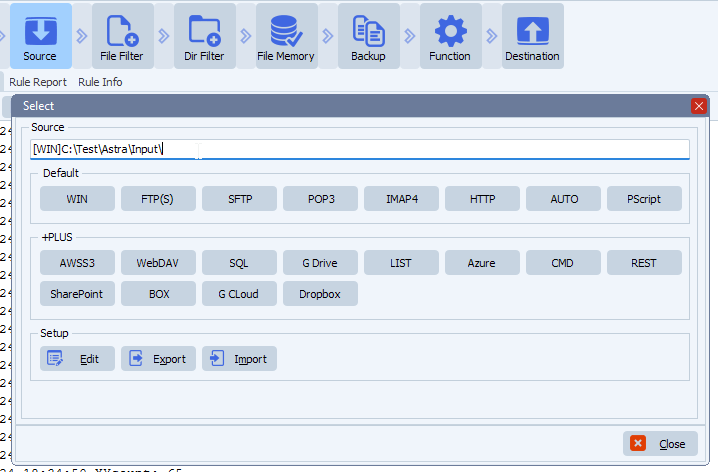
- Please open our Pascal Script option:
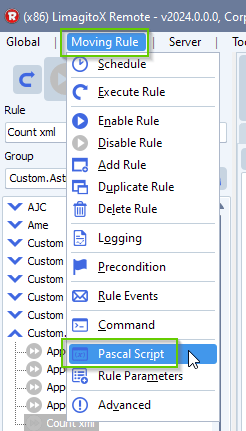
- Enable and Add the following On Destination Pascal Script:
Link to Script, we are using the psVIA (Pascal Script Variable Integer A, = %VIA parameter):
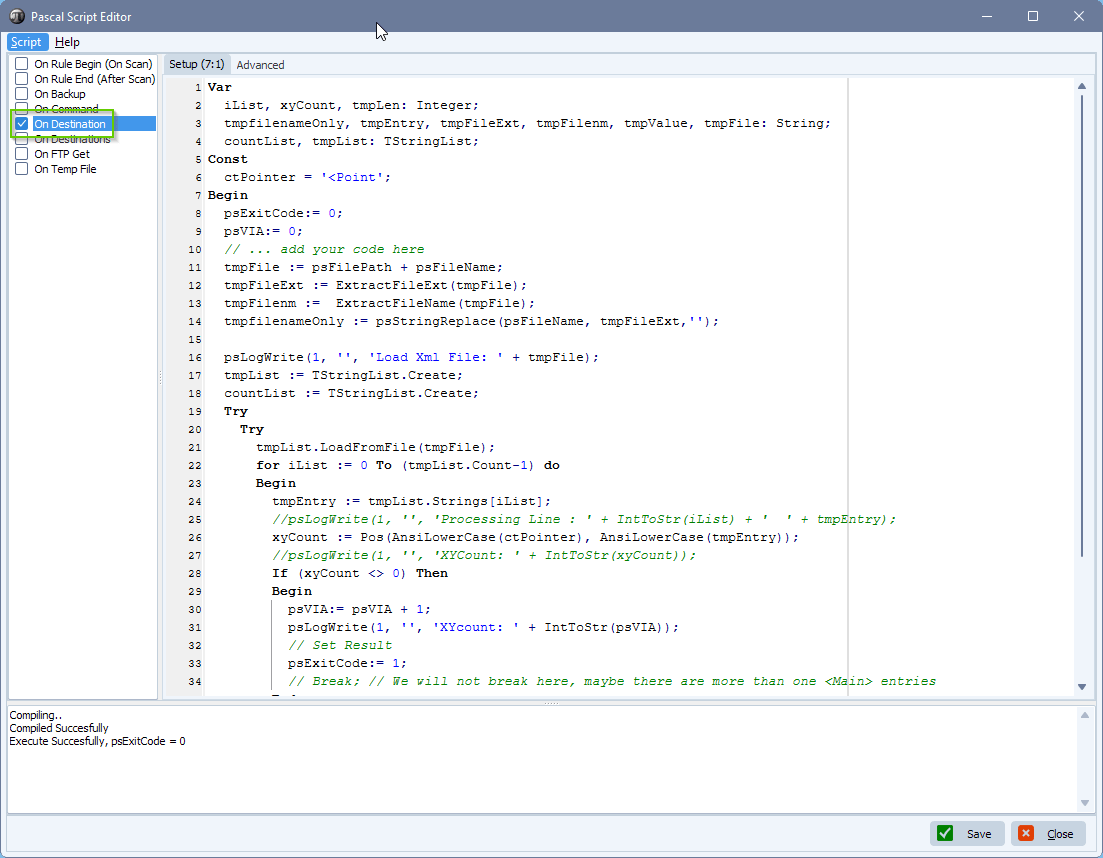
- Destination Setup, we added an Windows Folder as Destination:
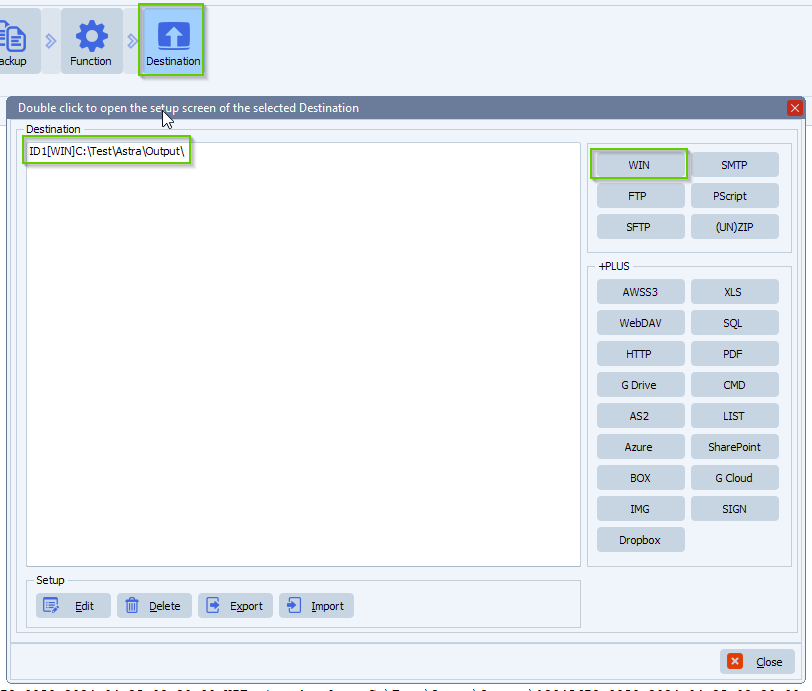
- Destination File Rename Setup:
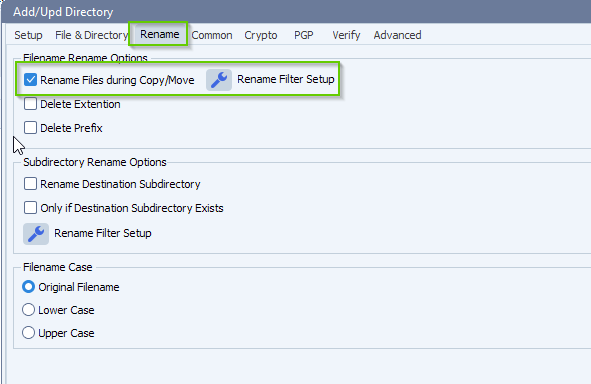
As replacement parameter we’ll use the value of %VIA (= psVIA which we obtained previously in our Pascal Script):
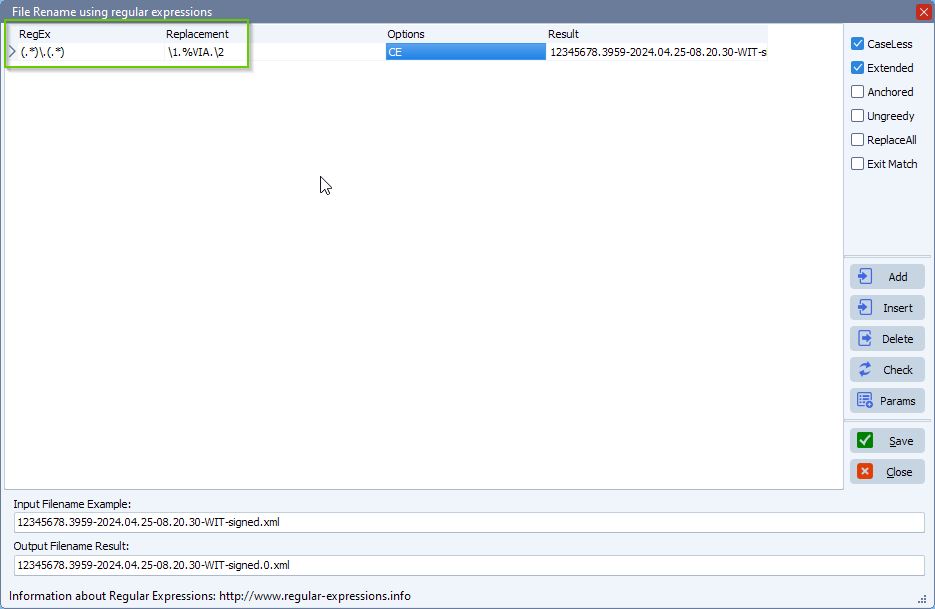
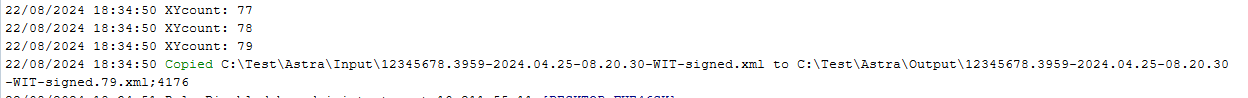
If you need any help with this ‘count the number of occurrences of a xml field’ request, please let us know.
Best Regards,
Limagito Team
#xml #managedfiletransfer #filetransfer #filemanagement