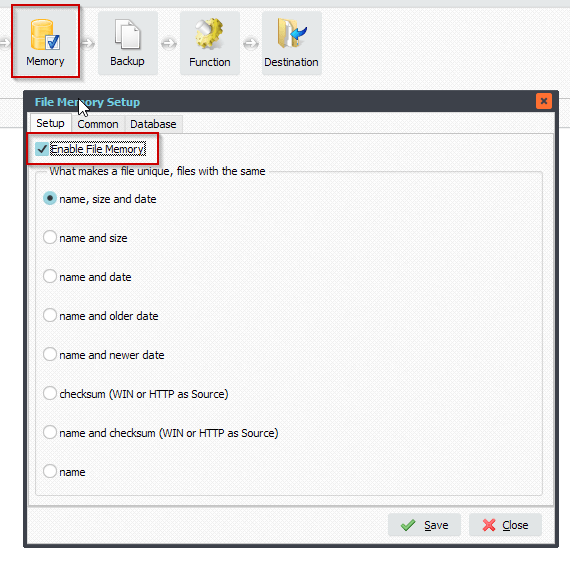How to delete rows from file memory database
Q: I don’t believe there is a way to do it now. But if there is, please let me know… We often need to resend a file, with rules that have memory turned on. There is not always a clean way to do this, and would love if we could just delete a single line from file memory. Is that possible? Or on the road map for future development?
A: We added an option in version v2023.10.14.0 to achieve this.
The file memory option is mostly used together with the Copy function. This option remembers which files were already copied and will prevent that the same files are copied over and over.
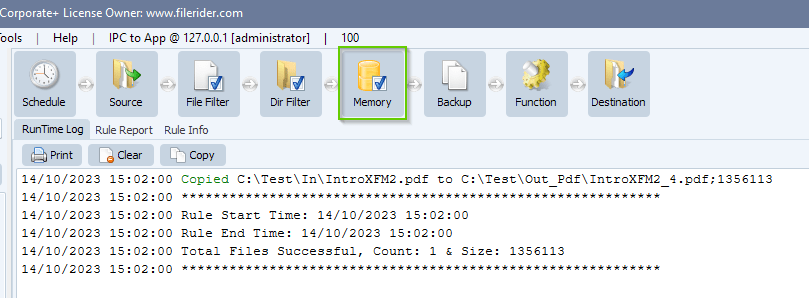
In the setup screen we added a ‘Database’ button below. This will open the File Memory database content viewer.
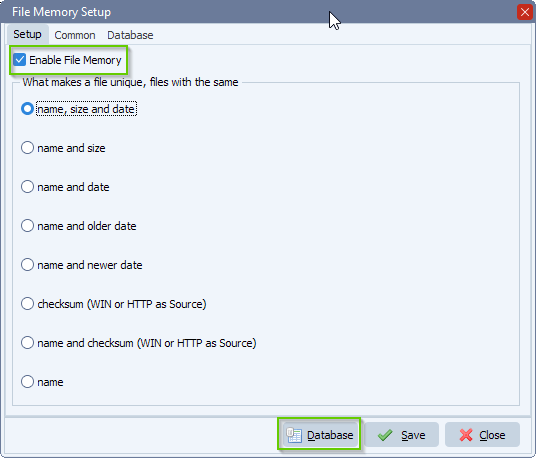
In version v2023.10.14.0 we added:
- Previous and Next buttons to navigate through the database rows
- SQL WHERE Filter to limit the results of the File Memory database
- Default: WHERE Filename like ‘%%’
- Examples:
- WHERE Filename like ‘%mysubfolder\myfilename.pdf%’
- WHERE Filename like ‘%mysubfolder\myfilename.pdf%’ AND Filesize < 4096
- WHERE Filename like ‘%mysubfolder\myfilename.pdf%’ AND NOT (Filesize < 4096)
- …
- Delete (multi) selected rows
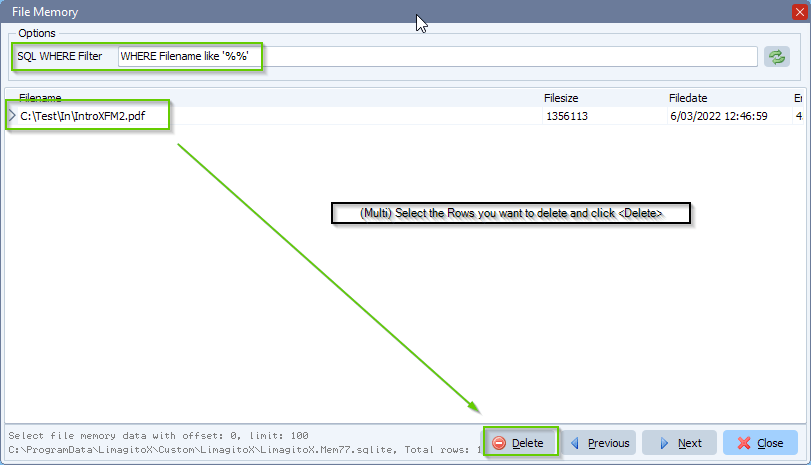
After <Delete> you’ll get the following message:
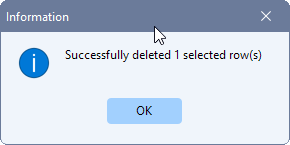
In the following example the File Memory database has 4833 rows. Scrolling through them to find the file you need would be difficult so this is why we added the ‘SQL WHERE Filter’.
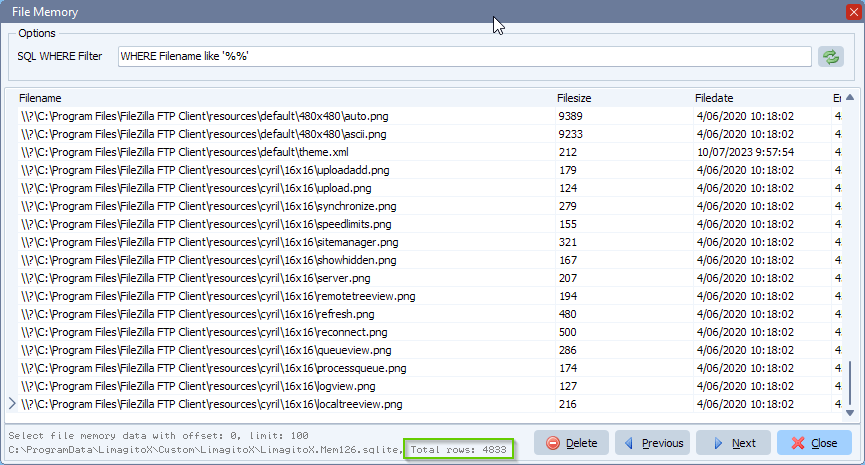
We adjusted the default ‘SQL WHERE Filter’ and clicked the <Refresh> button on the right. The result, only 3 rows which makes it much easier to select the one you want to delete from the File Memory database.
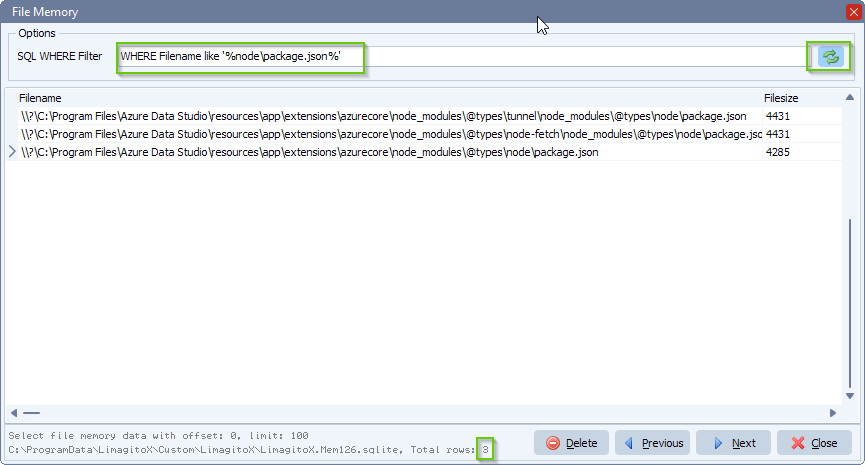
Under the ‘Database’ tab we have an option to delete all entries from the File Memory database.
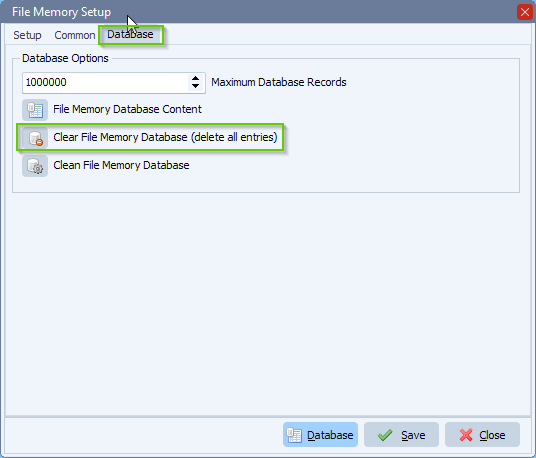
#filetransfer #filemanagement
If you need any help with this ‘delete rows from file memory’ option, please let us know.
Best Regards,
Limagito Team