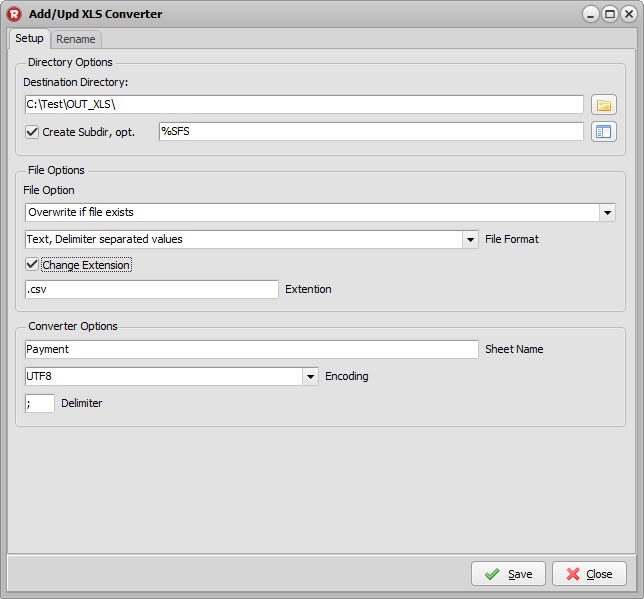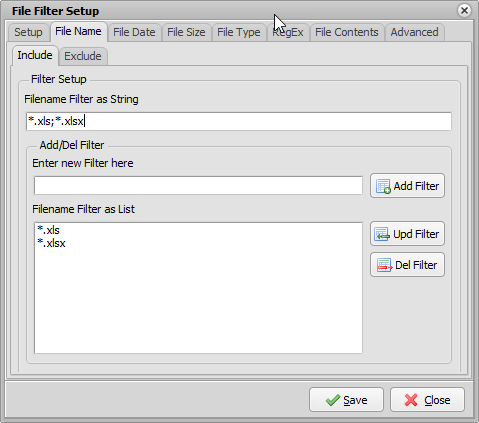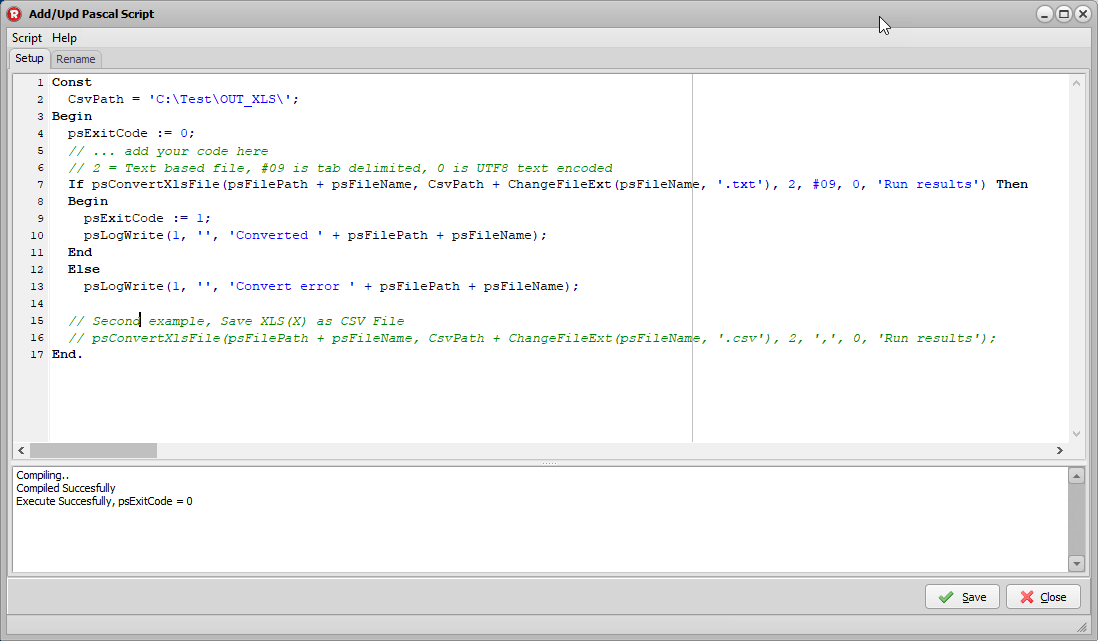Dear users,
v2019.5.5.0
If you missed the first parts: https://limagito.com/xls-as-destination/
We’ve add the following new options to the XLS(X)/CSV as Destination option.
Sheets, delete options:
With this option you can select which sheets you want to delete using index or name of the sheet(s). Remember, the sheet index starts at 1.
With the setup in the screenshot below we are going to delete the sheet with index 5 AND the sheet with name ‘SheetNameToDelete’.
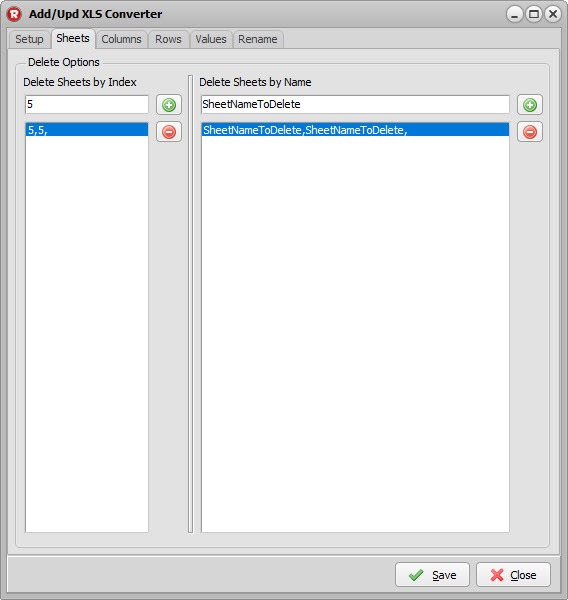
Colums, delete options:
With this option you can select which columns you want to delete on a selected sheet. The selection of the sheet is possible using index or name of the sheet. Remember, column and sheet indexes start at 1.
With the setup in the screenshot below we are going to delete column with index 2 on sheet with index 1.
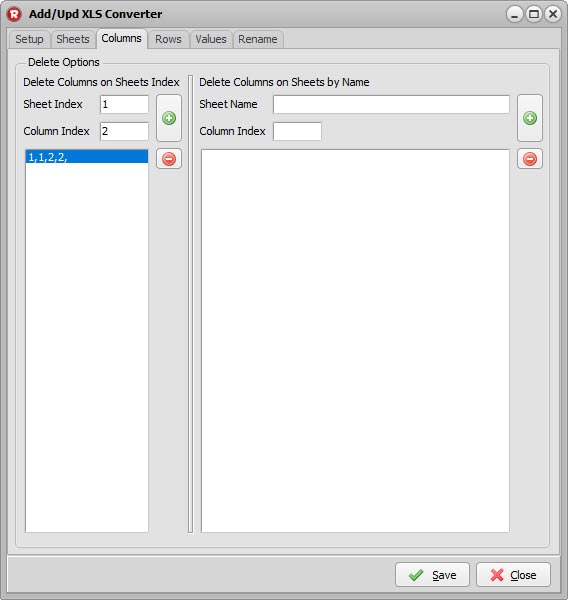
Rows, delete options:
With this option you can select which rowss you want to delete on a selected sheet. The selection of the sheet is possible using index or name of the sheet. Remember, row and sheet indexes start at 1.
With the setup in the screenshot below we are going to delete row with index 1 on sheet with index 1.
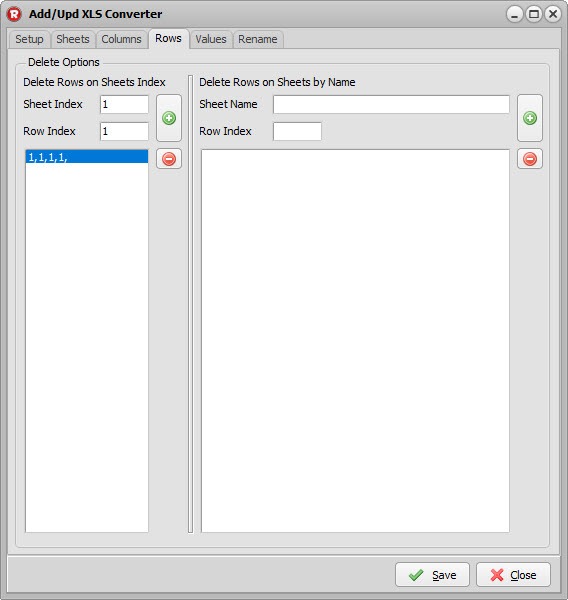
Cell Values, rename options:
With this option you can rename cell values in rows and colmuns on a selected sheet. The selection of the sheet is possible using index or name of the sheet. Remember, row , column and sheet indexes start at 1 (value = 0 = all rows/columns).
With the setup in the screenshot below we are going to rename all columns of the first row on sheet with index 1. The text part ‘Before’ will be replaced by ‘After’ if the cell type is ‘Text’ (String).
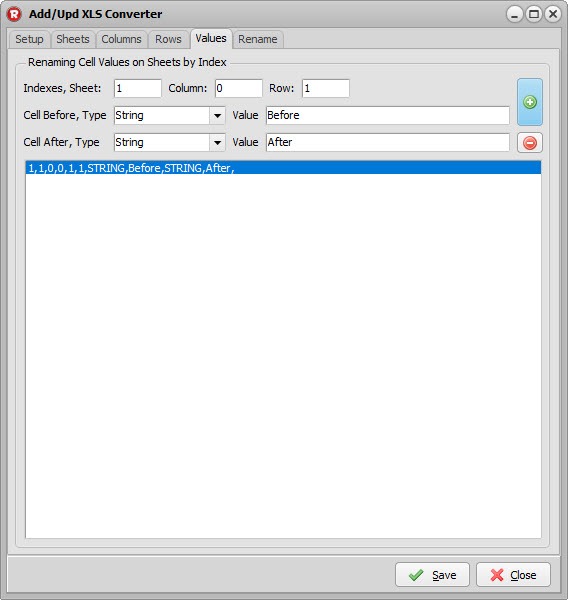
Please let us know if you have any question or need help with the setup
Regards,
Lilmagito Team,
Pascal