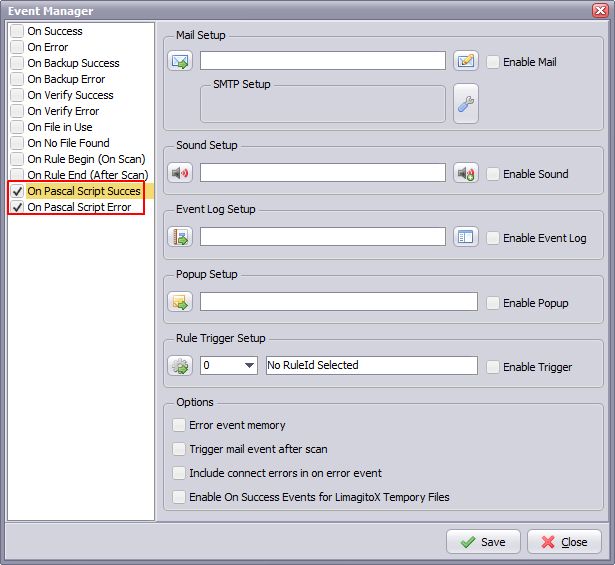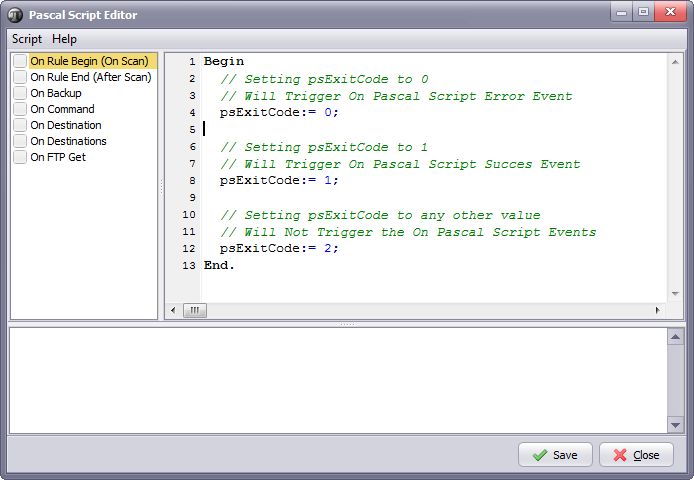Starting from version 11.8.26.0 we’ve added two new events:
- On Pascal Script Success
- On Pascal Script Error
When enabled these events can be triggered by the psExitCode of any enabled Pascal Script.
- Setting the psExitcode to 0 (zero) will trigger the ‘On Pascal Script Error’ event
- Setting the psExitcode to 1 (one) will trigger the ‘On Pascal Script Success’ event
- Setting psExitCode to any other value will not trigger the ‘On Pascal Script’ events
Regards,
Limagito Team