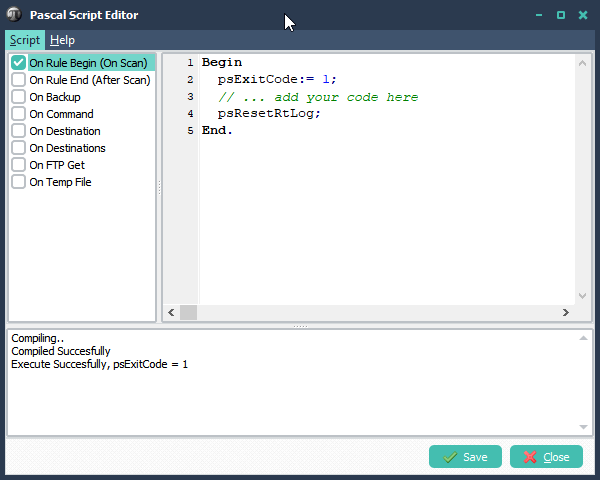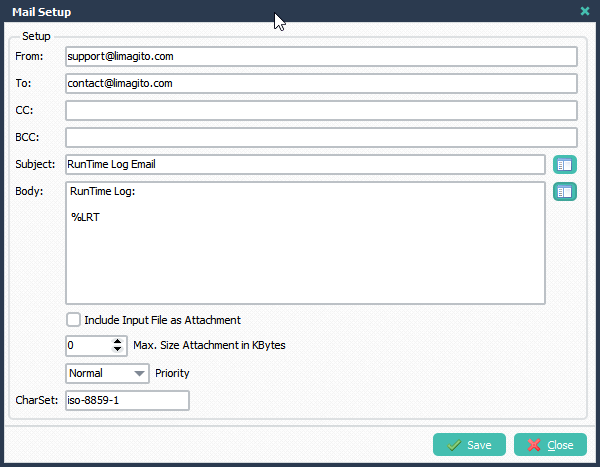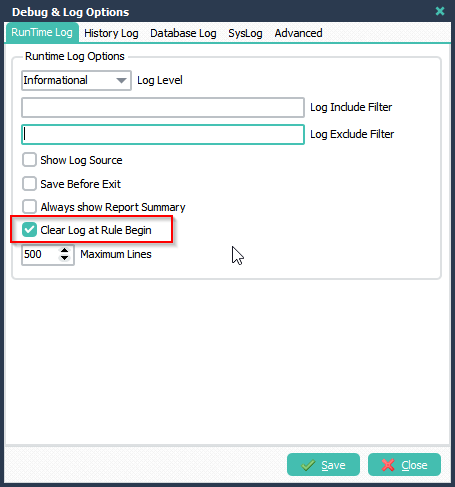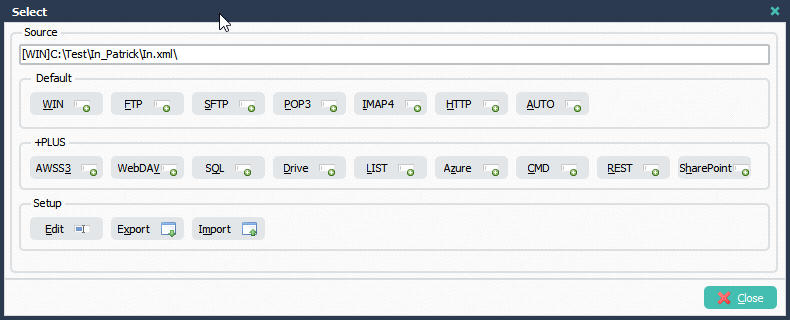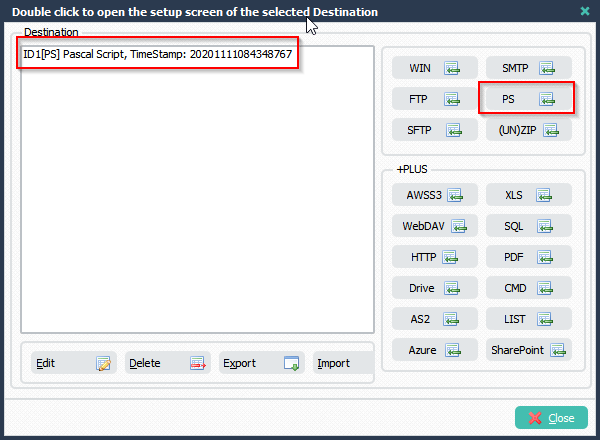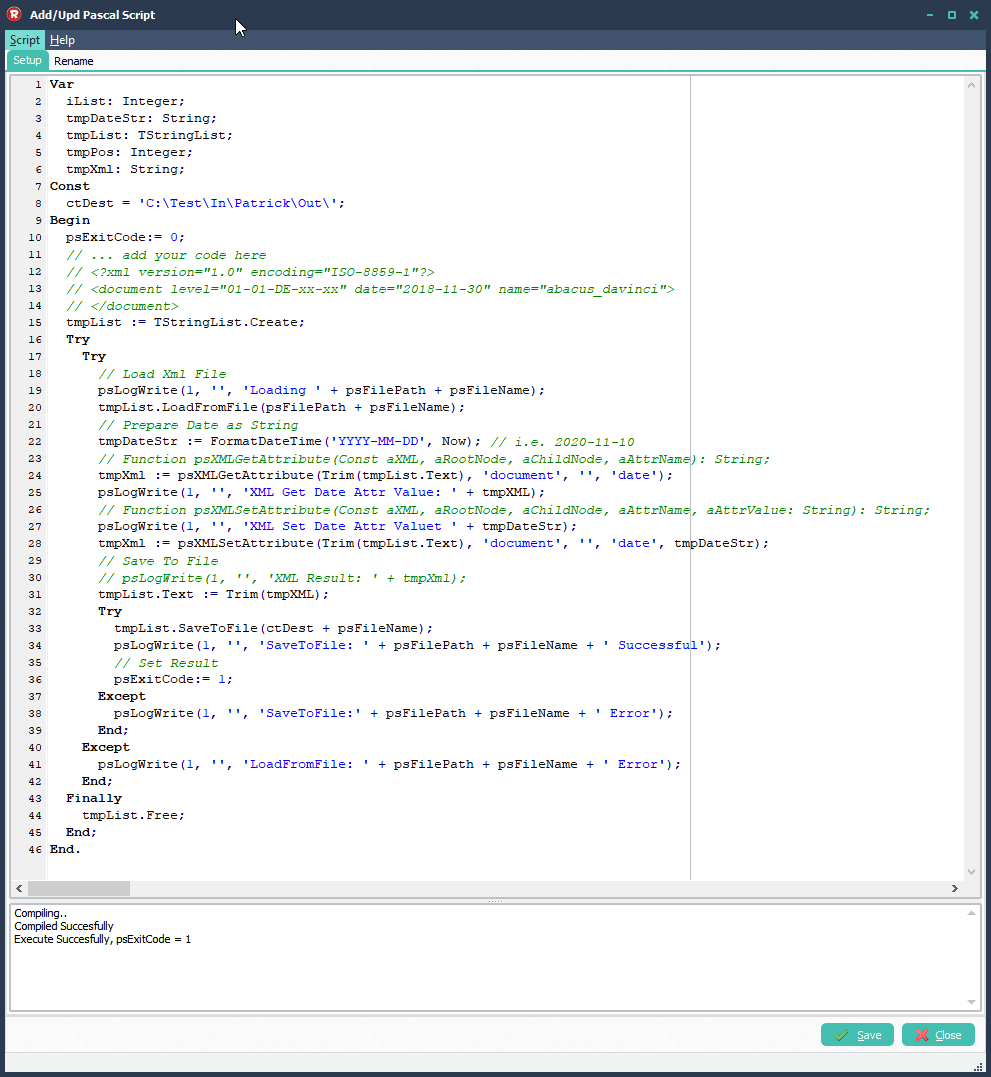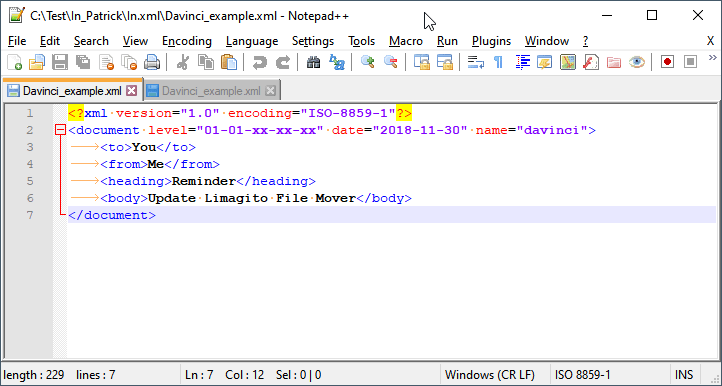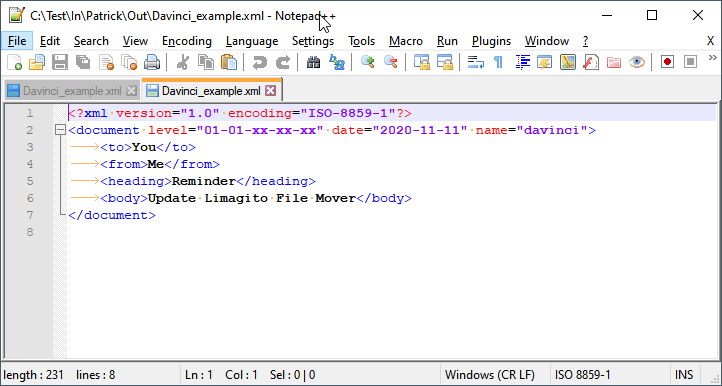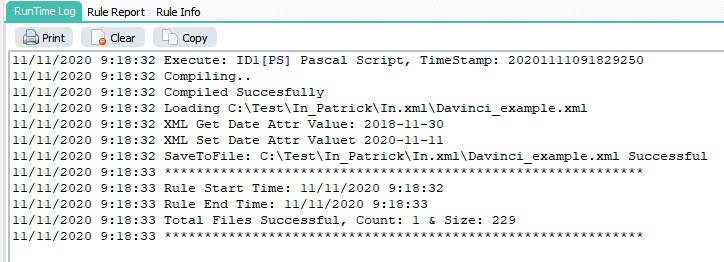A while ago we received the following question from William: “Is it possible to submit a Base64-encoded order HL7 message”. Since we already had HTTP as Destination, we decided to add this as an extra feature. Available in version v2020.11.21.0
We recieved the following information from the user:
submitOrder
The submitOrder method allows you to submit a Base64-encoded order HL7 message to the Data Exchange. The order can be either a Basic Lab Order or a Patient Service Center (PSC) Hold Order.Endpoint
You must use the HTTP POST method to submit orders to the endpoint shown below, where domain specifies the Data Exchange environment.POST https://domain/rest/orders/v1/submission
Request: The Base64-encoded order HL7 message as text/plain format
{“TVNIfF5+XCZ8Q1RGV3w5NzUwMjg0MHx8TkVMfDIwMT…”}
Response: The Base64-encoded order acknowledgment (ACK) HL7 message as text/plain format
As Source we’ll have HL7 order file (not encoded yet) which looks like (it’s just an example):
MSH|^~\&|INSTPROG|50203311|1111|MET|19980630080040||ORM^O01|MSG00001|P|2.3| PID|1||28514753||Joan^Howard^J||196303241225|F SAC|991912376^EXTLAB|01039421^THISLAB|092321A^LAS|092321^LAS||SER|19980620080037|R^PROCESS COMPLETED ORC|RE|5212498721A|||||^^^^^R OBR|1|5212498721A||2951-2^SODIUM^LN|||199807240826||||||||SER OBX|1|NM|2951-2^SODIUM^LN||24.3|ug/g||N
What this new ‘Content File as HL7 order’ option will do is:
- Strip the Message Control ID from the source HL7 file which is MSH.10 (i.e. MSG00001)
- Base64-Encode the complete content of the file
- Place the Base64-Encoded content between JSON quotes like {“Base64-encoded content”}
- i.e. {“TVNIfF5+XCZ8Q1RGV3w5NzUwMjg0MHx8TkVMfDIwMT…”}
- Post the result as text/plain format to the domain
- Check the Response, Result Code = 200 => OK
- Base64-Decode the content of the Response and check MSH and MSA
22/11/2020 9:16:14 Check Result Code: 200, True 22/11/2020 9:16:14 PostHTTP, ContentFileAsHL7order Response Data Decoded as HL7 MSH: MSH|^~\&|1111|MET|INSTPROG|50203311|20201122081613||OOR^O02|MSG00001|P|2.3||||| 22/11/2020 9:16:14 PostHTTP, ContentFileAsHL7order Response Data Decoded as HL7 MSA: MSA|AA|MSG00001|2916c40402e141b9b07d701671c5019d||
- Compare the Message Control ID from the Request with the Message Control ID from the Response
- Both should be the same => OK
- When different: Error
- Check the Acknowledgment Code MAS.01
- AA: Application Acknowledgment: Accept => OK
- AE: Application Acknowledgment: Error
Interesting link
Some screenshot to get you started:
In our example we have a WIN as Source. The source file will be a HL7 order file (Example1.hl7).
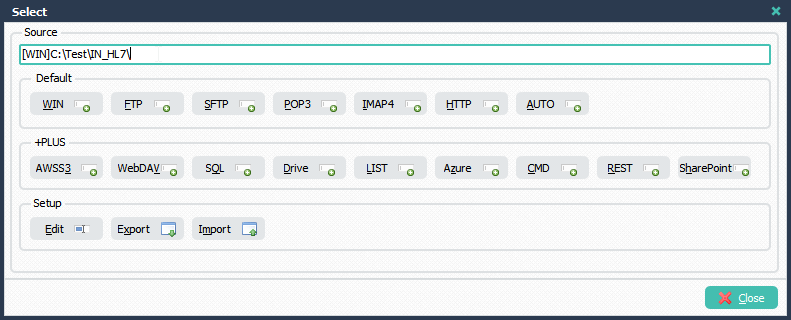
As Destination we selected HTTP:
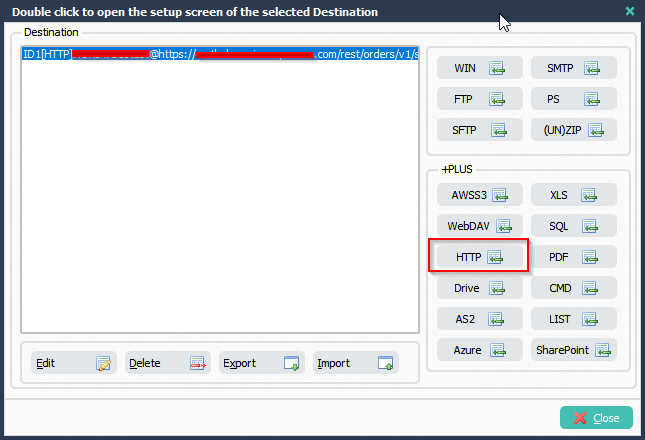
HTTP Setup:
- Set Request to POST
- Set Content Selecton to: Content File as HL7 order
- Set %SFP%SFN as Content File
- %SFP: Source File Path (i.e. C:\Test\IN_HL7\)
- %SFN: Source File Name (i.e. Example1.hl7)
- Leave Content-Type empty (default = text/plain)
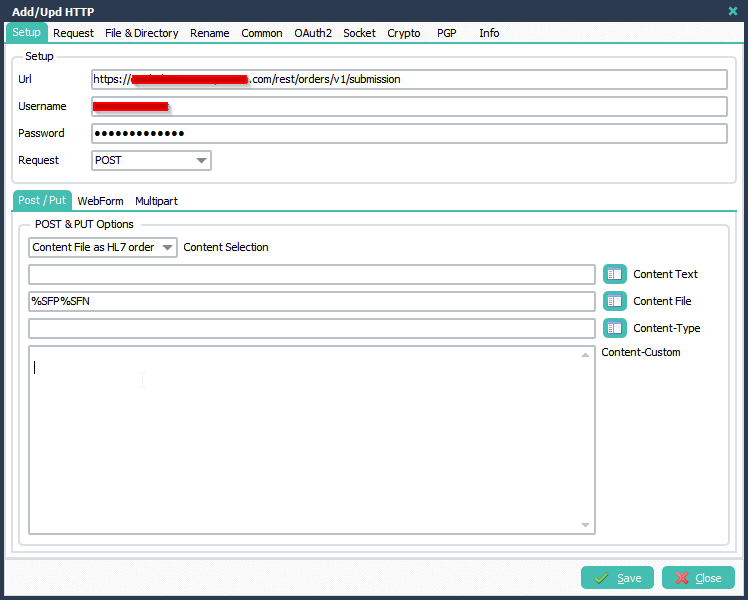
Content of the Example1.hl7 file:
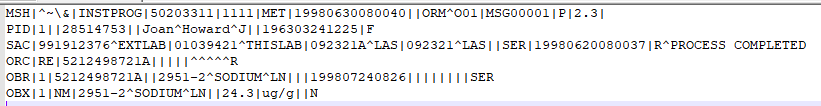
RunTime Log Result:
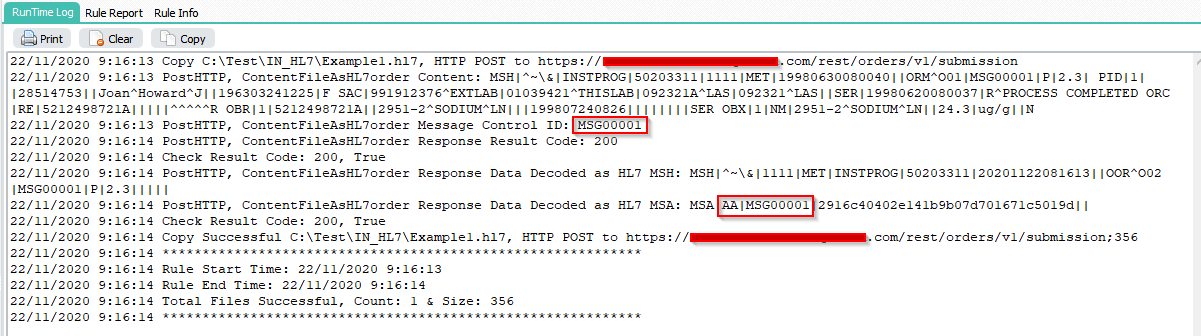
If you need any help with our ‘submit Base64-encoded order HL7 message’ option, please let us know. Also, other HL7 related feature requests are welcome.
Best Regards,
Limagito Team