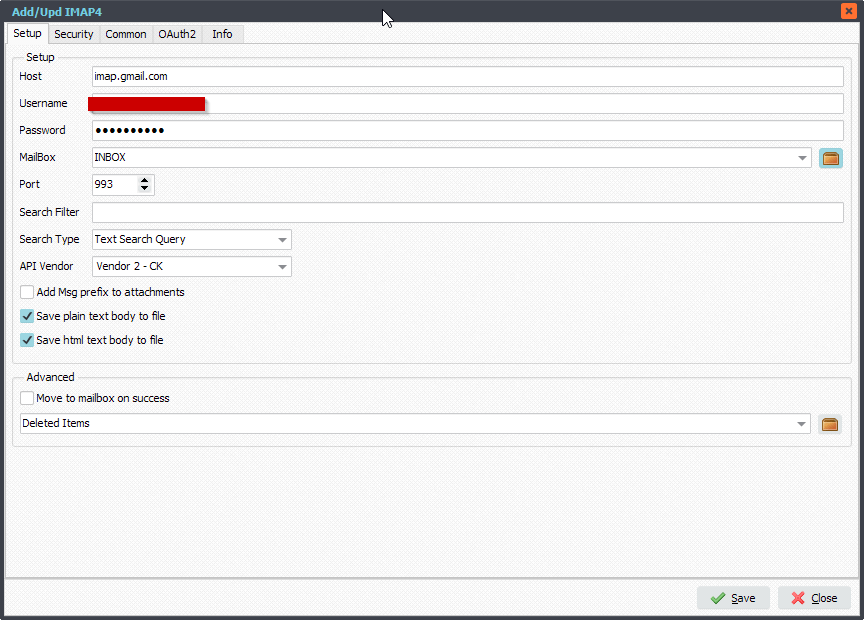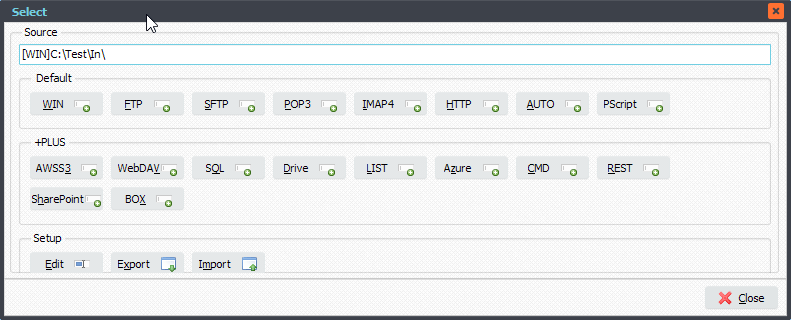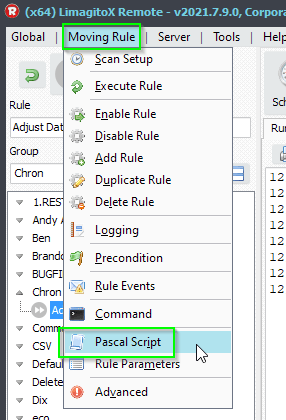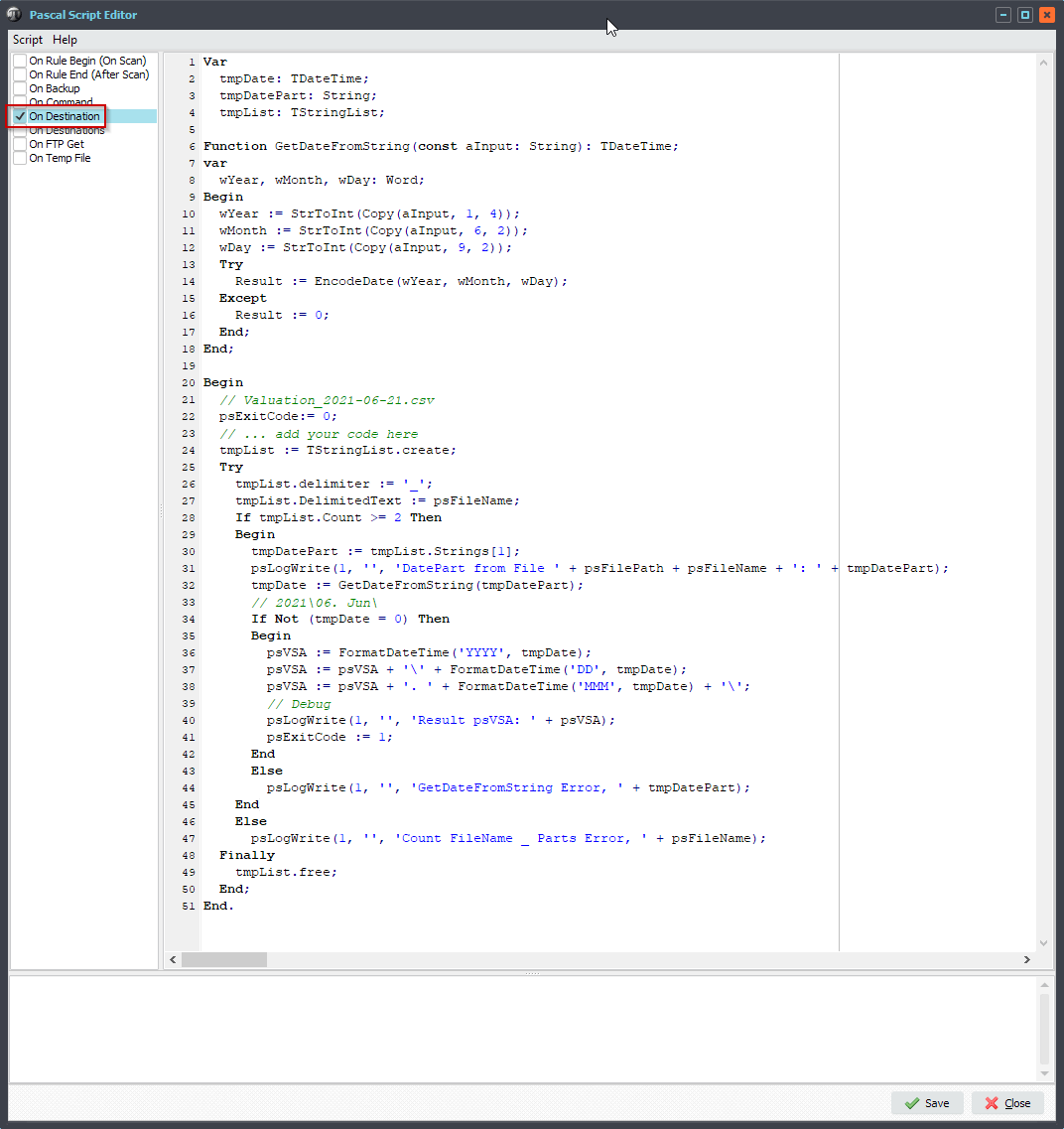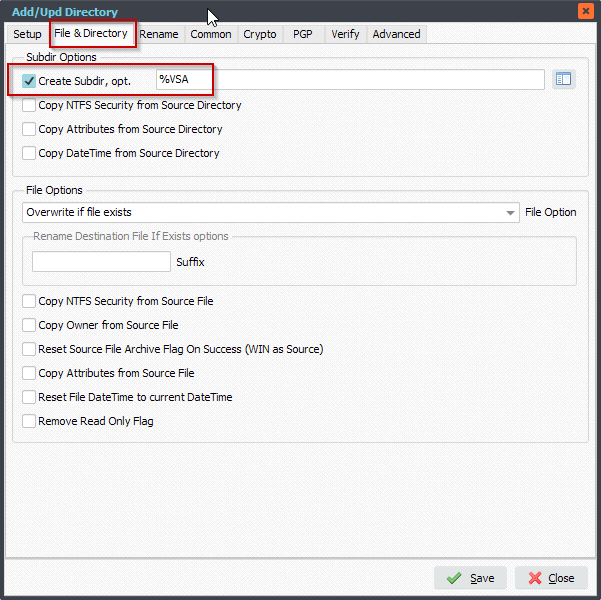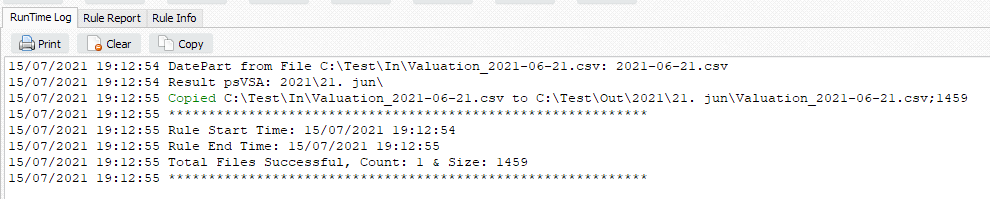In version v2021.7.28.0 we added a IMAP4 Custom Search Query option for the Second API Vendor (Vendor 2 – CK). This will give you quite some power to customize your search queries.
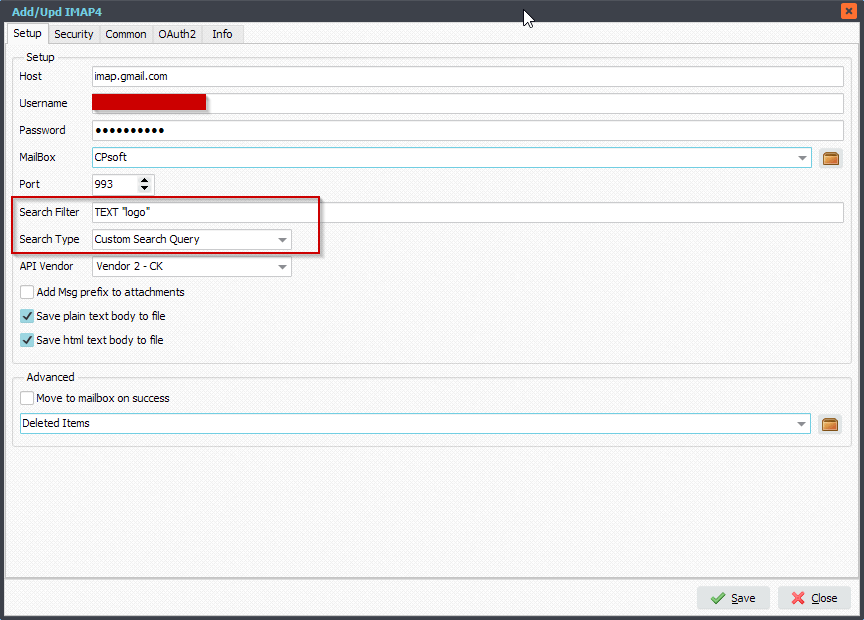
Select ‘Custom Search Query’ and add a ‘Search Filter’ for Email Matching Criteria.
Return all messages.
Search Filter: ALL
Search for already-answered emails.
Search Filter: ANSWERED
Search for messages on a specific date. The date string is DD-Month-YYYY where Month is Jan, Feb, Mar, Apr, May, Jun, Jul, Aug, Sep, Oct, Nov, or Dec.
Search Filter: SENTON 05-Mar-2007
Search for messages between two dates. SENTBEFORE finds emails sent before a date, and SENTSINCE finds email sent on or after a date.
The “AND” operation is implied by joining criteria, separated by spaces.
Search Filter: SENTSINCE 01-Mar-2021 SENTBEFORE 05-Mar-2021
Another example of AND: find all unanswered emails sent after 04-Mar-2007 with “Problem” in the subject.
Search Filter: UNANSWERED SENTSINCE 04-Mar-2021 Subject “Problem”
Find messages with a specific string in the body.
Search Filter: BODY “problem solved”
Using OR. The syntax is OR <criteria1> <criteria2>. The “OR” comes first, followed by each criteria.
For example, to match all emails with “Help” or “Question” in the subject.
You’ll notice that literal strings may be quoted or unquoted. If a literal contains SPACE characters, quote it.
Search Filter: OR SUBJECT Help SUBJECT Question
****************************************************
*** FYI Strings are case-insensitive when searching ***
****************************************************
Find all emails sent from limagito.com addresses.
Search Filter: FROM limagito.com
Find all emails sent from anyone with “John” in their name.
Search Filter: FROM John
Find emails with the RECENT flag set.
Search Filter: RECENT
Find emails that don’t have the recent flag set.
Search Filter: NOT RECENT
This is synonymous with “OLD”.
Search Filter: OLD
Find all emails marked for deletion.
Search Filter: DELETED
Find all emails having a specified header field with a value containing a substring.
Search Filter: HEADER DomainKey-Signature paypal.com
Find any emails having a specific header field. If the 2nd argument to the “HEADER” criteria is an empty string,
any email having the header field is returned regardless of the header field’s content.
Find any emails with a DomainKey-Signature field.
Search Filter: HEADER DomainKey-Signature “”
Find NEW emails: these are emails that have the RECENT flag set, but not the SEEN flag.
Search Filter: NEW
Find emails larger than a certain number of bytes.
Search Filter: LARGER 500000
Find emails marked as seen or not already seen.
Search Filter: SEEN
Search Filter: NOT SEEN
Find emails having a given substring in the TO header field.
Search Filter: TO support@limagito.com
A more long-winded way to do the same thing.
Search Filter: HEADER TO support@limagito.com
Find emails smaller than a size in bytes.
Search Filter: SMALLER 30000
Find emails that have a substring anywhere in the header or body.
Search Filter: TEXT “Log File”
If you need any help with this second ‘IMAP4 Custom Search Query’, please let us know.
Best Regards,
#FileTransfer
Limagito Team