AWS connection failed with code 403
In case you are getting error messages like:
GetBucketLocation AWSS3, SB Bucket XYZ-XYZ-XYZ Exists Exception: HTTP request failed with code 403 (Forbidden). Error code: AccessDenied
or
<Error>
<Code>PermanentRedirect</Code>
<Message>The bucket you are attempting to access must be addressed using the specified endpoint. Please send all future requests to this endpoint.</Message>
<Endpoint>XYZ-XYZ-XYZ.s3-eu-west-1.amazonaws.com</Endpoint>
<Bucket>XYZ-XYZ-XYZa</Bucket>
<RequestId>…</RequestId>
<HostId>…</HostId>
</Error>
, Code: 301
This could mean that you are trying to connect to a wrong endpoint. In this case please adjust in andpoint in the AWS S3 setup:
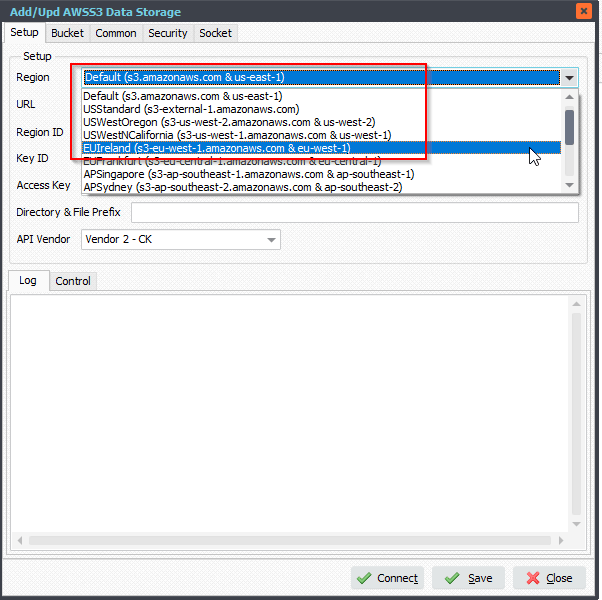
We prefer as API Vendor: Vendor 2 – CK. So please first check if this Vendor is selected.
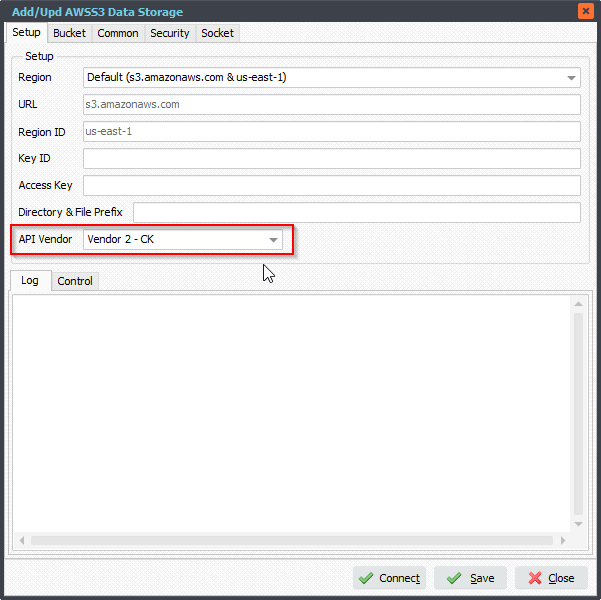
If you want the maximum of log information, please enable ‘Add Control Information to Log’.
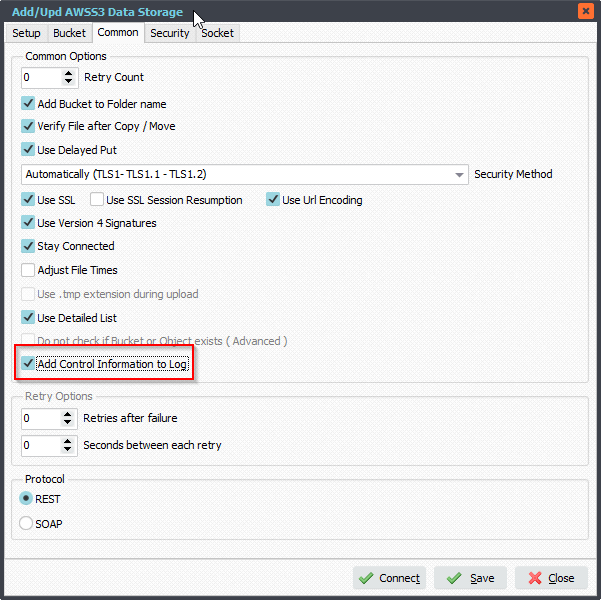
If you need any help with this ‘AWS connection failed with code 403’ , please let us know.
Best Regards,
Limagito Team
#filetransfer #filemanagement
