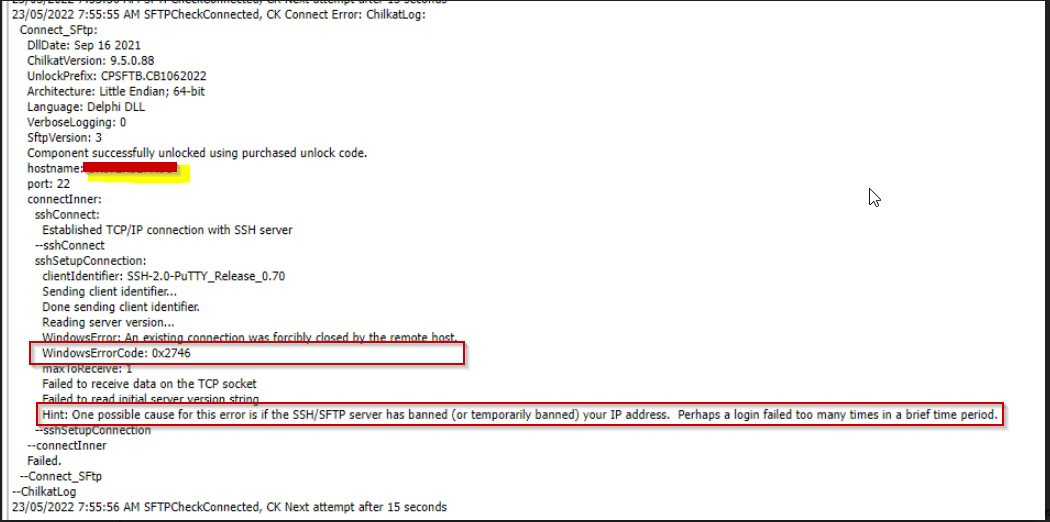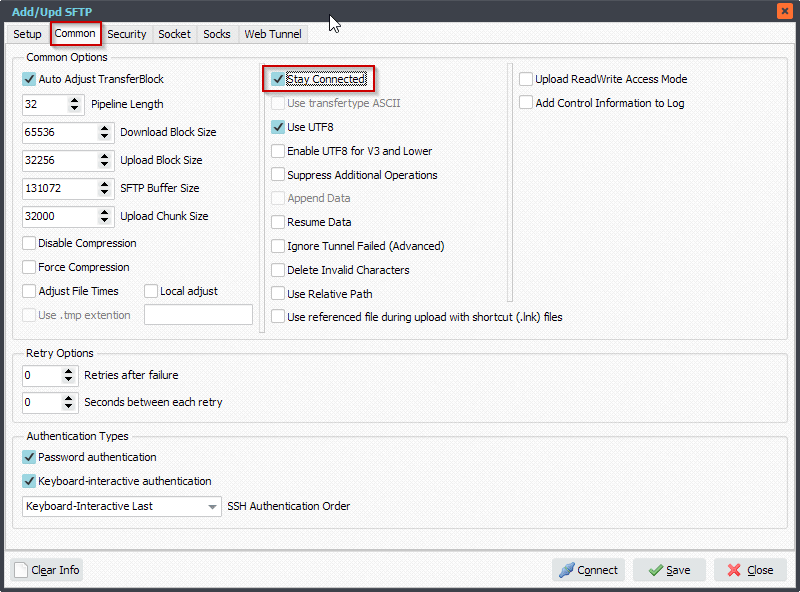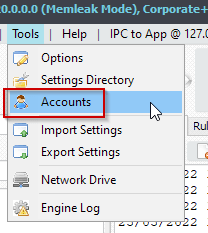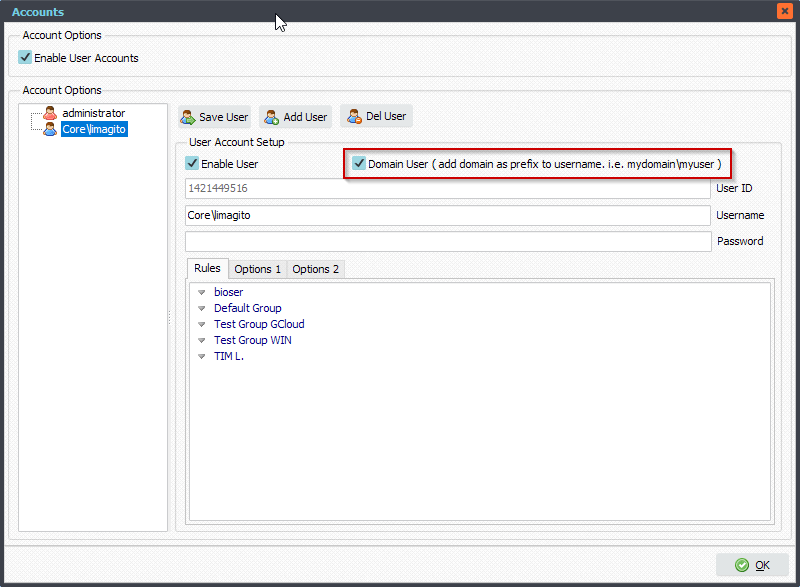Unable to login with AD account “User account not valid”
Limagito File Mover has an option to add User Accounts so you can restrict the rules and options for different type of users.
More information: I want to use user accounts in LimagitoX File Mover
There is also a possibility to use domain accounts. Important in this case is that the ‘Logon As’ account of the File Mover Service is an account of this domain and with sufficient rights because it needs to able to request the domain controller if a user/password combination is valid or not.
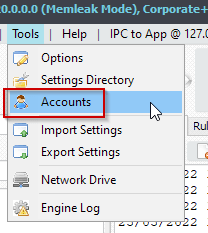
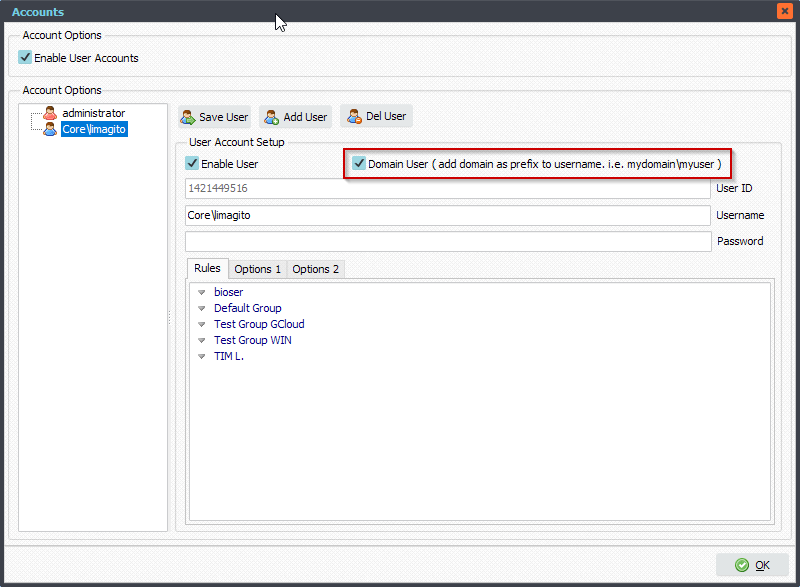
Recently we received some feedback of a user which we would like to share with you:
Me and my admin network colleague have got AD account declared on Limagito. There is no problem at all. But, in despite adding other AD users in Limagito list accounts, unable at all to authenticate… “user account not valid”. These AD accounts are listed in the same OU as us, so I don’t understand why it causes problem, and I didn’t find any log about this error on the server. Could you help us ?
We replied with:
We are using a
Windows API here to check if the account is valid. We did not change anything to this code and there is not much we can do. We’ll check if we can add more log information in the next build. Most of the time it is the user account used for the File Mover service or user rights or OU .. not easy. Strange that it does work for some accounts.
Later on we received the following feedback:
I have found a workaround after few tests : only the “Backup operators” local group permits to solve problem.
(obviously, it works also with Administrators local group… but I reject this solution).
I tried another local groups (Power users, etc..) nothing better.
I also tried to make a match regarding the Backup Operators location in the local policies (gpedit.msc ; …\local policies\user rights assignments), but nothing better at all.
=> only the Backup Operators group works.
So, I added an AD group in “Backup operators”, and all members of this AD group can open Limagito web access !
Maybe it can help your team to explain and permit to add instruction in Manual.
=> in our environment, I have to let some users hold/release determinate rules, this is why I need this king of access.
#Filetransfer #Filemanagement
If you need any info about this ‘User account not valid’ question, please let us know.
Best regards,
Limagito Team