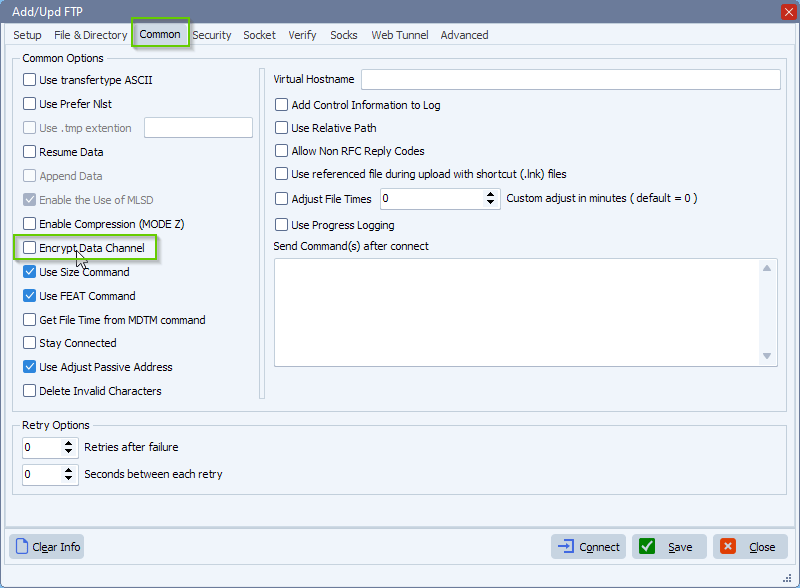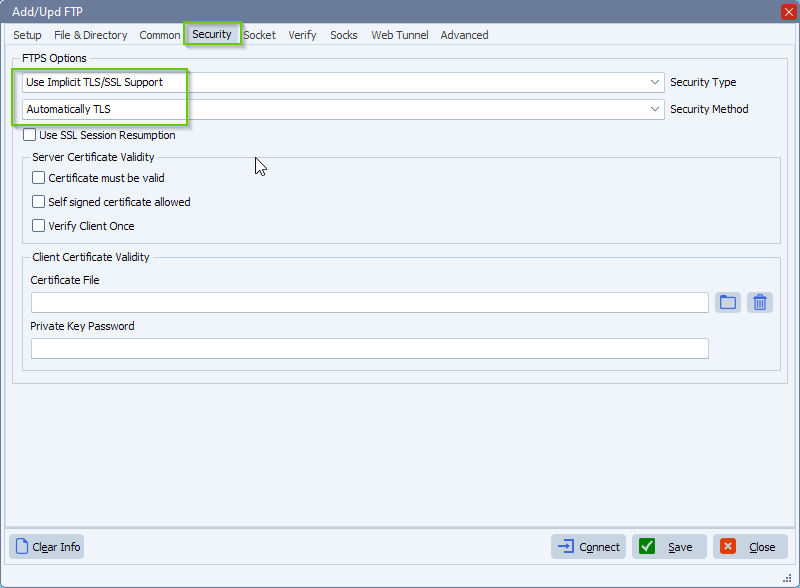How to use domain account authentication in our SFTP and FTP server
In version v2025.6.8.0 we added the possibility to use domain users as authentication method.
Select Server menu item > SFTP Server
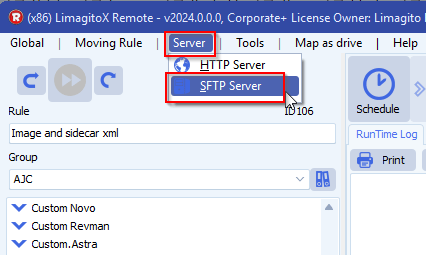
There are a couple of ways to use this new ‘Domain User’ option. The examples below are related to SFTP but the same counts for FTP(S).
1. First example:
- Domain User is enabled
- Username is set to “administrator”
- You need to use the sAMAccountName
- Domain Name is set to “limagito”
When a SFTP client connects to our SFTP server with the user “administrator” we will request the domain “limagito” to check if the provided password from the SFTP client is correct.
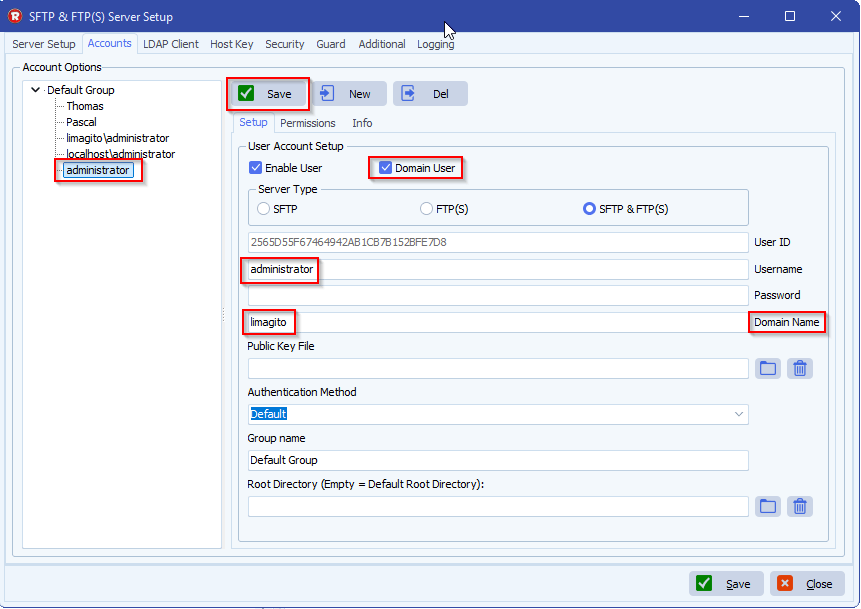
2. Second example:
- Domain User is enabled
- Username is set to “limagito\administrator”.
- The Username is prefixed by the domain.
- You need to use the sAMAccountName
- Domain Name is left blanc
When a SFTP client connects to our SFTP server with the user “limagito\administrator” we will request the domain “limagito” to check if the provided password from the SFTP client is correct.
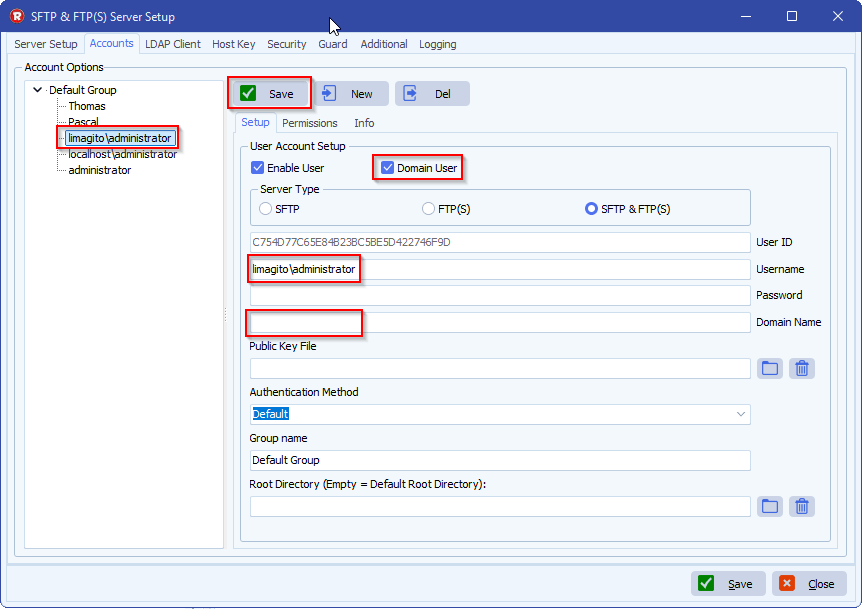
3. Third example:
- Domain User is enabled
- Username is set to “localhost\administrator”.
- The Username is prefixed by the domain.
- You need to use the sAMAccountName
- Domain Name is left blanc
When a SFTP client connects to our SFTP server with the user “localhost\administrator” we will request the localhost user accounts to check if the provided password from the SFTP client is correct.
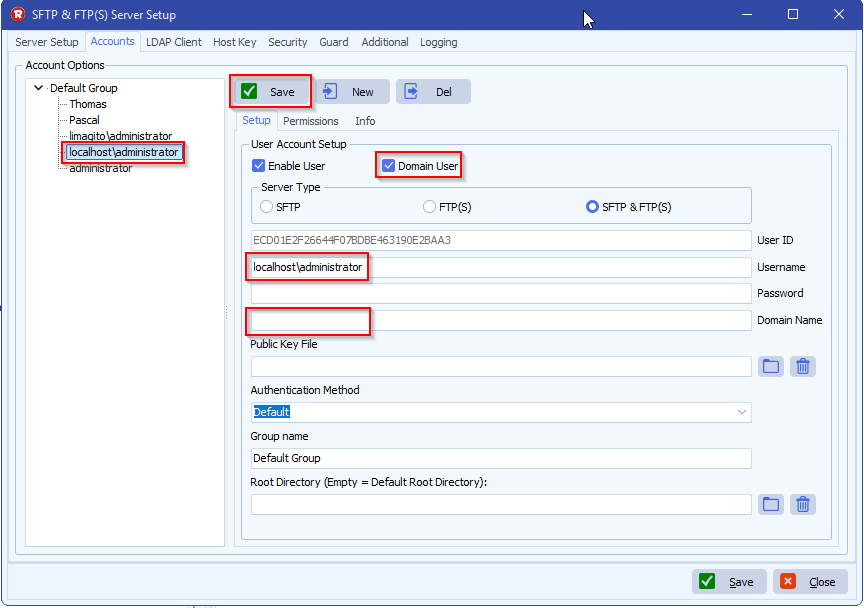
In this version we also added a LDAP(S) client option. In the first two account examples we used the “limagito” domain. Our domain LDAPS server is listening on IP 192.168.2.202 – Port 636.
- Check ‘Enable LDAP Client(s)’
- Add the Client(s) you need
- You can add multiple domains
- For each domain you add, you need to add:
- LDAP Host, our LDAP test server is using the IP 192.168.2.202
- LDAP Port, our LDAP test server is listening on Port 636
- LDAP Use TLS
- When enabled TLS will be used to encrypt the LDAP packets
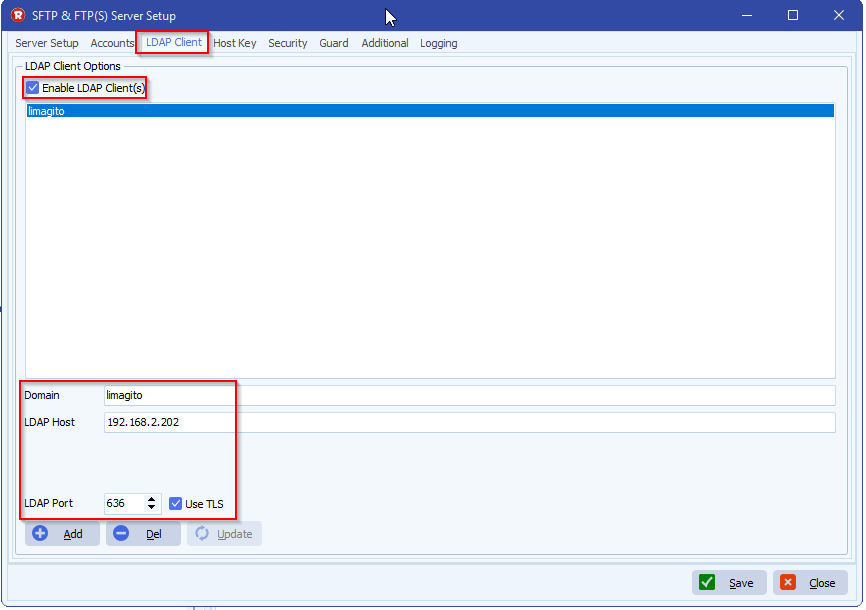
If you need any help with this ‘domain account authentication’ option, please let us know.
Best Regards,
Limagito Team
#sftp #ldap #managedfiletransfer #filetransfer #filemanagement