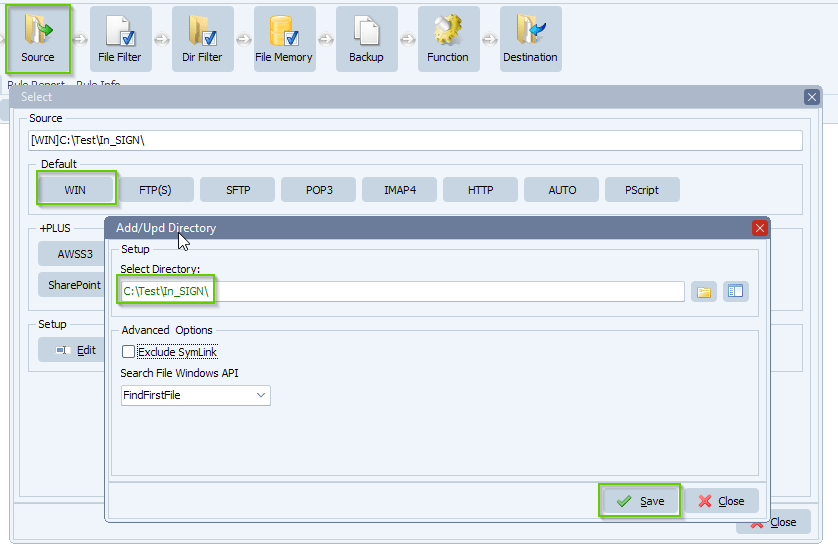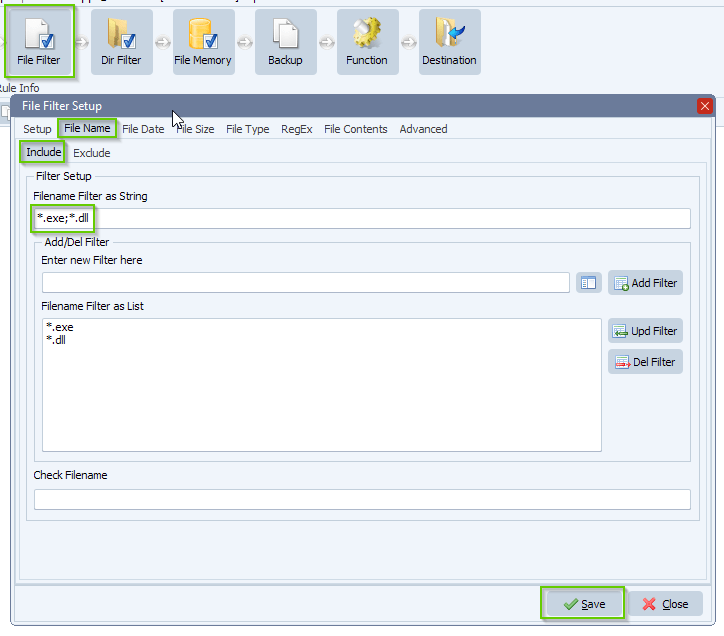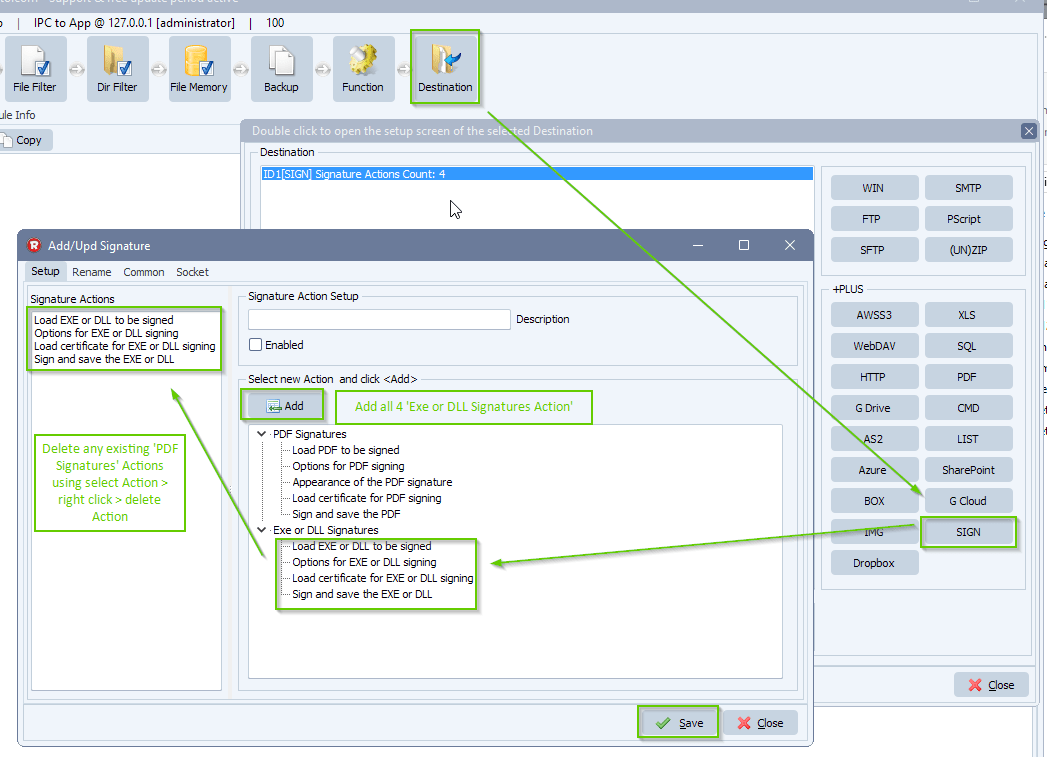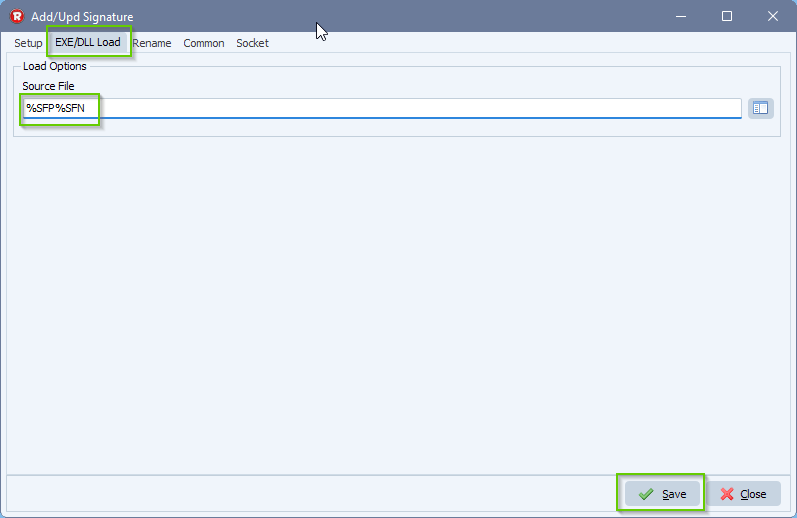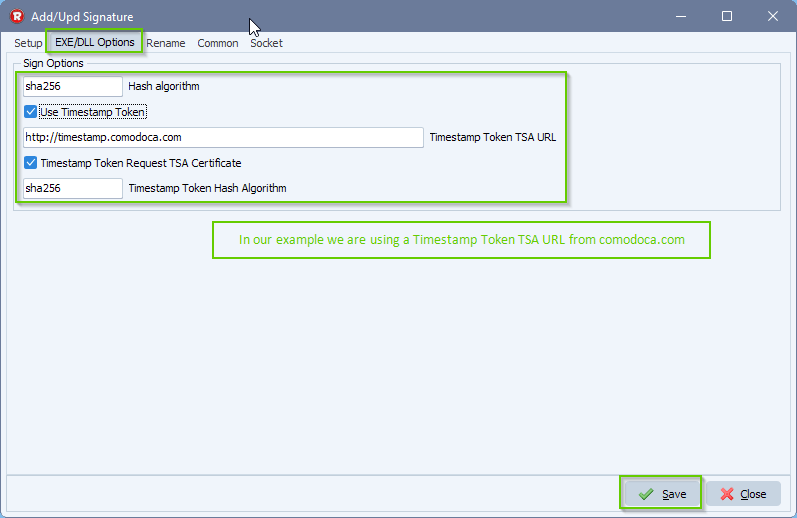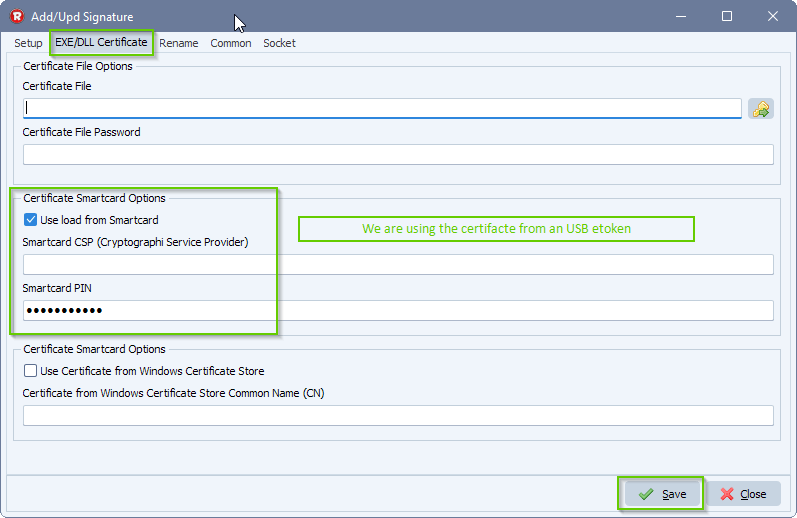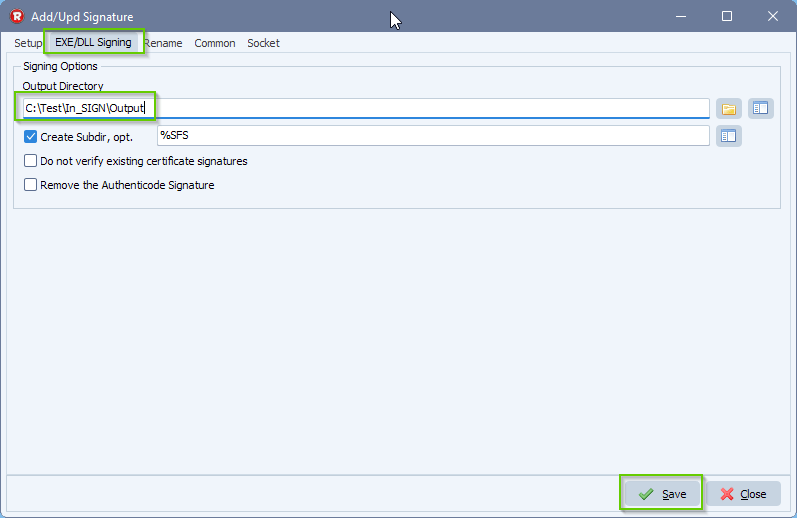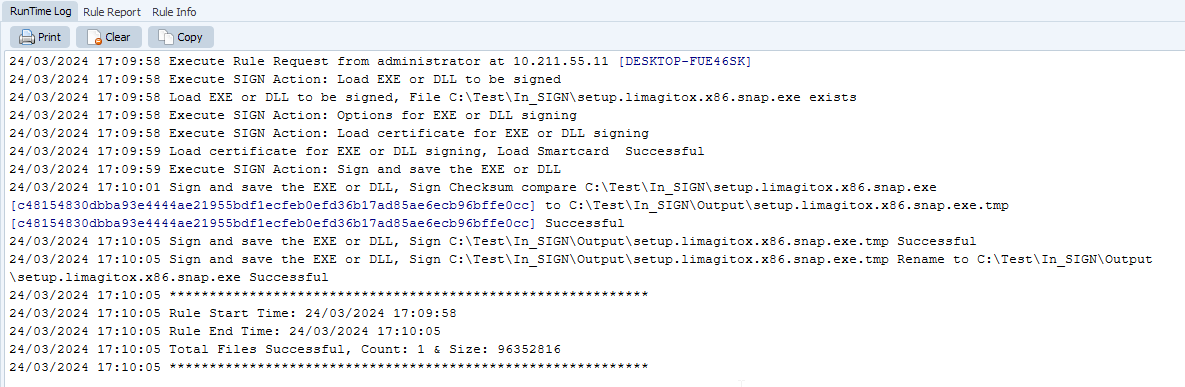Generate Key and Certificate Signing Request (CSR)
In version v2024.4.21.0 we added an option to generate a CSR. This is possible using our free Lite+ version too.
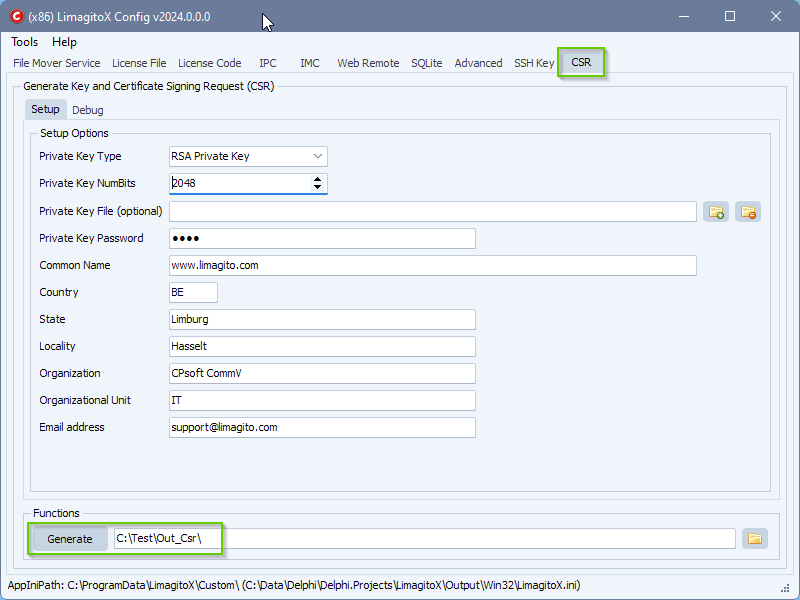
- After installation please open our Limagito File Mover Config Tool:
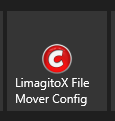
- Switch to ‘CSR’ tab
- The (pre-existing) private key file is optional. If you don’t have this file, we’ll create one for you.
- Add the necessary details and click Generate
- You could test the result here: link or link
If you need any help with our new ‘Generate Key and Certificate Signing Request’ option, please let us know.
Best Regards,
Limagito Team
#csr #managedfiletransfer #FileManagement #filetransfer