Dear Users,
PostgreSQL: The World’s Most Advanced Open Source Relational Database
We got a request to add PostgreSQL in the new SQL as Destination option. We decided to add this PostgreSQL connection option to:
– Database Logging option (added in version v2019.8.12.0)
– SQL as Source option (added in version v2019.8.15.0)
– SQL as Destination option (added in version v2019.8.15.0)
We are using a database framework called FireDAC. When connecting to a database the framework needs a client library (driver) suited for the type of database it is trying to connect. This client library needs to be installed by the user of our File Mover, we don’t deliver any database client drivers. The database client library for x86 or x64 are not the same so be sure to check which version of LimagitoX you are using (x86 or x64).
If the framework doesn’t find the library files then it will popup a message like:
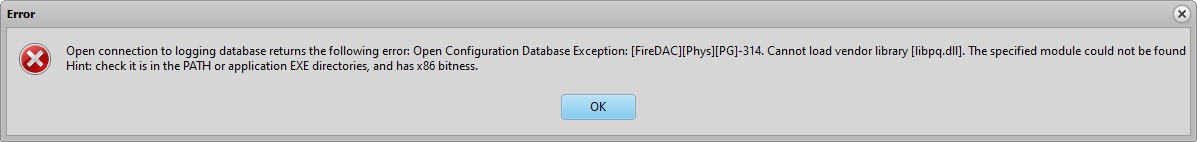
The message gives you an indication that some dll could not be found. In the PostgreSQL connection error above it could no locate libpq.dll. We found out that you need a couple of dll’s in order to connect to a PostgreSQL database. As previously mentioned, the dll’s you need are different for x86 and x64.
>This is what we did in order to connect successfully to a PostgreSQL database in the x86 version of LimagitoX:
- We used zipped Binaries of version 10 (Win x86-32) but it seems they are no longer available at @ https://www.enterprisedb.com/downloads/postgres-postgresql-downloads
- Unzipped the following files from the pgslq\bin subfolder:
- libcrypto-1_1.dll
- libiconv-2.dll
- libintl-8.dll
- libpq.dll
- libssl-1_1.dll
- Moved these files to the 32 bit program folder of LimagitoX File Mover: C:\Program Files (x86)\LimagitoX File Mover
- The default port of PostgreSQL is 5432
>This is what we did in order to connect successfully to a PostgreSQL database in the x64 version of LimagitoX:
- We downloaded the zipped Binaries of version 13.20 (Win x86-64) @ https://www.enterprisedb.com/downloads/postgres-postgresql-downloads
- Unzipped the following files from the pgslq\bin subfolder:
- libcrypto-1_1-x64.dll
- libiconv-2.dll
- libintl-9.dll
- libpq.dll
- libssl-1_1-x64.dll
- Moved these files to the 64bit program folder of LimagitoX File Mover: C:\Program Files\LimagitoX File Mover
- The default port of PostgreSQL is 5432
Regards,
Limagito Team
