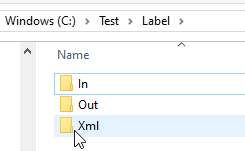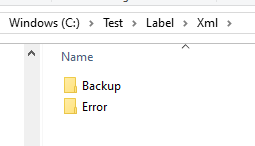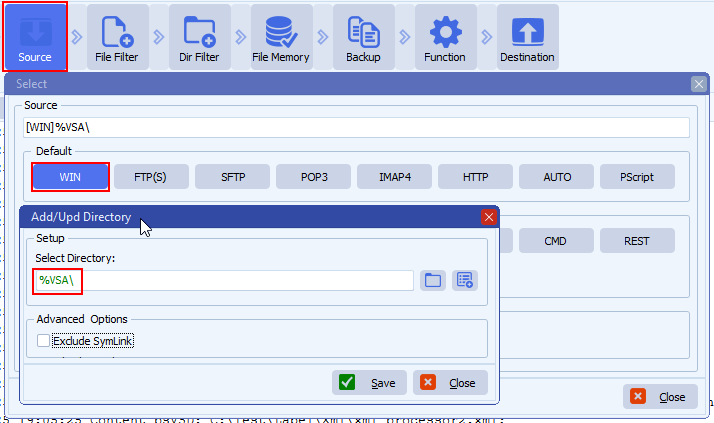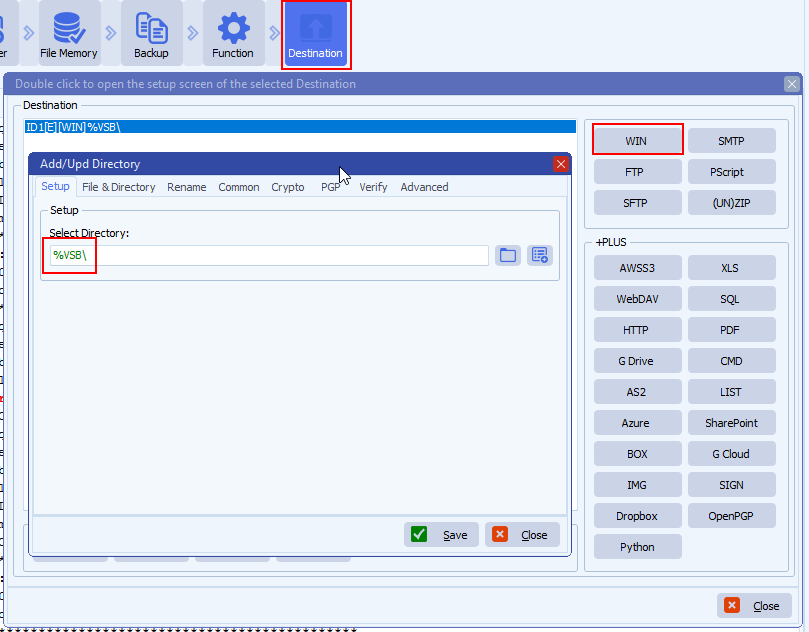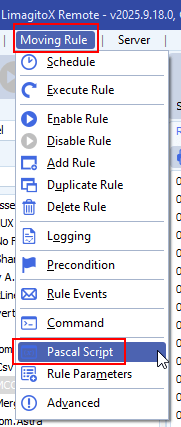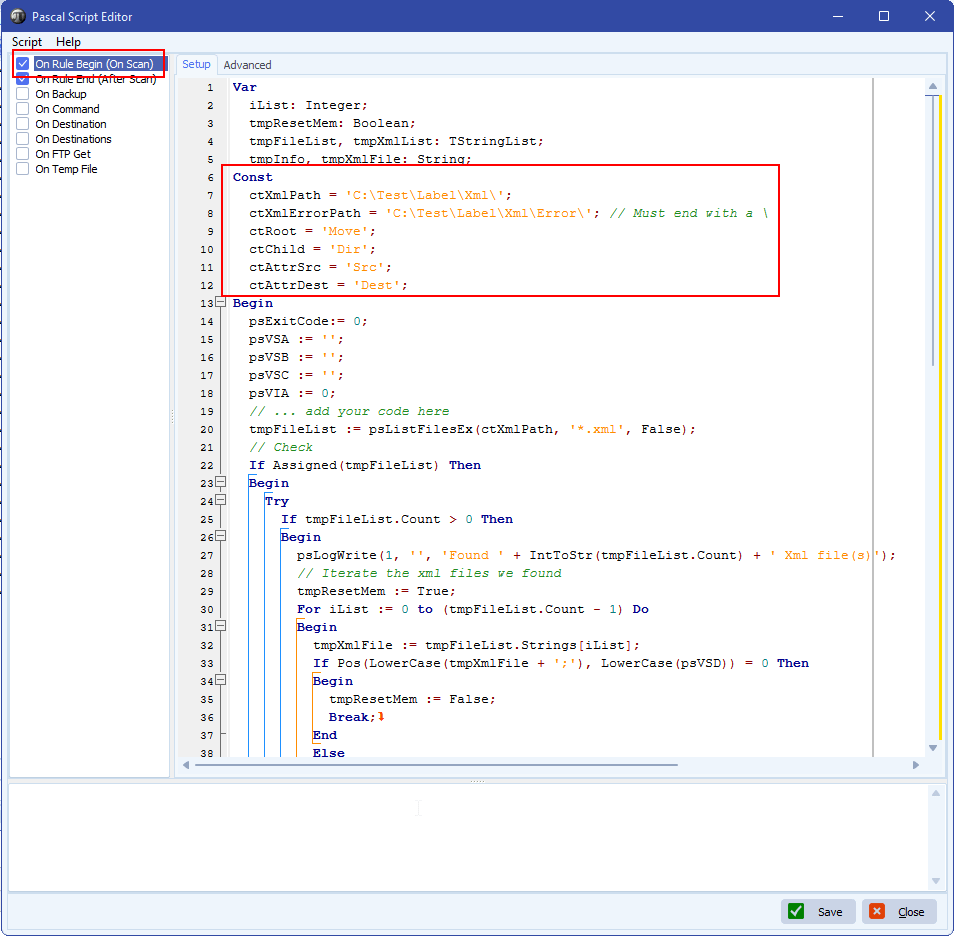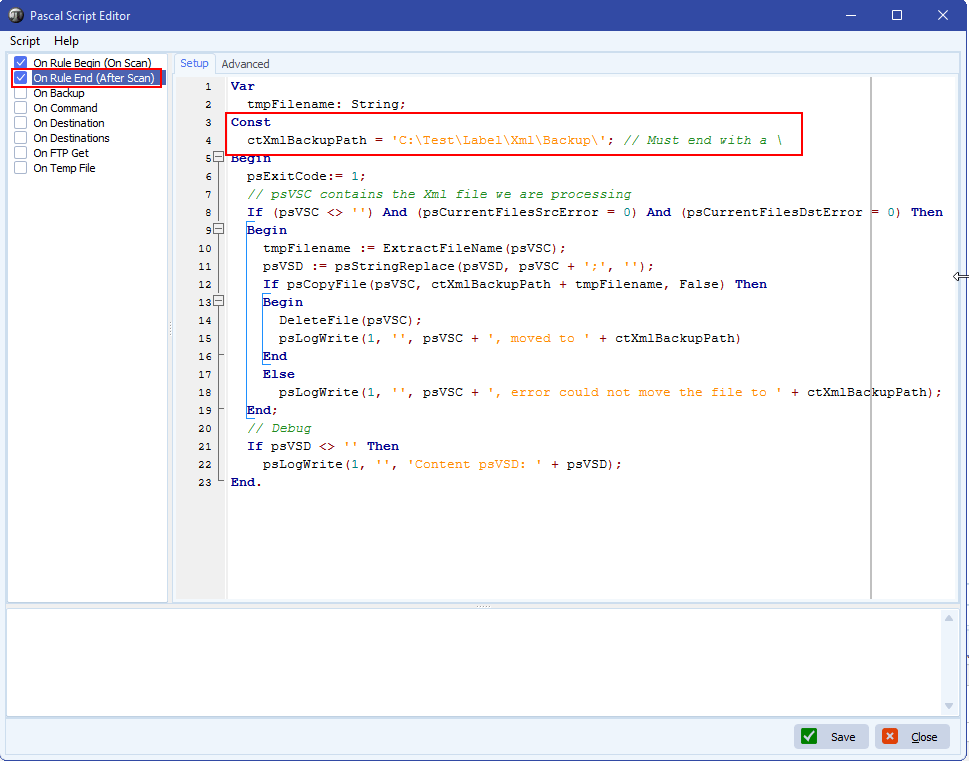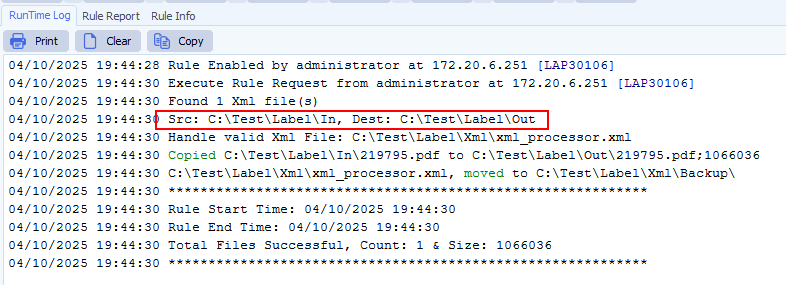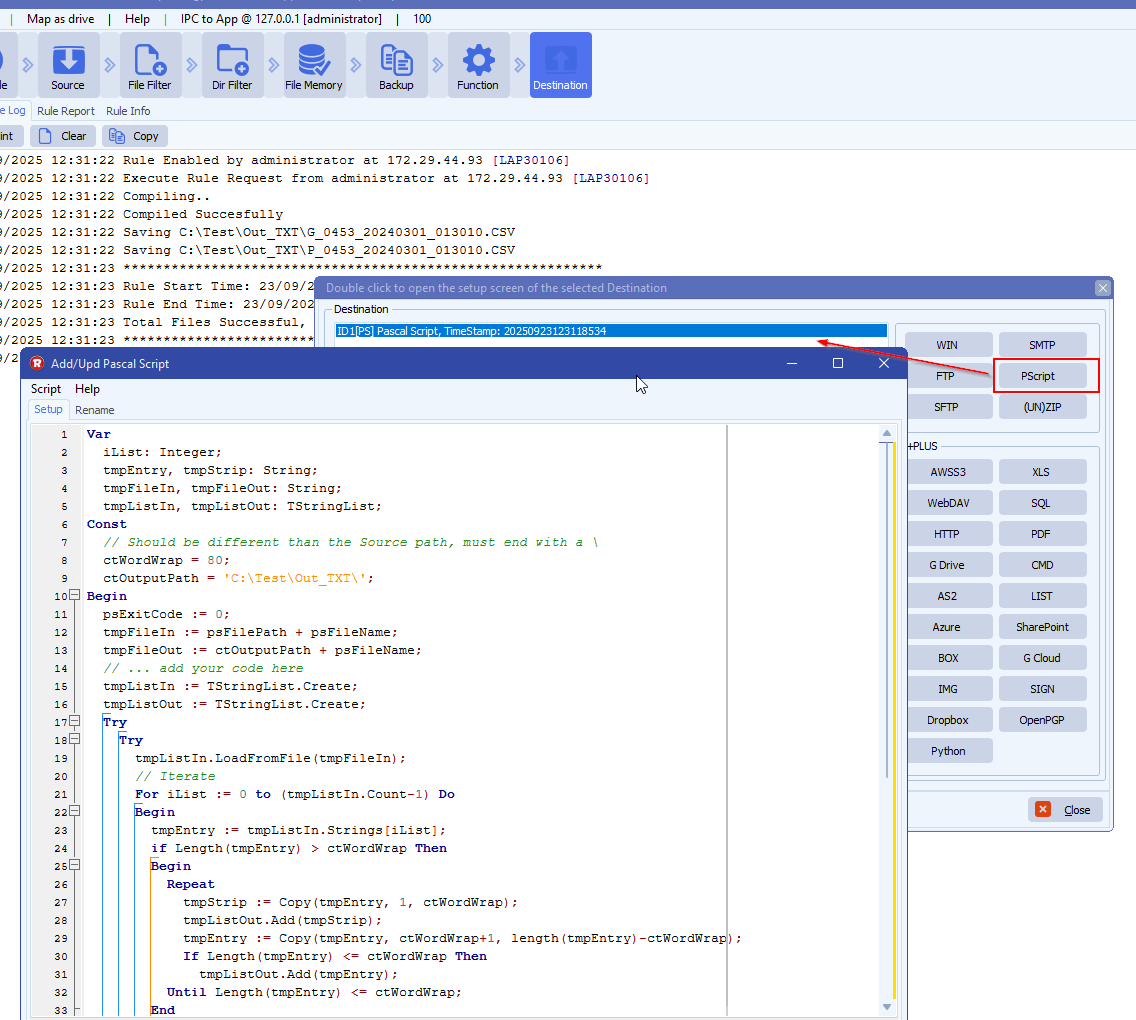How to convert audio from one format to another format
Q: We would like to archive audio, convert from one format and downsample to another format. What I’ve tested is FFmpeg.exe This program would need to execute a command to convert the original file to another format at the destination. This seems really simple, command line execution, but you would know how best to format this process. We would be copying files from source to destination. Here’s the command we’d execute for each file (obviously the file names would be different for each file).
ffmpeg -i audio.wav -acodec libmp3lame audio.mp3
I figured it out how to make this work with 2 rules.
- First rule to execute the command and convert the files.
- The second rule to be triggered when the first rule is complete to move the files to central storage. I just processed 145 files and it was effortless.
- Added CMD (Command Line) as Destination:
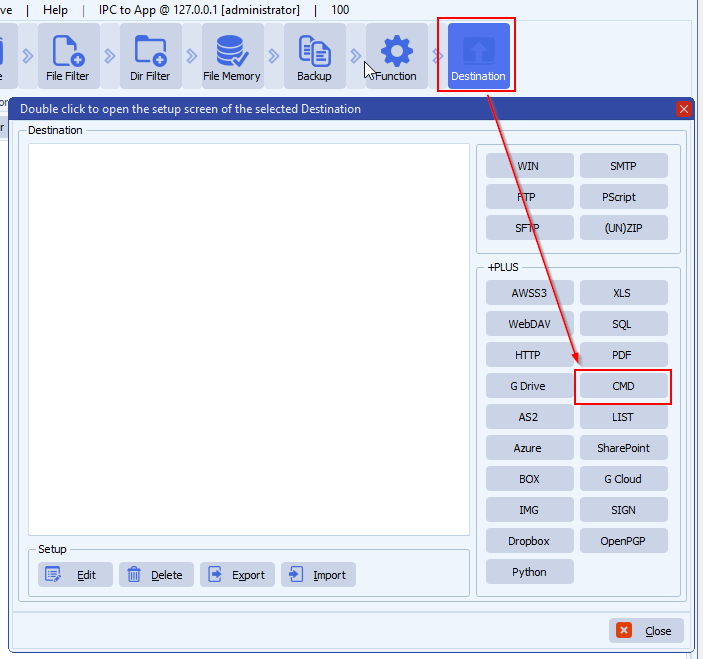
- Screenshot of the Command settings I used:
- Command Line: CMD /C “C:\Temp\ffmpeg.exe” -i “%SFP%SFN” -y -ab 48k “%DFP%DFW.mp3”
- CMD /C: Execute Command and Close afterwards
- %SFP: Source File Path ( Path ends with a \ )
- %SFN: Source File Name
- -y to confirm overwrites without needing a user interference
- %SDFP: Destination File Path, in this setup it was set to C:\Temp\Test\
- %DFW: Destination File Name Without Extension
- Command Line: CMD /C “C:\Temp\ffmpeg.exe” -i “%SFP%SFN” -y -ab 48k “%DFP%DFW.mp3”
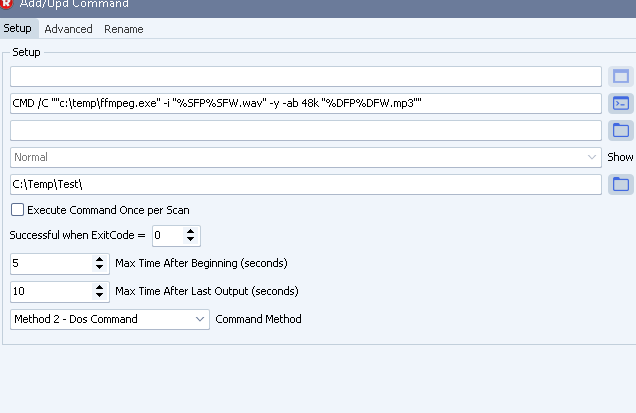
A: Setup looks good. You need command line switches that do not ask any feedback to the ‘user’. In case of error it should return a value <> 0. I guess it will be possible with ffmpeg.exe and it seems you already did by adding the -y switch.
If you need any help about this ‘convert audio’ request, please let us know.
Best Regards,
Limagito Team
#ffmpeg #managedfiletransfer #filetransfer #filemanagement