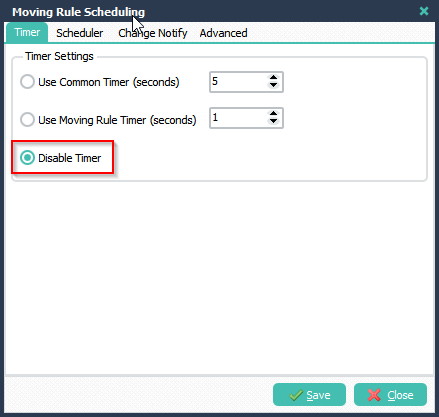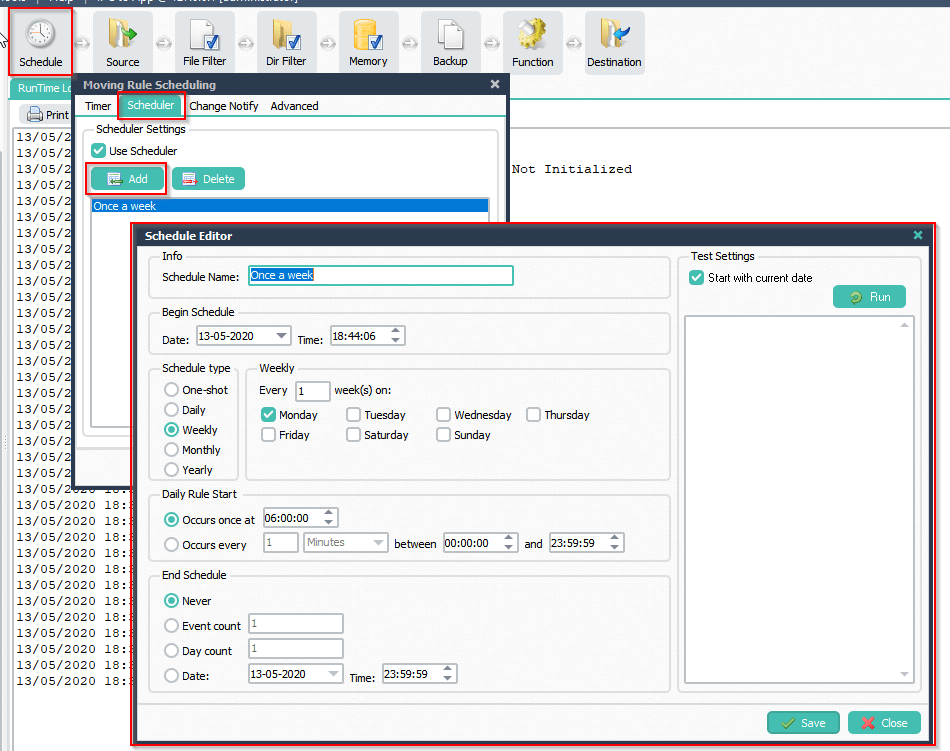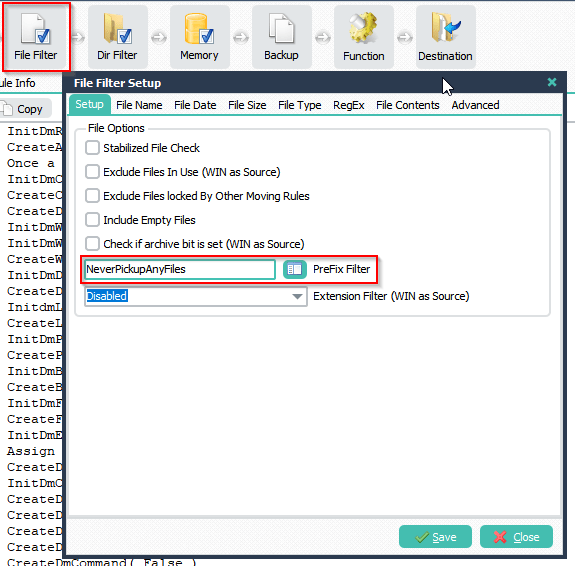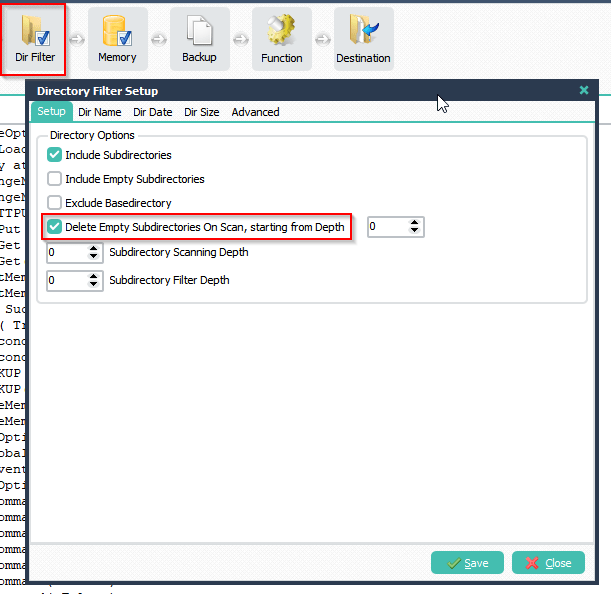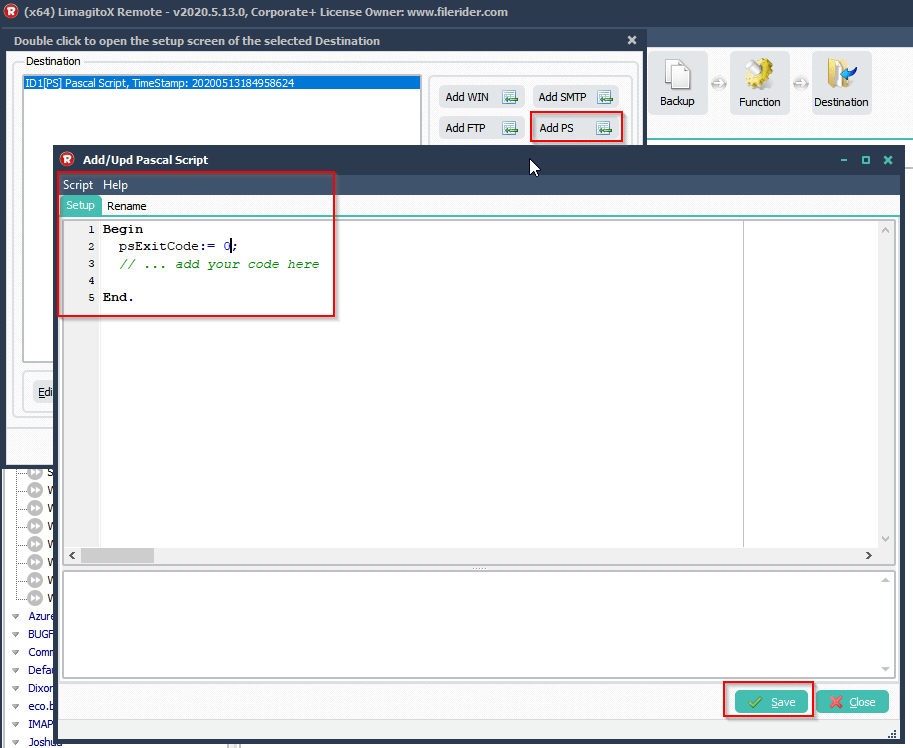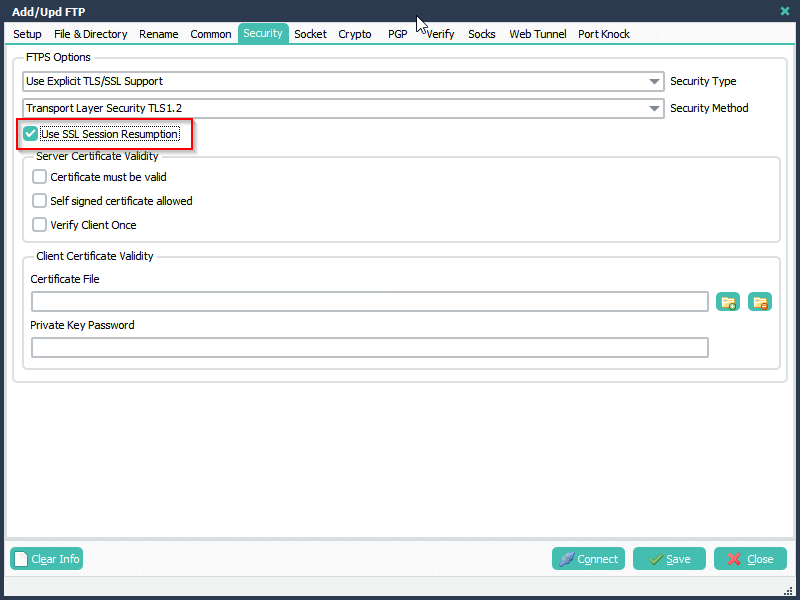Q: For every folder in the source We have a line in the RunTime log at every run saying “adjusting destination path to ” the same folder in one of the 2 destinations, can I remove it?
A: Yes, this is possible using the ‘Log Exclude Filter’ option.
1.- Open Logging Setup
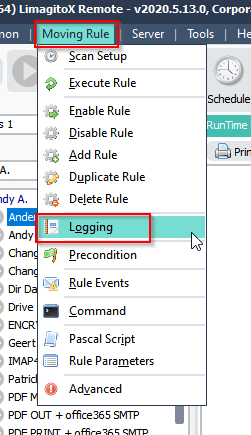
Please use the ‘Log Exclude Filter’. You can add multiple exclude filter using a semicolon ;
The Log Exclude Filter is availabe for all other logging options like ‘History Log’, ‘Database Log’, ..
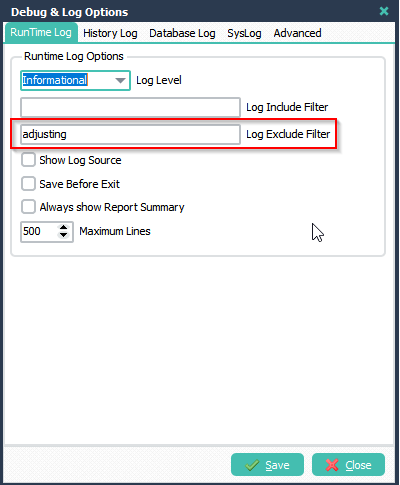
If you need help with the ‘Log Exclude Filter’ please let us know.
Regards,
Limagito Team