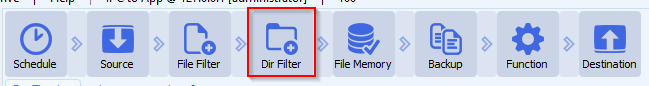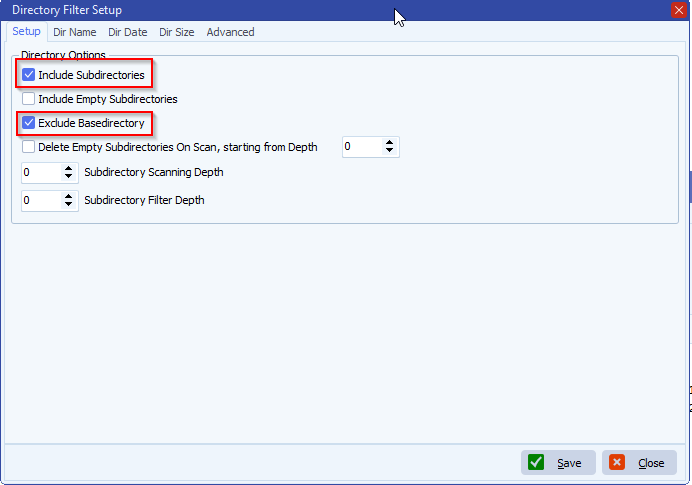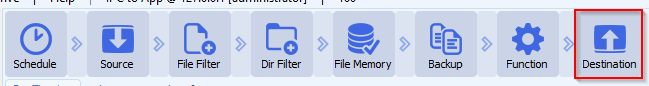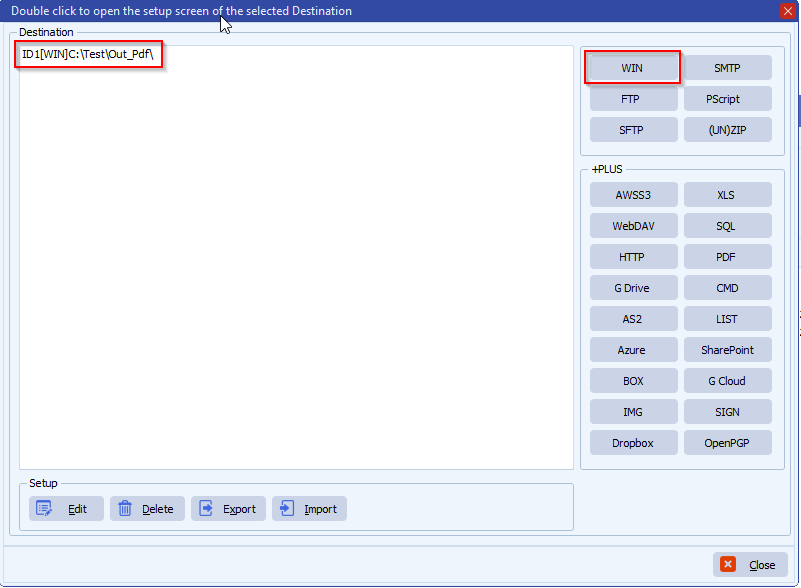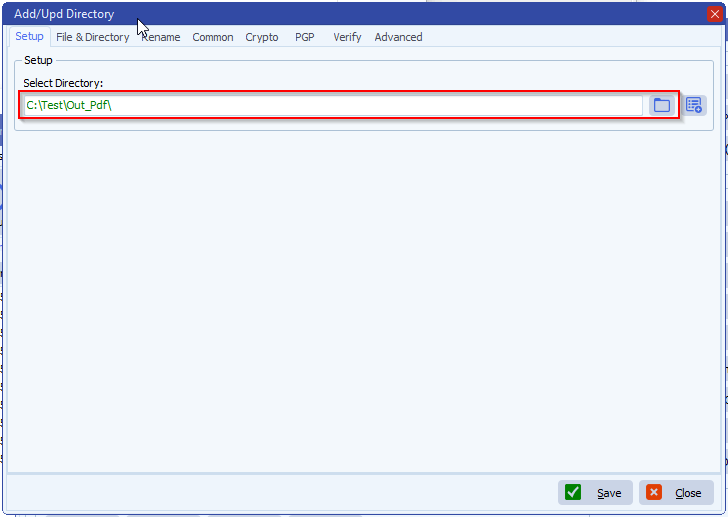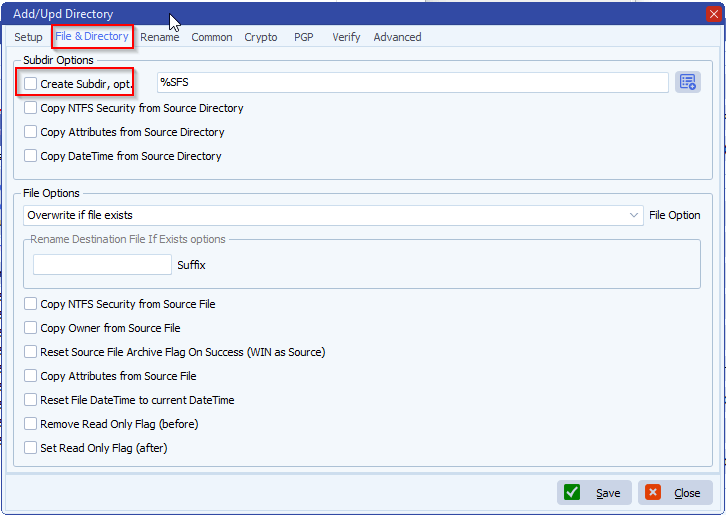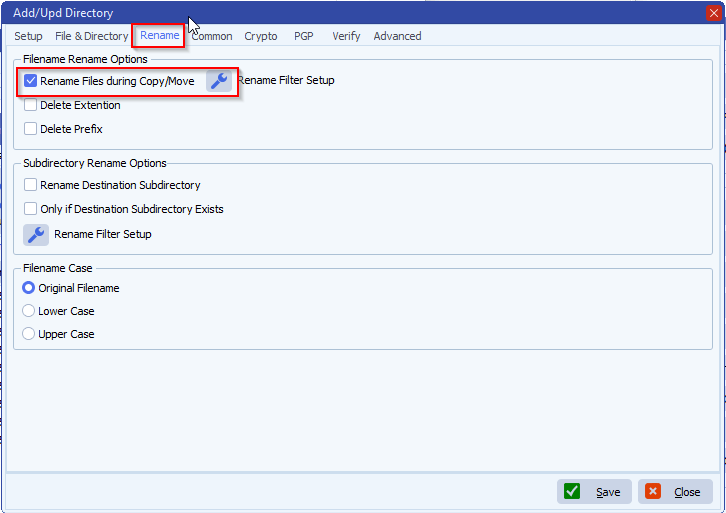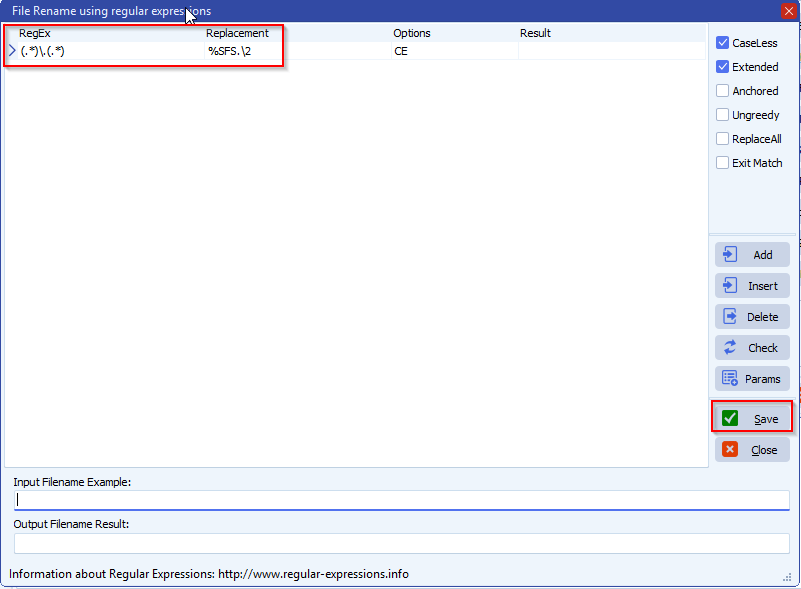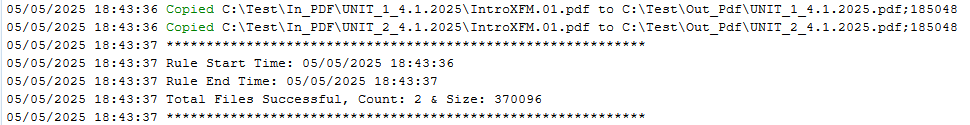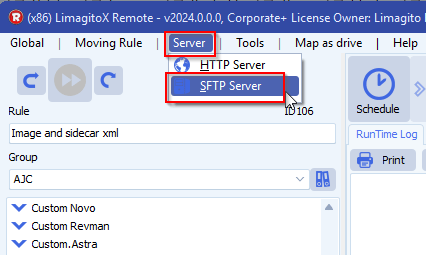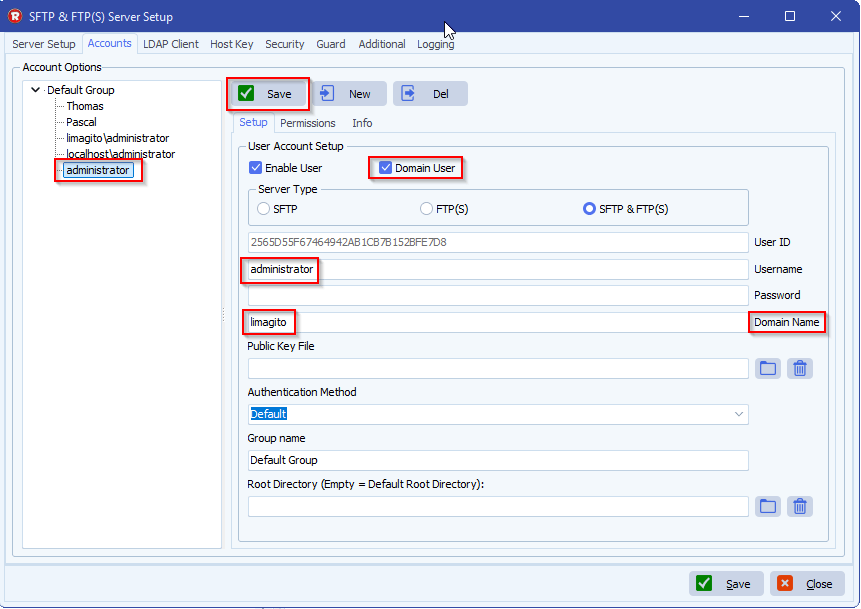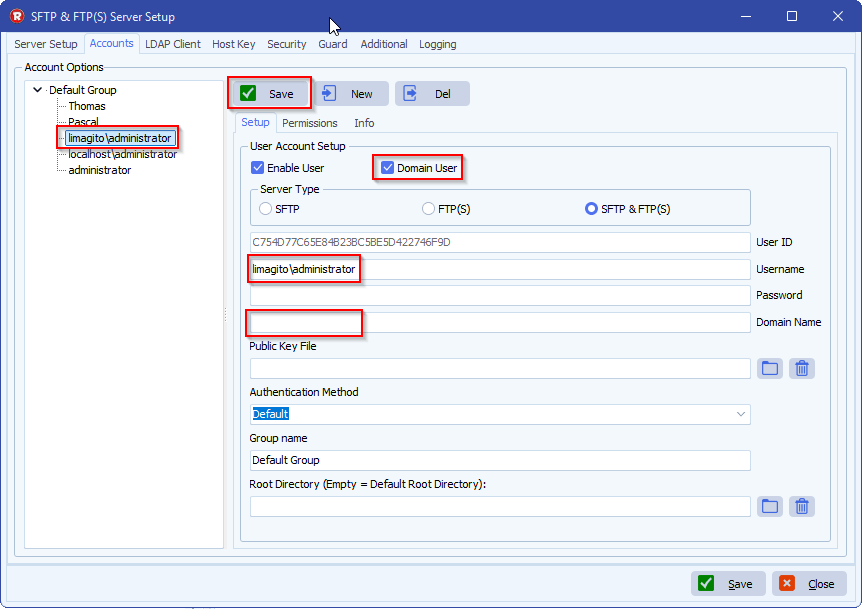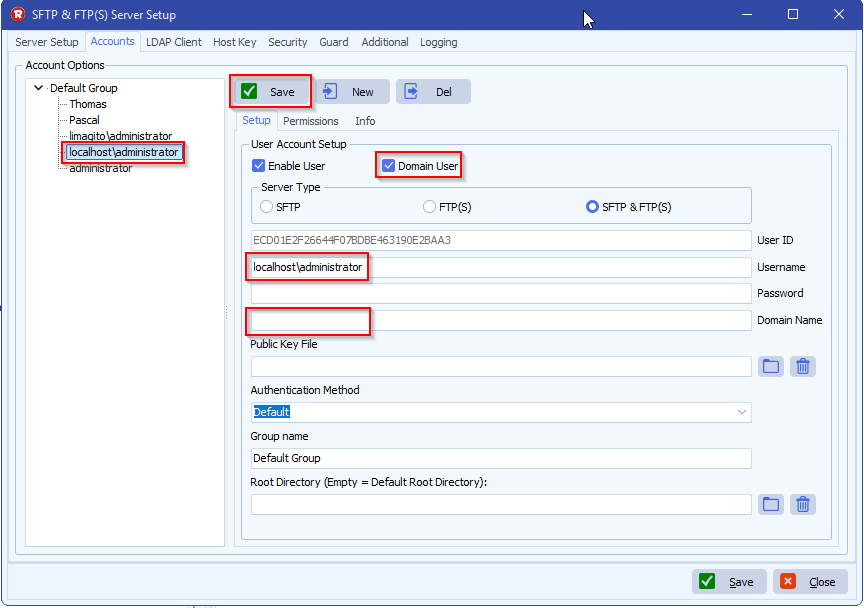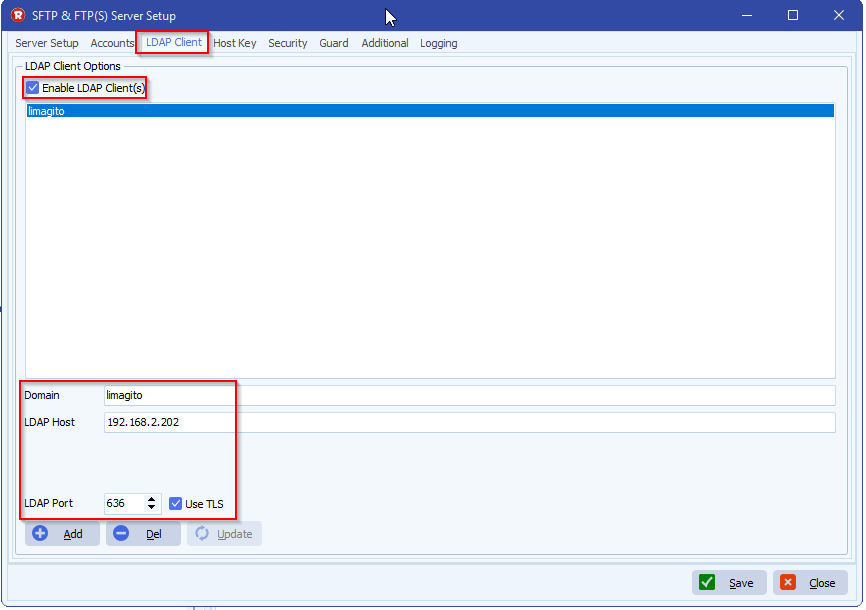New subdirectory parameter option added
We recently added a new directory parameter option :?=?: > :BeginIndex=EndIndex:
It will split any var which contains a backslash and can be used for example with our %SFS Var = Source File Subfolder(s).
For example if %SFS would contain “Bak\BakSub\UNIT_1_4.1.2025”. The result of the split would be:
- Index 1: Bak
- Index 2: BakSub
- Index 3: UNIT_1_4.1.2025
When you set the BeginIndex to 0 (zero) then we’ll start at the highest Index. Some examples:
- %SFS:0=1:
- 0 > start at the highest index
- 1 > use the last subfolder part only
- Result would be: UNIT_1_4.1.2025
- %SFS:2=3:
- 2 > start at index 2
- 3 > End at index 3
- Result would be: BakSub\UNIT_1_4.1.2025
Many combinations are possible. Please check the following blog article where we used this new parameter option.
– File renaming setup when you have multiple levels of subfolders and you only need the parent subfolder name:
- %SFS:0=1:
- 0 > start at the end of the subfolders(s) Var %SFS > %SFS = Source File Subfolder(s)
- 1 > use the last subfolder part only
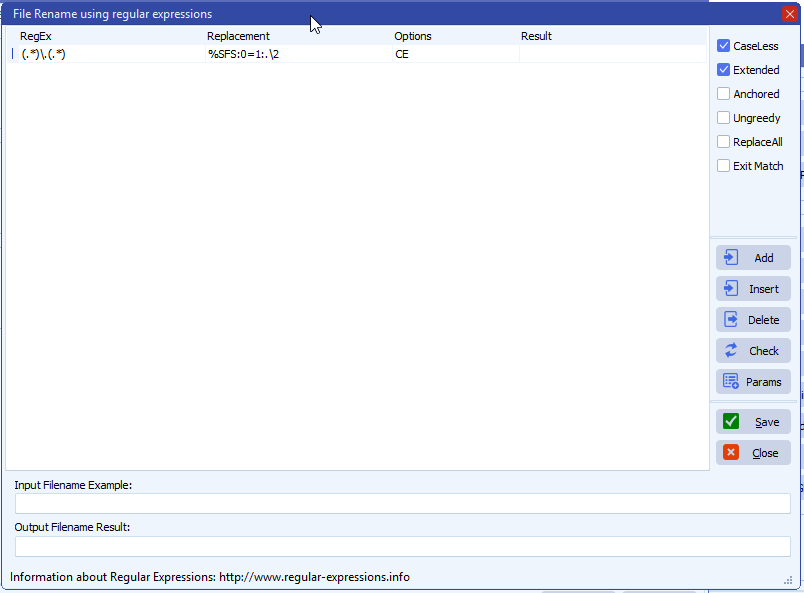
If you need any help with this ‘subdirectory parameter option’ option, please let us know.
Best Regards,
Limagito Team
#managedfiletransfer #filetransfer #filemanagement