Q: Get a field value to rename a file. I received a file with a specific filename every week which goes through various processes, after I have finished I need to send the original data with some extra data columns generated by our process back to the client using the original filename. Unfortunately, I cannot keep hold of the filename throughout the process but I can have a column in the return file which contains the original filename. Is there a way I can use Filmover to have a look at a specific column of a data file get the contents of it and use it to rename the file to that value then deleted the column that I got the information from? Bit complex but I thought I’d ask before exploring other avenues. The column that contains the original filename to be used and then deleted is called IMPNAME.
A: Should be possible (we received an example file of the customer).
- Please set filename filter to *.csv
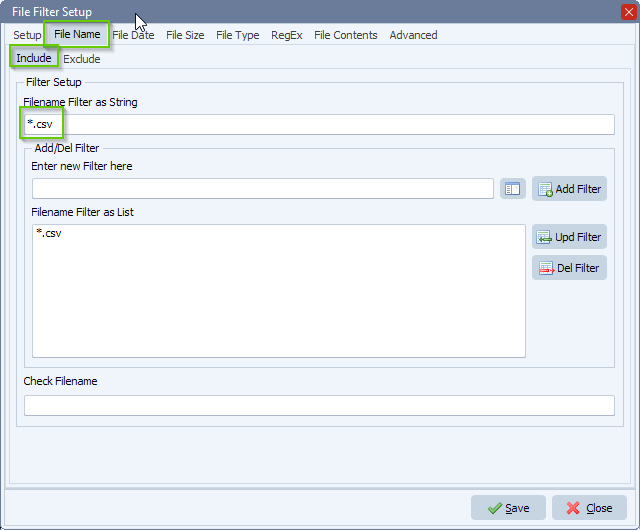
- Add ‘Pascal Script’ as Destination:
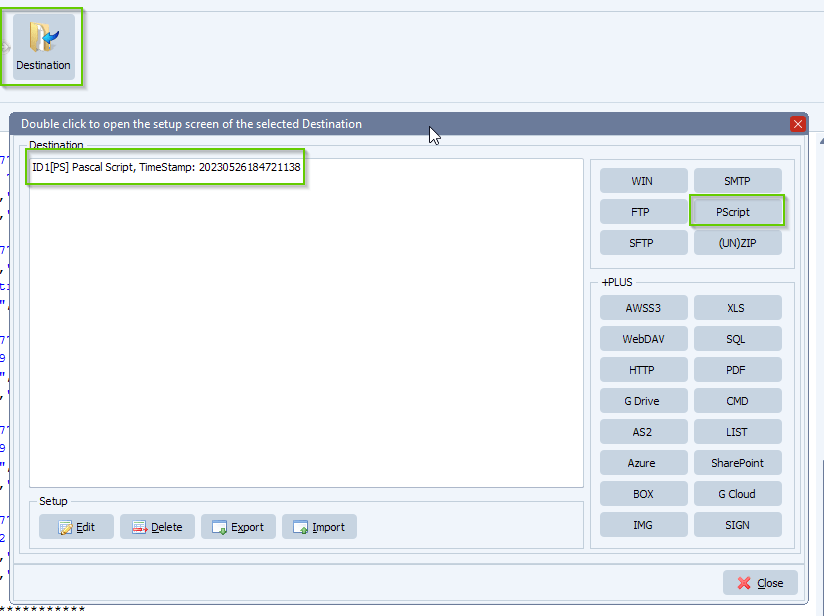
- Don’t forget to adjust the ctOutputPath Const (must end with a \ )
Var iEntry, iIndex, iList: Integer; tmpFilename, tmpInputFile, tmpOutputFile: String; tmpEntryList, tmpFileList: TStringList; Const ctOutputPath = 'C:\Test\Out_Csv\'; // Must end with a \ ctIMPNAME = 'IMPNAME'; Begin psExitCode := 0; iIndex := -1; tmpInputFile := psFilePath + psFilename; tmpOutputFile := ''; // ... add your code here tmpEntryList := TStringList.Create; tmpEntryList.Delimiter := ','; tmpEntryList.StrictDelimiter := True; tmpEntryList.QuoteChar := '"'; tmpFileList := TStringList.Create; Try Try tmpFileList.LoadFromFile(tmpInputFile); tmpEntryList.DelimitedText := tmpFileList.Strings[0]; For iEntry := 0 to (tmpEntryList.Count - 1) Do Begin If SameText(ctIMPNAME, tmpEntryList.Strings[iEntry]) Then Begin iIndex := iEntry; psLogWrite(1, '', 'Found ' + ctIMPNAME + ' at Column with Index ' + IntToStr(iIndex)); Break; End; End; // Did we find 'IMPNAME' If iIndex <> -1 Then Begin tmpFileList.Strings[0] := psStringReplace(tmpFileList.Strings[0], ',"' + ctIMPNAME + '"', ''); For iList := 1 to (tmpFileList.Count - 1) Do Begin tmpEntryList.DelimitedText := tmpFileList.Strings[iList]; If tmpEntryList.Count > iIndex Then Begin If tmpOutputFile = '' Then Begin tmpFilename := tmpEntryList.Strings[iIndex]; If tmpFilename <> '' Then tmpOutputFile := ctOutputPath + tmpFilename + '.csv'; End; If tmpFilename <> '' Then Begin tmpFileList.Strings[iList] := psStringReplace(tmpFileList.Strings[iList], ',"' + tmpFileName + '"', ''); psLogWrite(1, '', 'Entry: ' + tmpOutputFile + ' : ' + tmpFileList.Strings[iList]); End; End; End; End; // Save To File If tmpOutputFile <> '' Then Begin Try tmpFileList.saveToFile(tmpOutputFile); psExitCode := 1; Except psLogWrite(1, '', 'Error saving file: ' + tmpOutputFile); End; End; Except psLogWrite(1, '', 'Error loading file: ' + tmpInputFile); End; Finally tmpEntryList.Free; tmpFileList.Free; End; End.
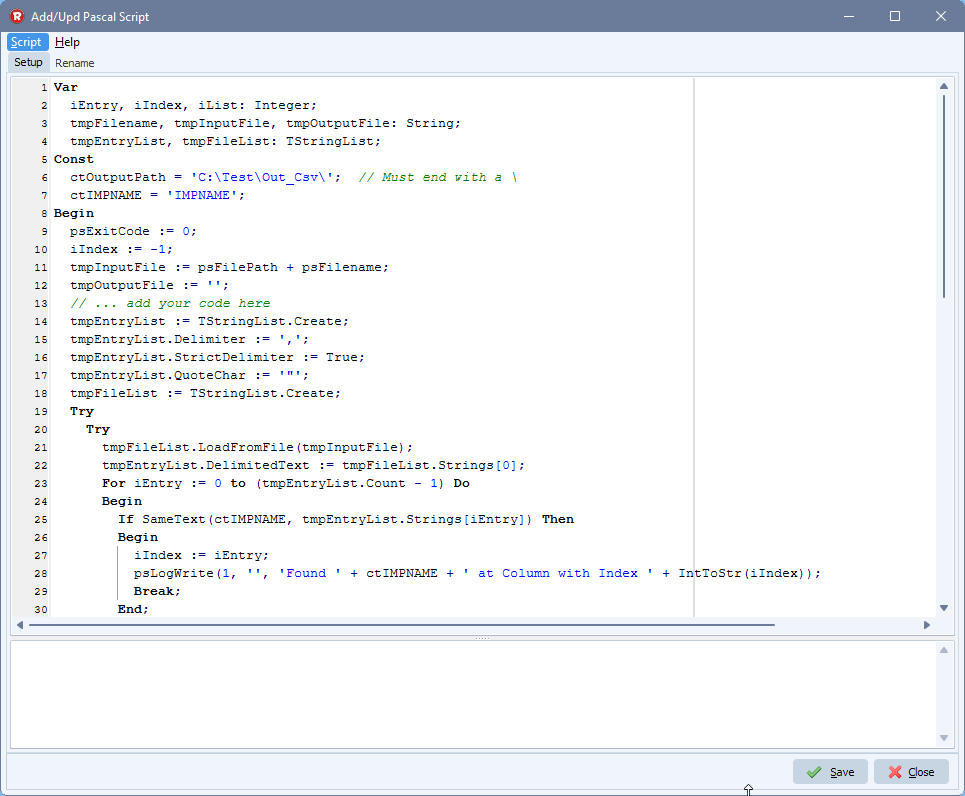
#filetransfer #mft #filemanagement #csv
Best regards,
Limagito Team
