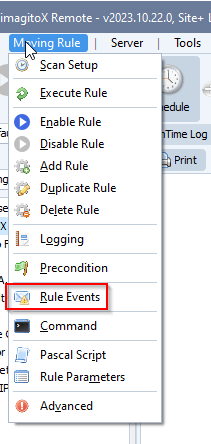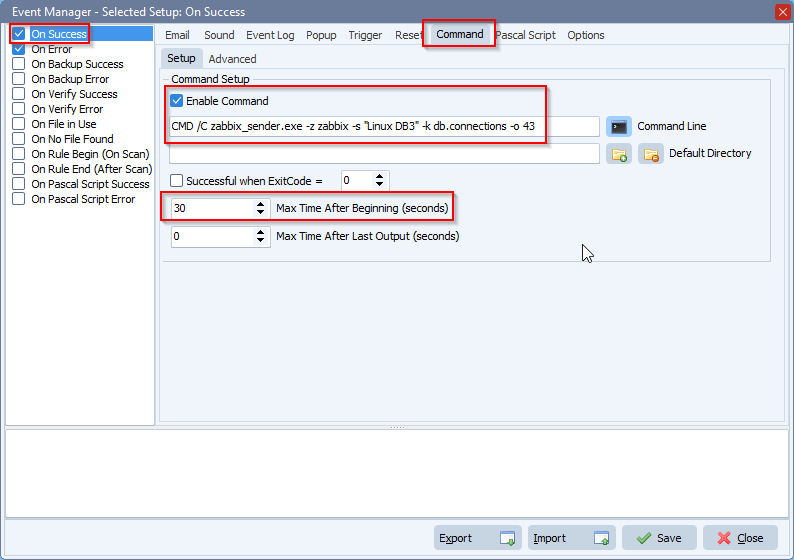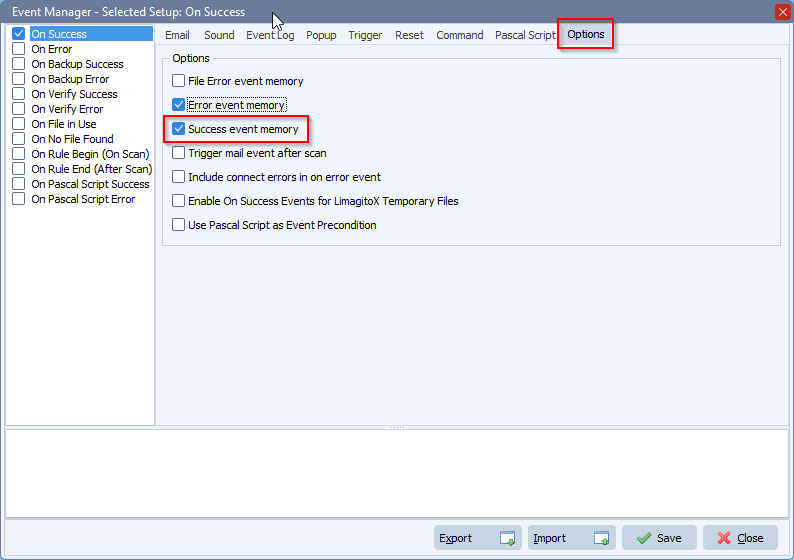Q: How do I use Zabbix to monitor the status of my tasks.
What: We are looking to monitor some of our Limagito tasks inside Zabbix using the rule event in Limagito.
Why: Example, we have an SLA for a specific service, we monitor the hardware services etc in Zabbix
Some of those services depends on file being moved by LIMAGITO.
How: I need to execute a CMD with parameter on event success and on event fail so I can communicate to my Zabbix server.
Could you give me some assistance as to how I can run an .exe with parameters whenever a task is successful/unsuccessful?
—
A: In version v2023.10.23.0 we added our ‘Command Line’ option to the Rule Events. This should make it possible to use any Command Line tool like the one from Zabbix (zabbix_sender.exe).
Example for the ‘On Success’ event. We have no idea about the zabbix_sender Command Line tool parameters, this is just an example from their website.
You’ll need to enable the ‘On Error’ event too and add the Command Setup for this event also (with other zabbix_sender parameters).
We have set the ‘Max Time After Beginning’ to 30 seconds. This prevents the command from hanging in case there is an issue with the command Line tool.
Maybe it is a good idea to enable ‘Success event memory’ and ‘Error event Memory’. This way the event will only be triggered when the status changes between Success <> Error and not with every Success and Error event.
#zabbix #cmd #filetransfer #filemanagement
If you need any help with this ‘use Zabbix to monitor the status’ request, please let us know.
Best Regards,
Limagito Team