Q: We are trying to run a copy of files from an FDA regulated equipment to an external NAS. That part we’ve got down. Works great. The item that I have not figured out is that since these are regulated devices. Files cannot be modified. If they are, there’s an issue. Is there a way so that if a file has been modified on the source, it is NOT copied to the destination NAS with the same name, but instead is copied with a rename function tied to is (such as extending the name with ‘changed-yyyymm hhmm’) or similar. Newly created files, would be copied with their original names in place. Only modified/changed flies would be renamed. Would this have to be a second copy rule or can we do all of this within one. Thanks for the assistance.
A: this option is available under the “File & Directory” tab of your Windows as Destination setup:
- Please adjust “File Options” to: “Add dot datetime (pre-ext) suffix if exists”. DateTime suffix format will be YYYMMDDHHNNSS.
- This “Add dot datetime (pre-ext) suffix if exists” option was added in v2023.7.10.0
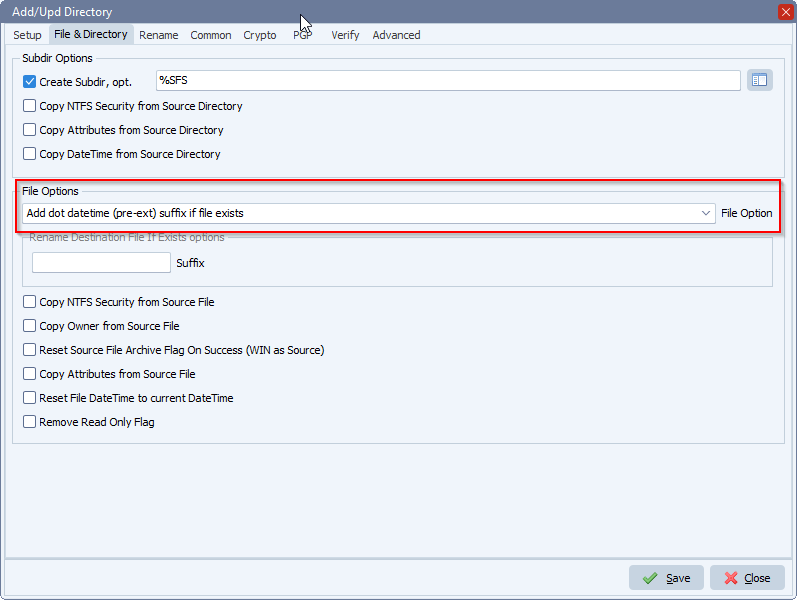
#mft #filetransfer #filemanagement
If you need any info about this “FDA regulated equipment” question, please let us know.
Best regards,
Limagito Team
