How to rename a file keeping the last 7 characters intact
Q: I need assistance to set up a move rule and rename the file to the destination. The file name needs to keep the last 7 characters intact before the file extension name. For example if the original file name is “Aspect Windows Pty Ltd_398x272_1531309.pdf” – we need it renamed to “1531309.pdf” before it is moved to the destination directory. Any idea how I can set this up please?
A: This is possible using our Destination file renaming option
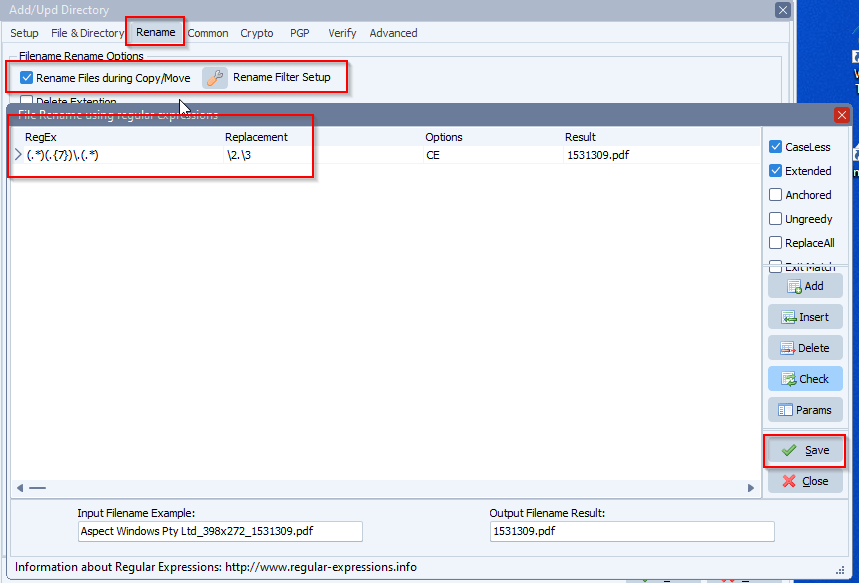
Information about how to use regular expressions can be found here.
If you need any info about this request, please let us know.
#filetransfer #filemanagement
Best regards,
Limagito Team
