Linux FTP server issue when files have a space preceding the filename
Q: We have an issue where the source file (Linux) might have a space preceding the name. Example “ file-with-a-space.jpg”. Limagito on Windows sees it as “file-with-a-space.jpg” and attempts to retrieve. The Linux server returns a 500 error, file not found error. We receive the error every minute until someone manually fixes. I want limagito to output a text file with the source path. That will get picked up by a Linux server that will automate a fix, but it needs to know where to look (hence the source path).
A: Ok we installed a Linux system and did some tests. A new build of our file mover is ready (v2022.4.23.0) where we added a new option called ‘Use Prefer Nlst’.
Important, only available with our second API vendor: ‘Vendor 2 – CK’.
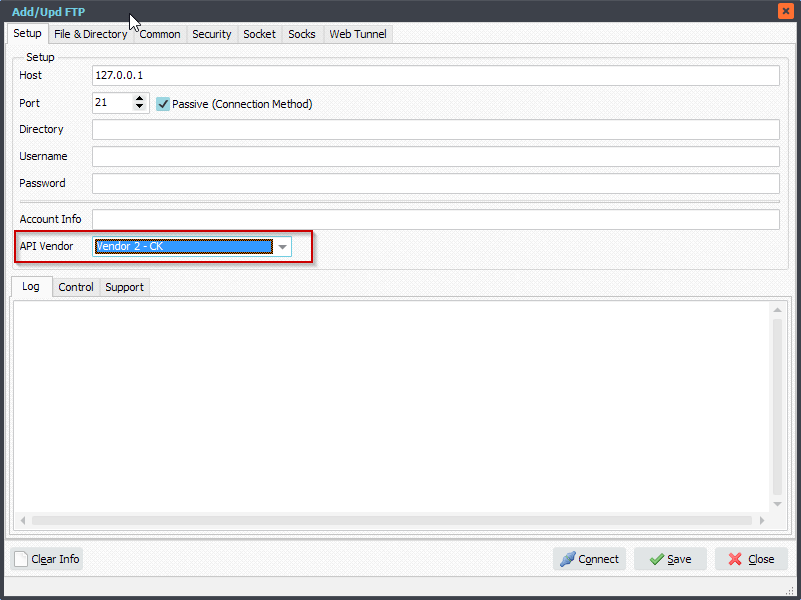
Please enable the ‘Use Prefer Nlst’ option in the ‘Common’ tab of the Source FTP setup. Also enabling ‘Delete Invalid Characters’ is a good idea with Linux (Unix, Mac) FTP servers because they may use invalid characters for Windows filenames.
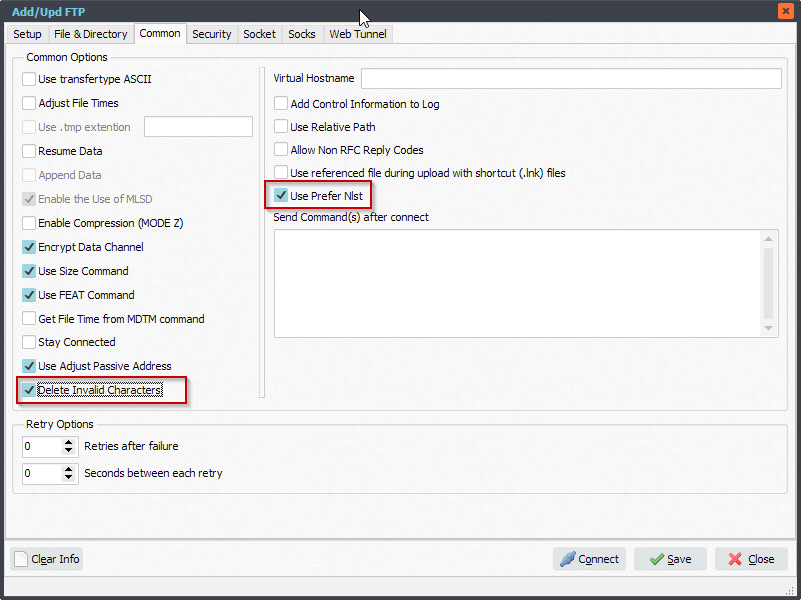
#Filetransfer #Linux #FTP
If you need any info about this ‘space preceding the filename’ request, please let us know.
Best regards,
Limagito Team
