Python within Limagito File Mover running as a windows service
In version v2025.7.6.0 we added a ‘Global Python’ setup option.
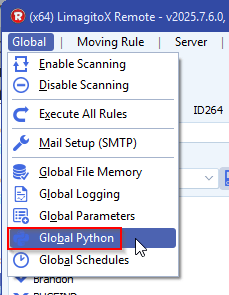
One of the reasons we did this is by default we’ll use the latest registered Python version. The issue is that when you are using the File Mover as a Windows service and the ‘Logon As’ user of the File Mover service is not able to read the registry settings of the latest registered Python version then we’ll be not able to initialise the Global Python engine. To prevent this issue, it is a good ideae to register it for all users when installing the Python Distribution. Another option is to adjust the Global Python setup and use “Select Specific Version’ as Distribution Type.
- Default Distribution Type: Latest Registered Version
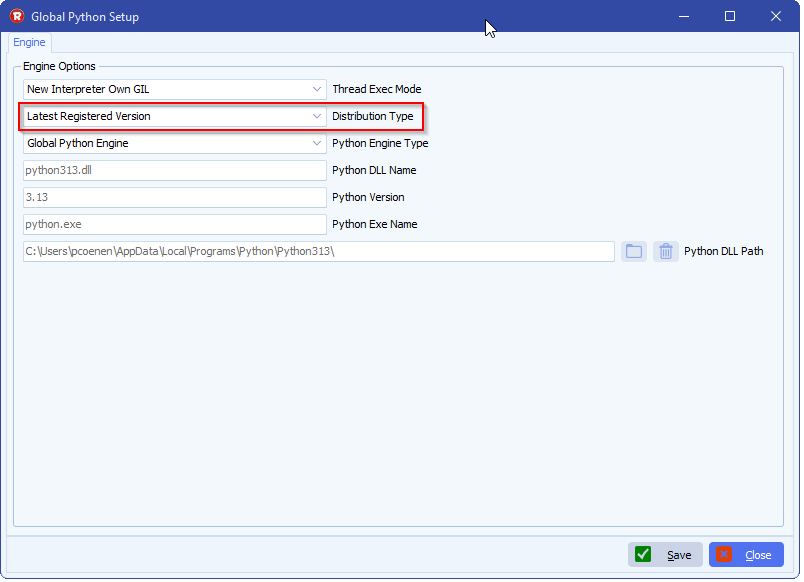
- Destination Python Setup, click F9 to execute Script
- Error message: Global Engine not available
- So the File Mover Service was not able to find the Python Distribution using the registry information
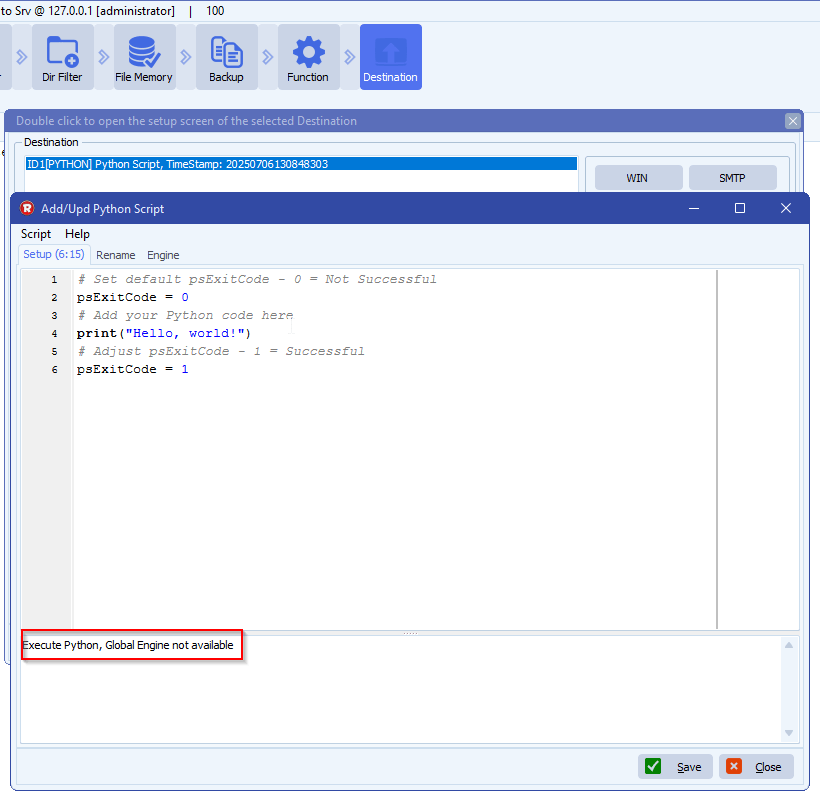
To solve this we added the following Distribution Type:
- Distribution Type: “Select Specific version”
- Set Python DLL Name
- Set Python Version
- Set Python DLL Path (in the screenshot we used the 64bit version of Python)
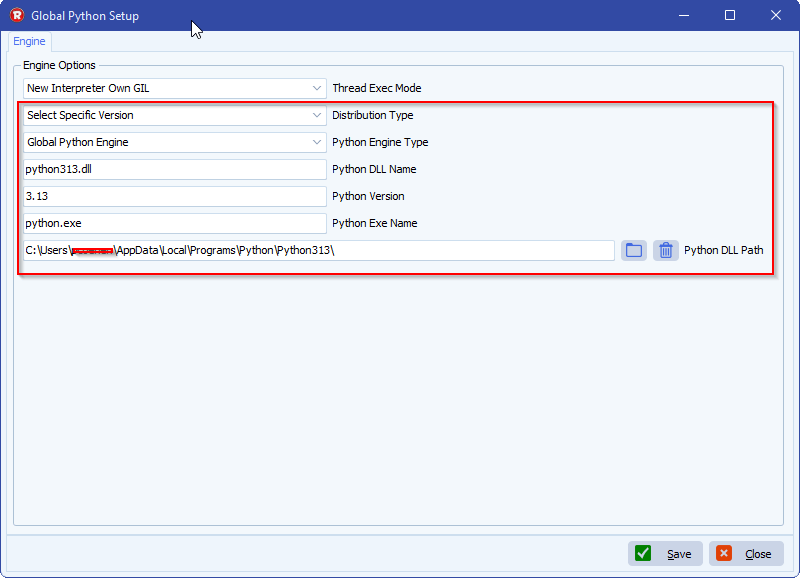
- Destination Python Setup, click <F9> to execute Script
- Info message: Global Engine available, RegVersion: 3.13 – DLLName: python313.dll
- So the File Mover Service was able to find the Python Distribution correctly
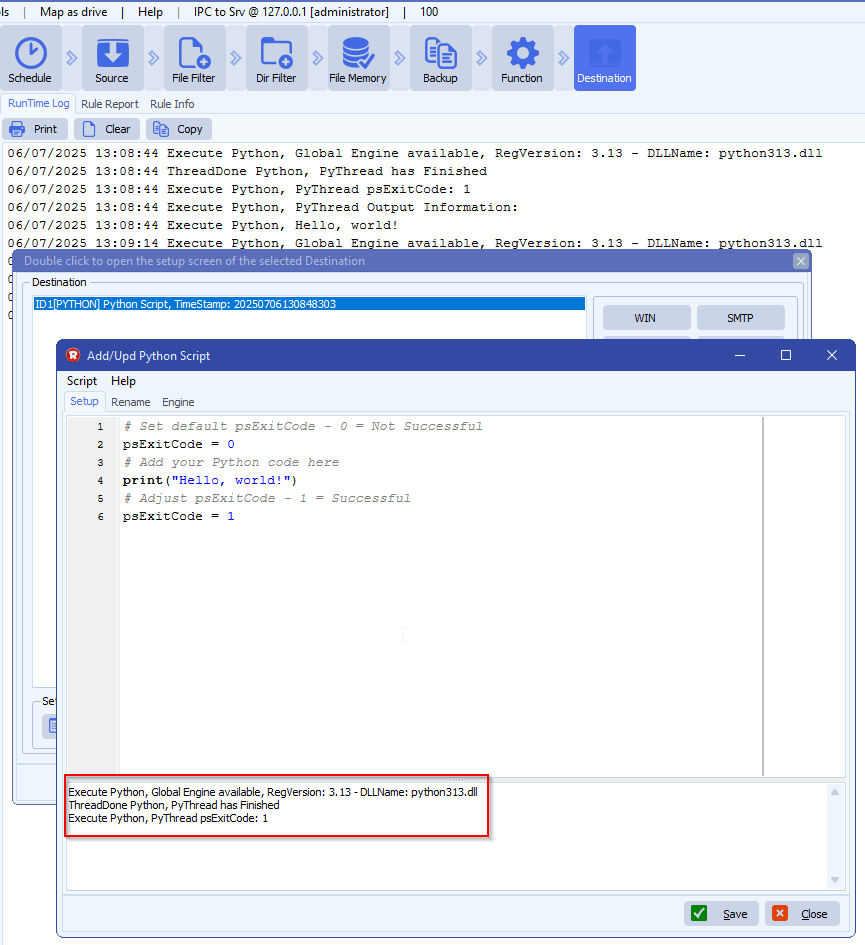
- The Remote tool has an option to read the “Engine Log'” of the File Mover service. This will give you some information about the status of the Global Python Engine.
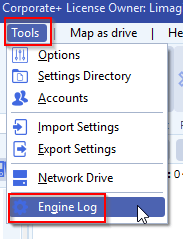
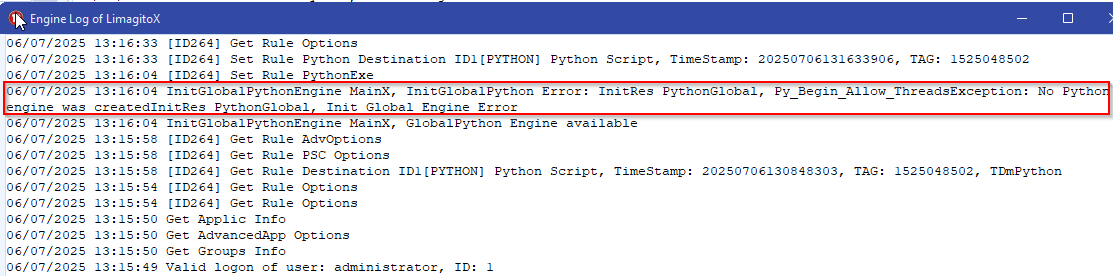
If you need any help with this ‘python windows service’ error, please let us know.
Best Regards,
Limagito Team
#python #managedfiletransfer #filetransfer #filemanagement
