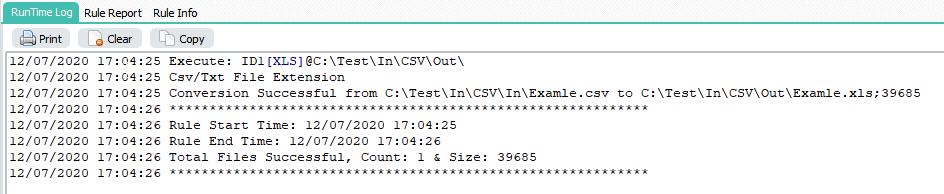Q: It seems XLS as destination is meant to convert Xls as source file. I’d love the option to go the other way, csv to xls. Oh well, feature request.
A: You are correct the original idea was to convert XLS files but on your request we added this feature request in version v2020.7.12.0
We added some screenhosts to give you an idea about the setup. The Source is a Windows folder:
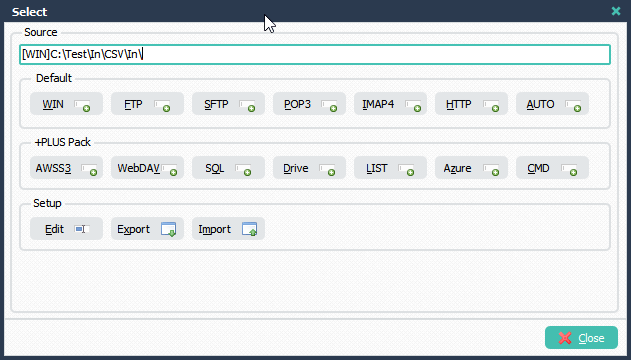
We added a file filter to only include *.txt and *.cvs files:
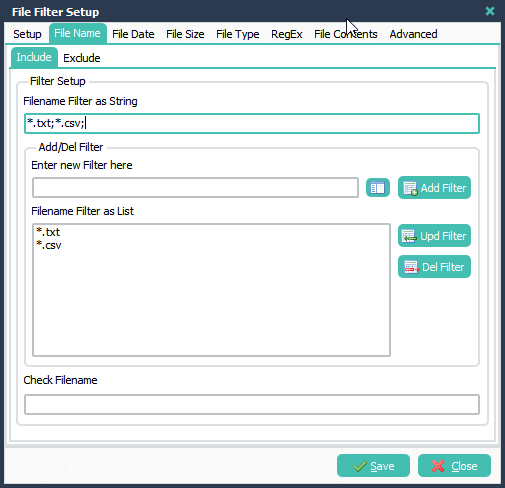
As Destination we added our ‘Add XLS’ option:
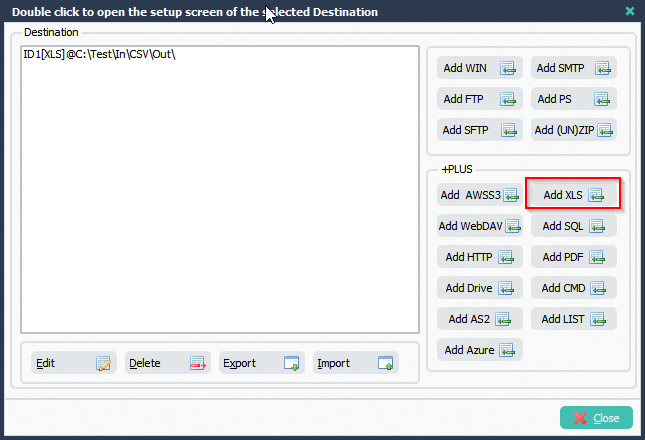
The Csv file that we are going to convert has a comma as delimiter. Our goal is to convert the Csv source file to a Xls file. We enabled ‘Change Extension’ and added .xls as ‘Extension’. File Format was set to ‘Xls, Excel 97-2000-XP-2003’.
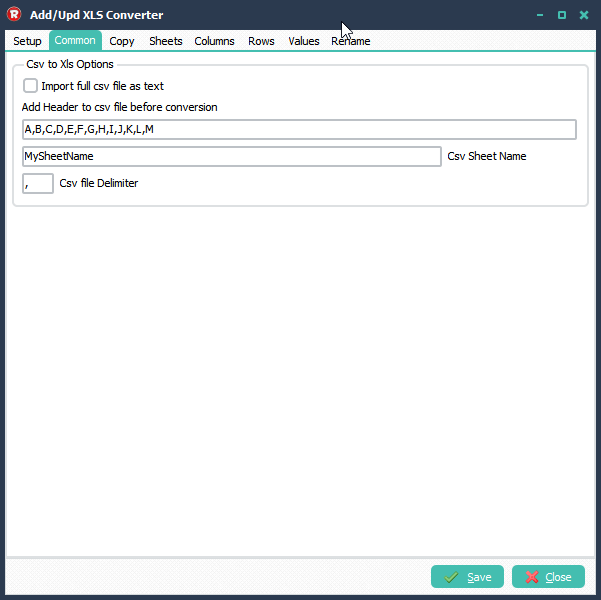 Result:
Result: