Q: We would like to know how to trigger powershell scripts using Limagito.
A: Please have a look at the example we received from one of our users
Command Line:
cmd /c powershell.exe -NoLogo -NonInteractive -file “D:\Scripts\Extract_Logs.ps1”
Important:
When using Powershell as Command Line tool, please disable ‘Redirect Command Output to Log’ op (Advanced tab).
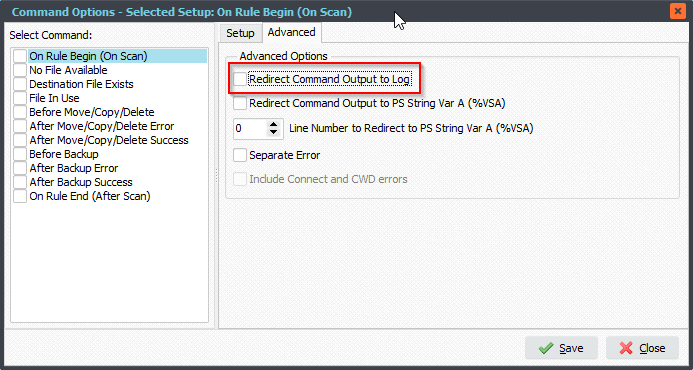
If you need any help with this ‘trigger powershell scripts’ request, please let us know.
Best Regards,
Limagito Team
