Dear Users,
“Released in version v2017.10.22.0”
At the moment we’re adding a new Source option called [LIST]. The LIST as Source will scan for text files containing the full Windows path to files that need to be handled by our File Mover.
LIST as Source:
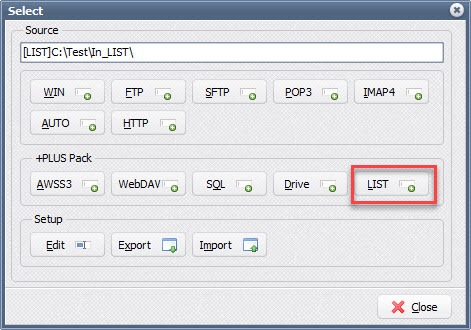
LIST Setup:
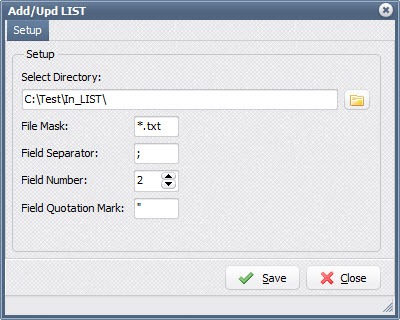
The example above will search for “txt” files in the folder “C:\Test\In_LIST\”. The records in this txt file will be ; separated. The second field will contain the actual file that needs to be handled by our file mover. Double quotes ( ” ) as Field quotation mark.
Example content of a LIST file
Field1;”C:\Test\In\First File.doc”;Field3
Field1;”C:\Test\In\Second File.doc”;Field3
Field1;”C:\Test\In\NotAvailable.doc”;Field3
The Files from the LIST file will be checked by the File Filter Setup. Directory filter doesn’t work with the LIST option.
Regards,
Limagito Team
