Dear Users,
Export and Import of Database data with LimagitoX Transfer Tool
In version v2019.8.18.0 e added quite some features to the new Batch Move option (more ideas always welcome). We’ve added some screenshots to this post.
Selection of the new Batch Move option is the SQL as Source / Destination setup.
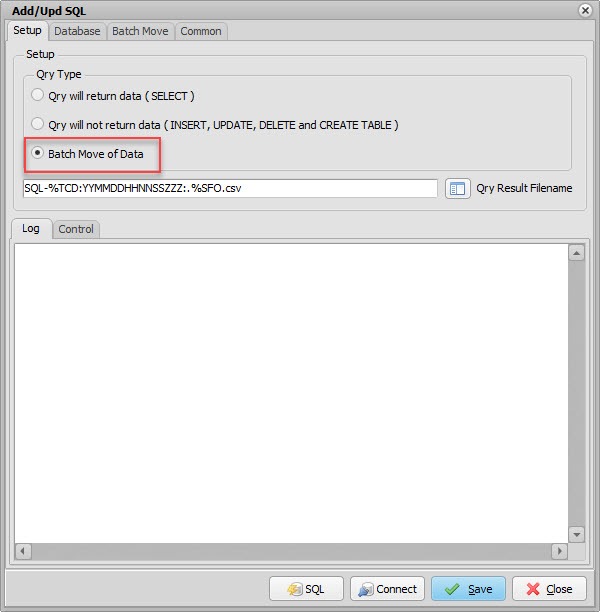
Selection and setup of the Database we’ll use during the export or import of the DB data.
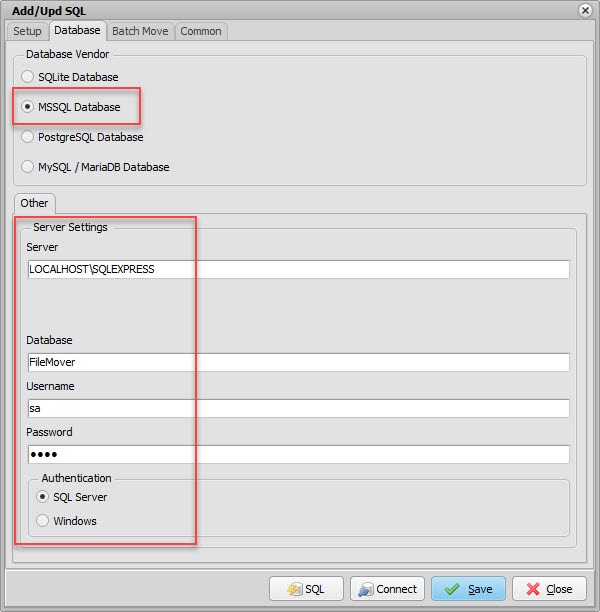
Select of the Mode we’ll use during the import of the data into the database (SQL as Destination).
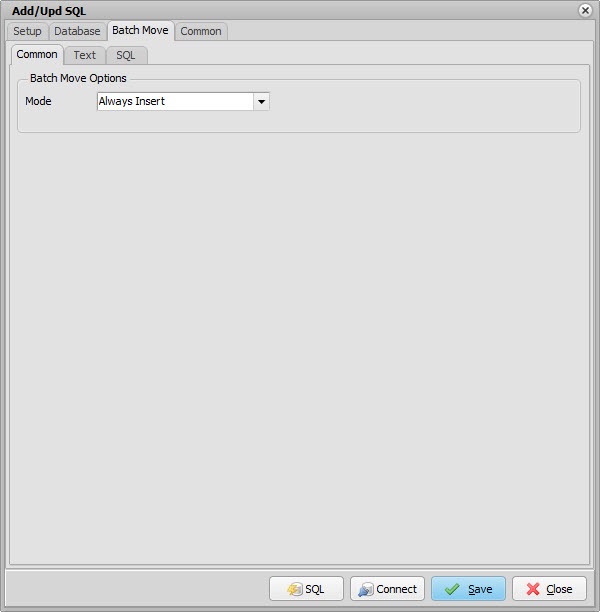
Setup of the database export to text options (SQL as Source). In this case DB data will be exported to a txt file (csv).
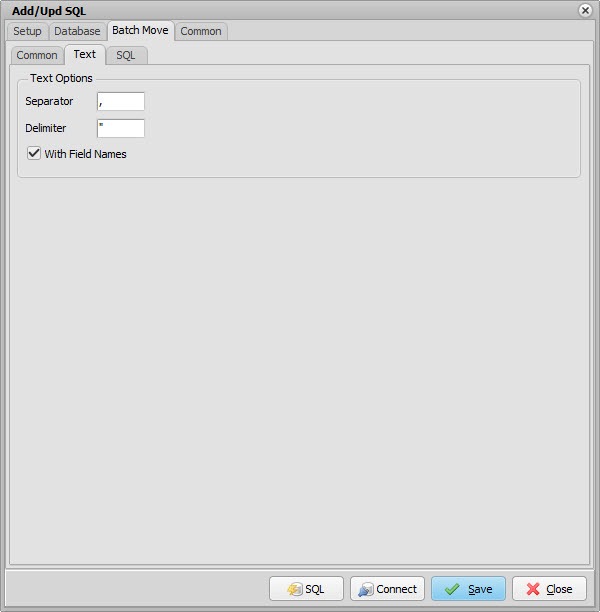
Select where we’ll get the data from (SQL as Source option) or insert to (SQL as Destination option).
You can choose between a table name or use SQL.
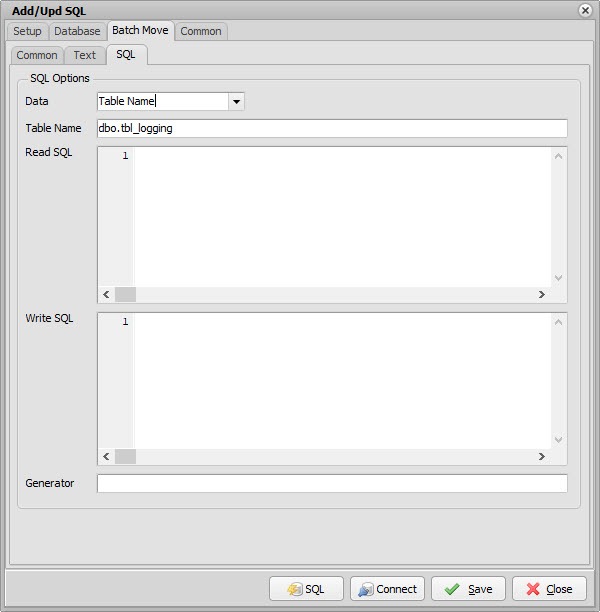
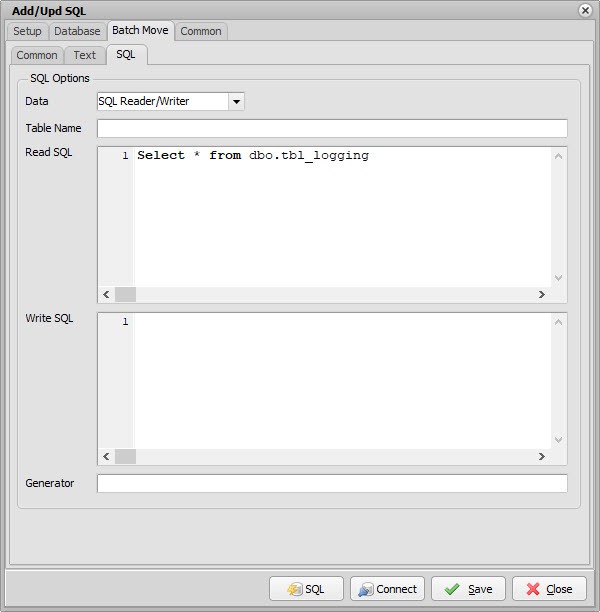
If you have any questions about the new features, please let us know.
Regards,
Limagito Team
