Q: Need support about moving files to sub folder ARCHIVE
I would like to realize a move action with Limagito:
> Source folder : D:\MECA + Subdir
–Subdir contains \Customer_ONE, \Customer_TWO, etc.
info : files to move are stored in each subfolder
example:
D:\MECA\Customer_ONE\po_20210720.csv
D:\MECA\Customer_TWO\po_20210720.csv
etc.
> Function : Move
> Destination folder :
D:\MECA\Customer_ONE\Archive
D:\MECA\Customer_TWO\Archive
etc.
You can see that Limagito will scan D:\MECA and its subfolders, and have to move files to archive subfolder.
So objective is too collect the “Customer_ONE”, “Customer_TWO” value when Limagito scans…
How can I set setting or make Pascal Script to be able to do this rule, and avoid create one rule per folder ?
Let me know if my request is clear enough. Thanks in advance for your help.
A: Could you please try the following. Some screenshots to get you started.
- Source D:\MECA in our example is C:\Test\In_Meca\
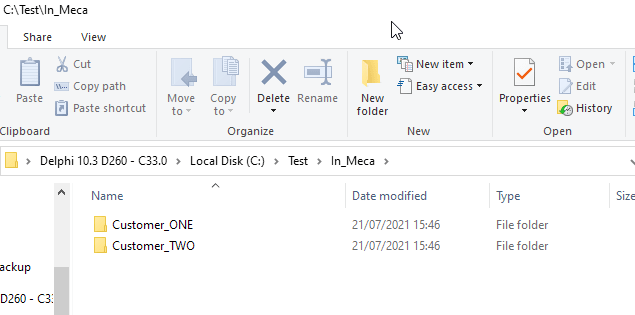
- Windows Folder as Source:
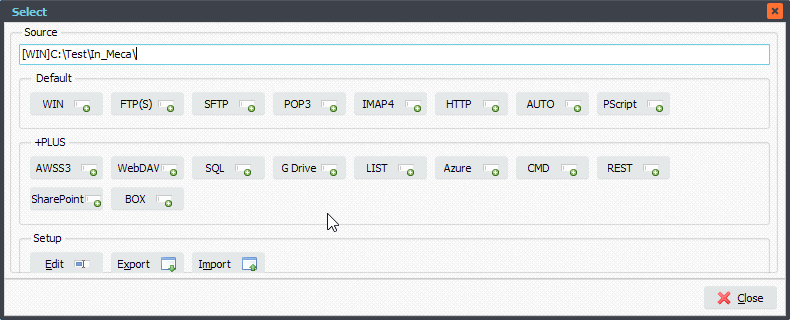
- Directory Filter Setup:
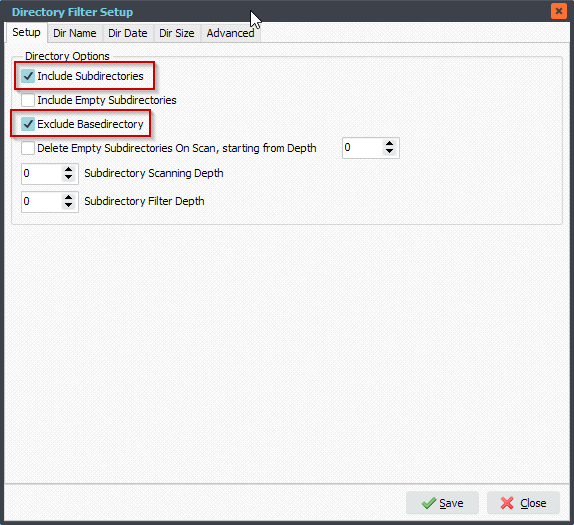
- Directory Name Exclude Filter Setup (important)
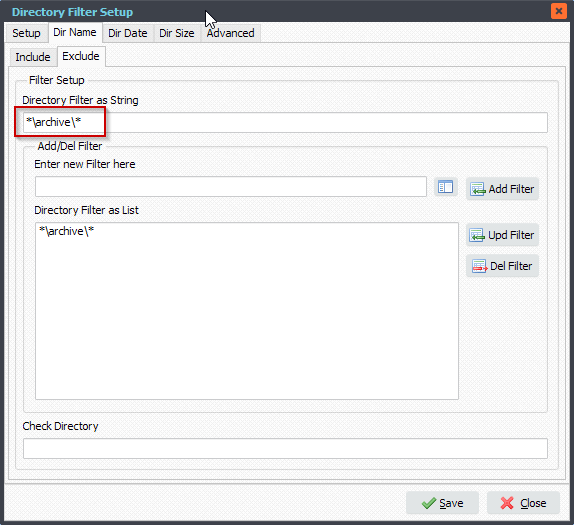
- Destination Setup, Selected Directory is the same as the Source:
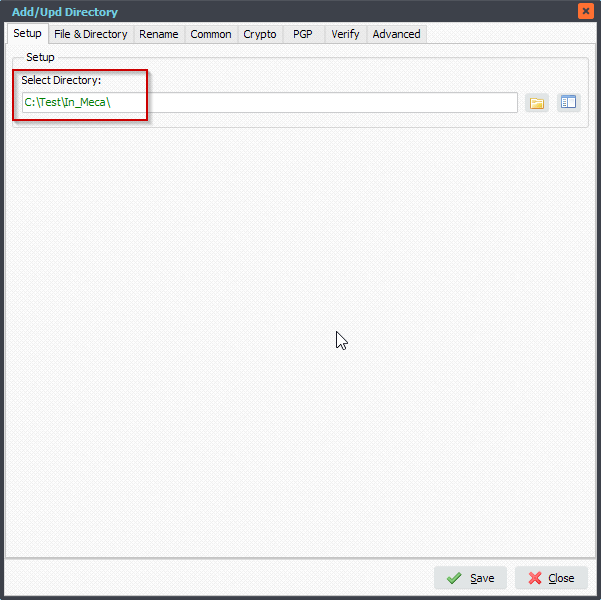
- Destination File & Directory ‘Create Subdir, option’ Setup
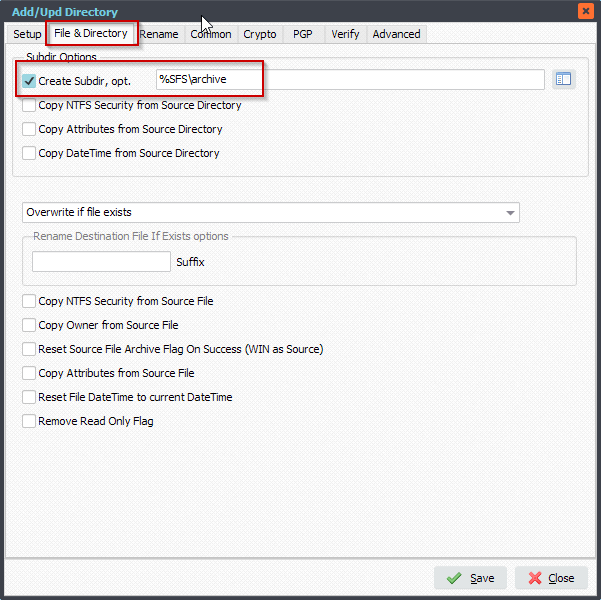
- RunTime Log:
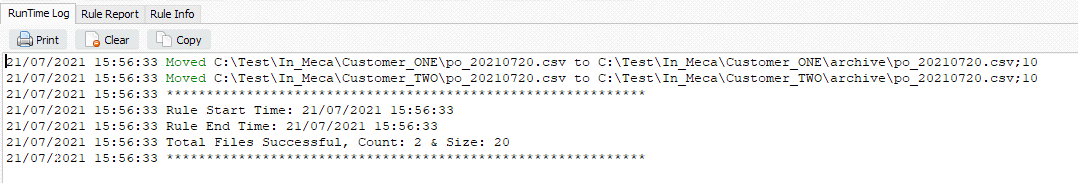
If you need any help with this ‘moving files to sub folder ARCHIVE’ request, please let us know.
#FileTransfer
Best Regards,
Limagito Team
