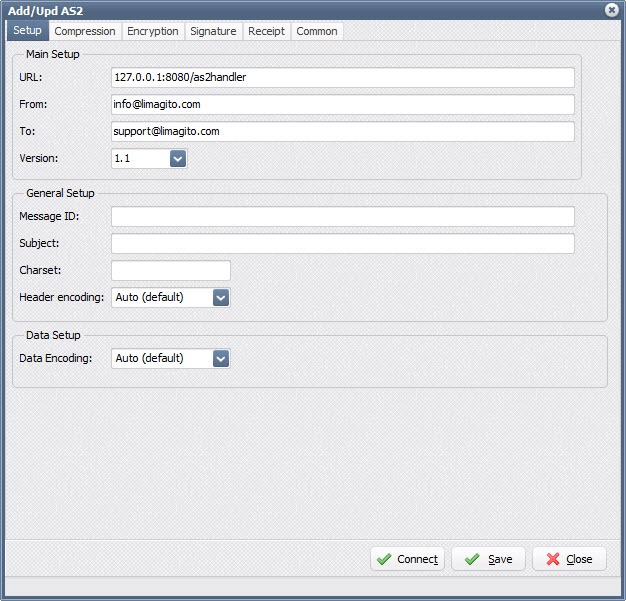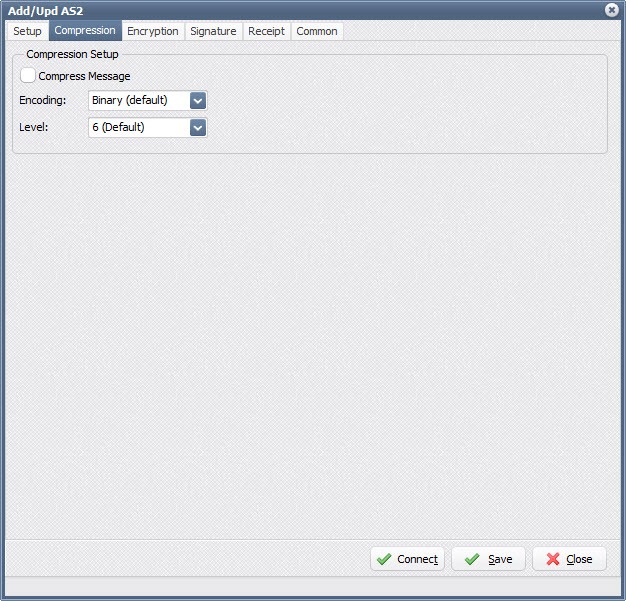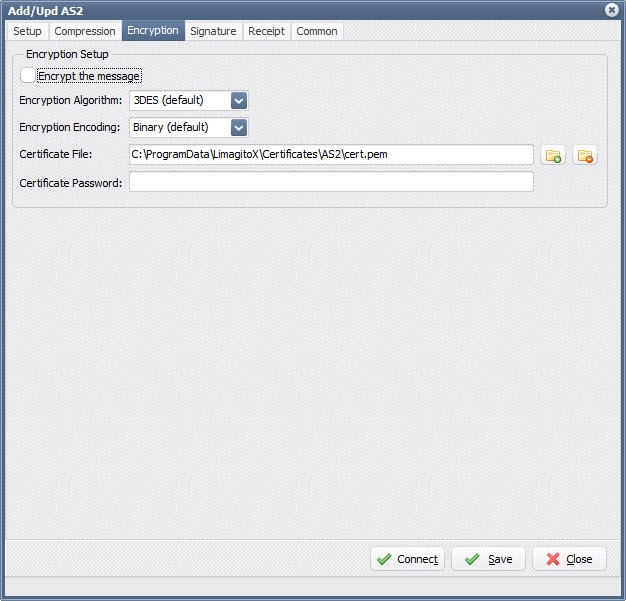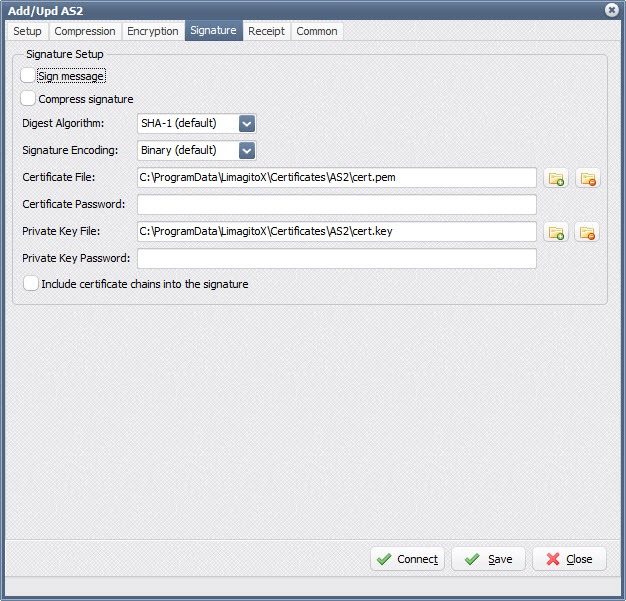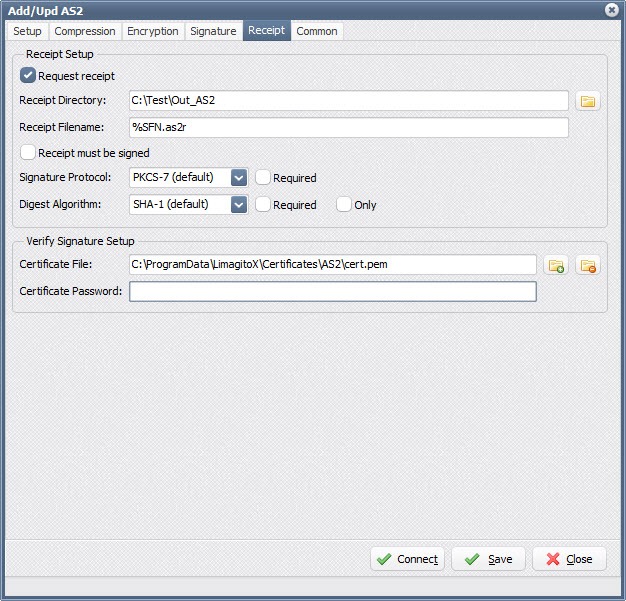Dear Users,
As you probably know, our File Mover has a built in ‘Simple’ HTTP Server. Simple because the HTTP Server was only used to serve the RunTime Log as html page in your browser and also some basic functions were available. As this was deprecated by our Web Remote Tool, the idea was to remove the HTTP Server in one of our next releases. But .. this is not going to happen. We got a request from a user (hi Rian) to add a AS2 Receiver. Since AS2 is HTTP we needed a HTTP Server.
To use the AS2 Receiver option you first need to ‘enable’ the HTTP Server. An option to enable SSL/TLS (HTTPS) is also available.
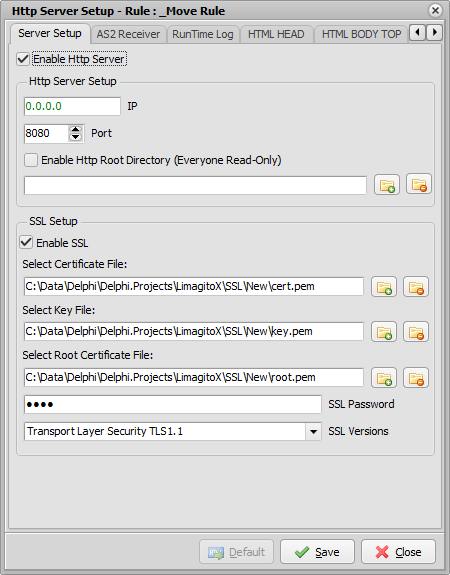
The AS2 settings are available in the ‘AS2 Receiver’ tab.
- AS2 Receiver Setup
- Url Path: default /as2handler so in this case the HTTP Server will receive posted files to http(s)://MyIPAddress/as2handler
- Output Directory: destination directory for
- Received AS2 message file (.as2m)
- Decrypted data file
- Receipt file (.as2r – optional)
- Message Filename: Filename structure for the received AS2 message file
- Data Filename: Filename structure for the decrypted AS2 data file
( %SFN = filename of included data file in AS2 message )
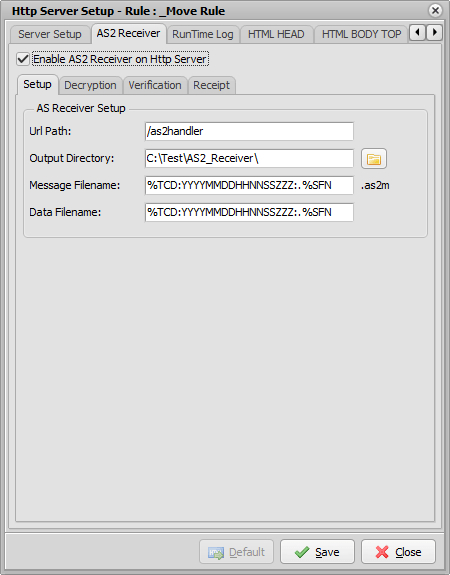
- AS2 Receiver Decryption Setup
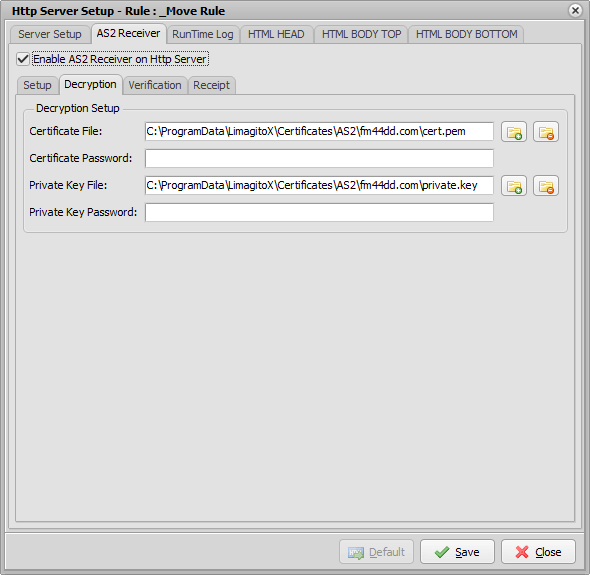
- AS2 Receiver Verification Setup
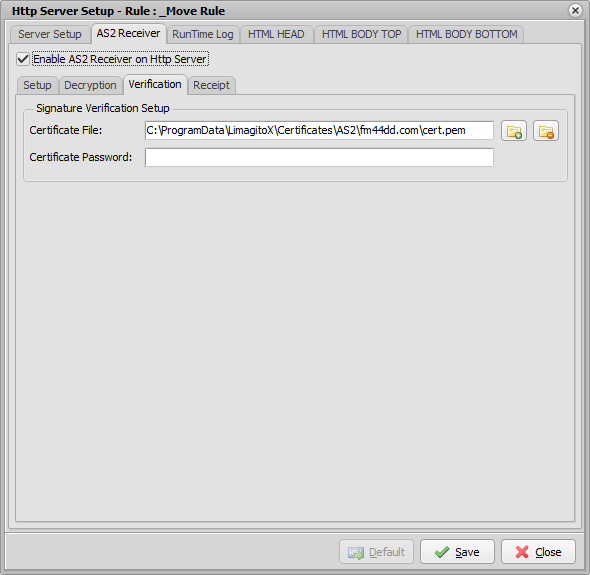
- AS2 Receiver Receipt Setup
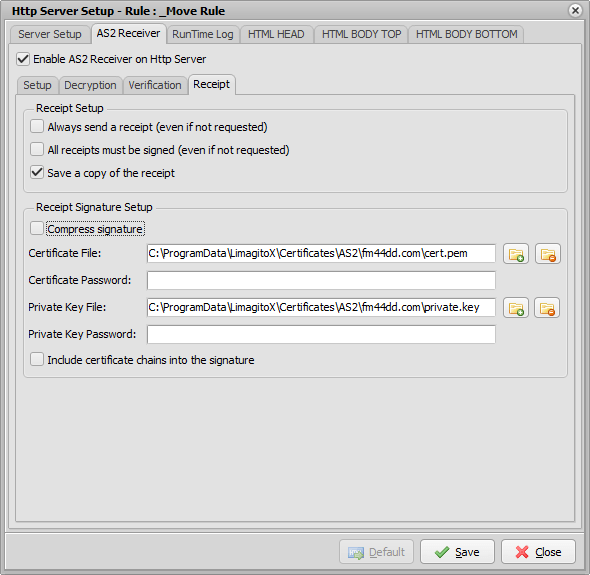
Feedback would be, as always, much appreciated. Don’t hesitate to contact us.
Regards,
Limagito Team