In version v2020.4.18.0 we’ve added an ‘Execute Command as Destination’ option.
Open Destinations and <Add CMD>.
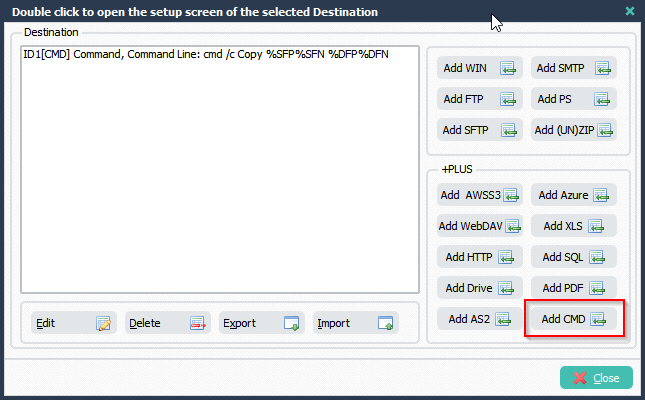
For Command Lines tools please always use the ‘Command Line’ field. Leave the ‘Application Name’ field empty.
This field will (almost) always start with: CMD /C
In this basic example we have added Copy and some parameters
- %SFP%SFN = Source File Path and Source File Name
- %DFP%DFN = Destination File Path and Destination File Name
The %DFP will be filled with the ‘Destination Directory’ from the Command Setup (it will contain a \ at the end).
If we don’t use the file renaming option then %DFN will be the same as %SFN.
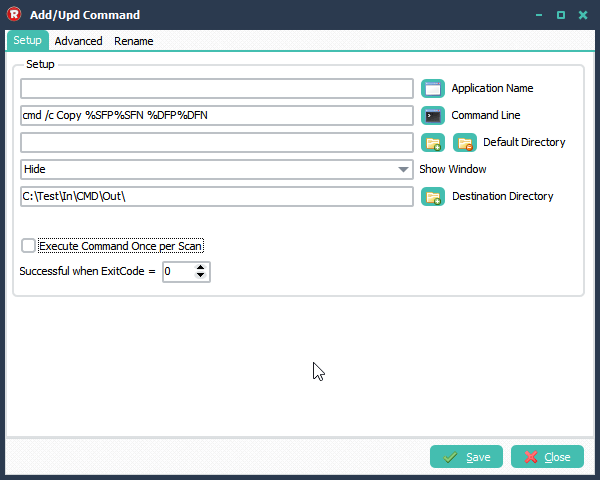
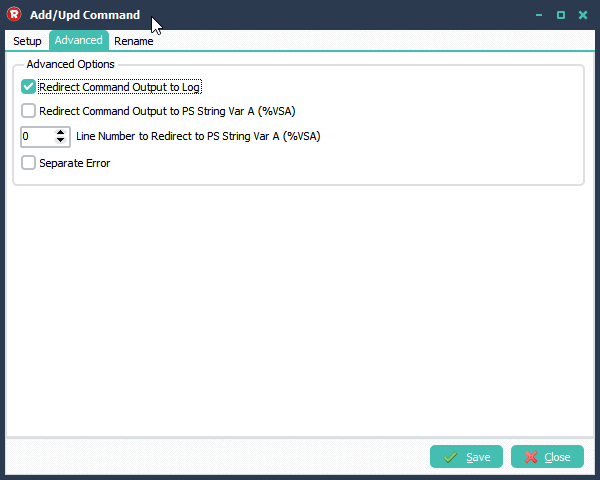
When we trigger the Moving Rule, we get the following result in the RunTime Log. Did you notice the translation of the parameters.
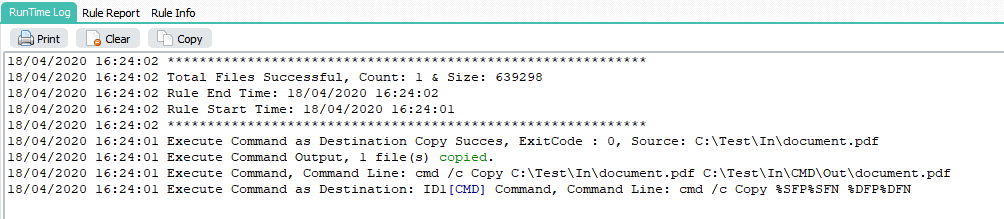
If you need any help, please let us know.
Regards,
Limagito Team
