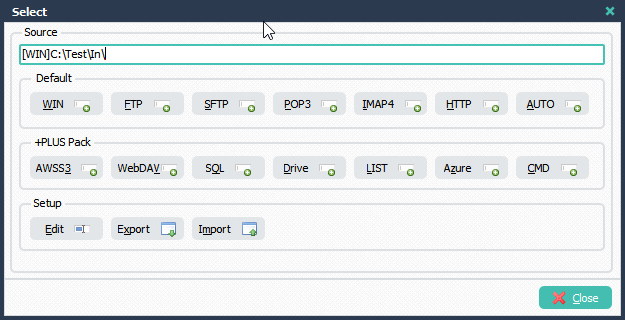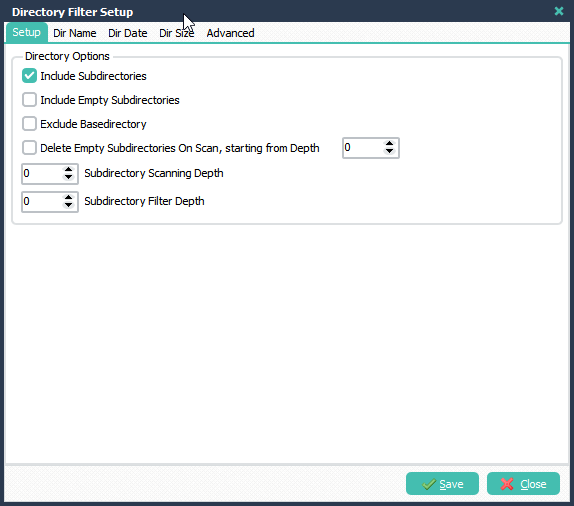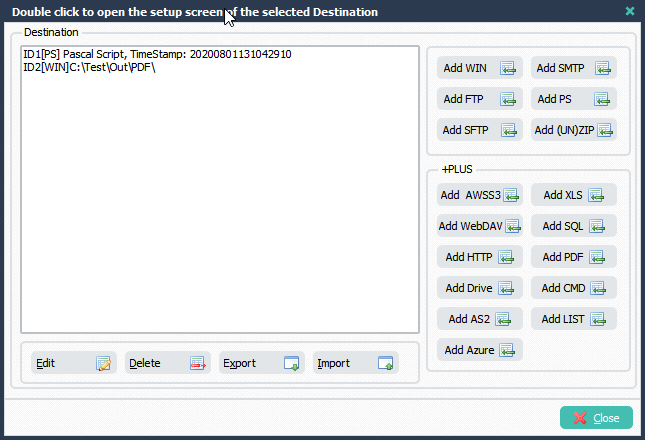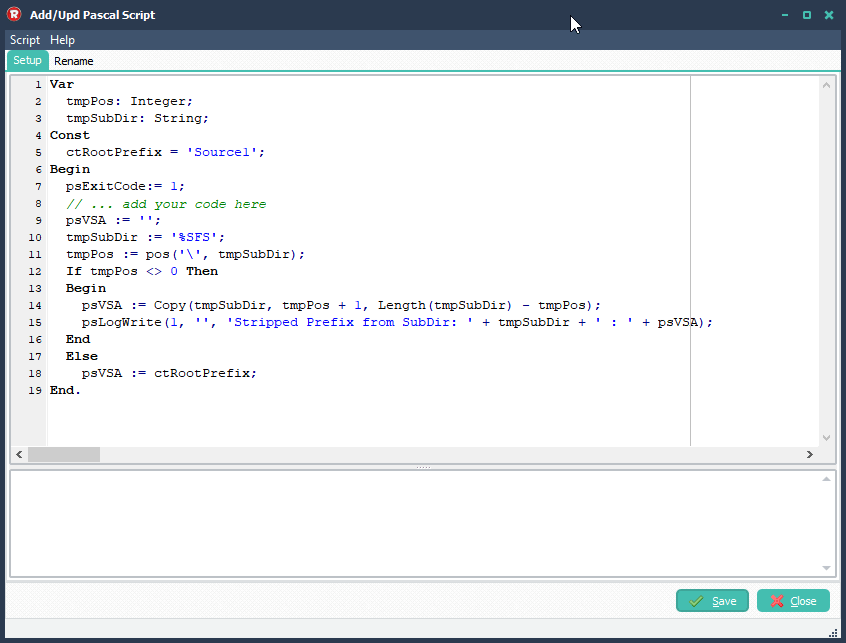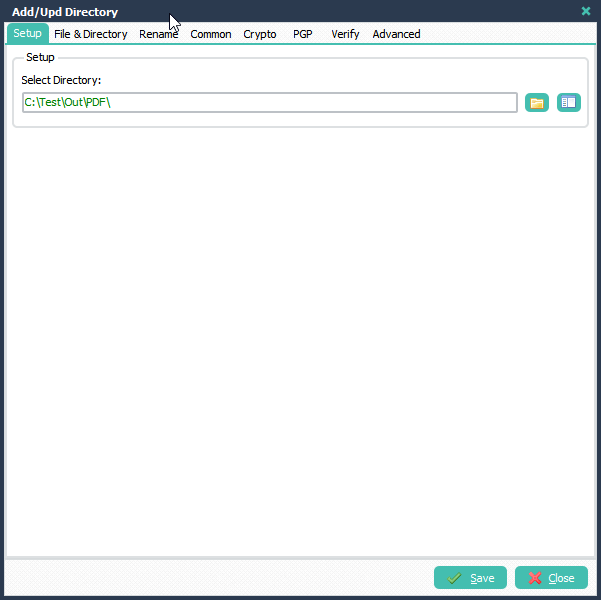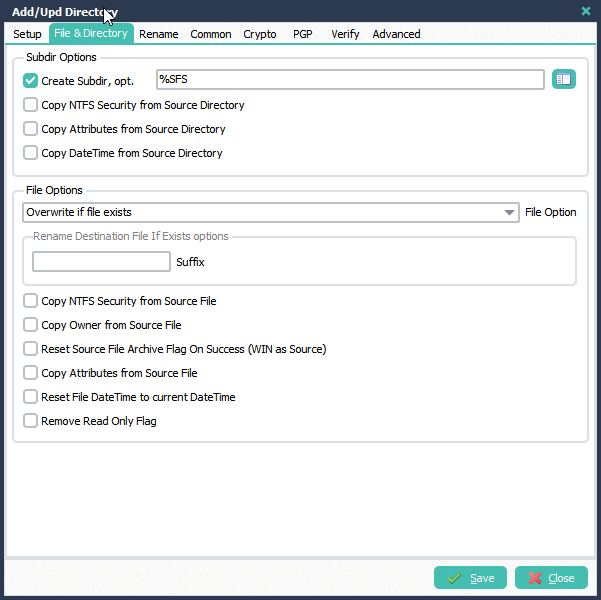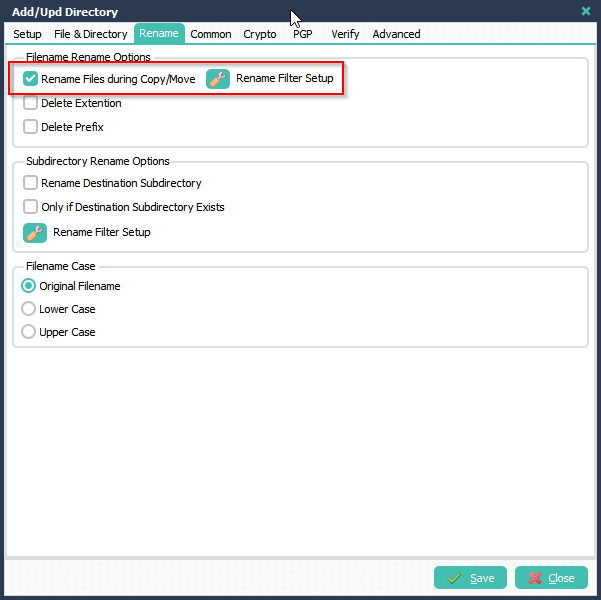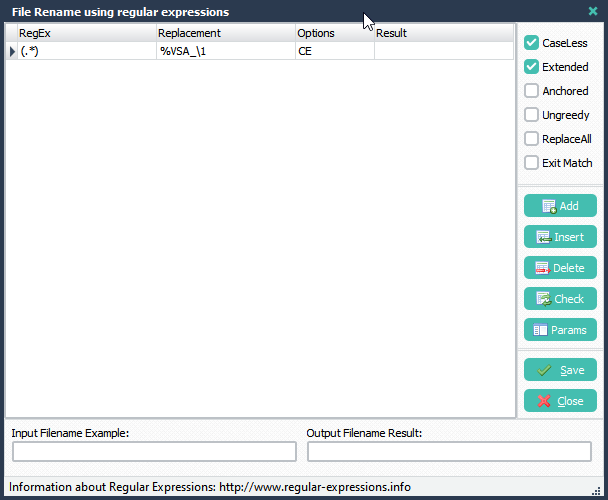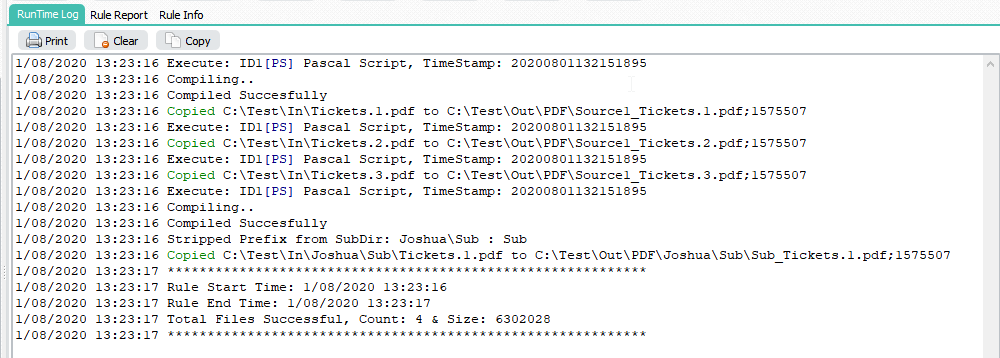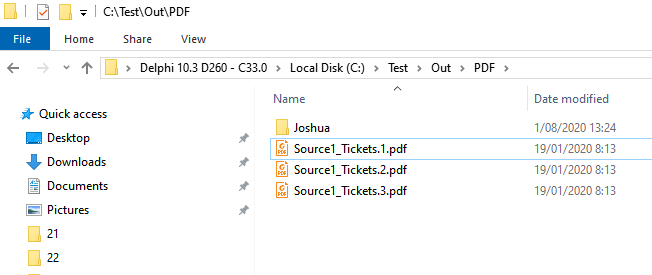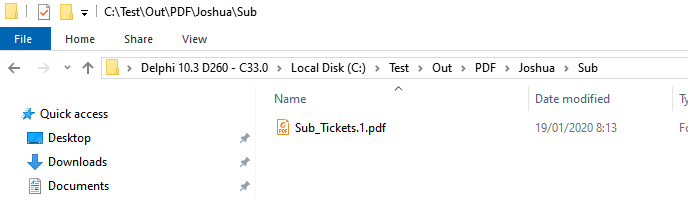Q: Query around filename to directory name. Reaching out just in case you have an easy way to assist for this one:
We have a rule which currently picks up files from a SFTP source and drops them into an S3 bucket.
Here are a sample of the source filenames:
- (64506930) 87268700 20230826.pdf
- (64506930) 87268701 20230826.pdf
- (568454) 87282612 20230831.pdf
This works, however we would like to drop them into a folder based on the {accountId} which is between the brackets:
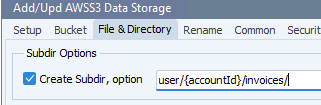
However we can’t rely on the filename begin and end positions as the accountId isn’t always the same length.
Is there an easy answer to use a regex or something to select the accountId from between the brackets?
Please let me know if you have any queries.
A: In your Destination setup please adjust the ‘Create Subdir option’ to: %SFN
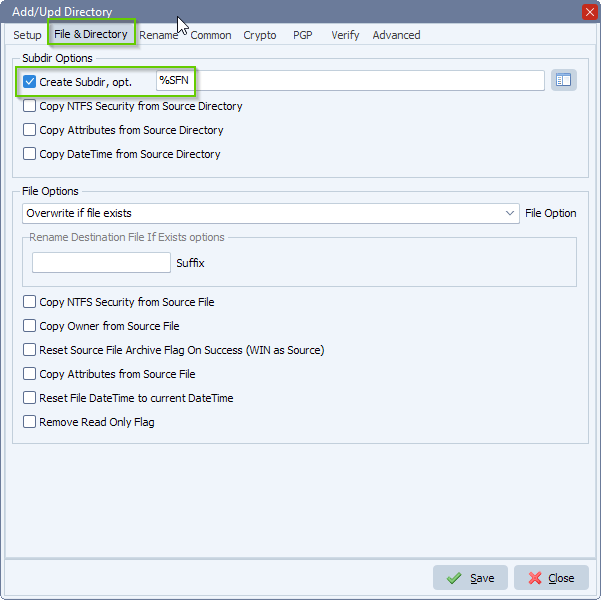
- Enable ‘Rename Destination Subdirectory’ and open ‘Rename Filter Setup’
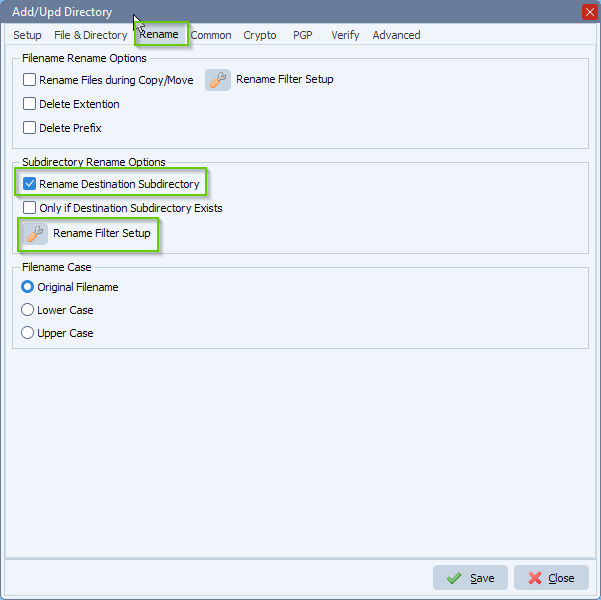
- Directory Renaming Setup:RegEx: \((.*)\)(.*)Replacements: user/\1/invoices/
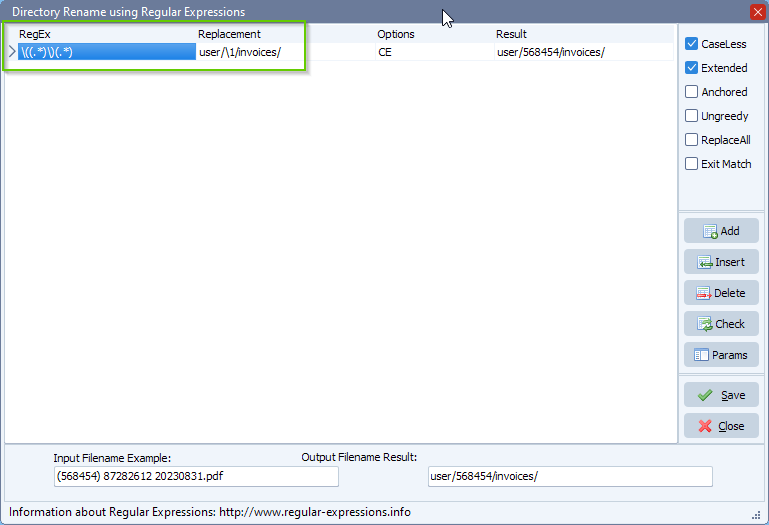
- RunTime Log Result:
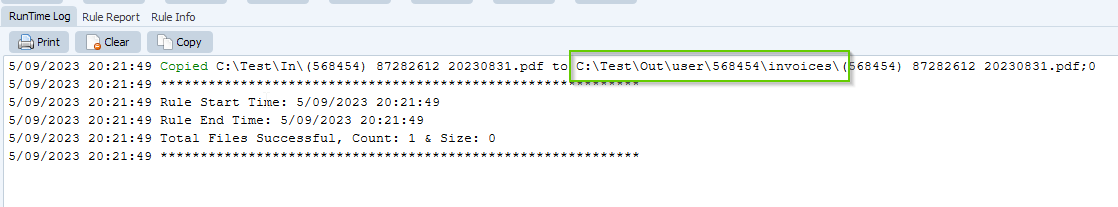
- Feedback Customer:
Just a quick email to say thank you! I only reach out to support occasionally – and each time I’m surprised at the level of support provided.
If you need any info about this ‘filename to directory name’ request, please let us know.
#mft #filetransfer #filemanagement
Best regards,
Limagito Team