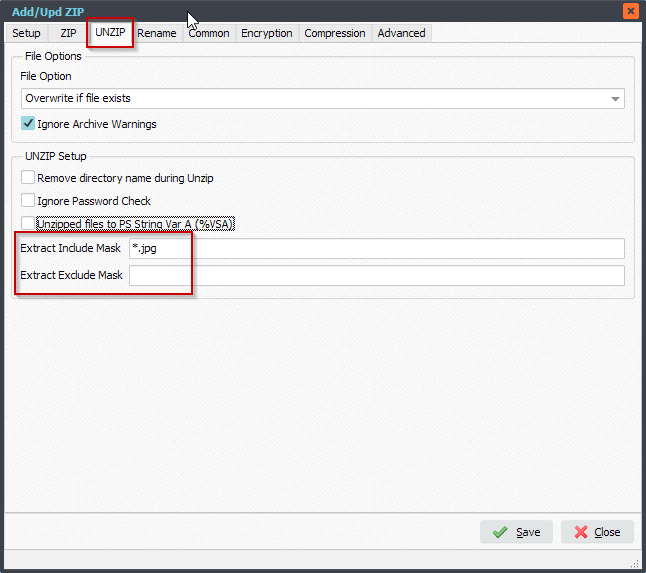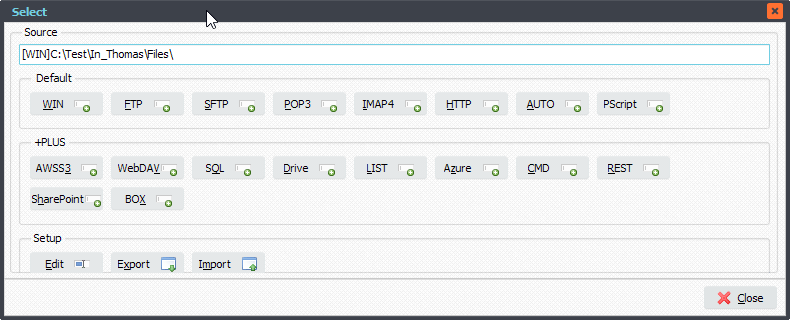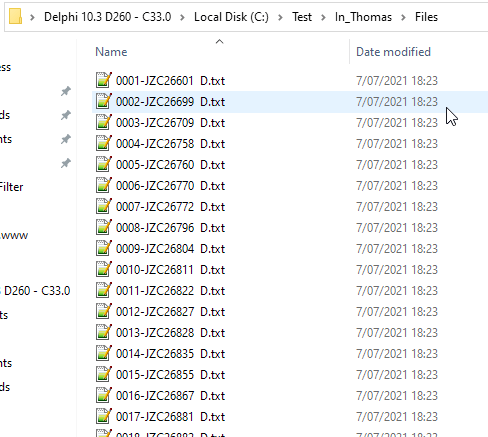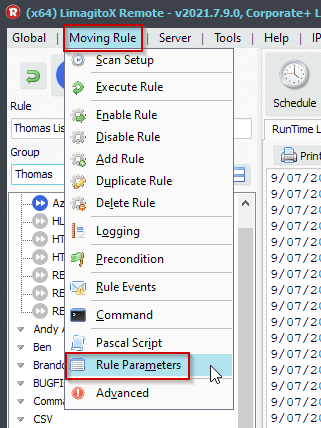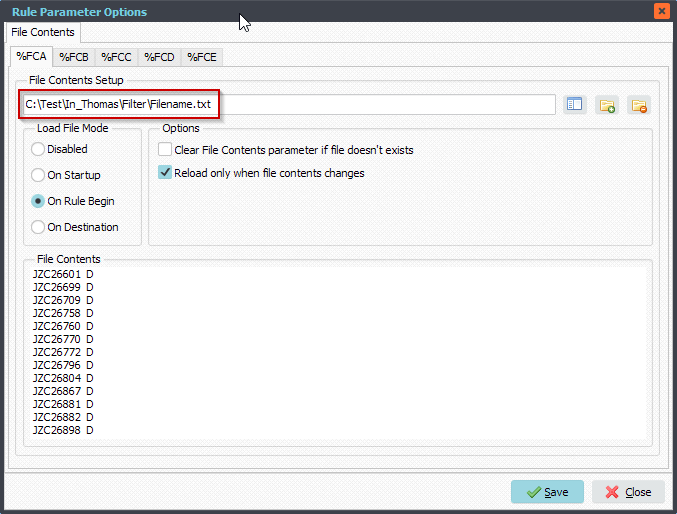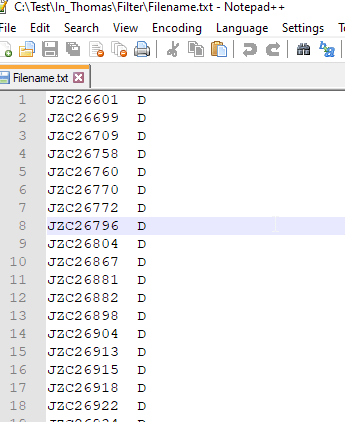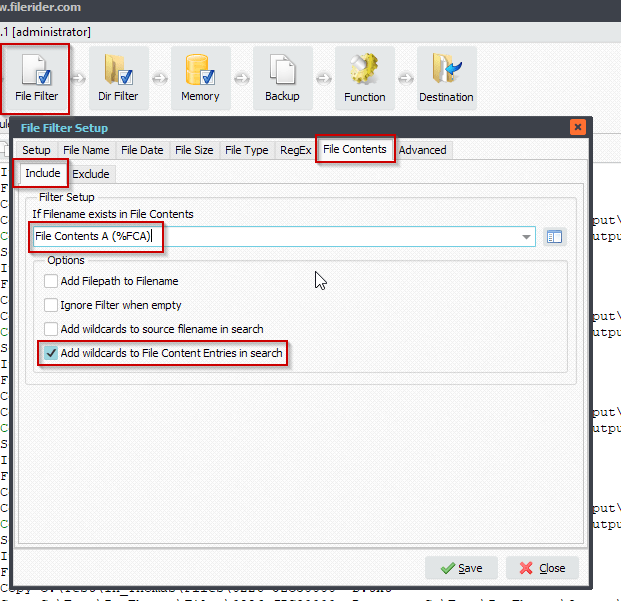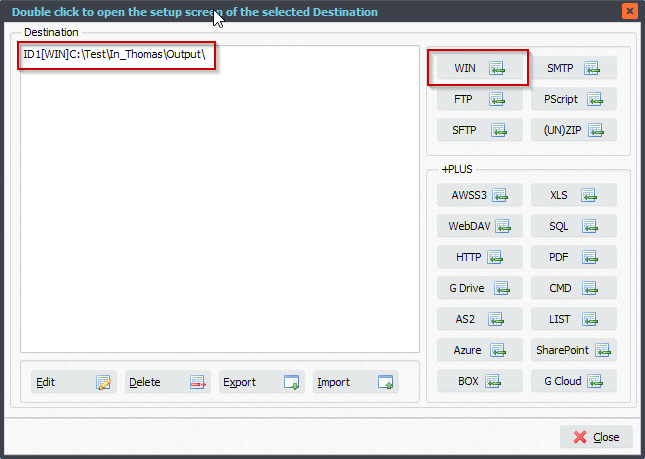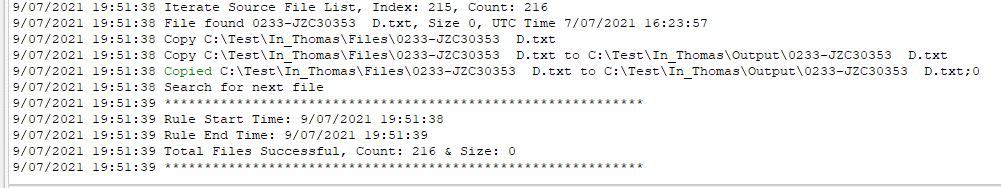Copy and rename a file using its folder name
Q: We need your advice please as following:
A customer need a copy & rename batch to another destination – the mainfolder is e.g. V360_images and inside we have a lot of subfolders with image files in jpg or mp4 file format. The job file named still.jpg should be copied to the another folder destination and renamed with the numbers of the the folder – see here:
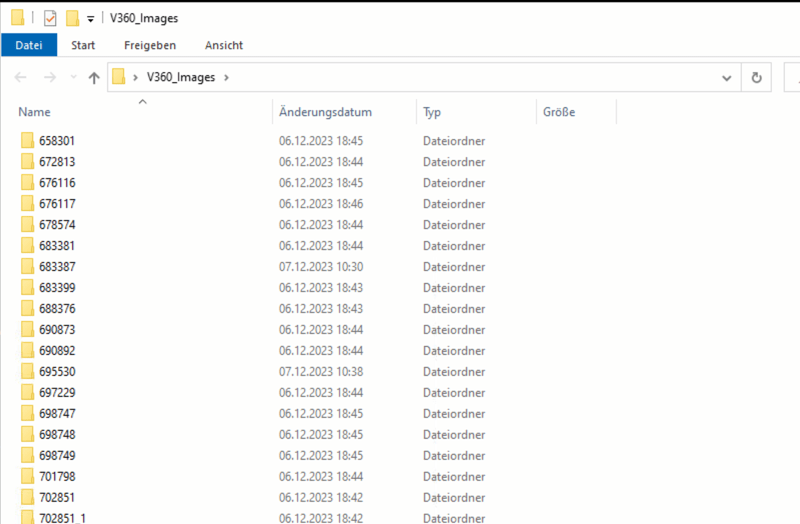
Here we are inside of the folder #658301 – the job file still.jpg should be copied to folder e.g.: images and renamed with the folders name to 658301
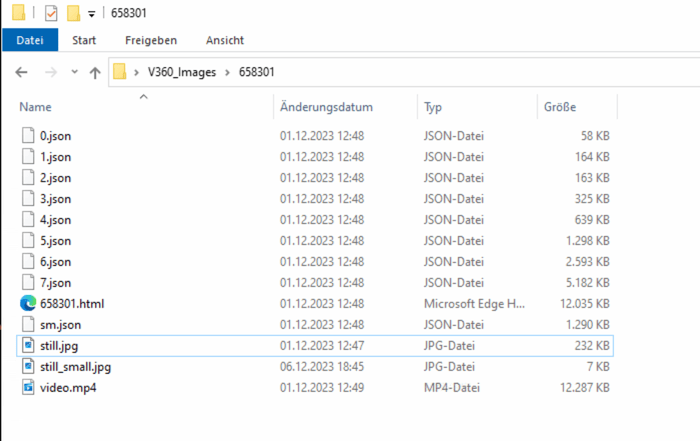
Is this task possible to automate with Limagito File Mover without any scripting?
A: Yes this is possible. In our example we used a Windows folder as Source:
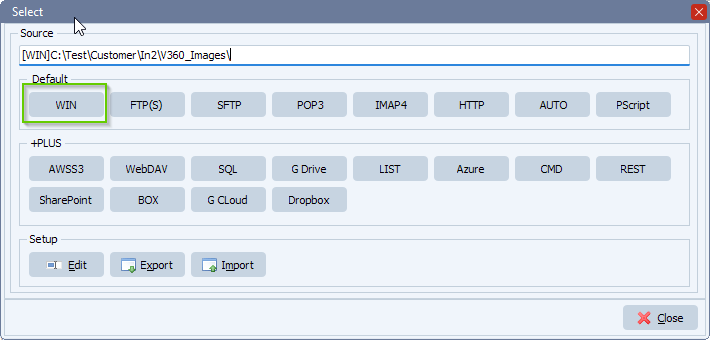
Since the customer is only interested in the ‘still.jpg’ file we added the following include filename filter:
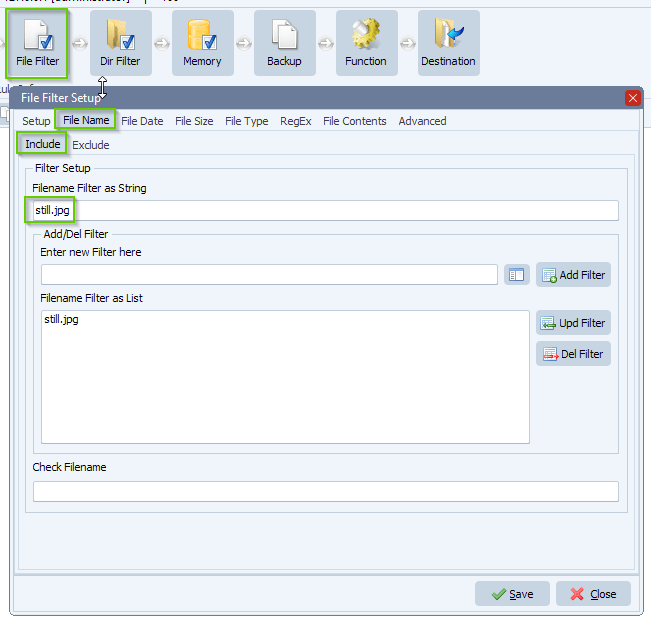
We only want to scan within the subfolders of the Source root folder ( in our example > C:\Test\Customer\In2\V360_Images\ ). We do not want to pickup any files in this Source Root folder and that is why we enabled the following options:
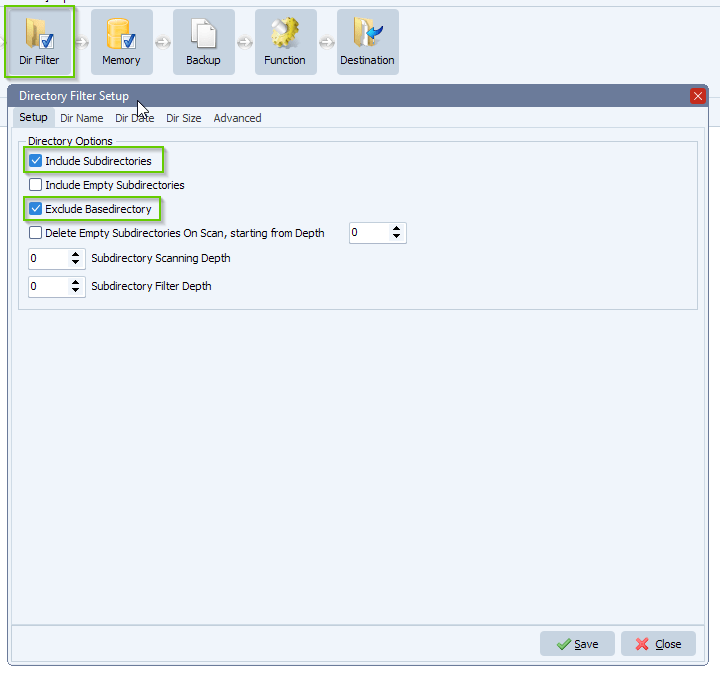
We used a Windows folder as Destination: ‘C:\Test\Customer\Out2\Images\’
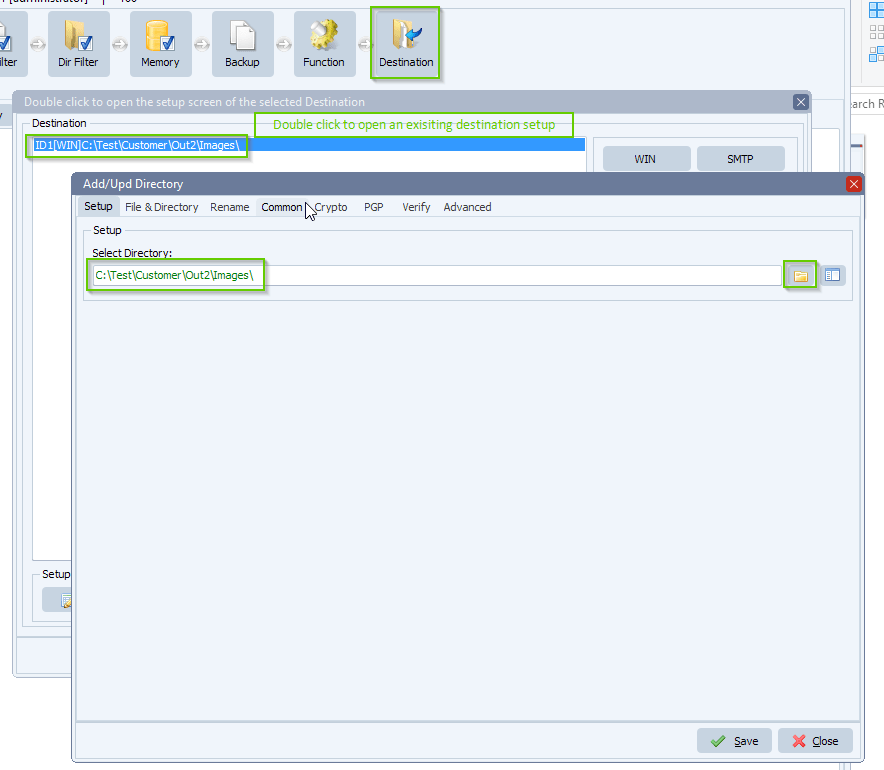
Since all Source files should go to a single Destination folder, we disabled our ‘Create Subdir’ option (File & Directory Tab). We do not want to create any subfolders in the Destination.
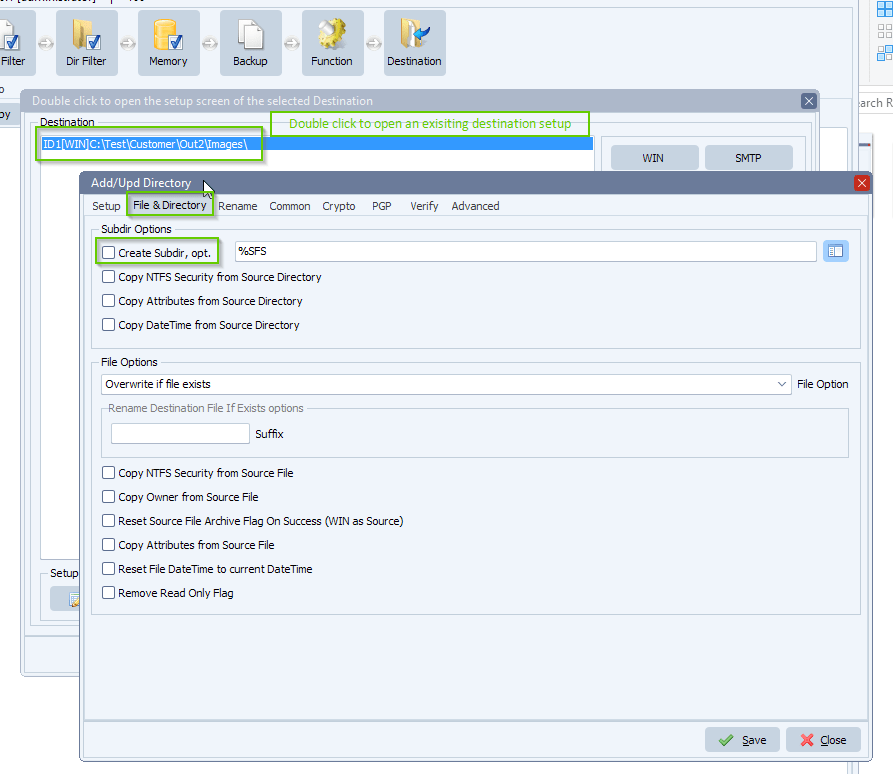
Next switch to the ‘Rename’ tab and enable ‘Rename Files during Copy/Move’. Open the ‘Rename Filter Setup’.
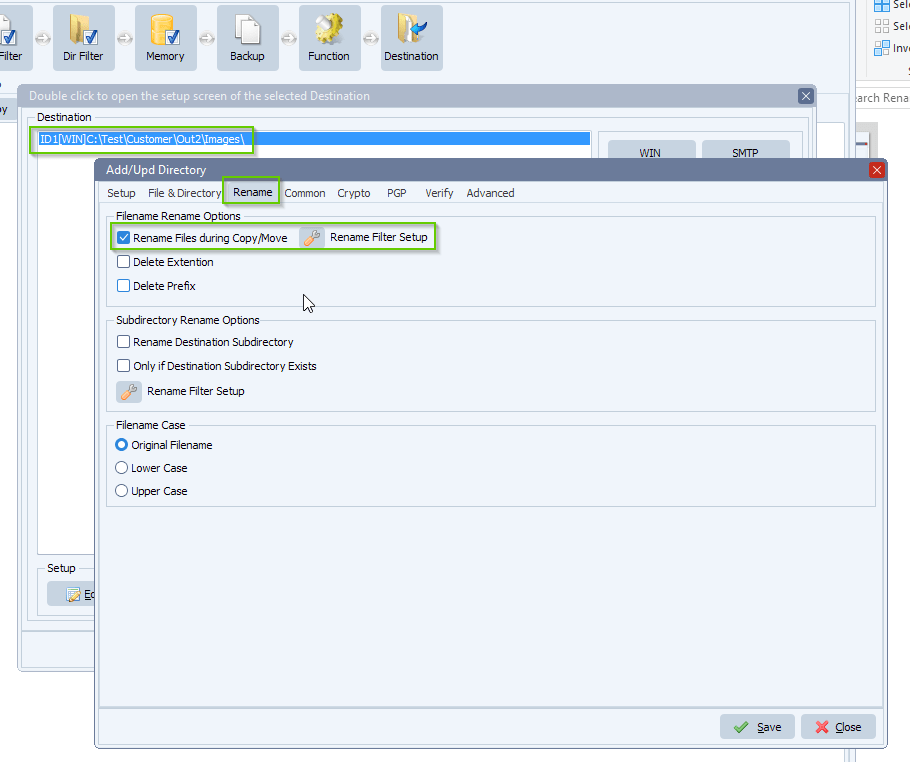
We’ll use the Source SubFolder parameter (%SFS) in the renaming setup. RegEx (.*)\.(.*) will split the filename into two parts, first part are all characters before the dot and part two are all characters after the dot. The first part \1 will no longer be used but replaced by the Source SubFolder name. The second part \2 (= file extension) will be used again.
Added the following RegEx and Replacement setup:
RegEx: (.*)\.(.*)
Replacement: %SFS.\2
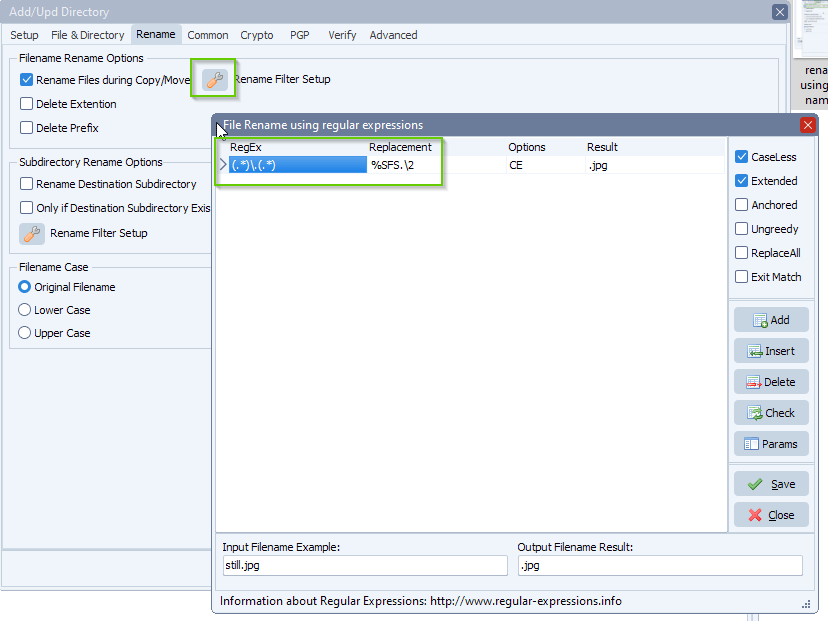
RunTime log result:
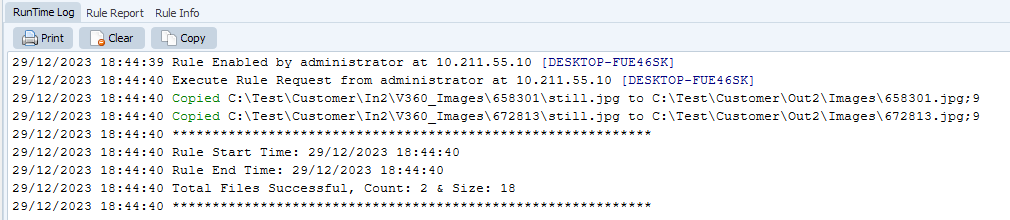
#rename #managedfiletransfer #filetransfer #filemanagement
If you need any help with this ‘rename a file using its folder name’ question, please let us know.
Best Regards,
Limagito Team