How to send an email when a file is successfully transferred
Q: Just to confirm… for an email to be sent when a file is successfully transferred I tick the On Success button ? I remember the tick box for 1 email per file or 1 email per session.
A: I’ve added some screenshots to get you started:
- Open the Rule Events option:
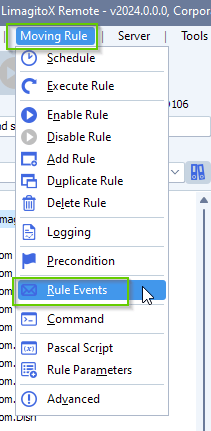
- Enable ‘On Success’ Event
- Enable ‘Enable Mail’ with ‘On Success’ Event selected
- Setup Email
- Setup SMTP Server if not already done
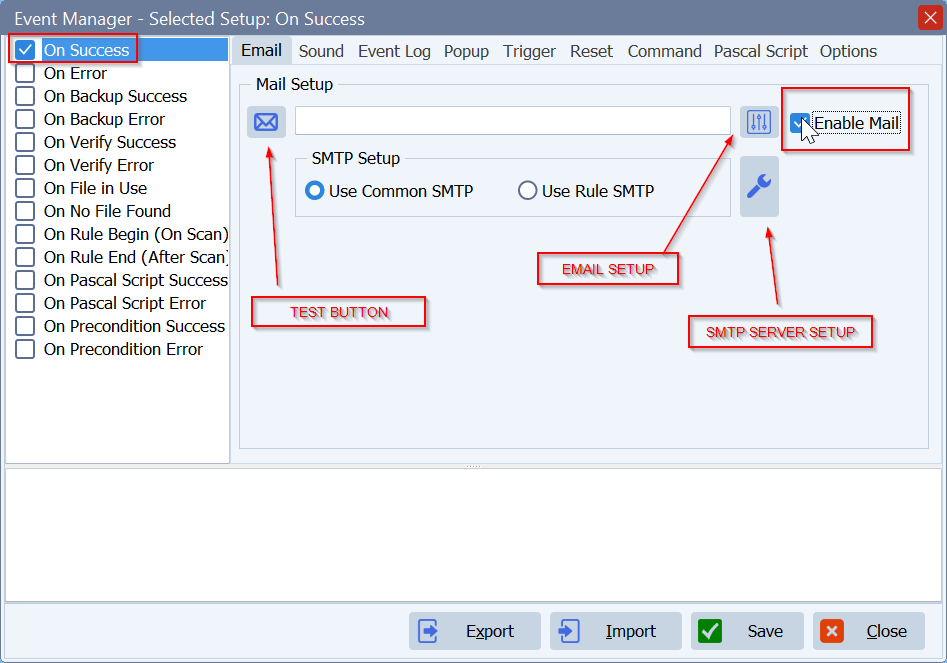
- I remember the tick box for 1 email per file or 1 email per session
- If you want a single email after the scan, and not for each file, then please enable ‘Trigger mail event after scan’.
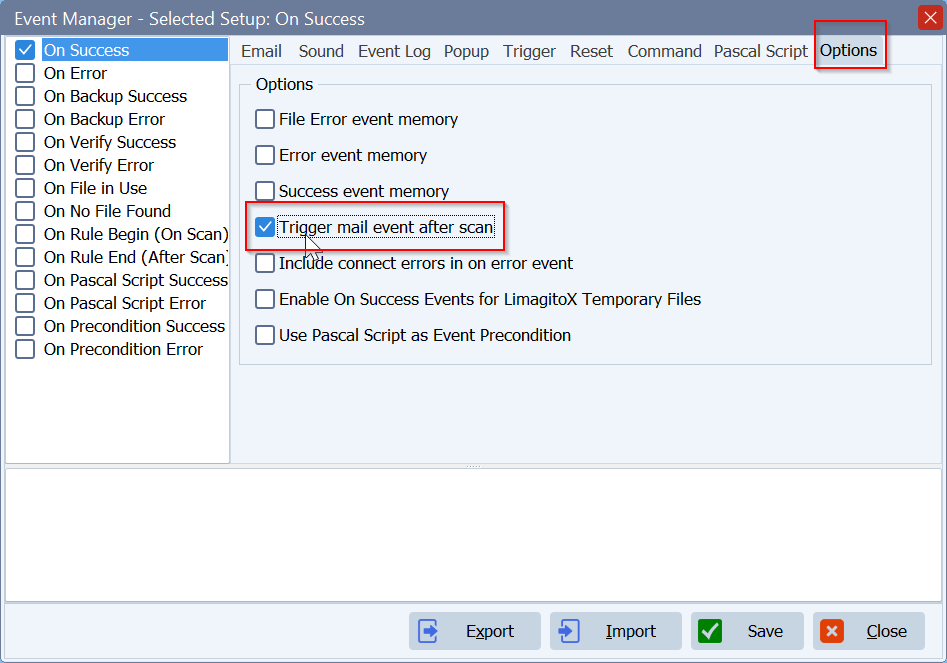
If you need any help with this ‘send an email when a file is successfully transferred’ request, please let us know.
Best Regards,
Limagito Team
#smtp #managedfiletransfer #filetransfer #filemanagement
