Q: Url save after file transfer to Google Cloud possible with Limagito File Mover?
I have a question about how to create URL links from Google Cloud. When files are transferred from local storage to GCloud we need to replace the local file with an URL from Gcloud. Can you help us?
A: In version v2023.0.11.6 we added a new option which makes this possible. This option will create a .url file in the folder where the source file was found (this can be adjusted). The .url file will work as a shortcut to the file the was uploaded to Google Cloud.
We added some screenshots to get you started.
- As source we are using a Windows folder [WIN]:
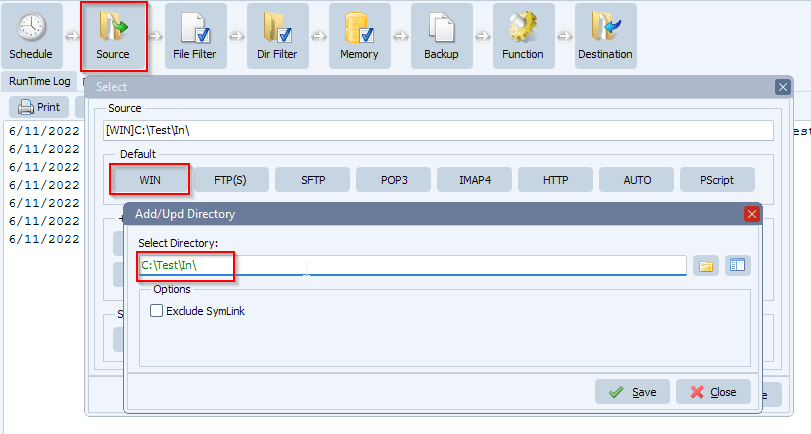
- Be sure to exclude *.url filenames because otherwise we would also try to upload the newly created shortcut files (.url) to Google Cloud.
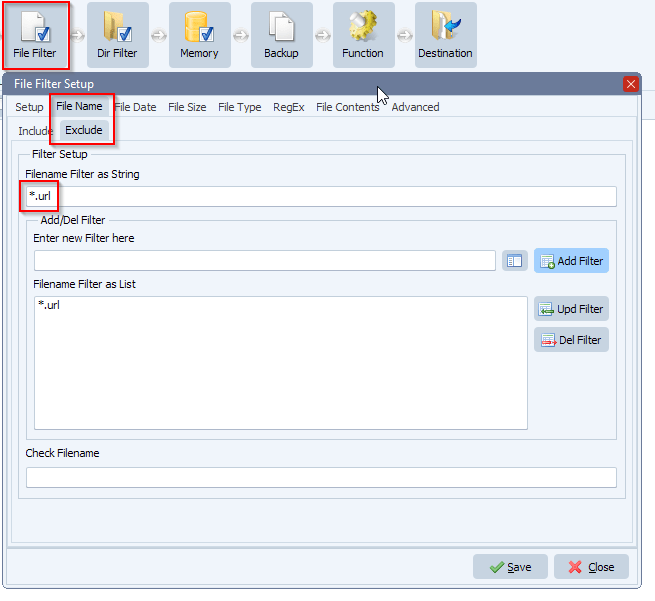
- In our destination setup, we are using GCloud as Destination. Information about Google Cloud as destination can be found here.
In the ‘Common’ tab of the GCloud setup you need to enable: ‘Create Shortcut On Success’ which will create the .url file after a successful file transfer to google cloud. The default output path for the shortcut .url file is parameter %SFP which translates as Source File Path.
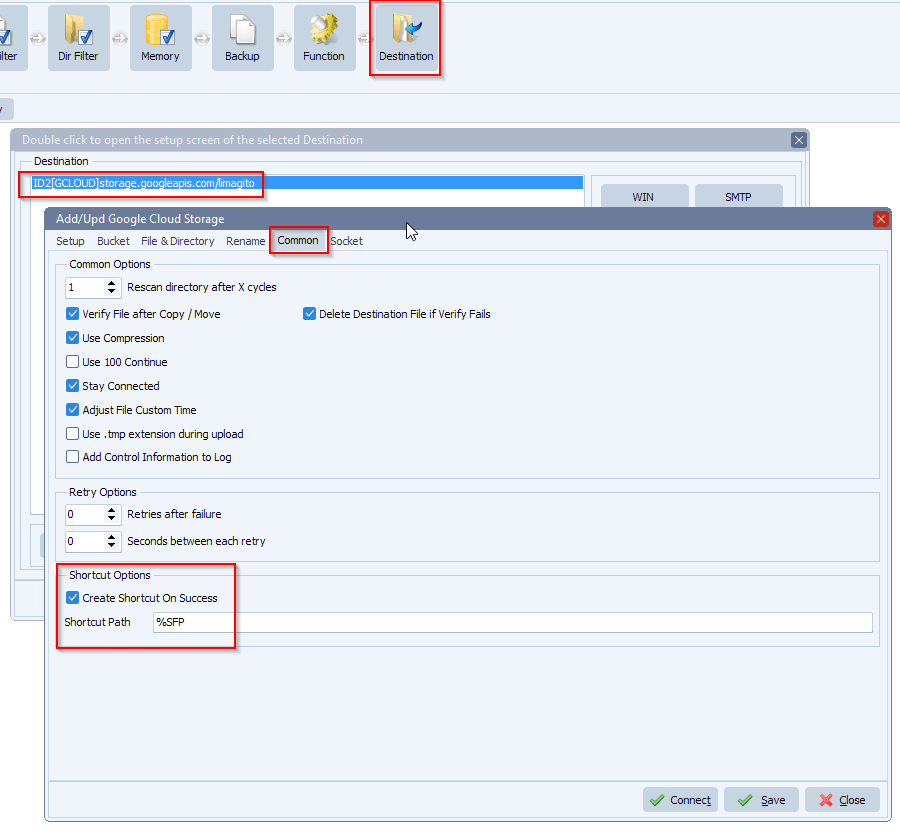
- RunTime log result:
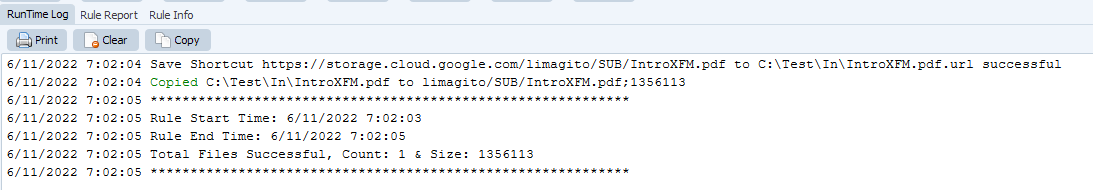
- The following .url file was created:
![]()
- Content of such a .url file:
Information about request endpoints can be found: here
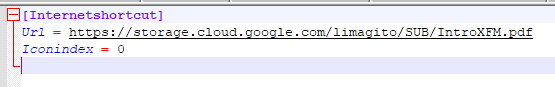
#FileTransfer #googlecloud
Best regards,
Limagito Team
