Unzip Stream Read Error
Q: We are having an issue with one of our rules. We are getting a couple of errors:
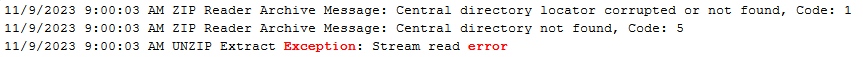
A: We asked and received a test file. The reason of these errors was simple .. it wasn’t a zip file. The file had the extension .zip but it should have been .7z (= SevenZip compression) which is a different compression method. We use the extension in our file mover tool to determine which kind compression is used in the Source file.
We added the following option: UNZIP as Destination, Use Archive Header to determine Format (v2023.11.21.0) [+]
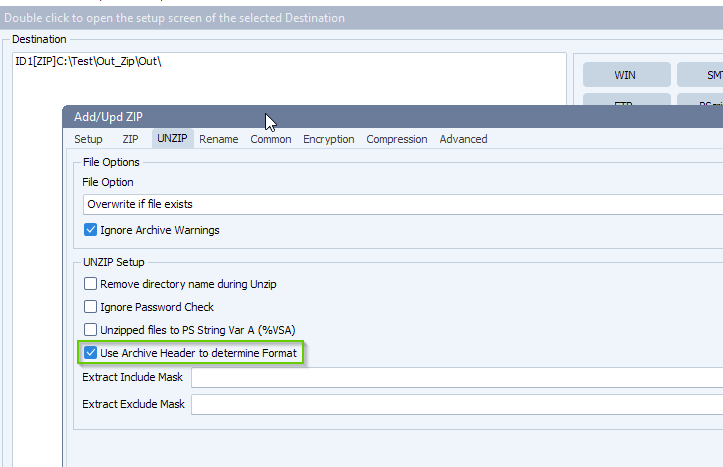
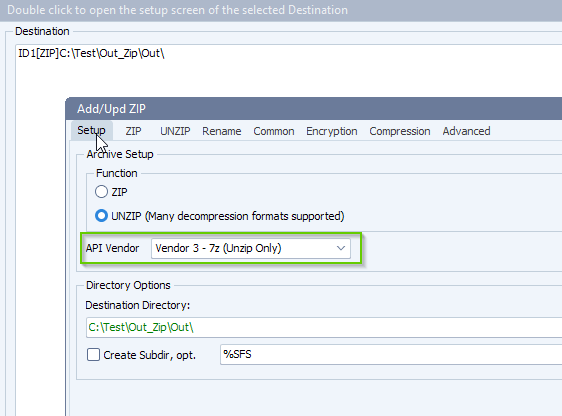
It looks like that works! Thank you for your help!
#zip #unzip #managedfiletransfer #filetransfer #filemanagement
If you need any help with this ‘unzip stream read error’ question, please let us know.
Best Regards,
Limagito Team
