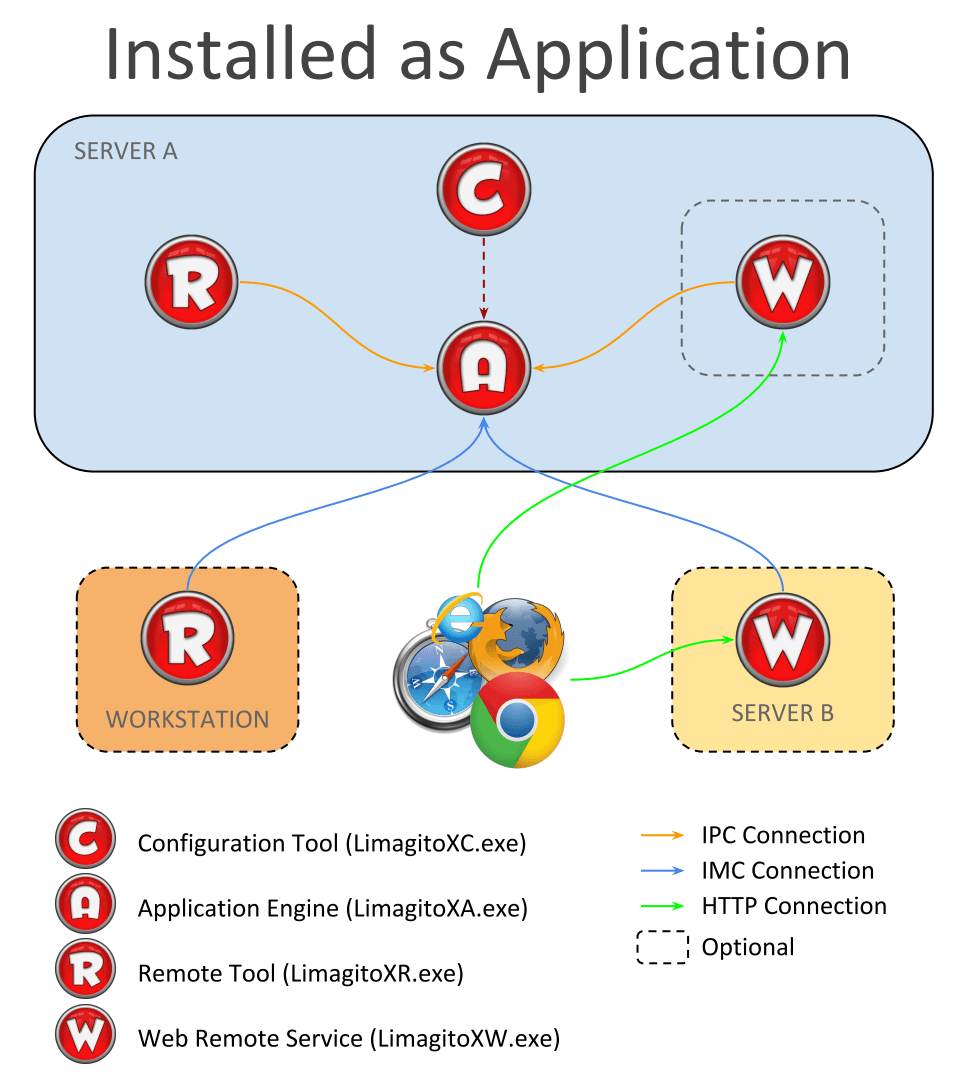
- Install the latest version (v2018 or higher)
- https://limagito.com/file-mover-downloads/
- After installation please read the Intro.pdf file
- Start the LimagitoX File Mover Config tool
- Import the new License using the <Import> function (License File tab of the Config tool)
- Close Config tool
- Start LimagitoX File Mover Application
- You’ll notice that the Application has a basic GUI.
- This Application is the ‘Engine’ and should always run. It will be doing all the file transfers.
- There is an option to let it run minimized in the System Tray.
- Start LimagitoX File Mover Remote tool
- Select destination: ‘LimagitoX Application’
- Click <Connect> and <OK>
- You are now remotely connected to the File Mover Application.
- All Setup is done using this Remote tool
- You can close the Remote tool when you are finished (it does not need to run)
- Done
- Optional: Our Web Remote Service can be installed to fully control the File Mover Application using your browser. Please check the ‘Installation.pdf’ to install the Web Remote Service.
