Dear users,
Second Pascal Script is based on the following user request:
We need some help on setting up a rule. The rule we are trying to setup is as follow. Source folder has files in it, example file names ABC-test.txt, 123_test.txt, and test_XYZ.txt. We have a destination folder called “Test”, and we have 3 folders under it called ABC, 123, and XYZ. We want the rule to separate the files and place them in their specified folders. For example, file ABC-test.txt will be placed into folder ABC, 123_test.txt file will be placed into folder 123, and text_XYZ.txt file will be place into folder XYZ. We want the files to be moved into the separated folders that matches their name.
> Add your Destination:
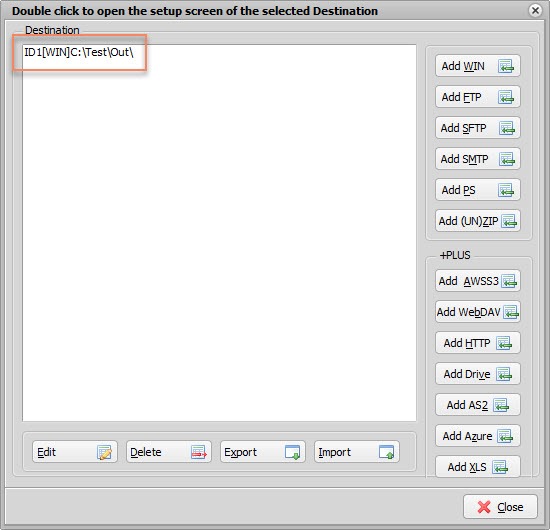
> Destination Setup, change the ‘Create Subdir, opt.’ to %VSB
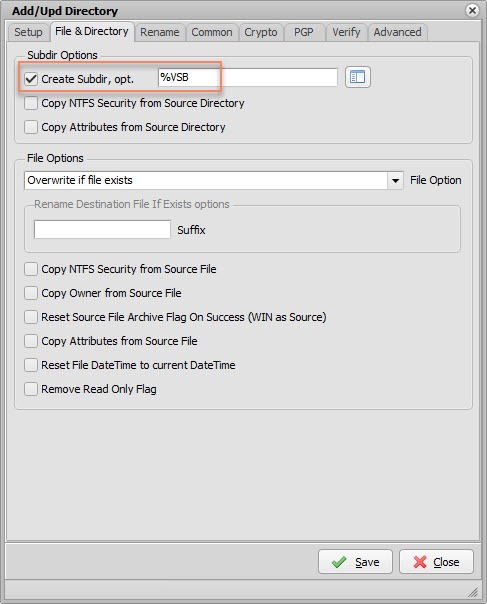
> Add the following ‘On Rule Begin’ Pascal Script. Very important: the ctOutputPath contant must be the same as your destination path (first screenshot) !
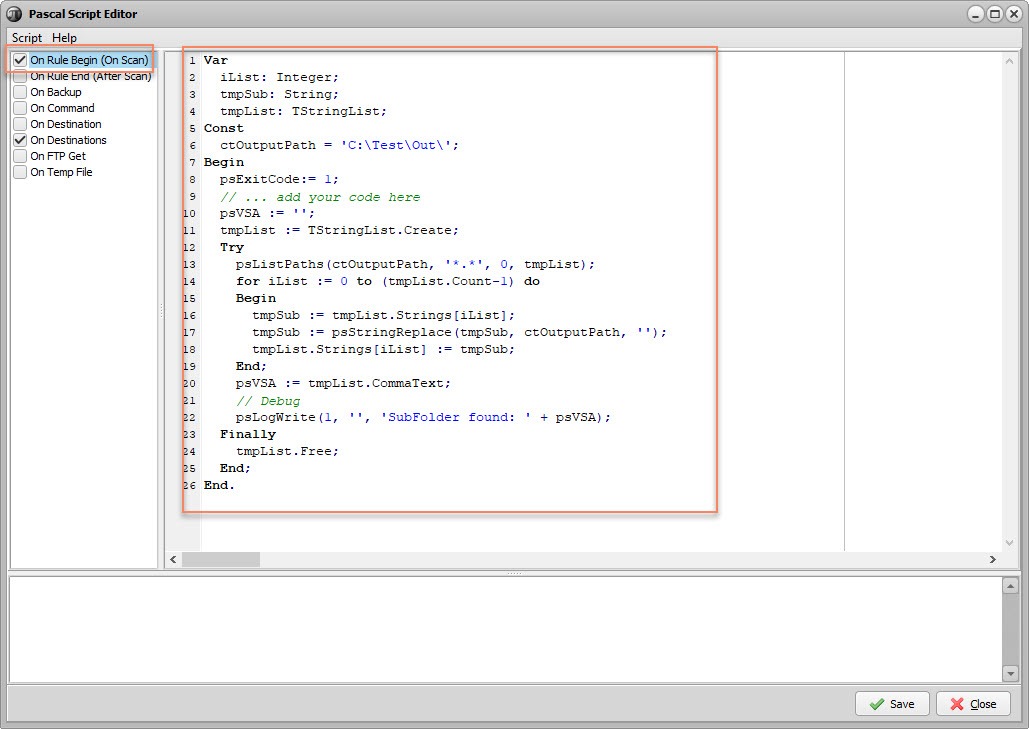
Var iList: Integer; tmpSub: String; tmpList: TStringList; Const ctOutputPath = 'C:\Test\Out\'; Begin psExitCode:= 1; // ... add your code here psVSA := ''; tmpList := TStringList.Create; Try psListPaths(ctOutputPath, '*.*', 0, tmpList); for iList := 0 to (tmpList.Count-1) do Begin tmpSub := tmpList.Strings[iList]; tmpSub := psStringReplace(tmpSub, ctOutputPath, ''); tmpList.Strings[iList] := tmpSub; End; psVSA := tmpList.CommaText; // Debug psLogWrite(1, '', 'SubFolder found: ' + psVSA); Finally tmpList.Free; End; End.
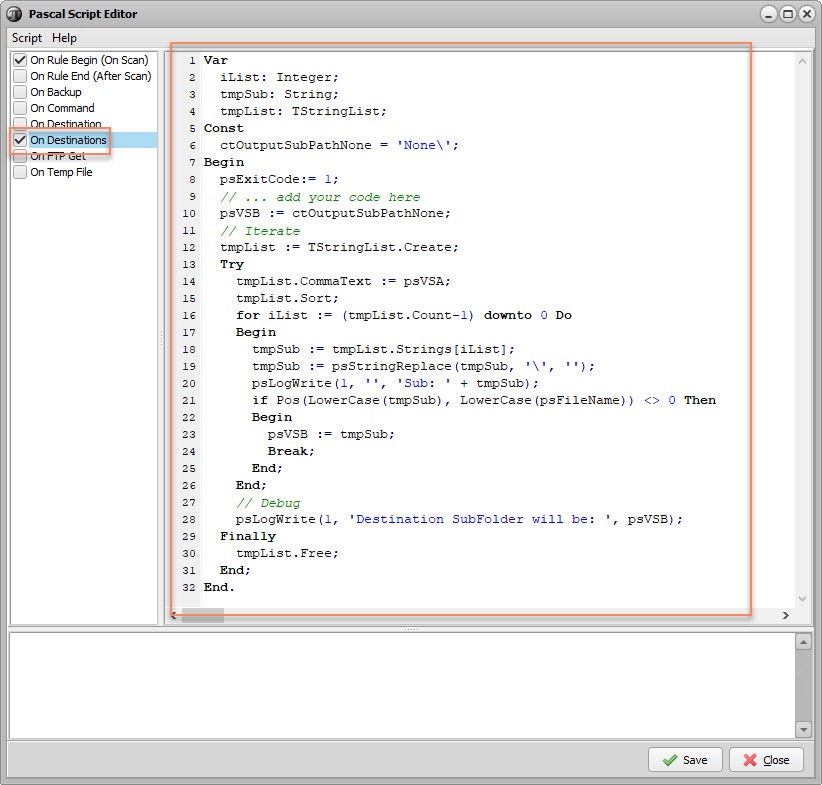
Var iList: Integer; tmpSub: String; tmpList: TStringList; Const ctOutputSubPathNone = 'None\'; Begin psExitCode:= 1; // ... add your code here psVSB := ctOutputSubPathNone; // Iterate tmpList := TStringList.Create; Try tmpList.CommaText := psVSA; tmpList.Sort; for iList := (tmpList.Count-1) downto 0 Do Begin tmpSub := tmpList.Strings[iList]; tmpSub := psStringReplace(tmpSub, '\', ''); psLogWrite(1, '', 'Sub: ' + tmpSub); If Pos(LowerCase(tmpSub), LowerCase(psFileName)) <> 0 Then Begin psVSB := tmpSub; Break; End; End; // Debug psLogWrite(1, 'Destination SubFolder will be: ', psVSB); Finally tmpList.Free; End; End.
If you have any question about this example, don’t hesitate to ask.
Regards,
Limagito Team
