Direct Downloads from Limagito.com are tested using VirusTotal
v2026 Latest version:
v2026 Stable version:
Direct Downloads from Limagito.com are tested using VirusTotal
v2026 Latest version:
v2026 Stable version:
In version v2020.11.8 we added SharePoint as Source in Limagito File Mover. Once more, special thanks to Brad who helped us with the test account, much appreciated. In the next couple of weeks we’ll add SharePoint to the Web Remote Tool.
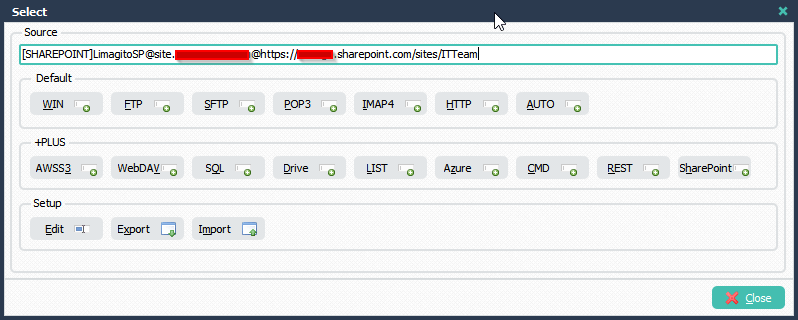
SharePoint Source Setup:
We currently provide 4 authentication methods:
>Screenshot setup using authentication method 1)
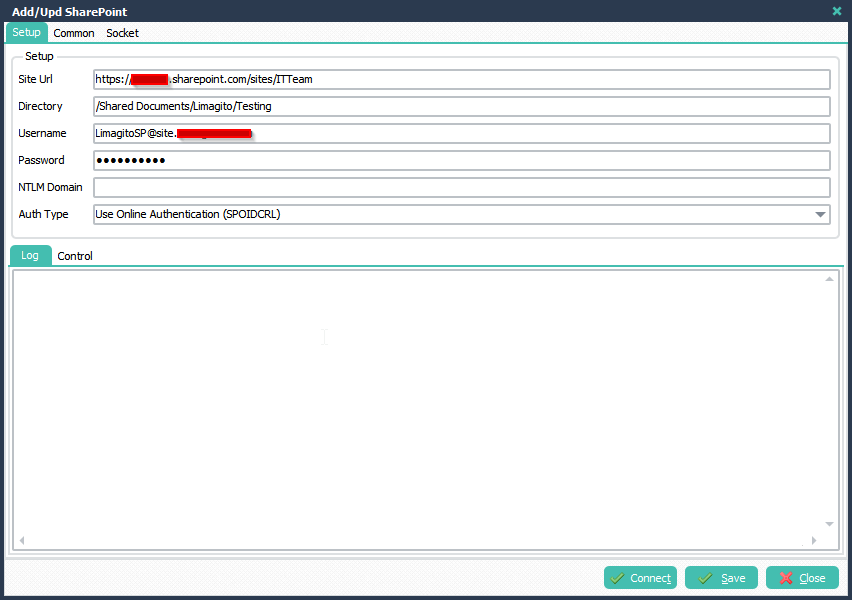
>Screenshots setup using authentication method 3)
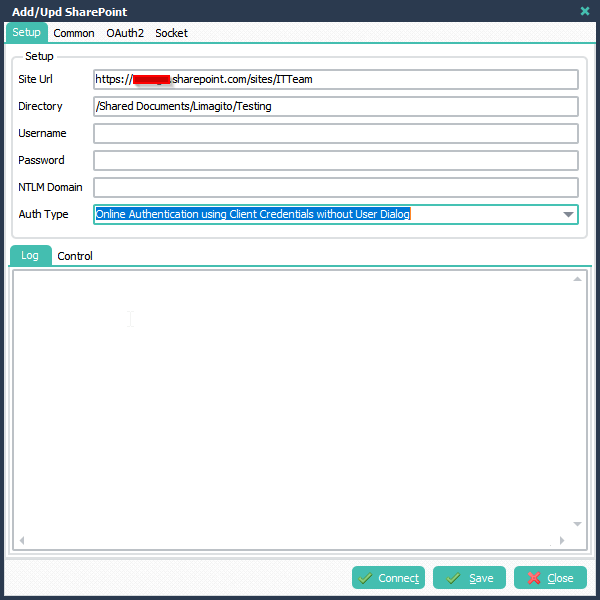
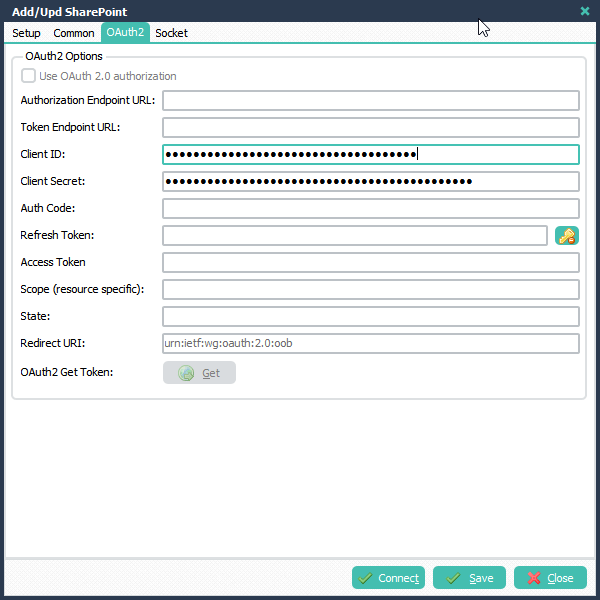
SharePoint RunTime Log result
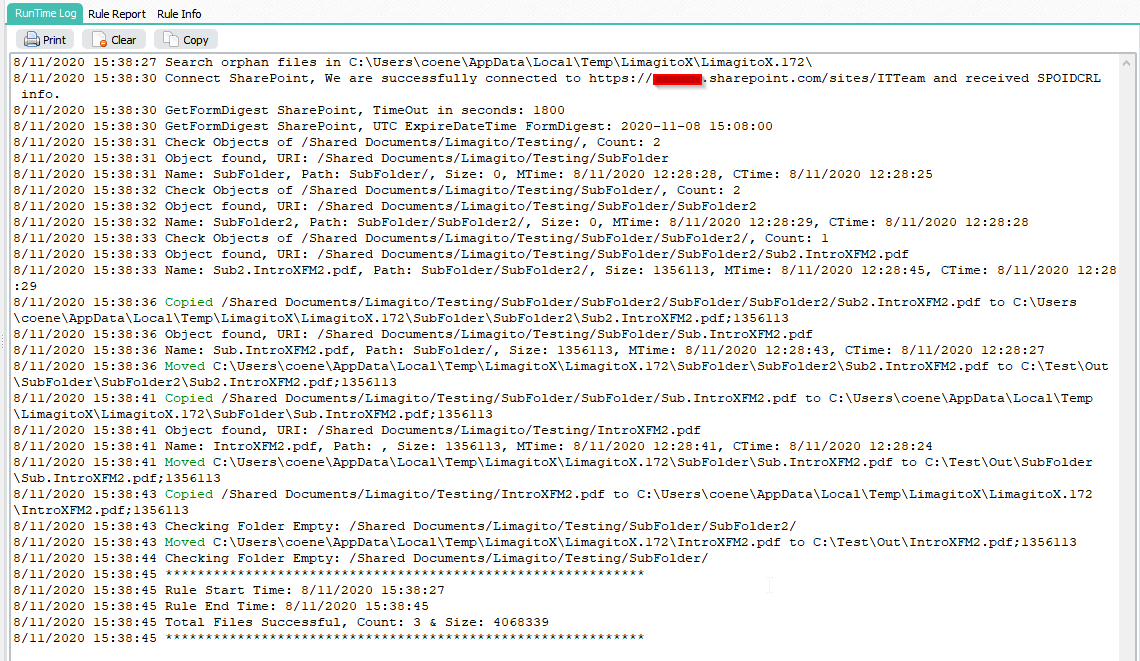
If you need any help with ‘SharePoint as Source’, please let us know.
Best Regards,
Limagito Team
Q: Is it possible to split out Page 1&2 of a PDF, rename it and move it to a location but also rename the rest of the PDF and move that to a different location?
A: Yes this is possible. We’ve added a couple of screenshits to get you started.
>Add PDF as Destination:
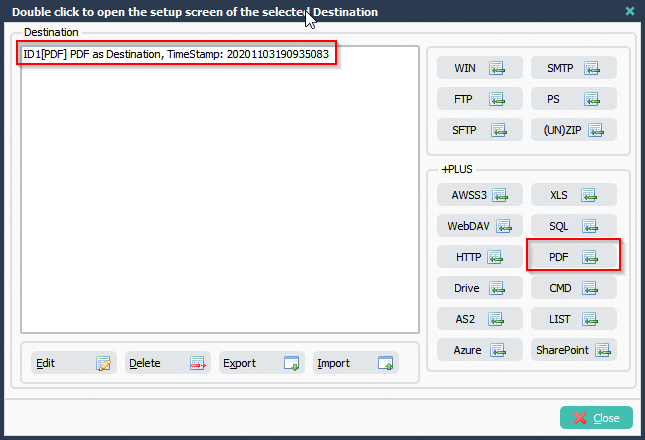
> You’ll need to add 2 PDF Actions. The first Action will split the first 2 pdf files to the output directory.
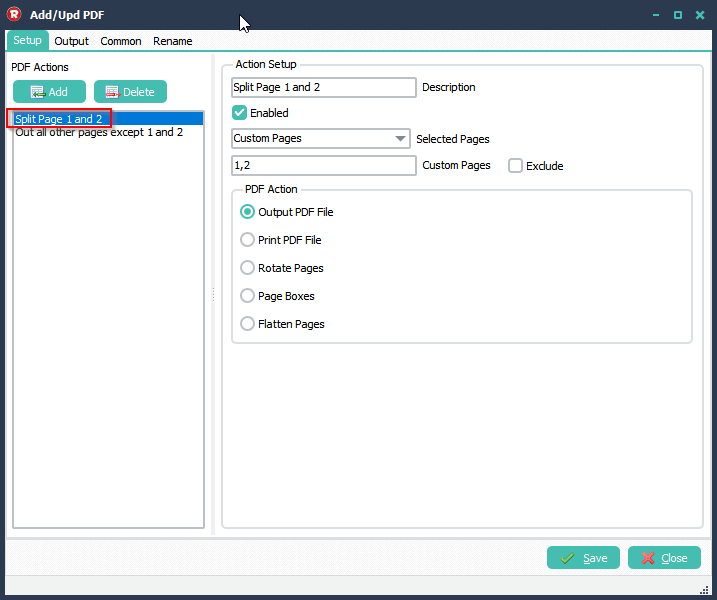
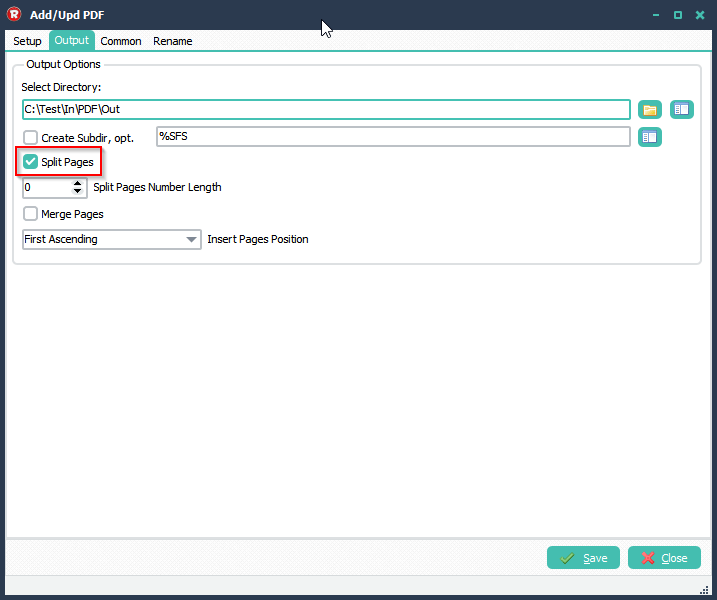
>The second Action will output all pages, except the first and second, to a single pdf file in the output directory.
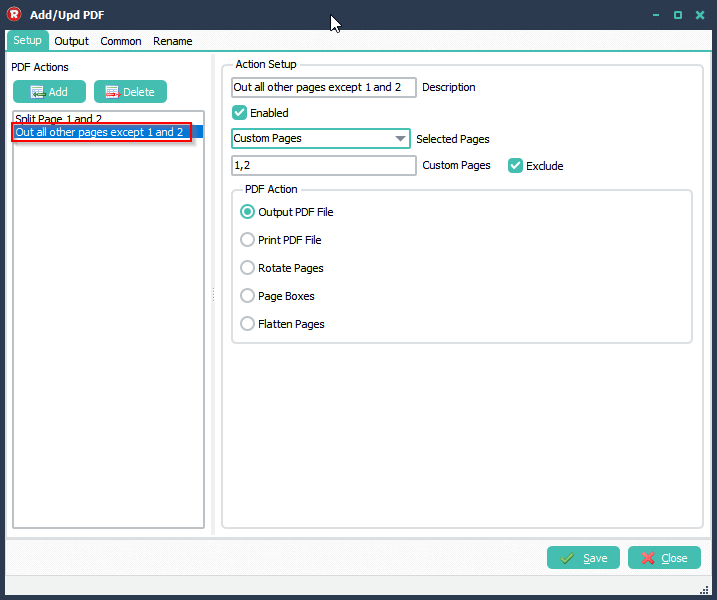
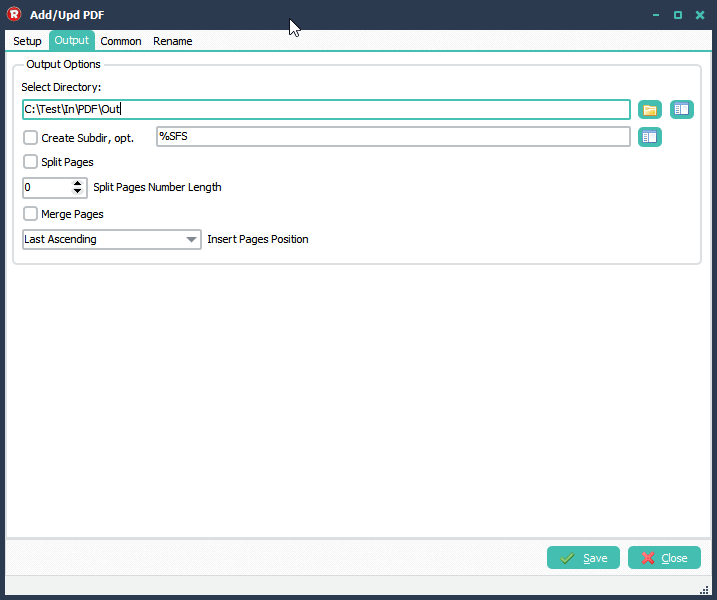
>Optionally you can rename the output pdf files:
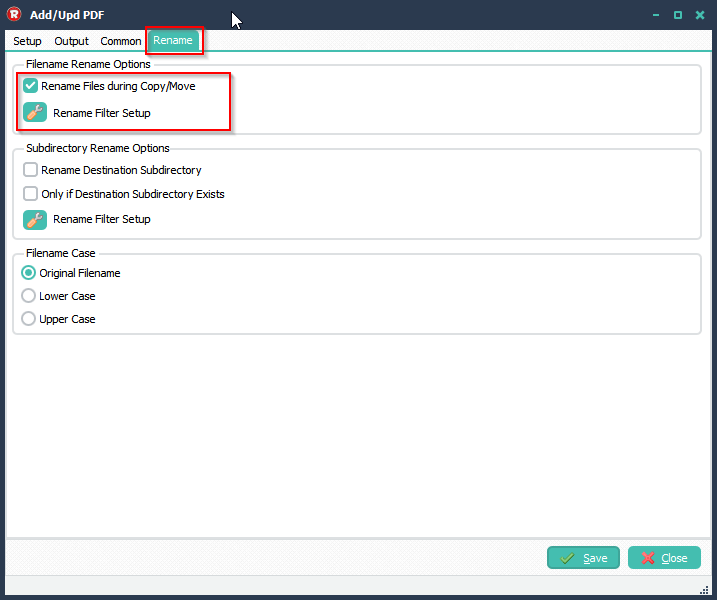
> We renamed IntroXFM to Output in our example:
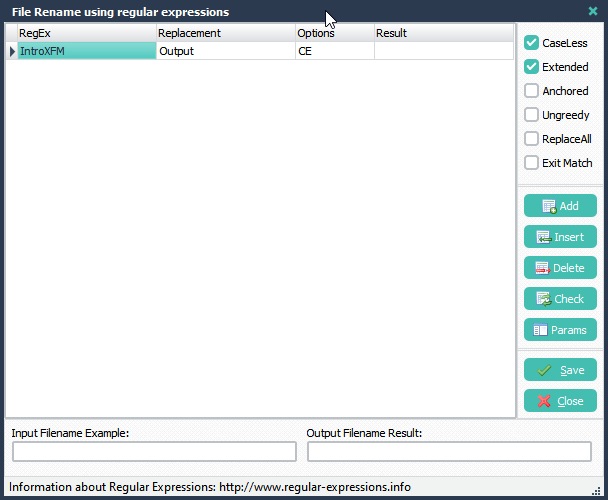
> The source is a WIN directory. It contains a multipage pdf file called IntroXFM.pdf.
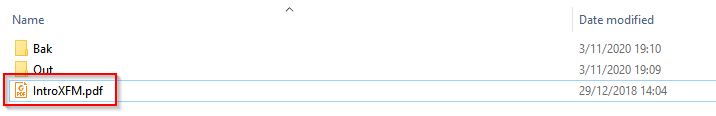
> The result in the output directory:
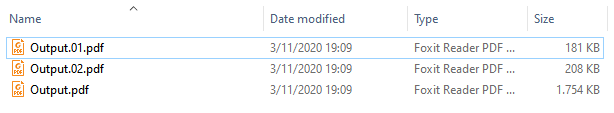
> RunTime Log result:
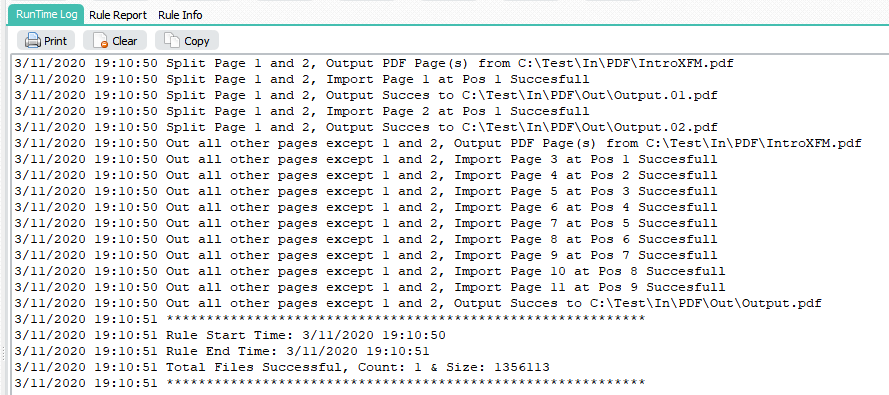
If you need any help with the PDF as Destination option, please let us know.
Best Regards,
Limagito Team